Transform Footage into a Layered Mix of 3D Renders | After Effects | FreeForm Pro
Give your footage a makeover in After Effects, courtesy FreeForm Pro! This tutorial shows an easy way to transform footage using different 3D Render options applied onto the footage, and layered one on top of another.
FreeForm Pro uses the brightness values (luminance) from the footage to displace the layer in 3D space in After Effects. Combine that with all the available Render options, and you’ve got lots of creative control. We used: Primitive > Planes, Render > Points, Render > Wireframe to give the bird a new look. Inspired by the work of Harry Martis in this video.
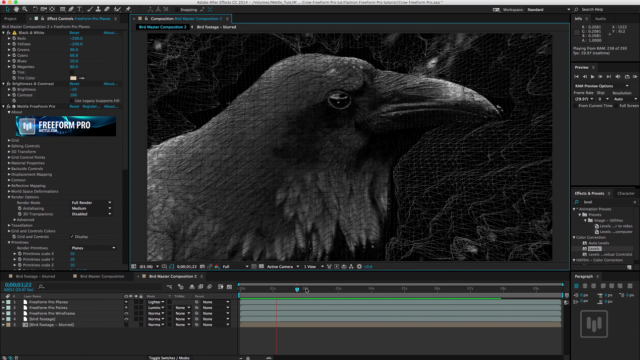

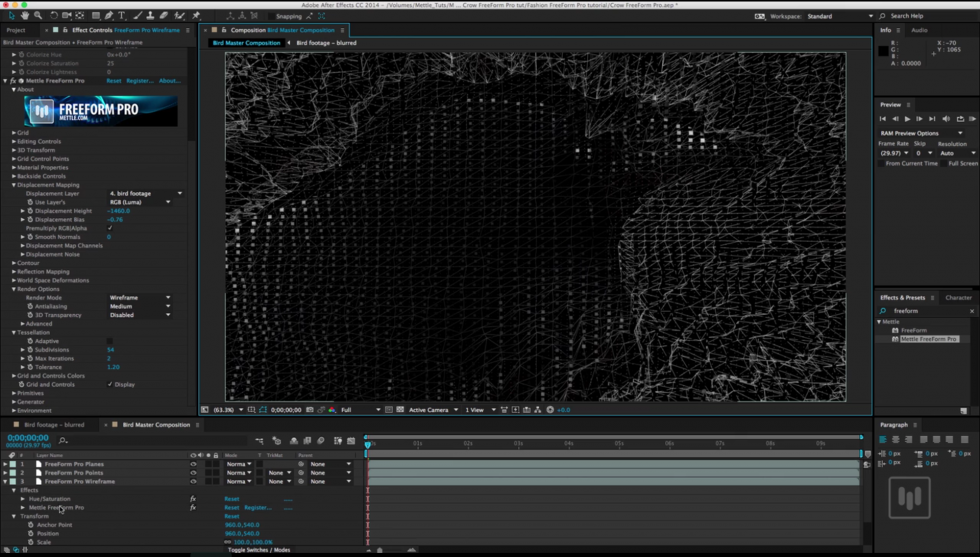



Stylizing Footage in After Effects With FreeFrom Pro - Lesterbanks
[…] has posted a look transforming footage into a more stylized affair, with the help from their FreeForm Pro plugin for After Effects. Using a mix of different rendering styles out of FreeForm, you can achieve an interesting stylized […]