Tutorial: 3D Portrait Animation | After Effects | FreeForm Pro
Learn how to create a 3D portrait animation, quickly and easily with FreeForm Pro in After Effects.The images and grid can be controlled on a single comp layer. The process is automated by importing the images as a jpeg sequence, and applying them as a texture to FreeForm Pro > Primitives > Planes. Lots of customization possible, from grid size, orientation in 3D space, lighting and fog. Use your own images and make it your own. Hosted by Charles Yeager (yeagerfilm.com)
Download a free demo and follow along: FreeForm Pro
Tutorial: 3D Portrait Animation | After Effects | FreeForm Pro
Rendered Sample.

Charles Yeager is a Filmmaker & Motion Graphics Artist currently residing in Arkansas. His projects have been recognized by Canon, Video Copilot, Vimeo, Filmmaker IQ, No Film School, Film Convert, BOOM Library & Filminute. See his portfolio at yeagerfilms.com.
Charles is the author of numerous Mettle tutorials on video post-production in After Effects and Premier Pro. You can find them in the tutorial sections on our website.

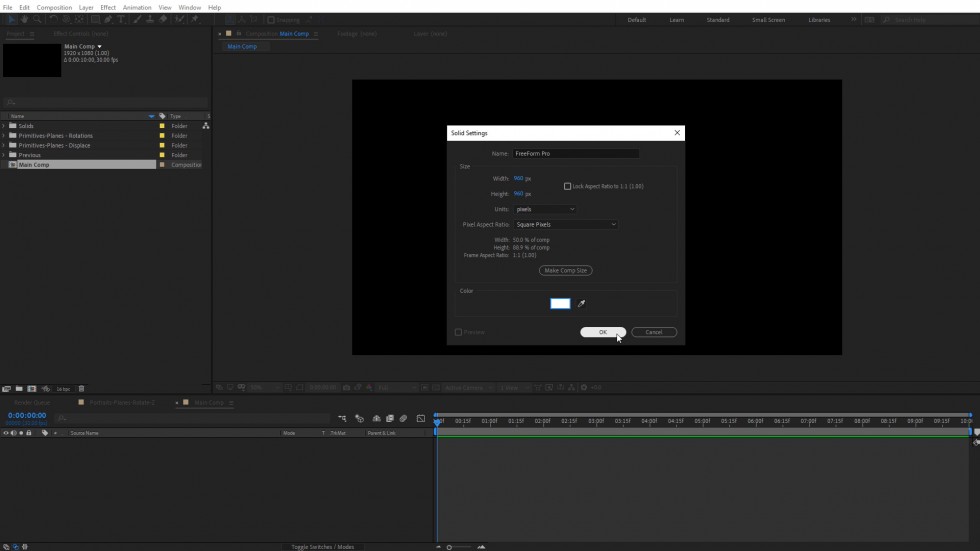
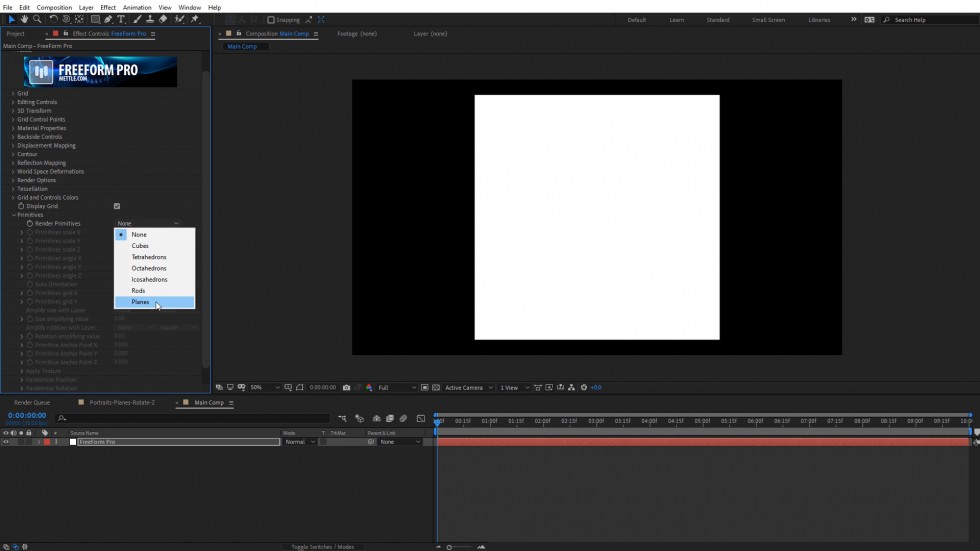
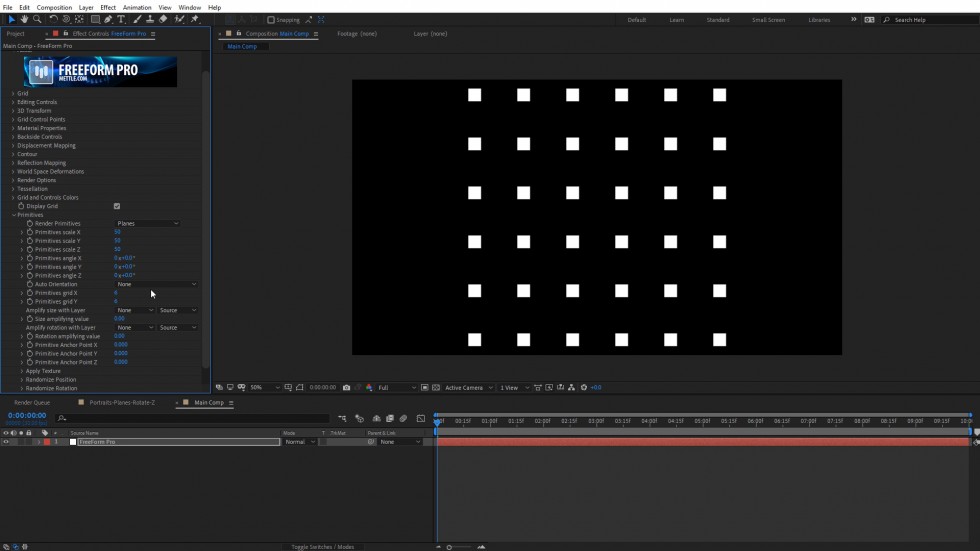
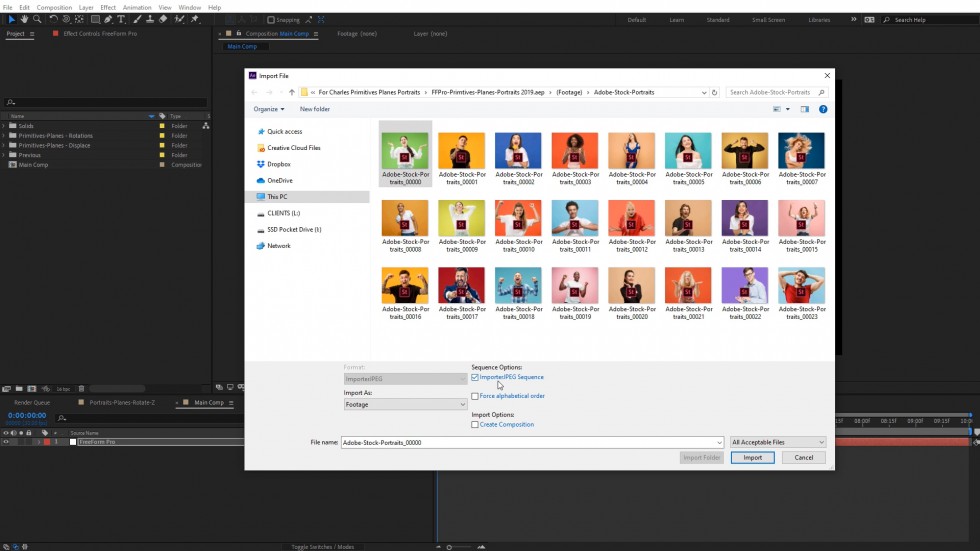
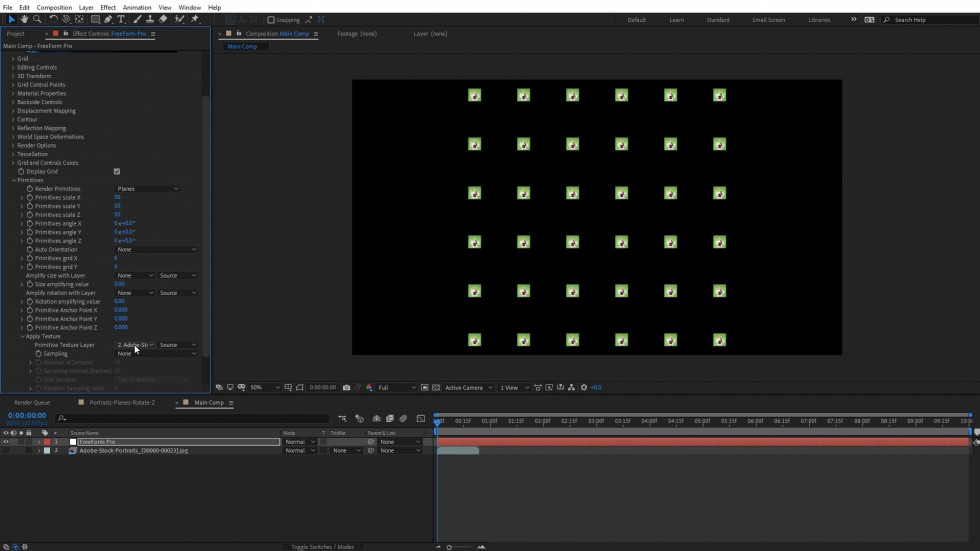
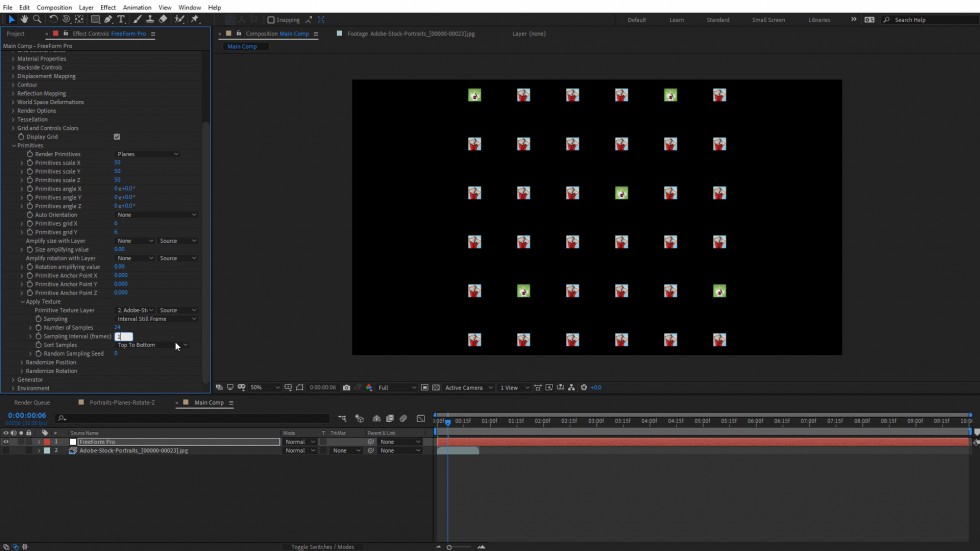
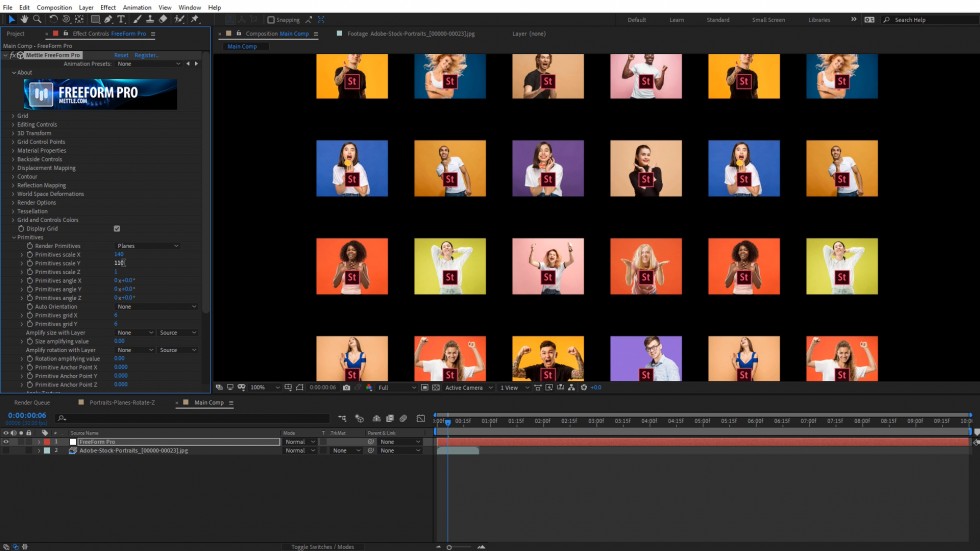
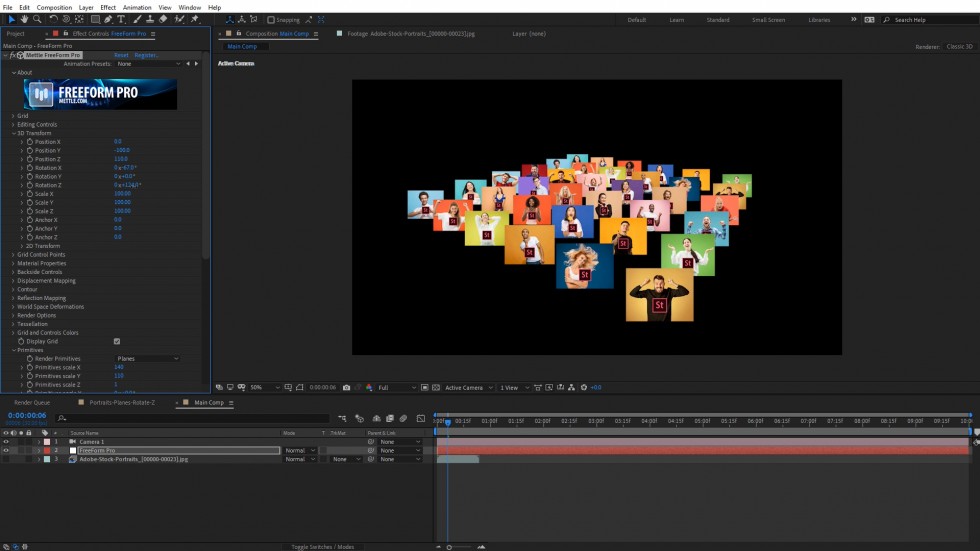
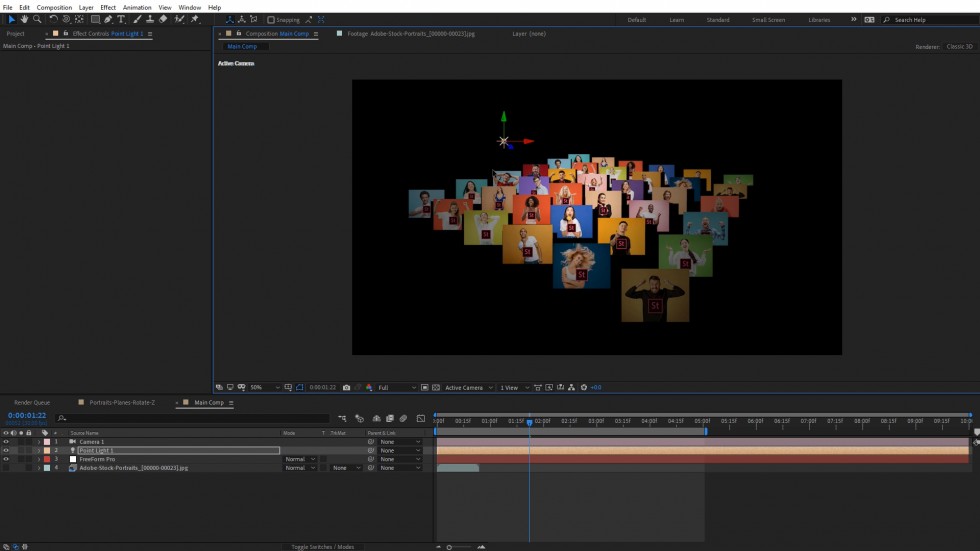
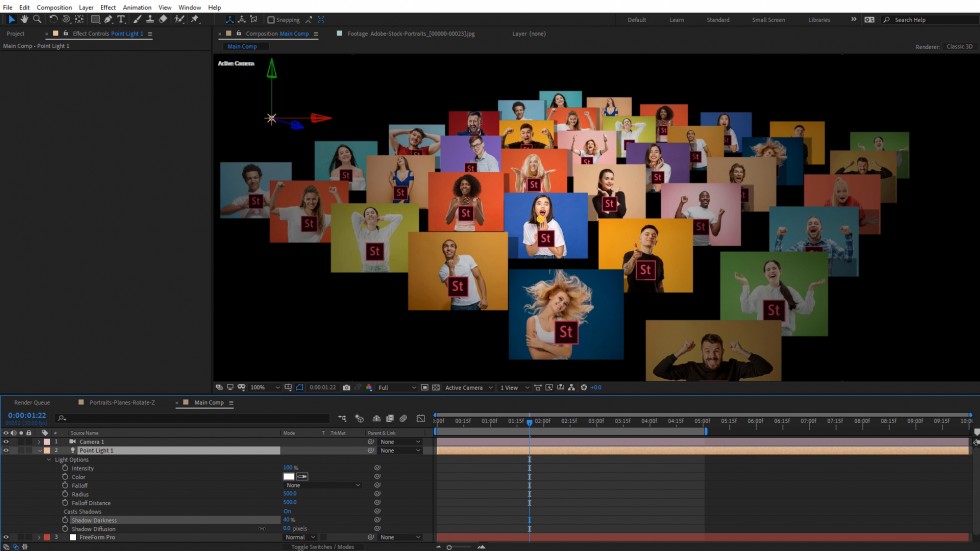
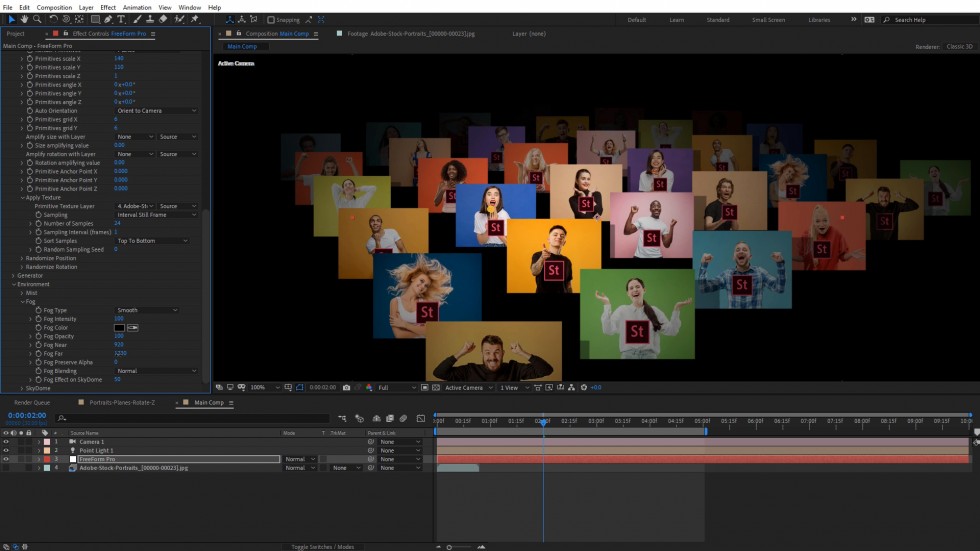
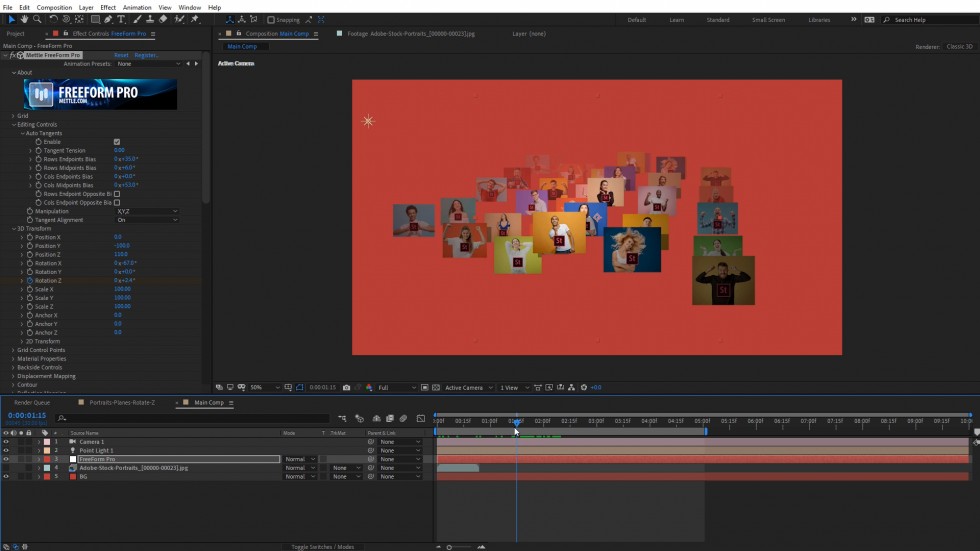
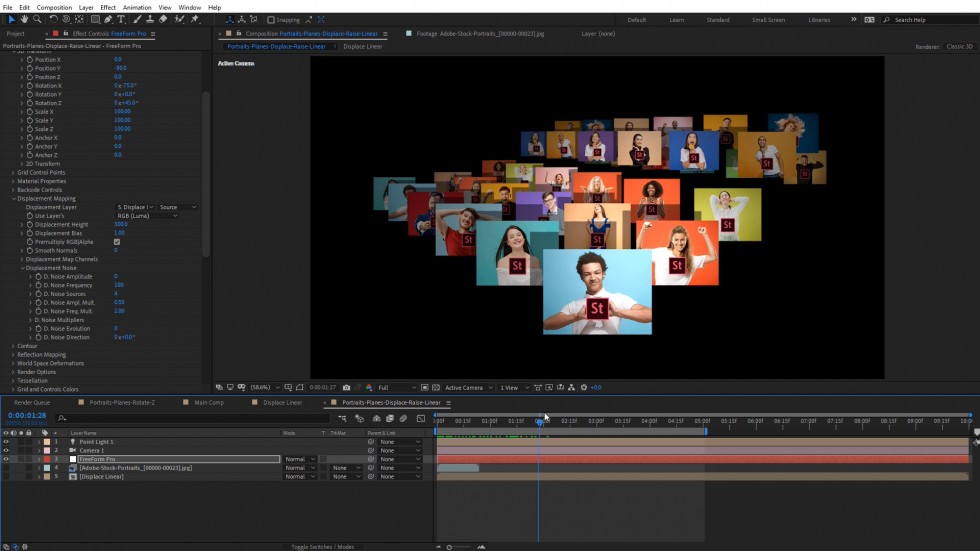



Cyntia Franco
Amazing tutorial and a super thanks to Mettle for the creation of this AWESOME animation effect for After Effects!.
Congratulations guys!
A state of the art effect!
I love it!
Cyntia
Nancy Eperjesy
Thanks – Glad you like it!