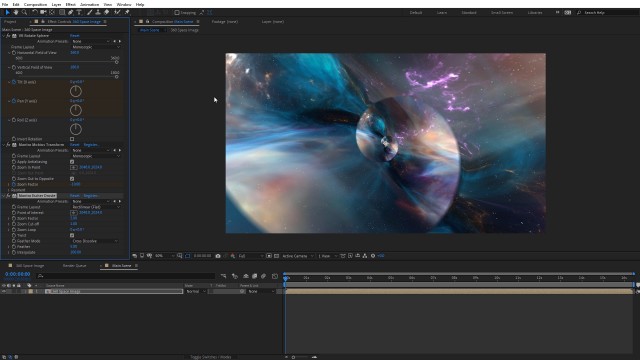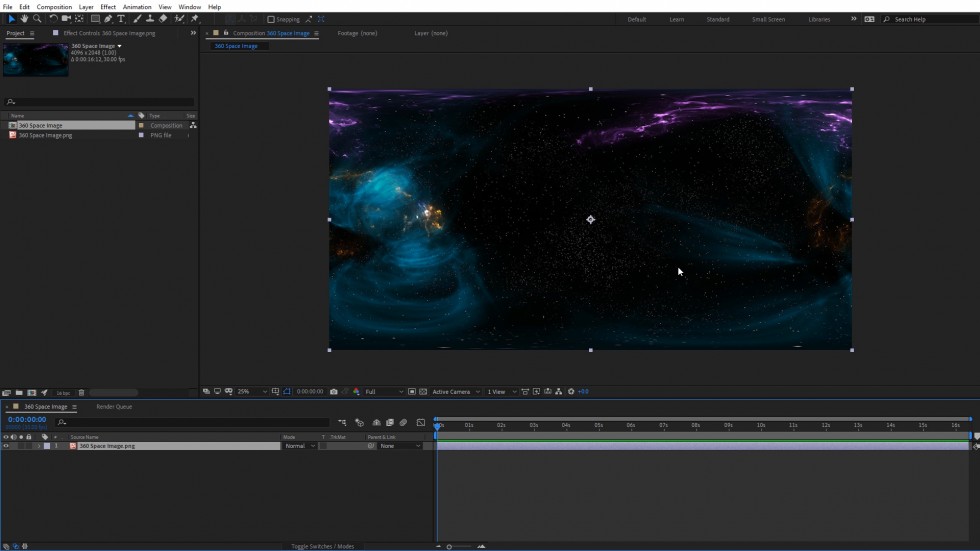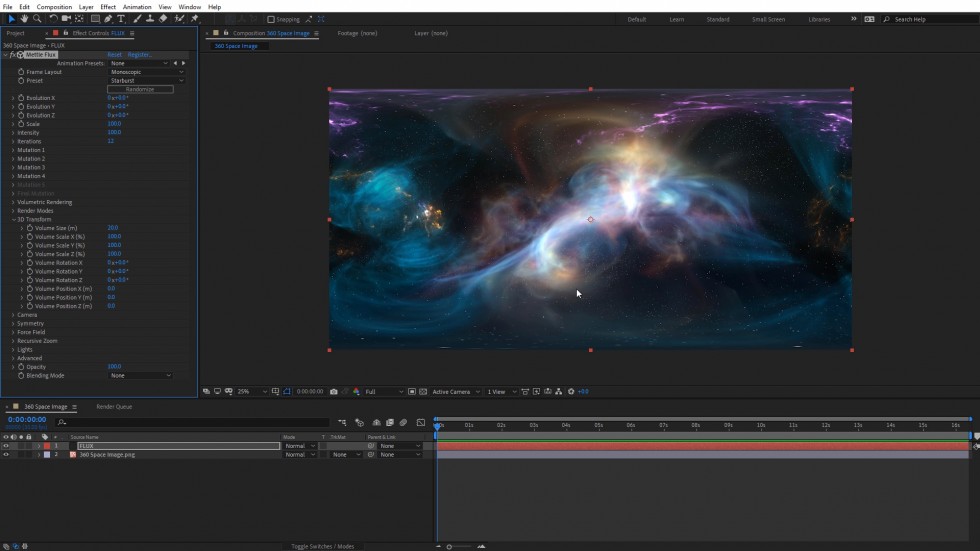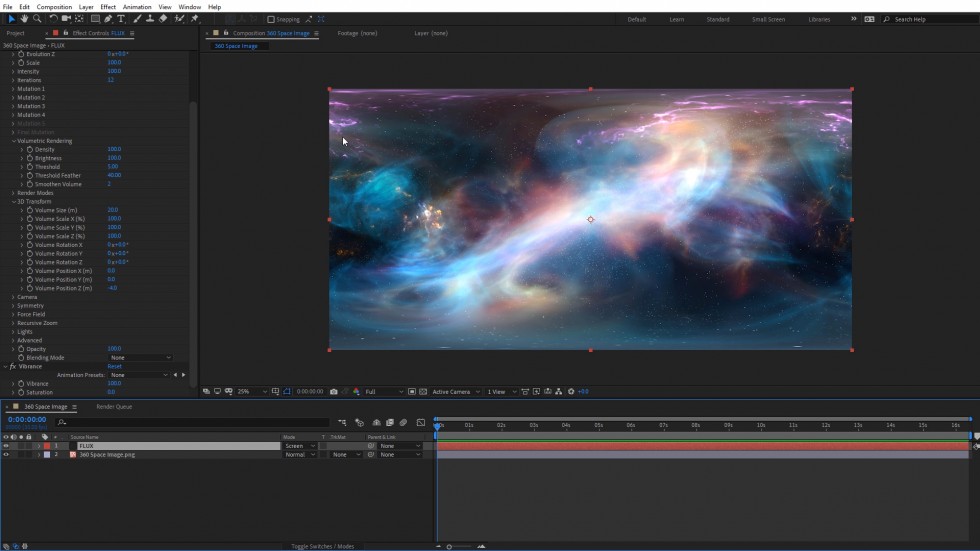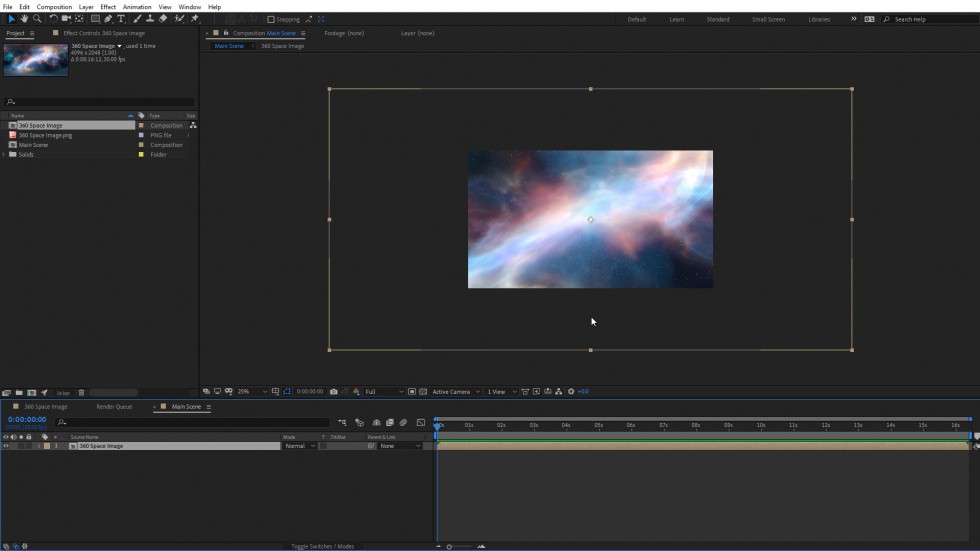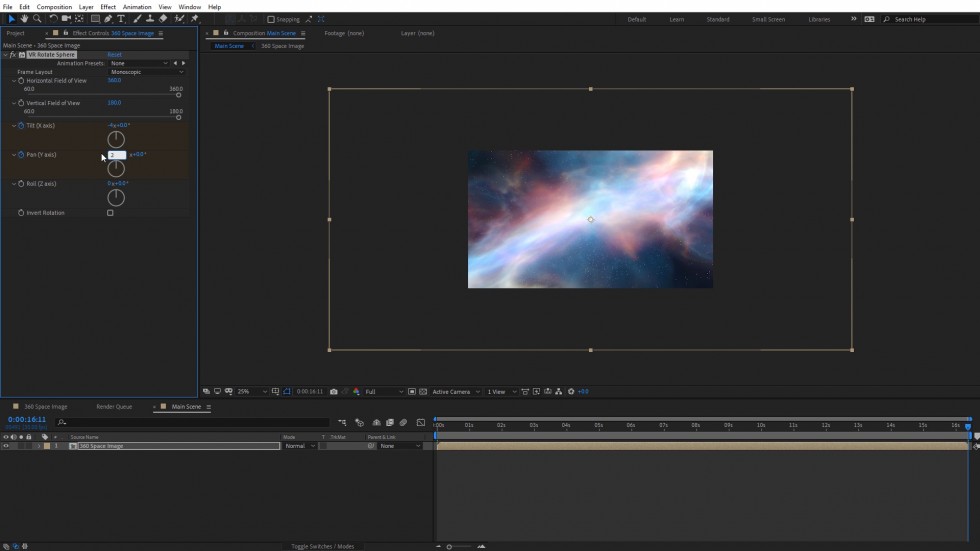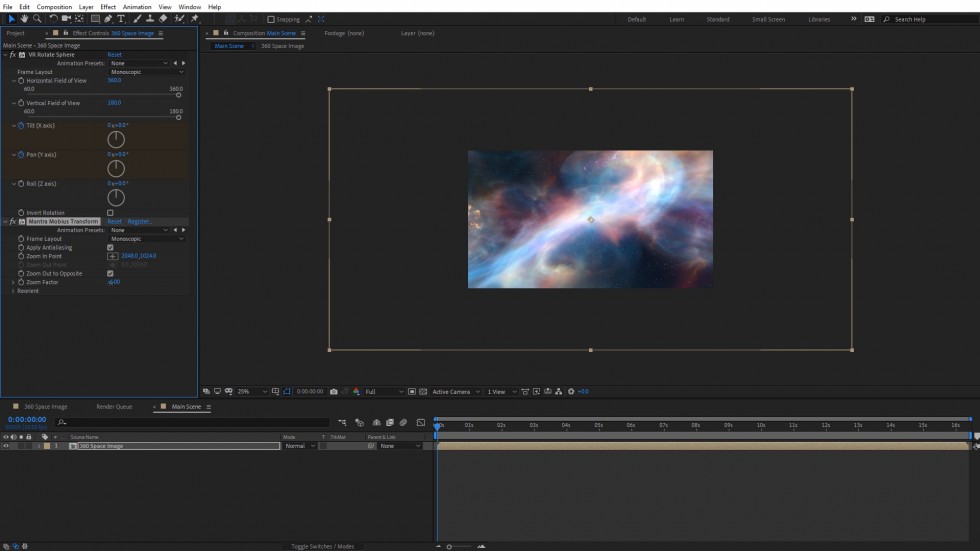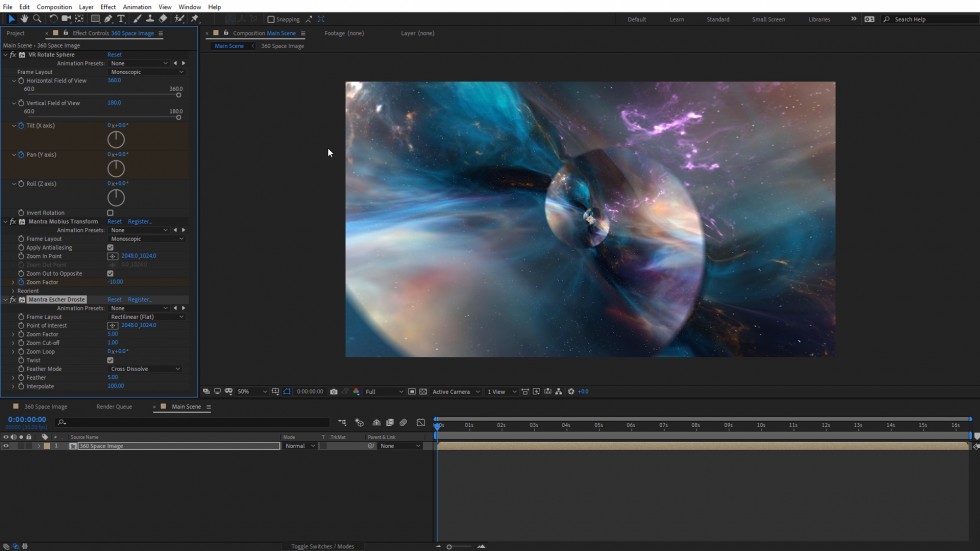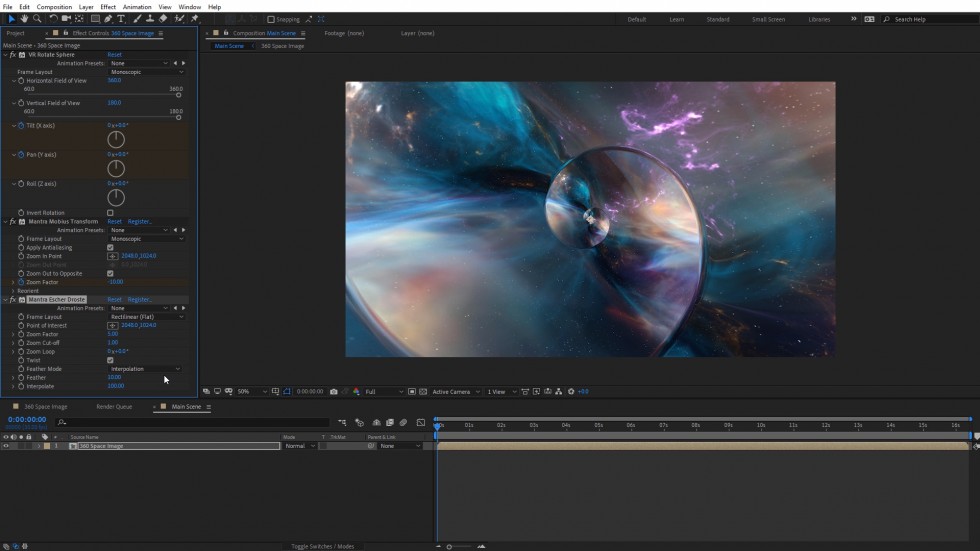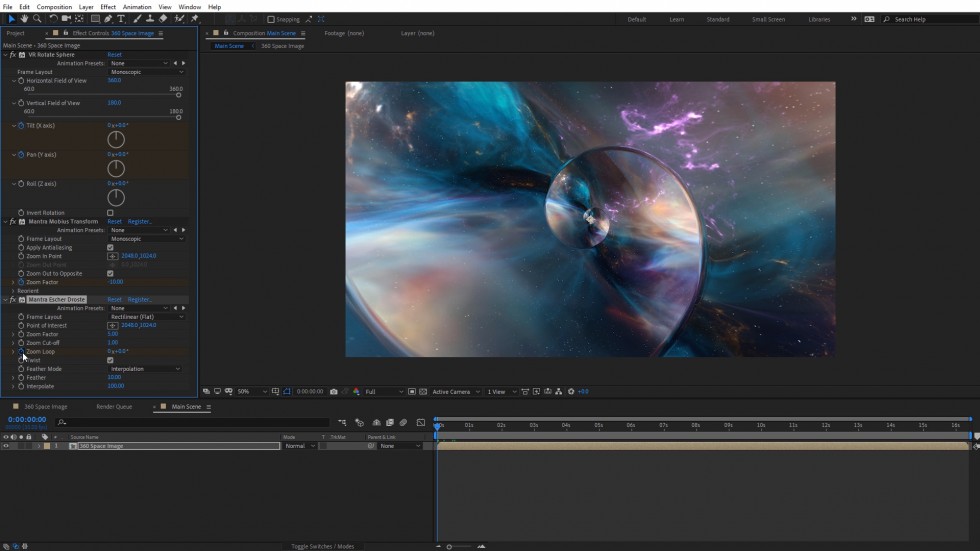Create a Droste Effect Space Scene | After Effects | FLUX | Mantra V2
Charles Yeager (yeagerfilm.com) shows how to create a Droste Effect Space Loop in After Effects, with FLUX and Mantra V2. FLUX lets you generate atmospheric/volumetric effects, that bring this to a next level animation. Mantra V2 > Escher Droste Effect and Mobius Transform make it easy to create the mesmerizing Droste loop. Charles also uses the built in VR tools that are native to After Effects. Mantra V2 and FLUX support flat and 360° formats.
Download free trials of the plugins and follow along: FLUX Mantra V2

Charles Yeager is a Filmmaker & Motion Graphics Artist currently residing in Arkansas. His projects have been recognized by Canon, Video Copilot, Vimeo, Filmmaker IQ, No Film School, Film Convert, BOOM Library & Filminute. See his portfolio at yeagerfilms.com.
Charles is the author of numerous Mettle tutorials on video post-production in After Effects and Premier Pro. You can find them in the tutorial sections on our website.