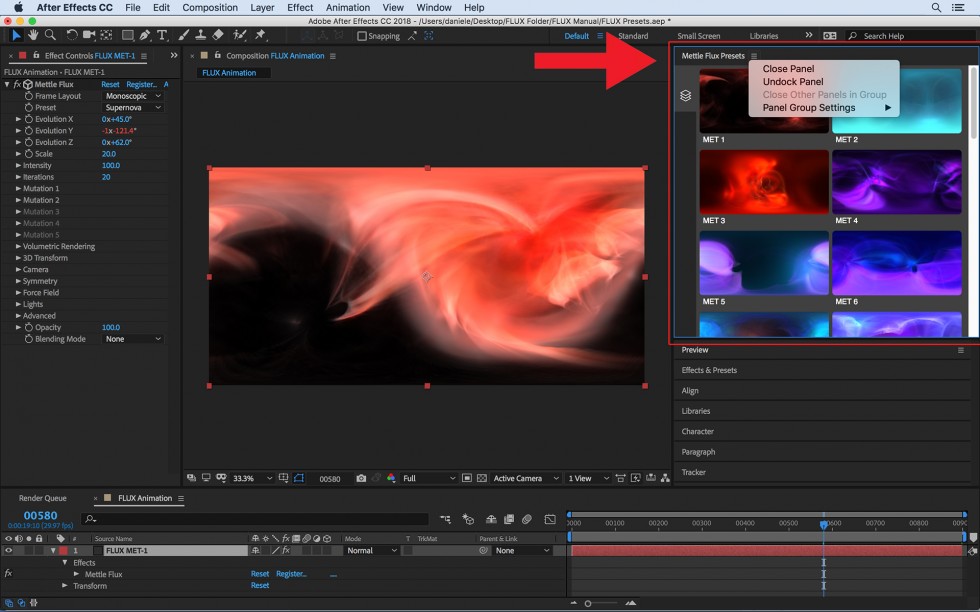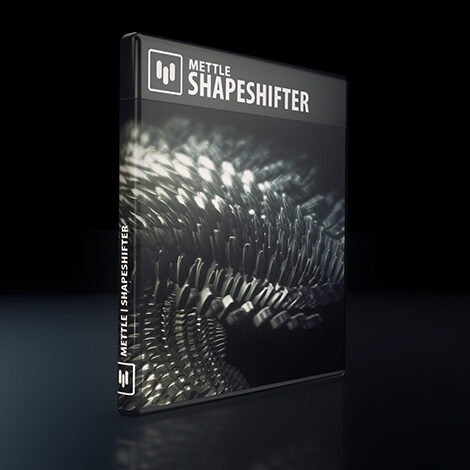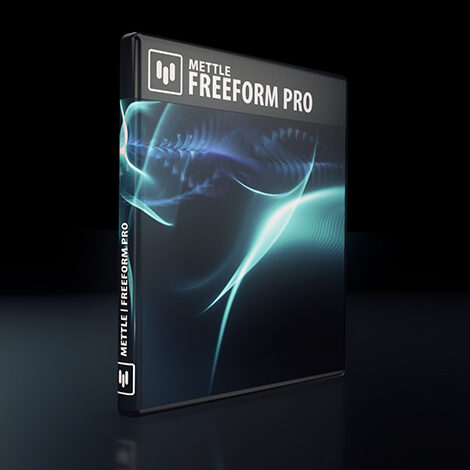Description
Creating haunting and beautiful backgrounds, Nebulas, and much more. We have harnessed the beauty of fractal flames, made them easy-to-use, Volumetric, and GPU accelerated.
NEW in Version 1.1:
More Presets • Randomize Mutations Button • More Render Modes: Depth, Anaglyph, Equiluma, and Cross Section • Zooming loops • Clipping Volume + Clipping Planes: limit (clip) the area of the FLUX volume • OBJ Files for Force Field Shapes • Force Field Rotation Controls.
Formats: Flat (Rectilinear), 360/VR Monoscopic and Stereoscopic O/U and SBS
Preset Panel for one click application of animations
Additional presets in FLUX Effects Control Panel in After Effects
Mettle Globe Preview Panel to work and view results in 360°
Customize with: Force Field, Mutations, Iterations, Evolutions, Lights, Symmetry
GPU Accelerated, with Volumetric Rendering
Supports native After Effects 3D camera
Built-in camera for After Effects and Premiere Pro
Into The Void | by Matt Nefdt | FLUX + Mantra VR
FLUX V1.1 | Overview of New Features
Creative Uses of FLUX.
Tutorial by Charles Yeager.
FLUX: Getting Started.
Hosted by Charles Yeager.
“Flux feels like science fiction after so many years wishing that I could have a tool like this.
I’ve had a deep fascination with fractal flames for over 20 years, but the extreme render times and lack of interactive control in programs like Electric Sheep has always kept them a distant fascination. Now along comes Flux, and it absolutely floors me. Not only do I finally get to play with fractal flames, I get to render them in stereo 360º, I can use match moved cameras, and I can actually interactively tweak the parameters. Every time I use Flux I still have to pinch myself that it is real – that it is actually doing what it does. “
– Andy Cochrane

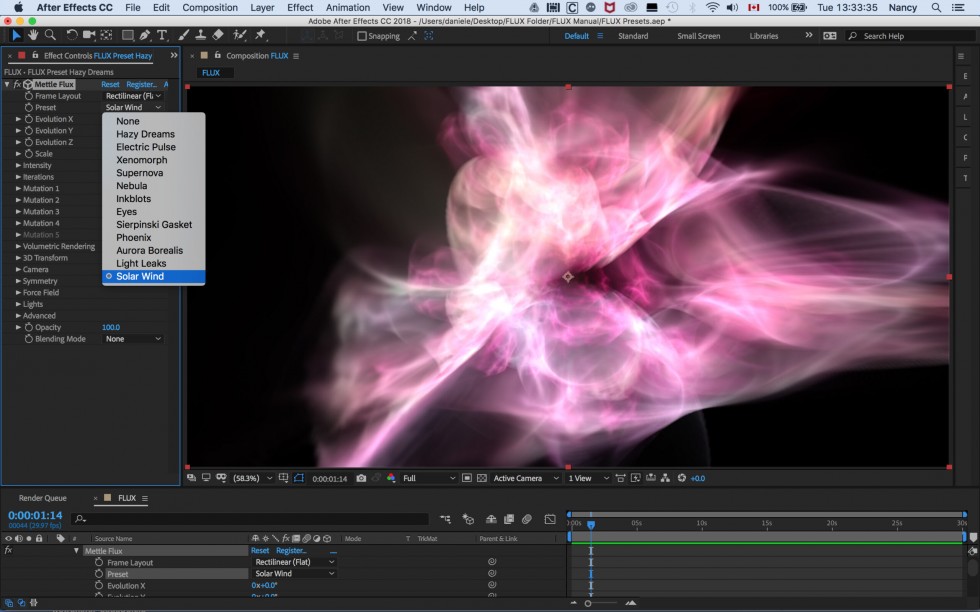
More built-in Presets in the Effects Control Panel
Create stunning space scenes, in traditional and 360/VR formats.
Video Courtesy Antonio Cerri.
3D Volumetric effects, for a more immersive result in HMD.
Video courtesy Rick Markely.
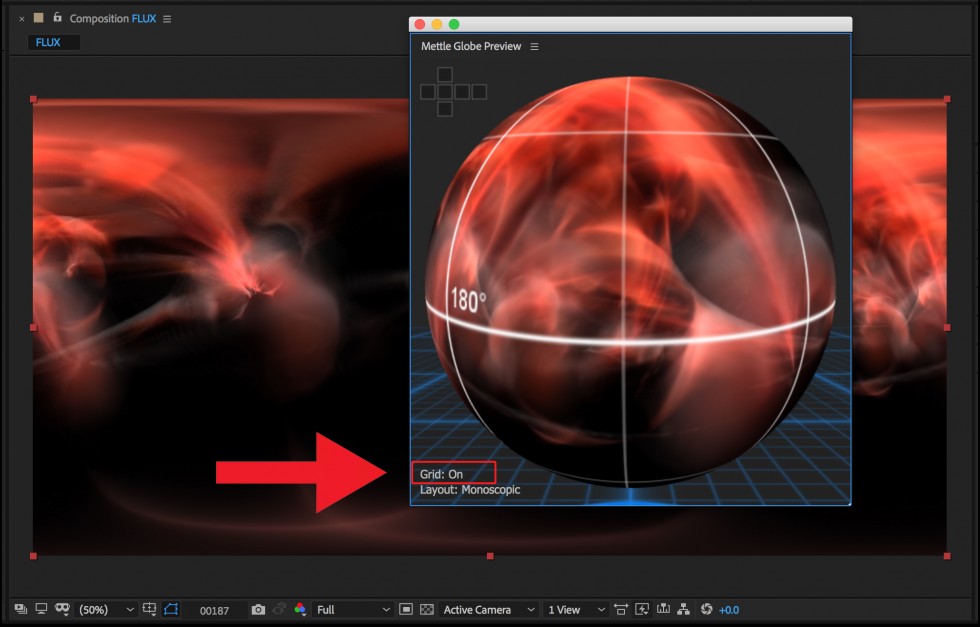
Mettle Globe Preview Panel to work and preview in 360°.
Pair with Trapcode Soundkeys for Audioreactive animations.
Video courtesy Martin Stebbing.
Ideal for atmospheric effects like Aurora Borealis.
Video courtesy Francis Check.
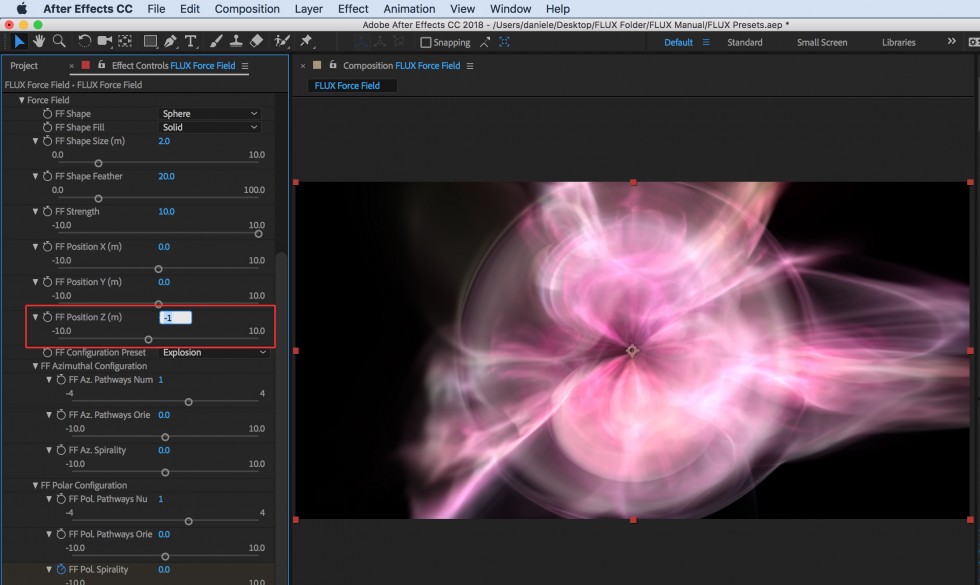
Force Field parameters let you add more dynamic movement to your animations.
COMPATIBLE WITH Adobe CC and higher.
MINIMUM SYSTEM REQUIREMENTS:
NVIDIA GPU 3GB+ VRAM
AMD GPU 2GB+ VRAM
Intel onboard graphics with at least 2GB dedicated memory
Please download a demo to try on your system prior to purchase.