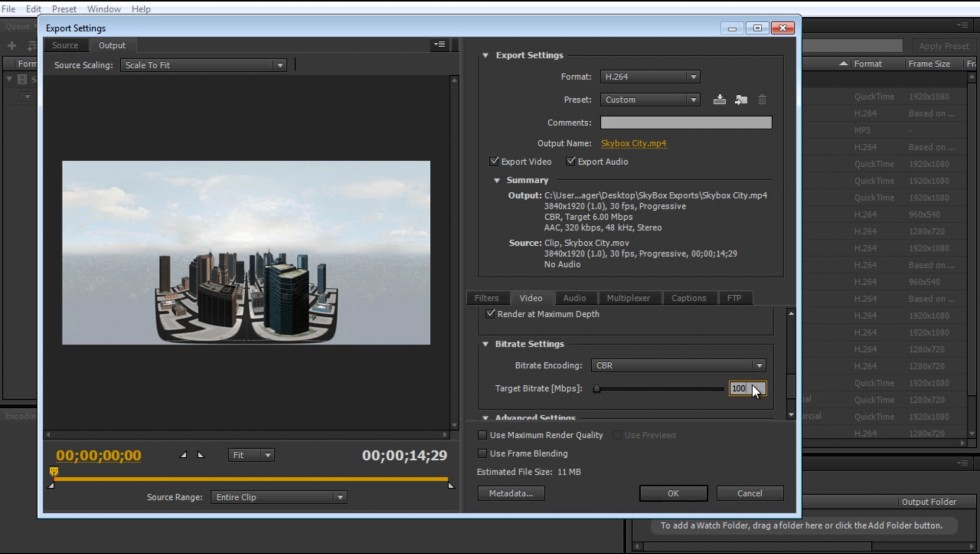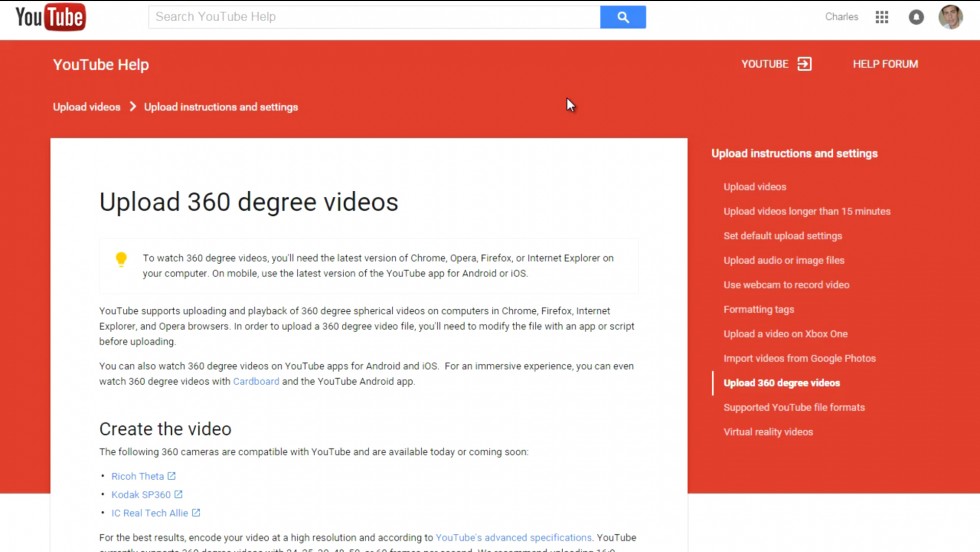How to Use Adobe Media Encoder + Youtube Metadata Tools for 360/VR Video
Your 360/VR Video in After Effects is done. What’s next for ideal 360 playback online?
This quick tutorial takes you from your finished file in After Effects to uploading your 360 video. Charles Yeager (yeagerfilm.com) shows us optimal compression settings in Adobe Media Encoder for 360 Video. He also walks us through the youtube metadata tools, which are a necessary step for your video to play properly in youtube 360. He is using a cityscape he created in After Effects with SkyBox Studio (360/VR Plugin) + Element 3D.
Quick Tip: The youtube metadata also works for uploads to facebook 360.
How to Use Adobe Media Encoder and youtube metadata tools to prep your 360 video.
Element 3D City | 360/VR | Made in After Effects with SkyBox Studio. Tutorial available on cgtuts+.
Mettle Skybox Suite has joined Adobe.
Mettle Skybox Suite of plugins will be exclusively available as part of your Creative Cloud membership through deep, native integration with Premiere Pro CC and After Effects CC. Adobe Creative Cloud will offer an end to end experience for crafting rich and compelling VR/360 experiences.
Learn more – Adobe and Mettle VR: 360 degrees better