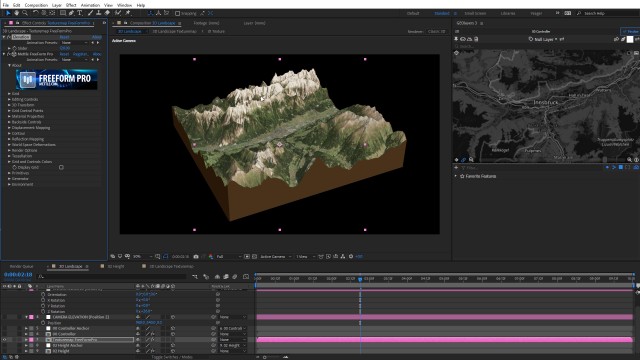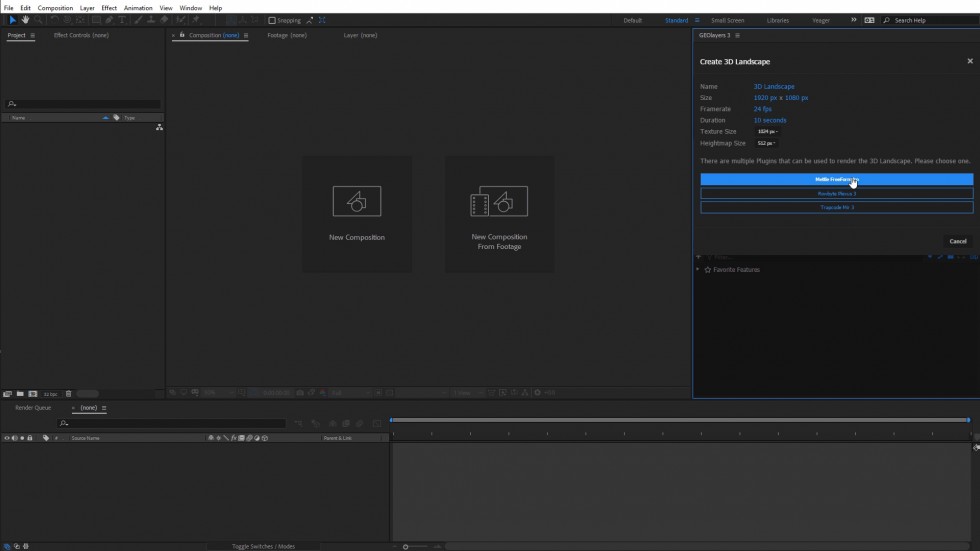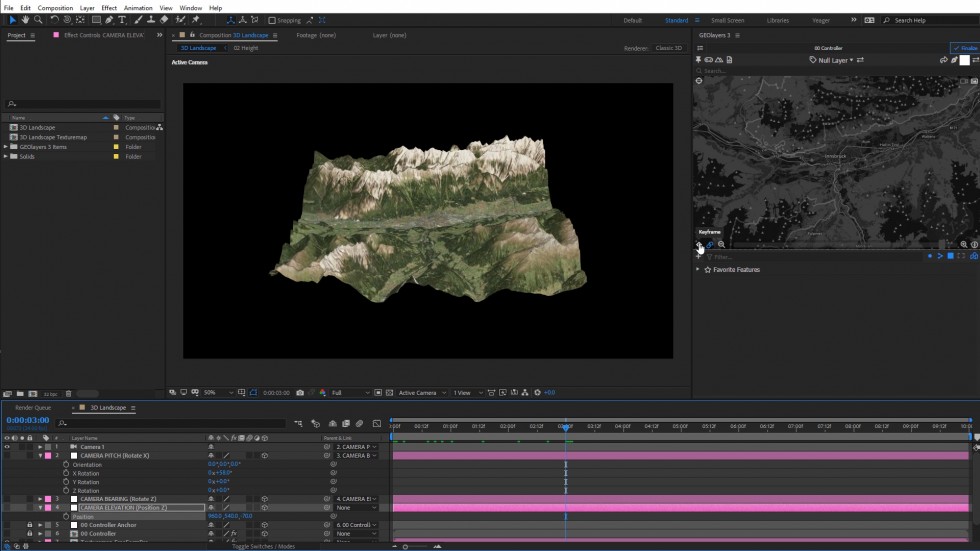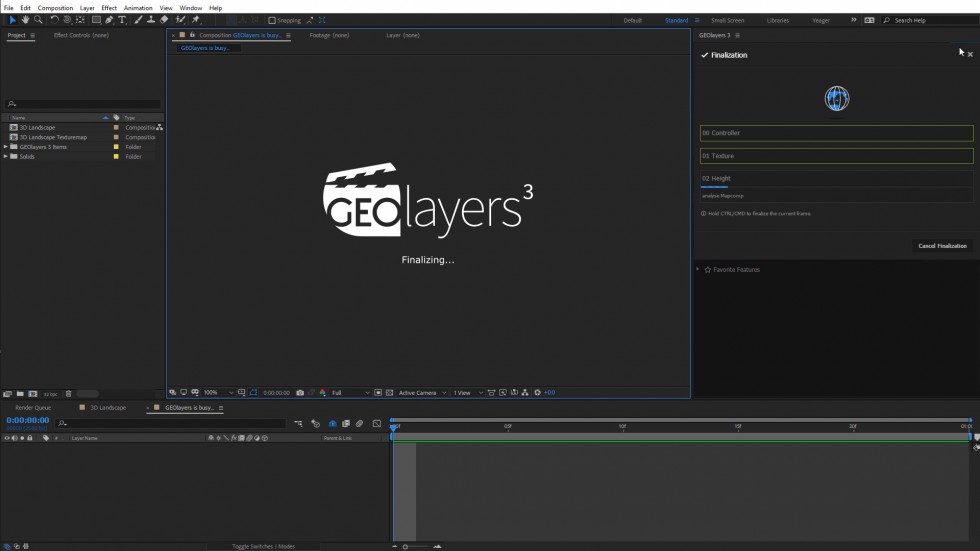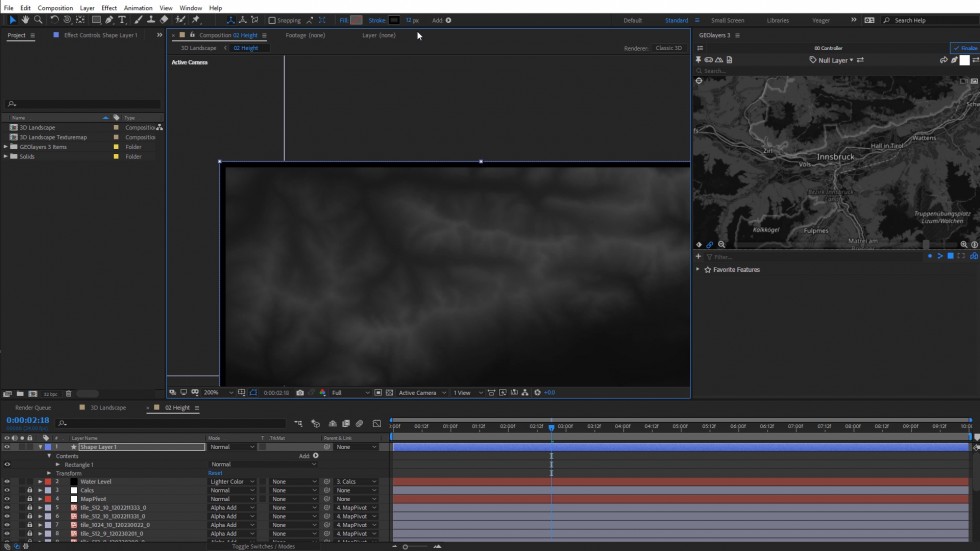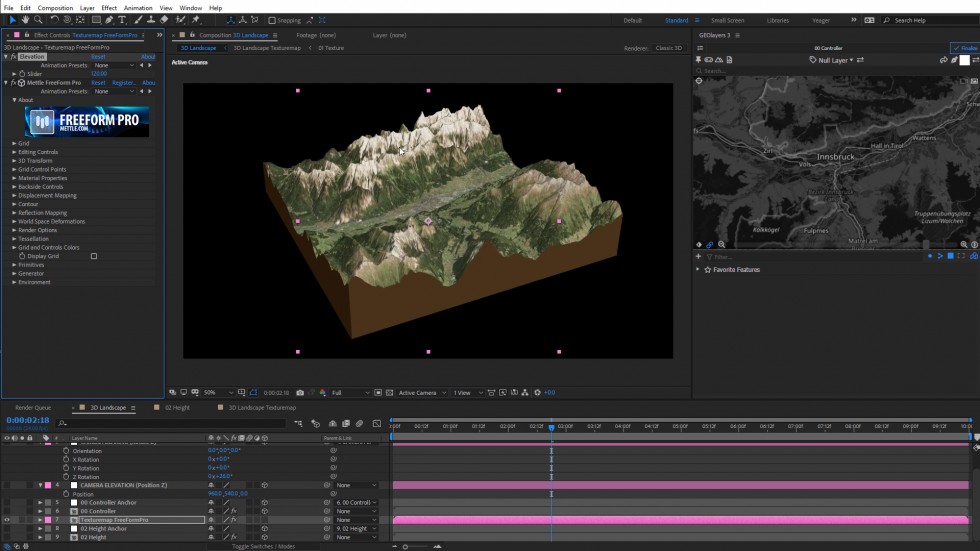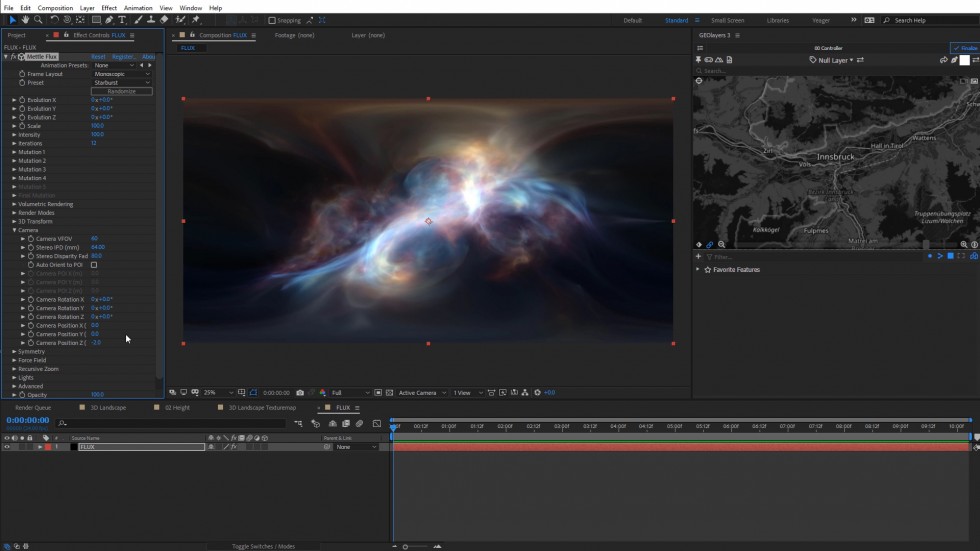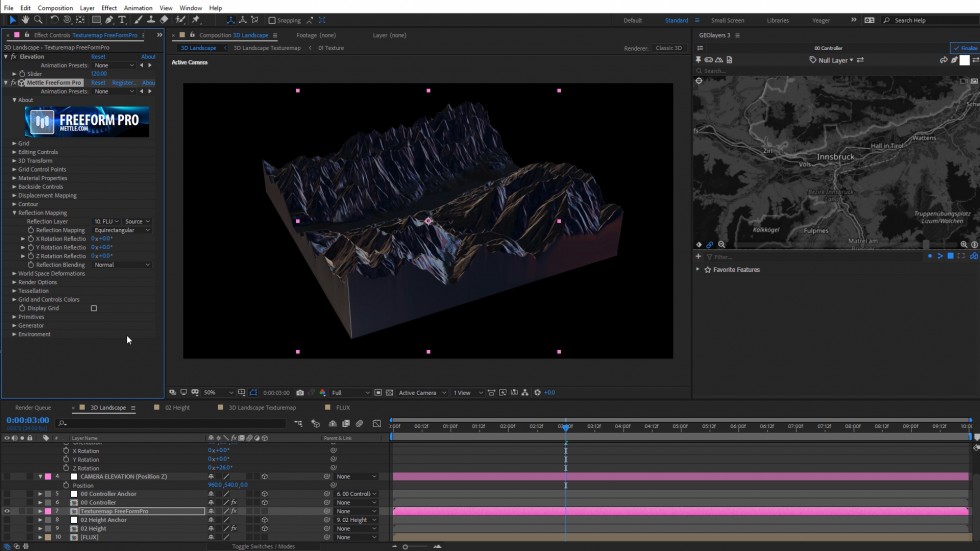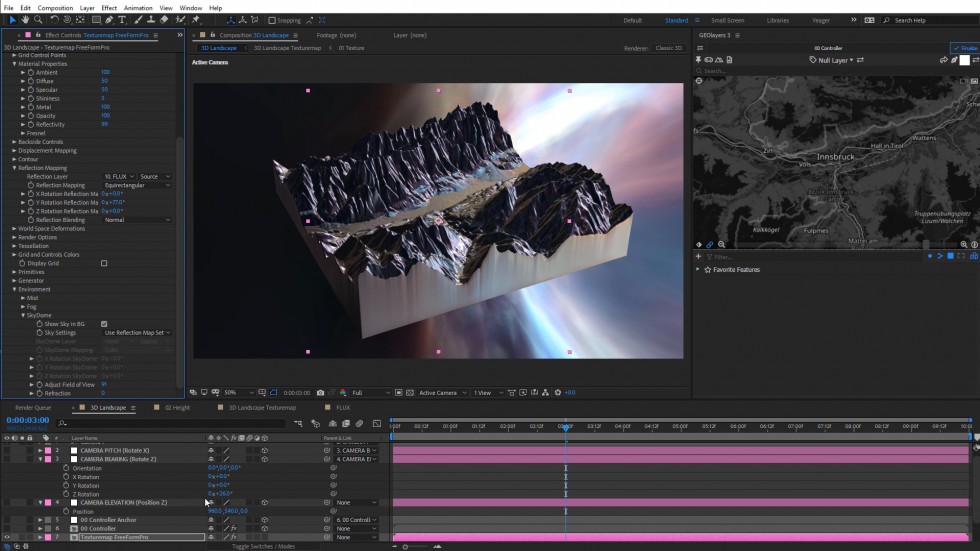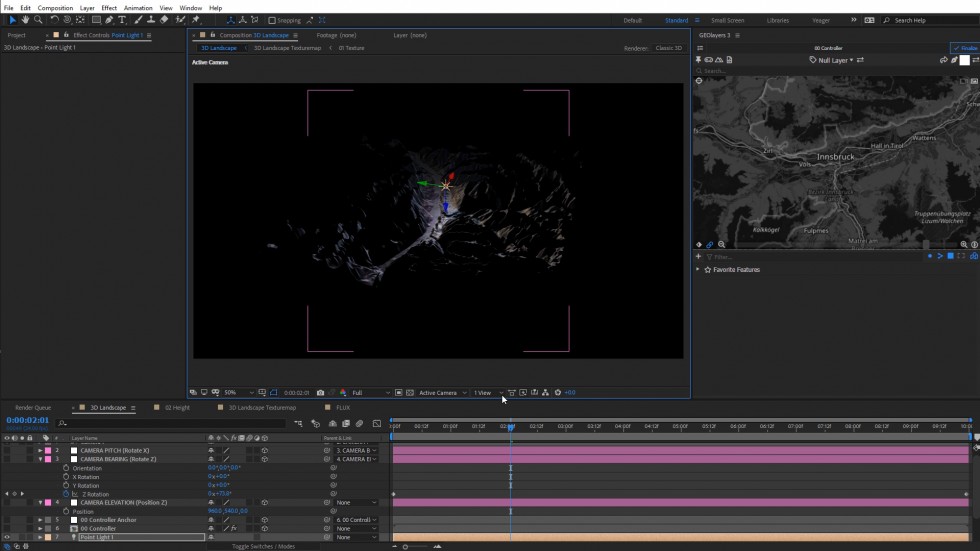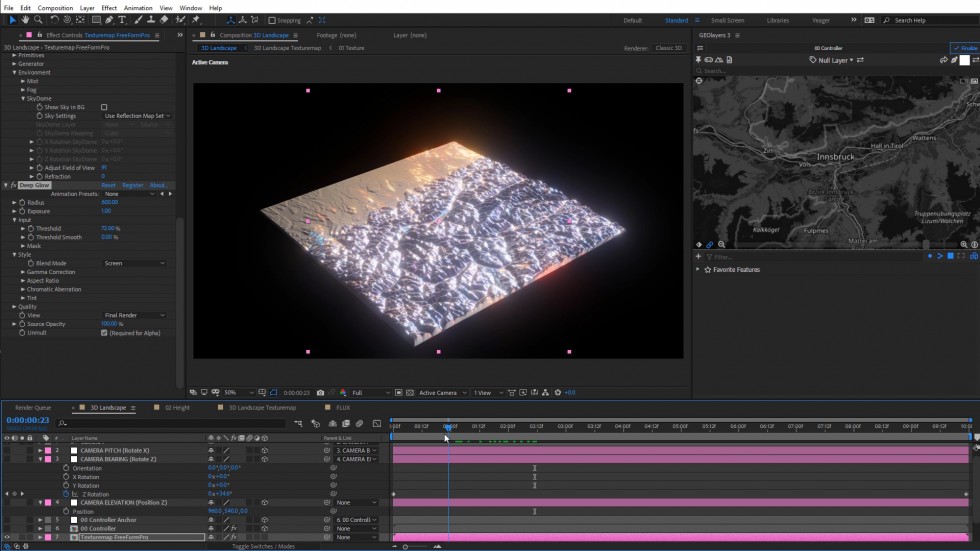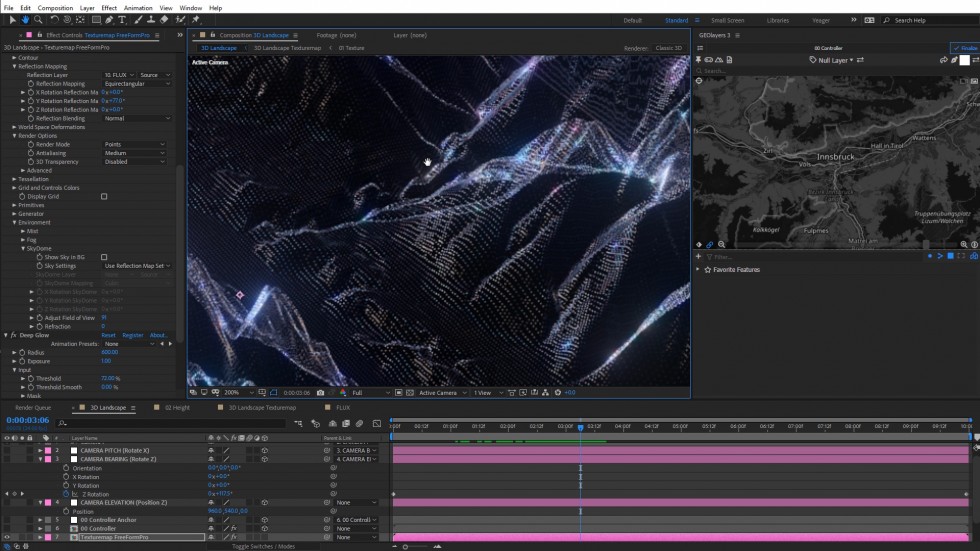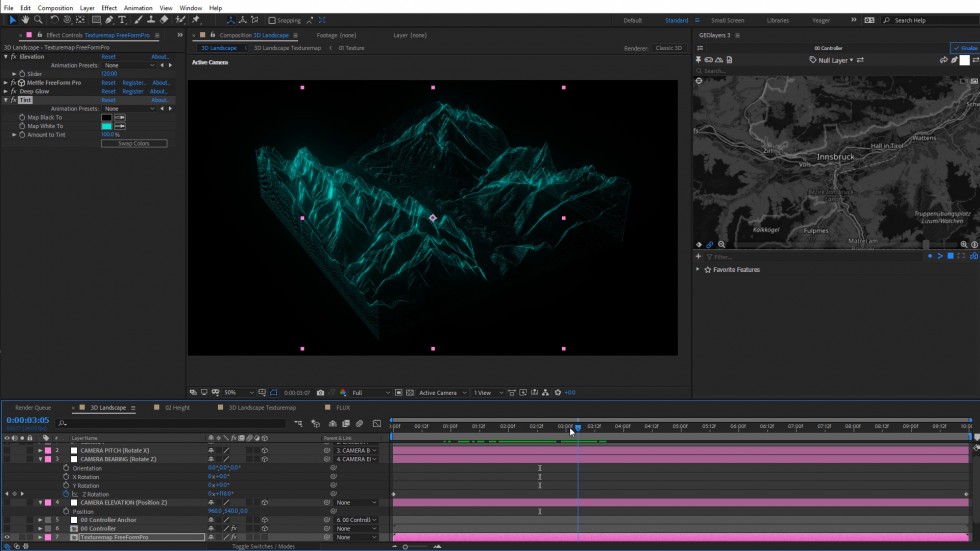How to Create a 3D Sliced Landscape | GEOlayers 3 + FreeForm Pro
Learn how to create a 3D sliced landscape in After Effects using GEOlayers 3 and FreeForm Pro. Our favorite host Charles Yeager leads us through this tutorial, showing easy variations that look great.
Download the free demos and follow along: FreeForm Pro GEOlayers 3

Charles Yeager is a Filmmaker & Motion Graphics Artist currently residing in Arkansas. His projects have been recognized by Canon, Video Copilot, Vimeo, Filmmaker IQ, No Film School, Film Convert, BOOM Library & Filminute. See his portfolio at yeagerfilms.com.
Charles is the author of numerous Mettle tutorials on video post-production in After Effects and Premier Pro. You can find them in the tutorial sections on our website.