New Features Samples: FreeForm Pro Version 1.75
FreeForm Pro Version 1.75 now gives you even more ways to work in Ae. We have put together some samples to showcase just a few of the new features. Thanks to our customers for sending along some clips. (Chris Lavelle, Tudor “Ted” Jelescu, and Lutz Albrecht.) If you haven’t already, take FreeForm Pro V1.75 for a test drive – download a demo.
One standout new feature – Render Primitives. Transform your layer into an array of primitives with many levels of controls (Primitives – cubes, tetrahedrons, octahedrons, icoshedrons, rods and planes).
There are new Render Options (Normals, UV, X-rays, Depth, Shadows). Improved Displacement Mapping and Contour controls. Another new feature: Mirror, which is part of the Generator. You can Mirror your layer on the X and/or Y axis to extend your layer on all sides into 3D space. We have also introduced a Grid Distribution System, great for terrain or for a fly-through in your scene (amongst other things).
We have introduced SkyDome into the Environment Section. This lets you import an Equirectangular, Cubic or Spherical Map (animated or still image) as a background. You can also choose the same Map as both a Reflection map and Environment Map, and adjust your Field of View and Refraction. This pairs well with SkyBox, another plug-in that we recently introduced. SkyBox lets you generate 360 environments in After Effects. These can be used as Environment Maps in FreeForm Pro > Environment > SkyBox. Download a demo and try it out for yourself: www.mettle.com/free-demo/



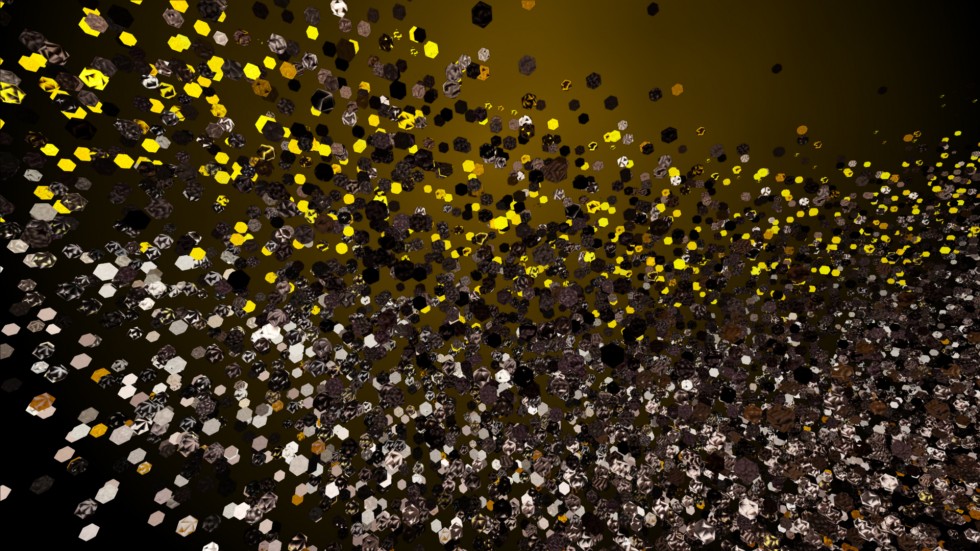

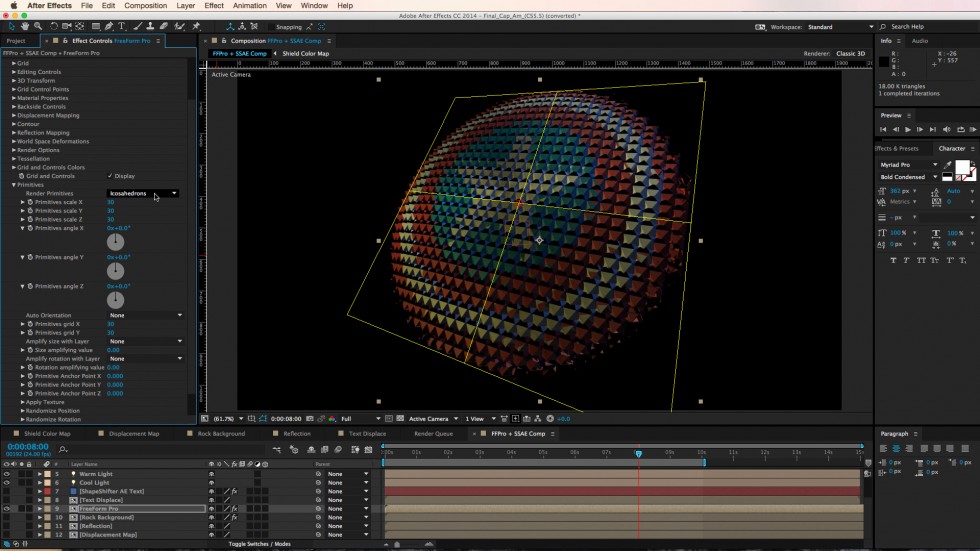
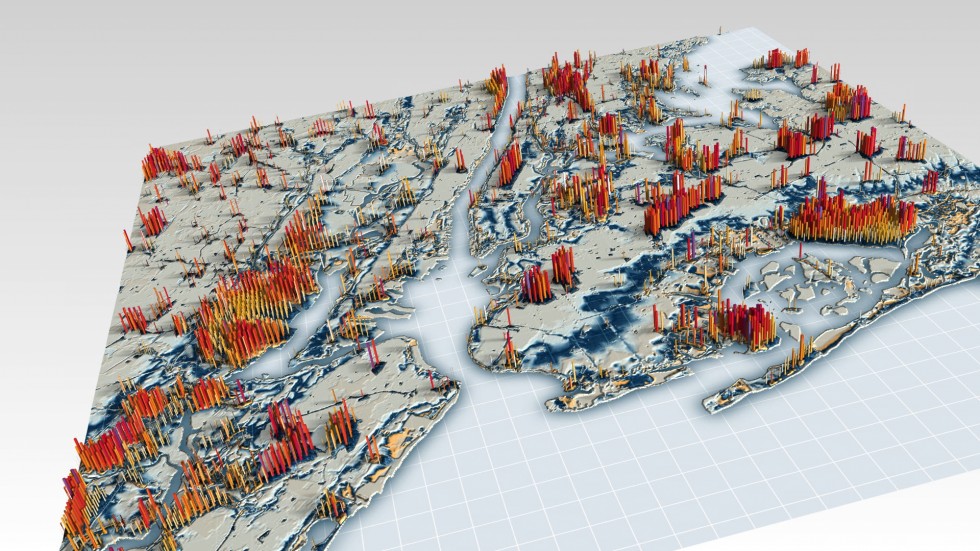
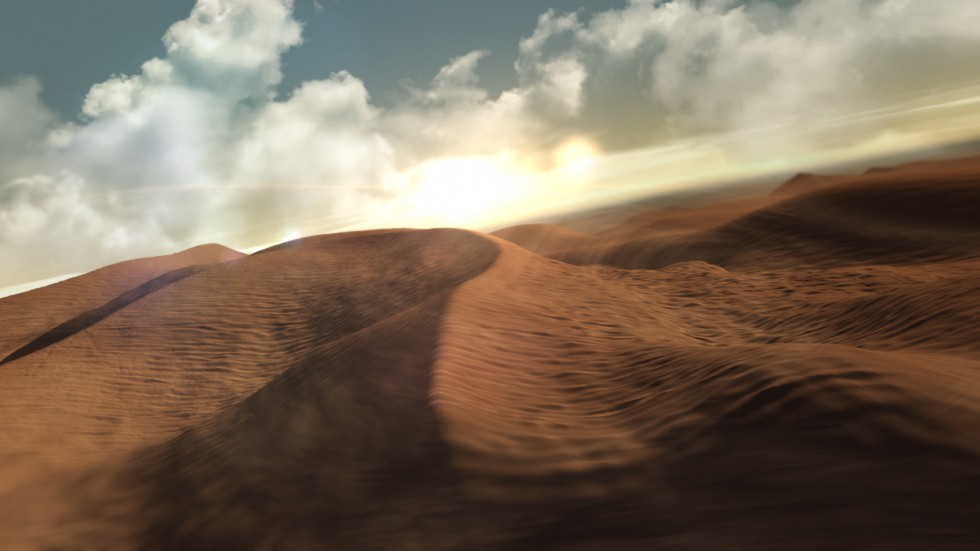




A Peak Into FreeForm Pro's Latest Features - Lesterbanks
[…] Mettle posted a short video showing off some of the work that was created with FreeForm Pro 1.75 from its some of its users, including Chris Lavelle, Lutz Albrecht, Tudor “Ted” Jelescu and Patrick Larochelle. You can find out more: mettle.com/New Features Sample: FreeForm Pro Version 1.75. […]