How to add a 360° Virtual Dolly in Post | After Effects | Mantra VR
Adding a Dolly in Post is a powerful storytelling technique for filmmakers, helping to draw the viewer’s attention and to create movement on a static shot. Now, thanks to the Mettle Mantra VR, this powerful effect can be easily incorporated inside 360° productions.
In this second Virtual Dolly Tutorial, Charles Yeager shows us how to make a Virtual Dolly-in, this time not in an open area outdoors, but in a narrower setting. This specific tutorial shows how you can use the Mantra VR Mobius Transform Effect to make a Dolly-in, slowly zooming-in towards a singer performing on stage. Also shown in the video is a 360° Jib shot that is made using the same Mobius Transform Effect. Watch the first tutorial here.
Mantra VR is a 360/VR plugin for Adobe After Effects and Premiere Pro. It is a set of 16 Stylization and practical effects that you can apply directly onto your 360° footage.
How to add a 360° Virtual Dolly in post | Adobe After Effects & Mantra VR
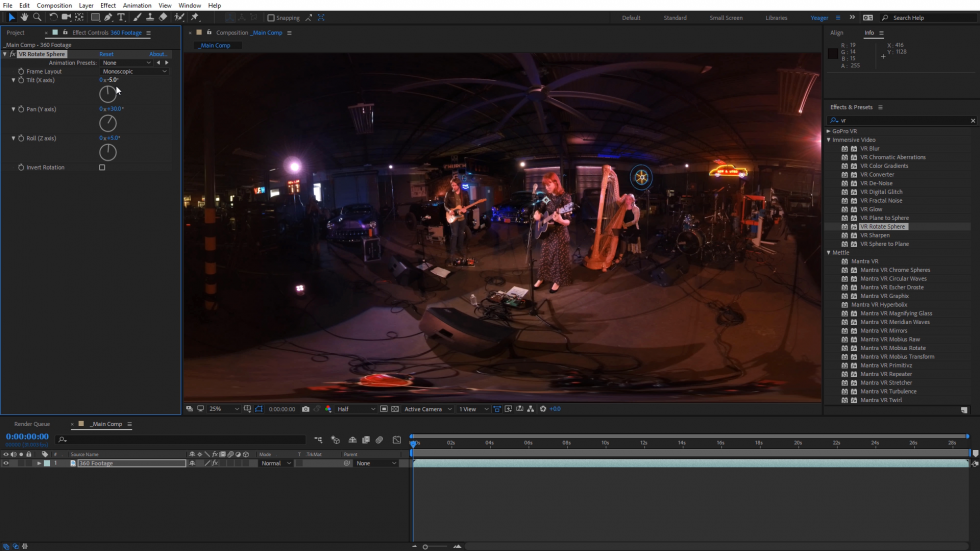
Center the 360° footage on the subject
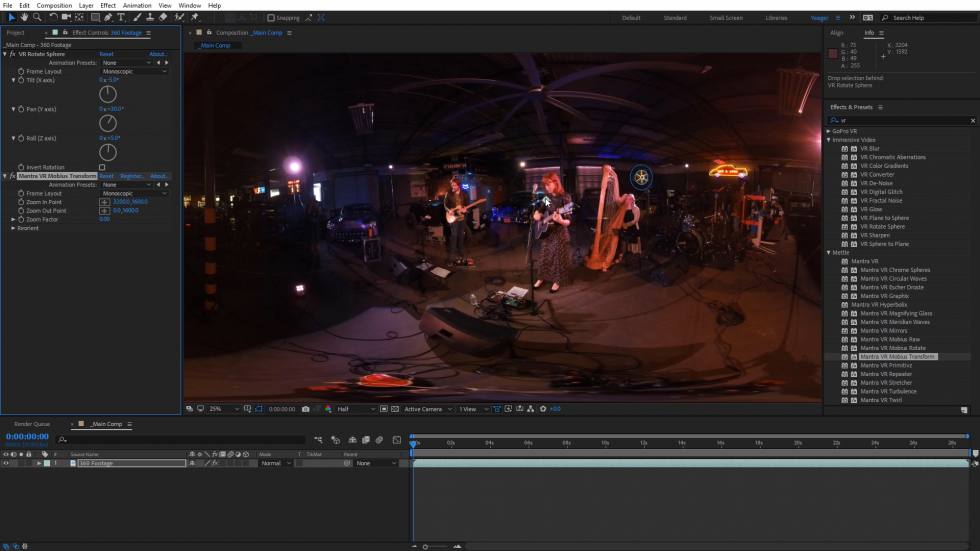
Apply the Mobius Transform Effect

Keyframe your Zoom Factor values
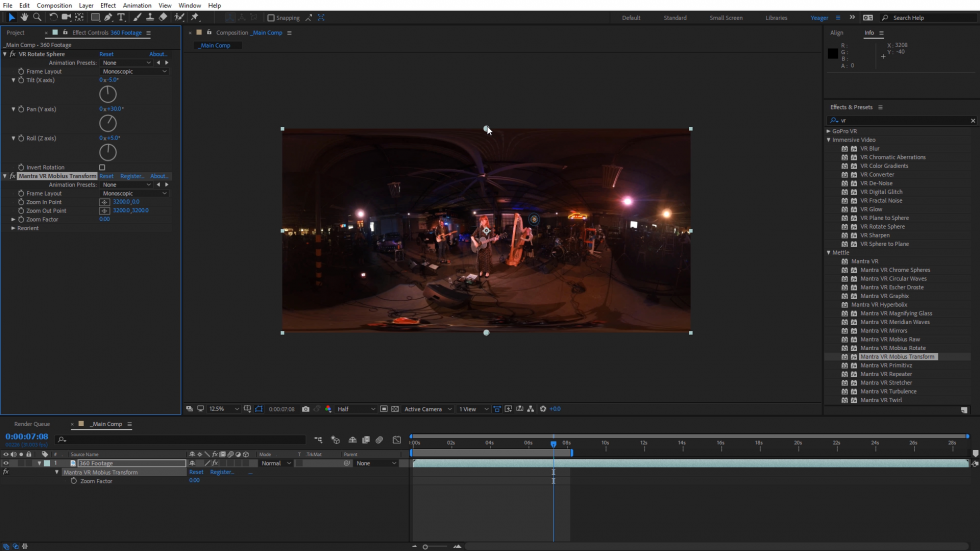
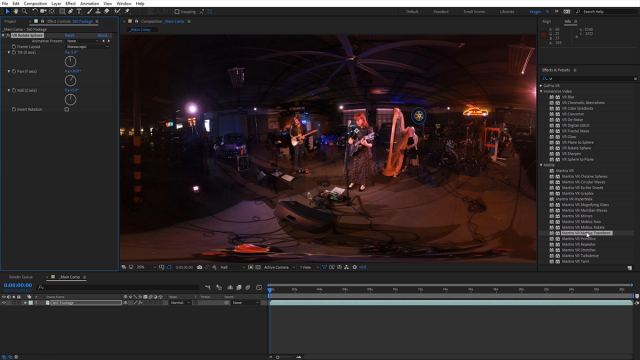



kevin richardson
Does this Mobius transform effect work on stereoscopic footage as well ?
Nancy Eperjesy
Yes it does!