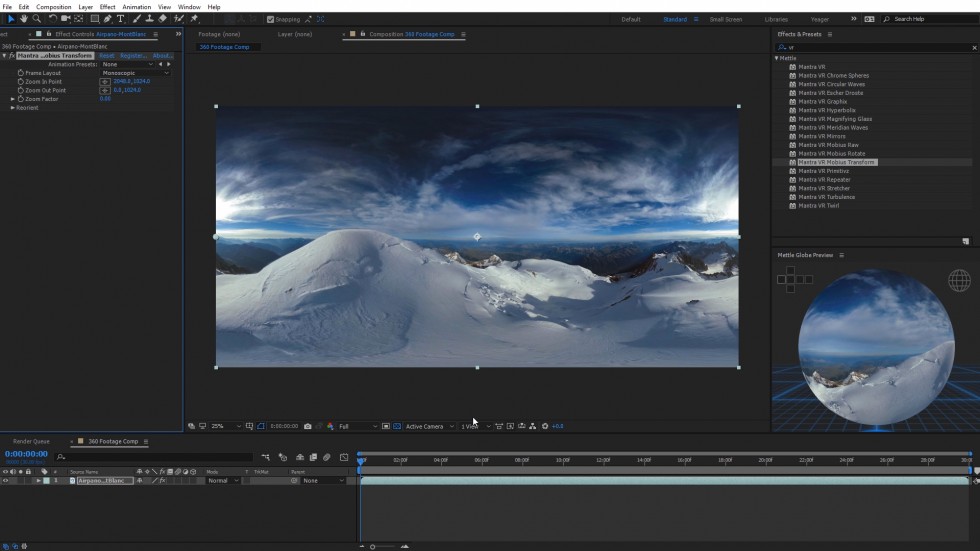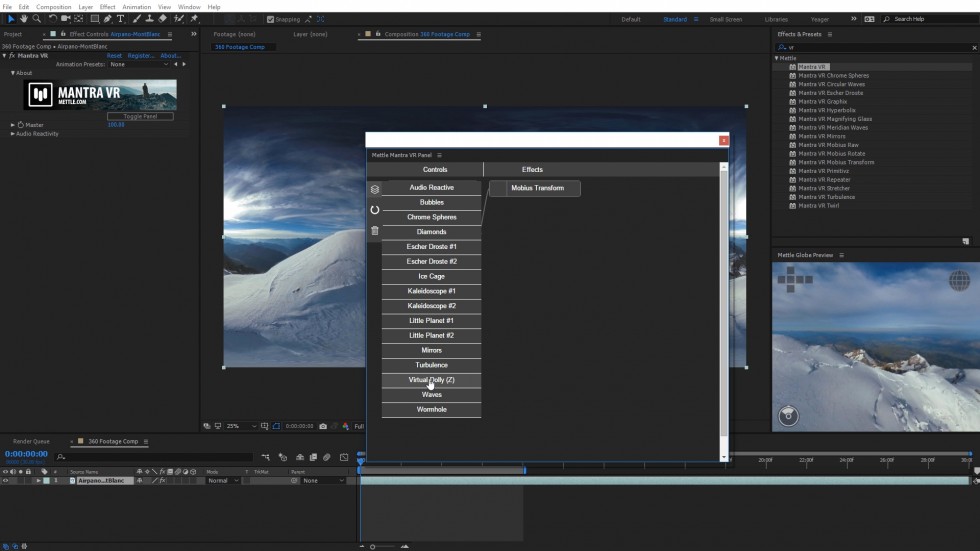How to Make a Virtual Dolly with Static 360° Footage | Mantra VR Mobius Transform Tutorial
The Mantra VR “Virtual Dolly” lets you add a Zoom in Post from a static 360° camera shot, in After Effects or Premiere Pro. This introduces a new technique to help drive narrative in 360/VR. In 2D Post-production you can add a Zoom, using the scale method. But you crop a lot of your image out of frame as you scale up your footage. You can’t crop 360° footage, since you are working with a sphere. That’s where Mantra VR comes in and does it’s magic. Charles Yeager (Yeager Film) walks us through the effect, using “Mobius Transform“, one of 16 filters available as part of Mantra VR.
Mantra VR helps you take your 360° production to the next level. It’s a set of 16 practical and stylization effects for 360/VR post-production, available for Adobe Premiere Pro and After Effects.
Mantra VR is designed by the creators of SkyBox Suite, which has been acquired by Adobe, that are now fully integrated in Adobe Creative Cloud.
Virtual Dolly: 360/VR Camera Movement in Post | Mantra VR |

Charles Yeager is a Filmmaker & Motion Graphics Artist currently residing in Arkansas. His projects have been recognized by Canon, Video Copilot, Vimeo, Filmmaker IQ, No Film School, Film Convert, BOOM Library & Filminute. See his portfolio at yeagerfilm.com.
Charles is the author of numerous tutorials on 360/VR video production in After Effects and Premier Pro. You can find them in the tutorial section on the Mettle website.