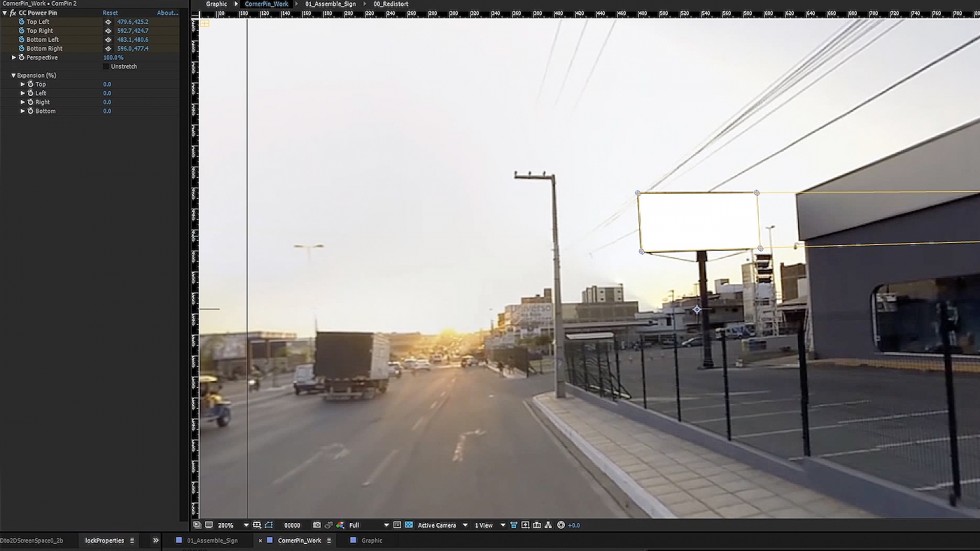Motion Tracking and Object Replacement with 360 Footage | After Effects | SkyBox Studio
Learn how to motion track and replace a billboard on 360 footage in After Effects using SkyBox Studio. This tutorial by Tim Harris covers many aspects of working with 360 degree footage: Assessing the footage for tracking method; Re orientating the footage for work; Extracting the footage; Syntheyes to Ae; Converting 3D tracks to cornerpin; Corner pinning Graphics; Sign edge replacement; Integrating the changes; Roto elements; Animating the graphics; Reversing transforms; Preparing for output/render. You can download a free demo of SkyBox Studio and follow along.
Motion Tracking and Object Replacement with 360 Footage | After Effects | SkyBox Studio

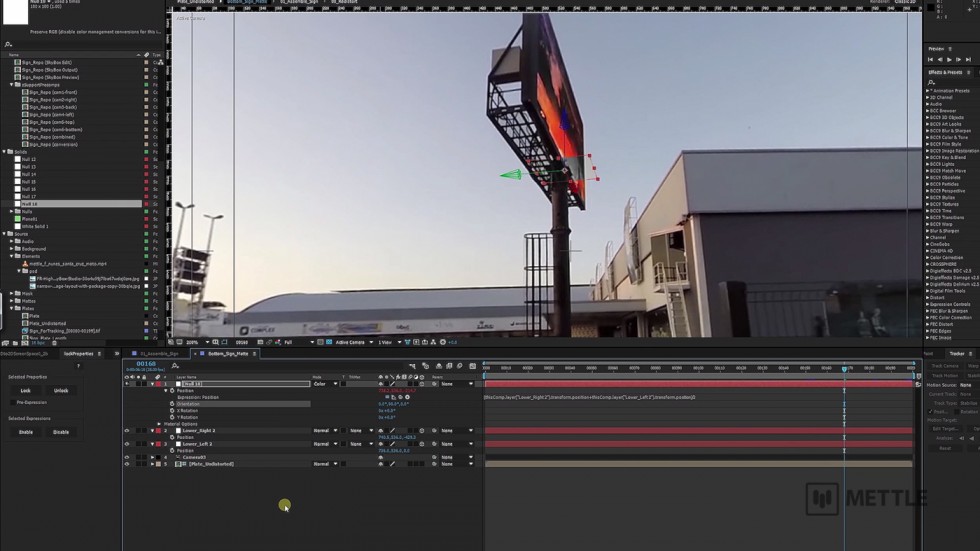
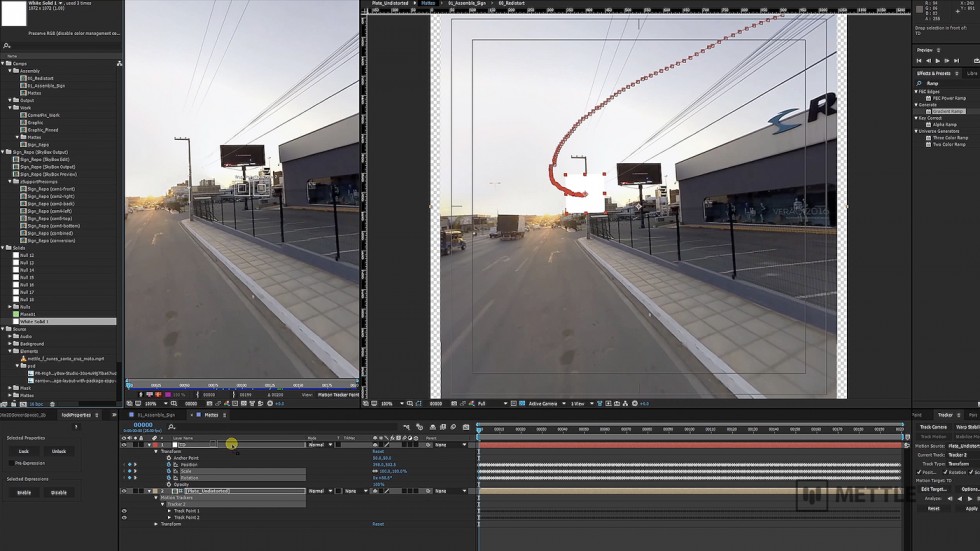
Tim is based in Perth, Australia. He does work for film, music videos, and corporate communications. harrismediacreations.com
Watch earlier tutorials by Tim Harris:
Create a Whirlpool in After Effects with FreeForm Pro
Crystal 3D Logo Tutorial | After Effects| ShapeShifter AE
Create Your World in After Effects
FreeForm Pro | V1.5 | Environment | Fog & Mist
Mettle Skybox Suite has joined Adobe.
Mettle Skybox Suite of plugins will be exclusively available as part of your Creative Cloud membership through deep, native integration with Premiere Pro CC and After Effects CC. Adobe Creative Cloud will offer an end to end experience for crafting rich and compelling VR/360 experiences.
Learn more – Adobe and Mettle VR: 360 degrees better