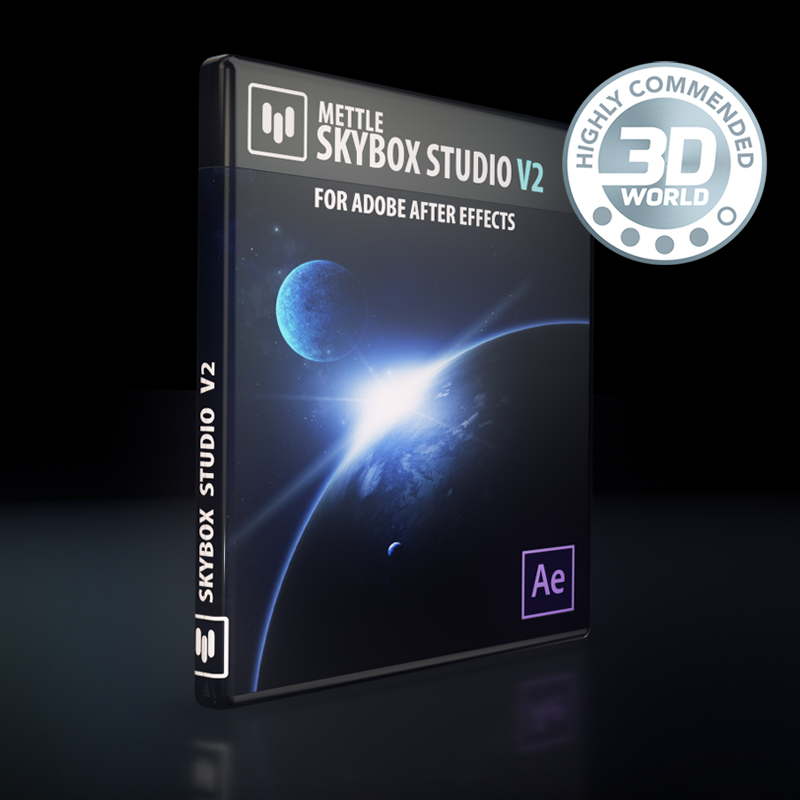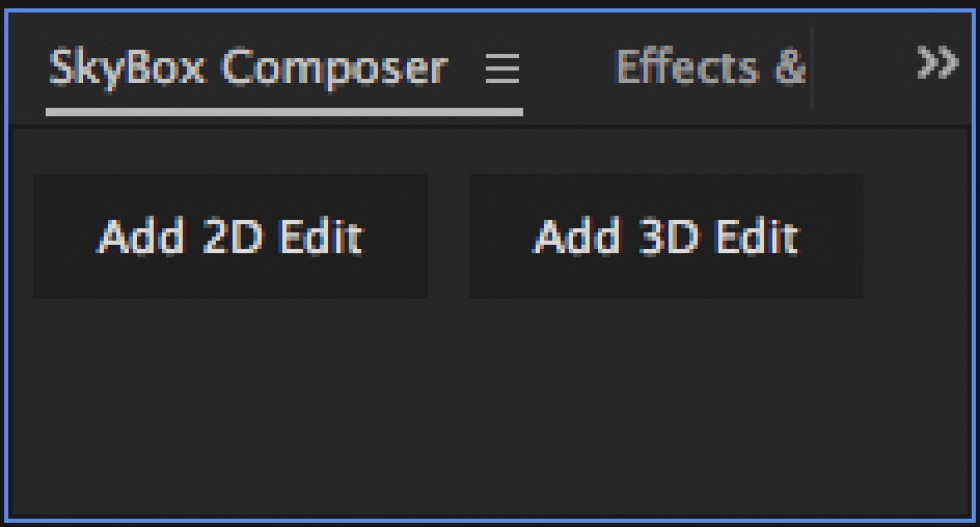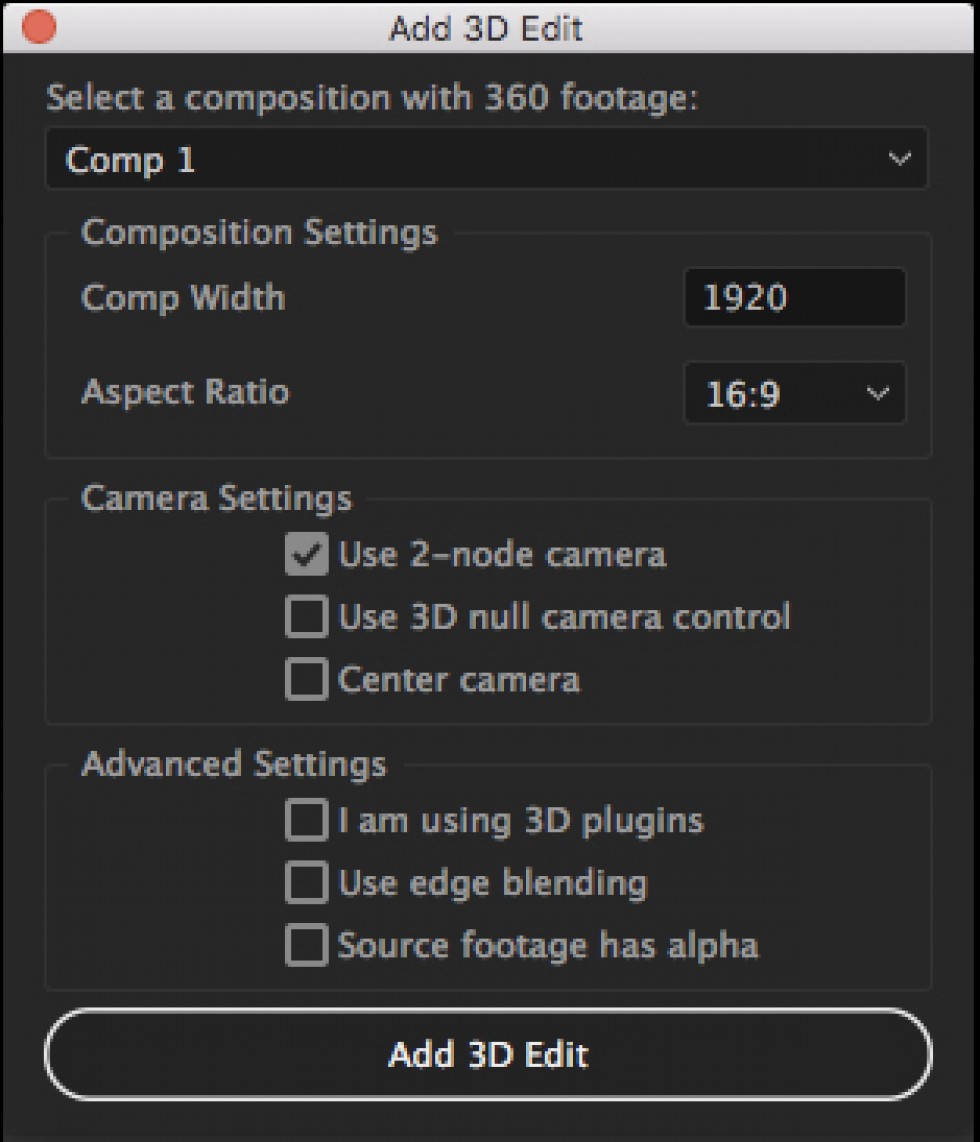Description
SkyBox Studio V2. Cinematic 360/VR Made Even Easier.
• Create and edit 360 content in After Effects.
• Import stitched 360° footage and add text, logos, graphics and FX
• Do object removal and motion-tracking.
• A workflow solution of 3 scripts and 4 plugins for 360/VR post-production.
• Awarded “Highly Commended” Badge by 3D World. Read the Review.
• Works within After Effect’s 3D space, with most Ae 3D plugins.
Including mettle ShapeShifter Ae, FreeForm, FreeForm Pro, Trapcode Particular and Form, Element 3D, Plexus and others.
Getting Started: Features Overview.
Download the SkyBox Studio V2 Manual
SkyBox Studio V2:
View-based Edit Comp for 360/VR production.
3 New Modules in SkyBox Studio V2:
SkyBox Composer:
View-based Edit Comp in Adobe After Effects. Now you can edit in the actual 360° view – no more guesswork.
SkyBox Project 2D:
Quickly add text, logo, and graphics onto 360 footage.
SkyBox Rotate Sphere:
Quickly rotate 360 footage on the X, Y and Z axes. Supports Stereoscopic 1:1 Over/Under and 16:9 footage.
Updated – SkyBox Converter:
Supports more formats: Fisheye (FullDome), Cube-Map Facebook 3:2, Cube-Map Pano 2VR 3:2, Cube-Map GearVR 6:1, Equirectangular 16:9. As well as Cube Map 4:3, Sphere Map, Equirectangular 2:1.
SkyBox Comparison Chart
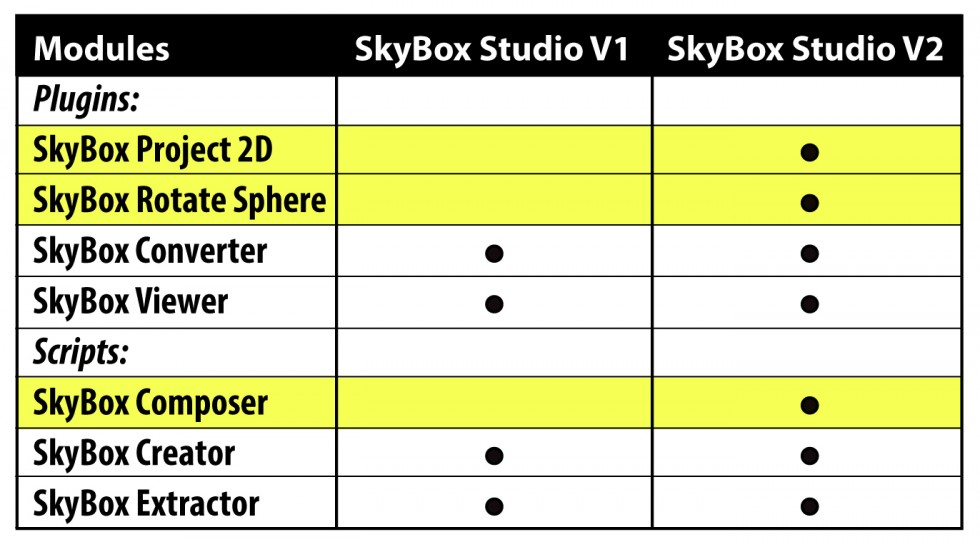
How To Make a 360° Video from an Existing After Effects 3D Project File | SkyBox Studio V2
SkyBox Studio V2 | How to Use SkyBox Composer for View-based 360° Post-Production
SkyBox Studio 2 | 3D Camera Tracking with SkyBox Composer | Tutorial | Jonathan Winbush
SNEAK PEEK 1 | SkyBox Studio V2 | SkyBox Composer: Add 2D Elements
SNEAK PEEK 2 | SkyBox Studio V2 | SkyBox Composer: Object Removal
SNEAK PEEK 3 | SkyBox Studio V2 | SkyBox Converter: 180° / Fisheye Support
SNEAK PEEK 4 | SkyBox Studio V2 | SkyBox Converter: New 360° Output Formats
SNEAK PEEK 5 | SkyBox Studio V2: Stereo 360 Support
SkyBox Studio Version 2 has 7 modules:
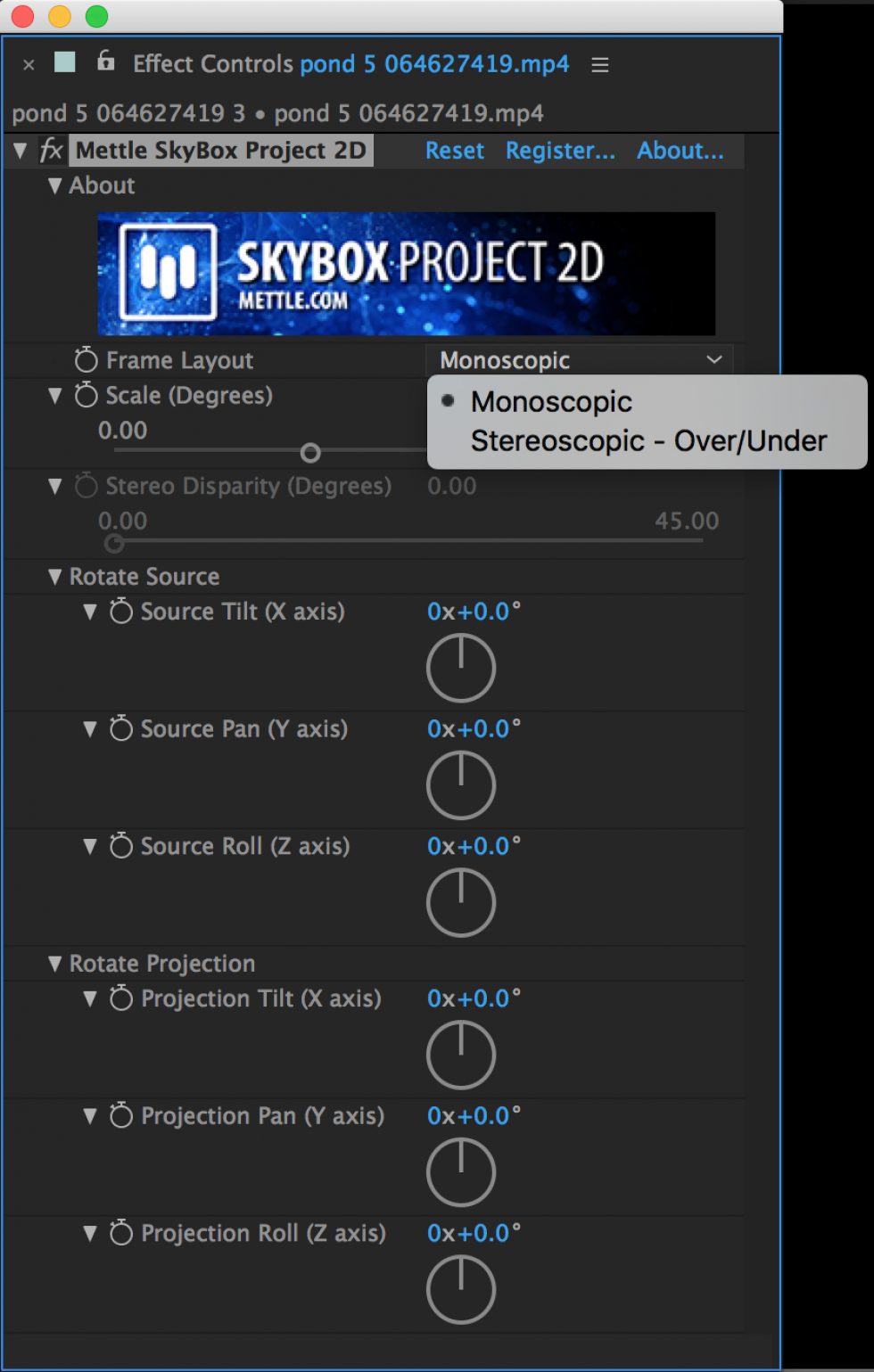
New – SkyBox Project 2D
A simple way to quickly add 2D text, graphics, stills and footage onto Monoscopic and Stereoscopic 360 footage.
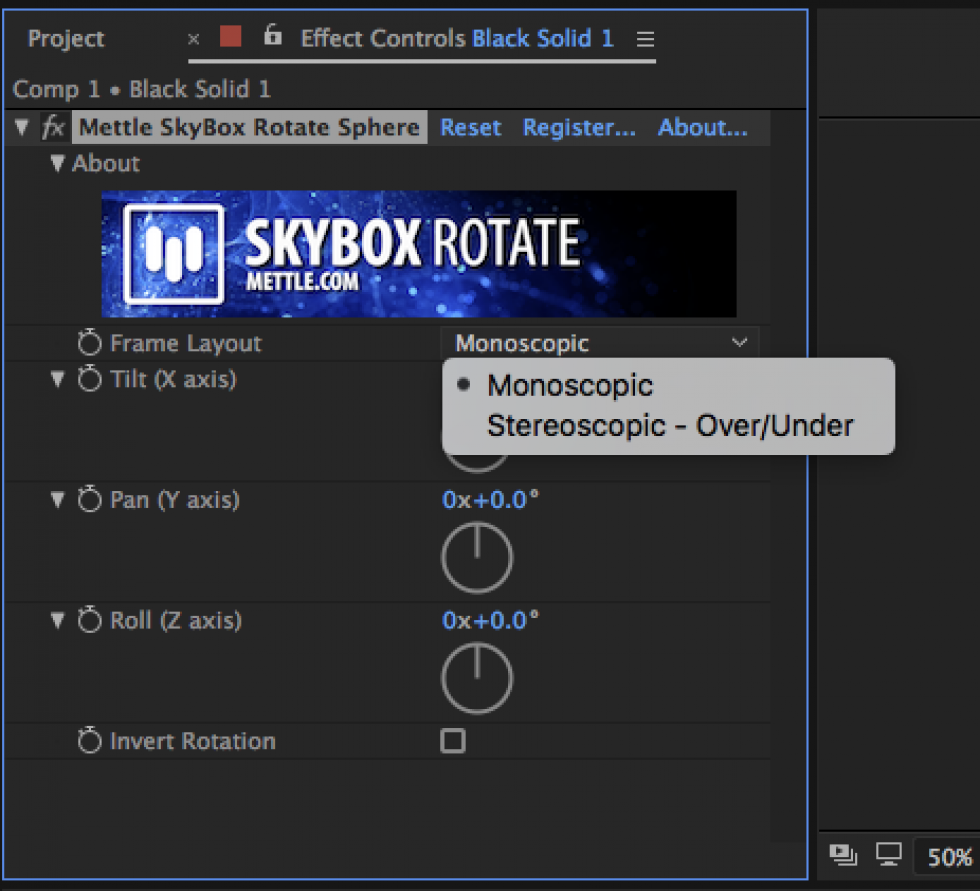
New – SkyBox Rotate Sphere is a plugin module that lets you quickly Pan Tilt and Roll your Stereoscopic and Monoscopic 360 footage.
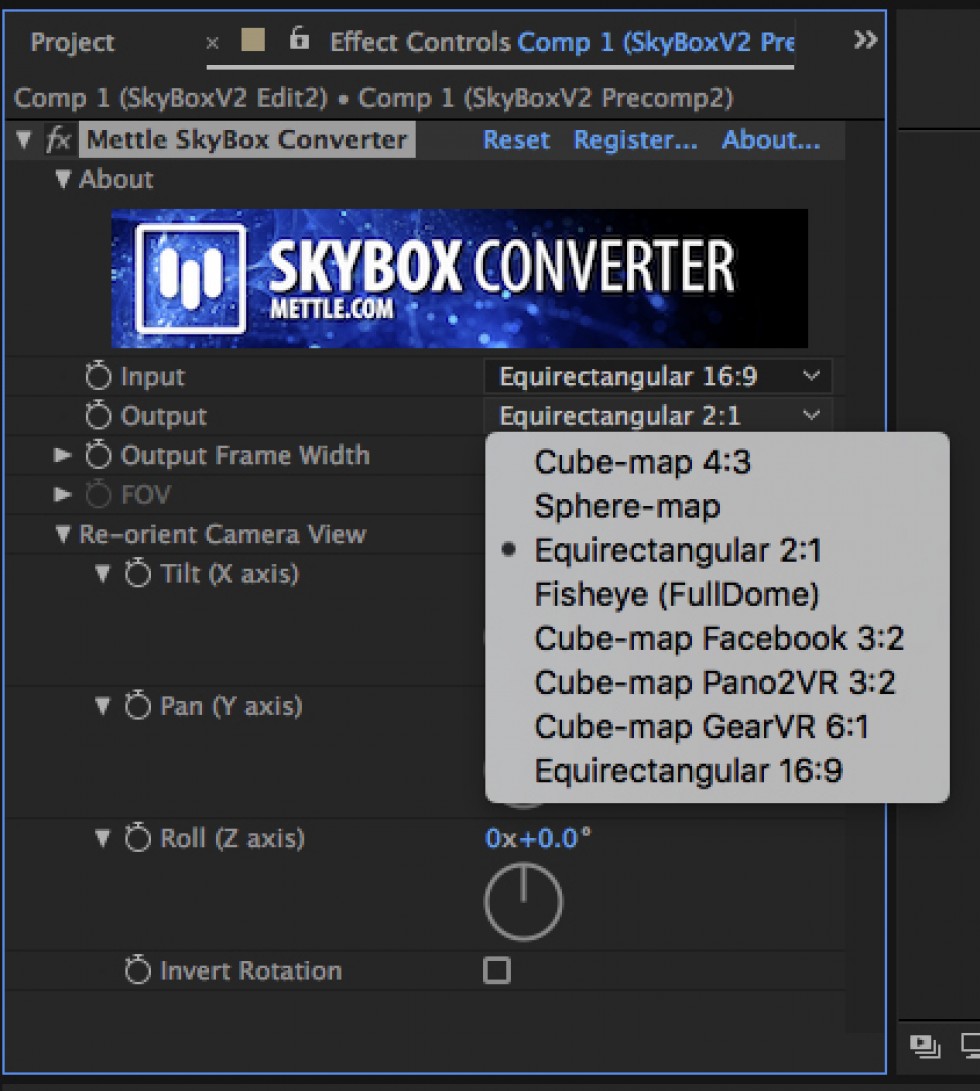
Updated – SkyBox Converter:
Supports new formats: Fisheye (FullDome), Cube Map Facebook 3:2, Cube Map Pano 2VR 3:2, Cube-Map GearVR 6:1, Equirectangular 16:9, as well as the original Cube-Map 4:3, Equirectangular and Spherical.
Re-orient Camera Controls with Tilt (X-Axis), Pan (Y Axis) & Roll (Z Axis) controls. Input – 2D Source.
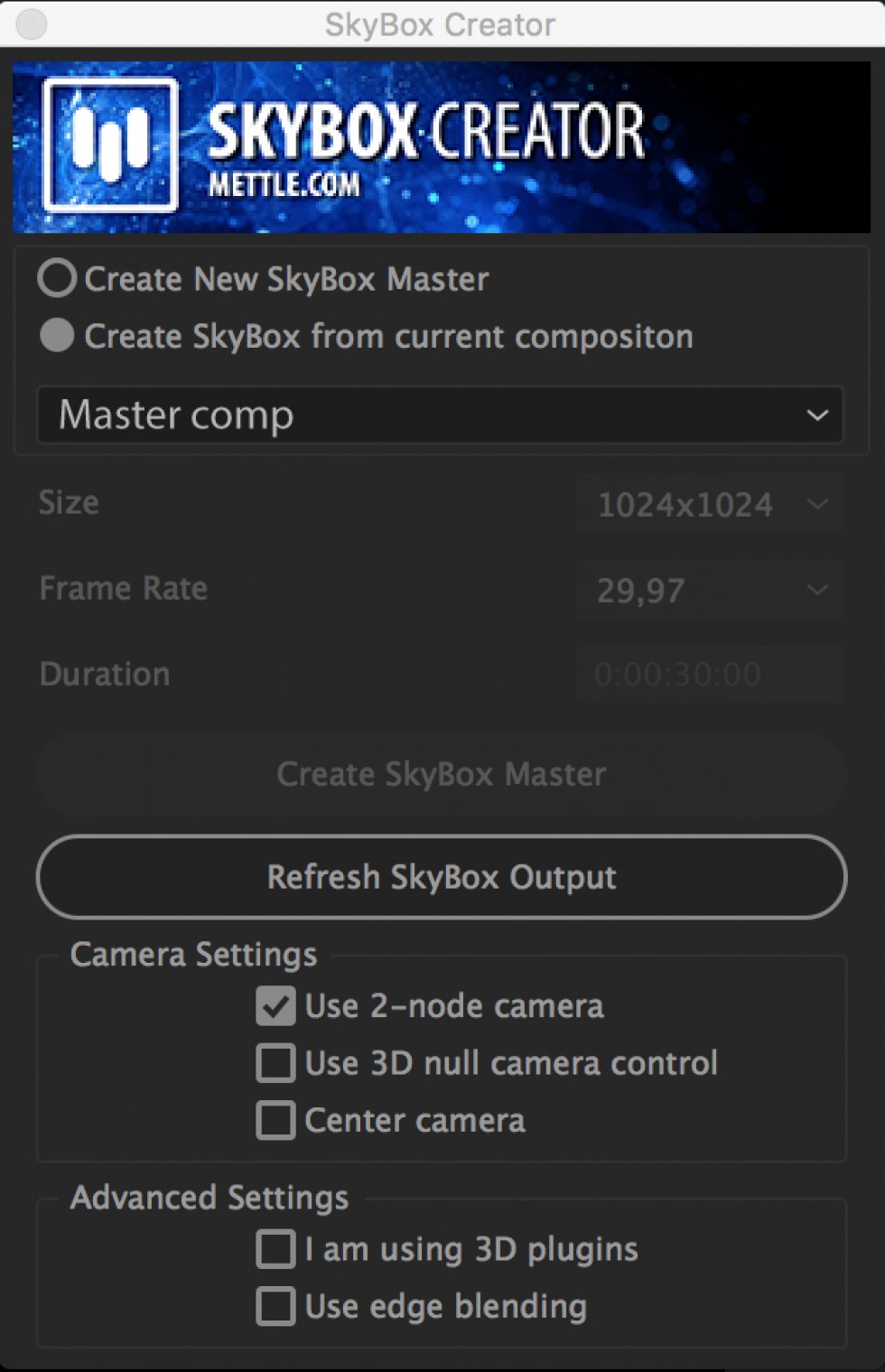
SkyBox Creator is a script module that lets you generate 360/VR from your After Effects comp. It automatically places a Camera with 6 views in your comp, to generate the output. And you can update your comp and refresh the output.
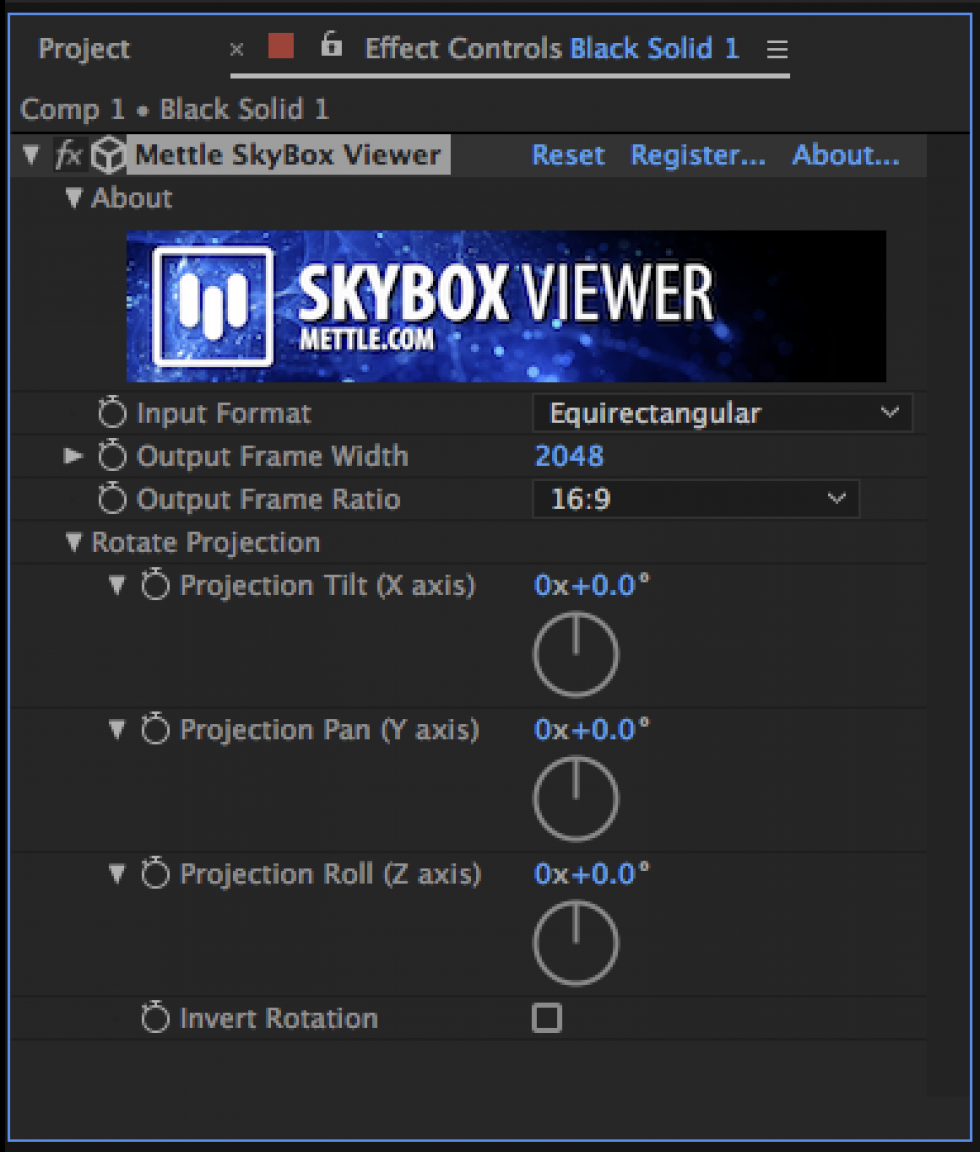
SkyBox Viewer: Lets you preview the 360° view in After Effects.

SkyBox Extractor is a script module that converts stitched 360 footage into 6 separate camera views, where you can motion-track, do object removal, add motion-graphics, vfx etc.
SkyBox + SkyBox Studio Version 1 Overview
Compatible with our FREE SkyBox VR Player for Oculus Rift!
Customer samples:
SkyBox Generates:
360/VR Format
Compatible with all the latest VR and gaming formats.
SkyBox Studio V1 Formats: Cubic Cross, Equirectangular and Spherical Formats.
SkyBox Studio V2 Formats: Cubic Cross, Equirectangular and Spherical Formats, Fisheye (FullDome), Cube Map Facebook 3:2, Cube Map Pano 2VR 3:2, GearVR 6:1, Equirectangular 16:9
Got one format and need another? SkyBox Converter does it almost instantly.
YouTube 360 format
When uploading to youtube: Follow the instructions on this page.
Reflection/Environment Maps
For After Effects: Use a SkyBox Map (animation/still) as a Reflection/Environment Map in After Effects, and your background and reflections will perfectly synch.
For 3D Apps: Create your custom maps in After Effects with SkyBox, and Import the Maps into Maya, Cinema 4D, 3ds Max, Houdini, Modo.
Tutorials
360/VR Workflow Tutorial: mocha Pro 5 | Skybox Studio
Beginner Level: How to Add Text, Logo and 2D Video onto 360 Footage
Making of Michelle Obama 360 | SkyBox Studio
How to Create a Tiny Planet from 360° Footage | SkyBox Studio
Motion Tracking and Object Replacement with 360 Footage | After Effects | SkyBox Studio
How to Add HUD Graphics to 360 Footage | SkyBox Studio | SkyBox 360 Post FX
How to Add Effects to 360° Footage in After Effects with SkyBox Studio
How to Use Adobe Media Encoder and YouTube metadata tools to prep your 360 video.
How to Create a 360° Video in After Effects with SkyBox Studio and Element 3D Cityscape
How to Bring an Ae Comp into 360° | SkyBox Studio | FreeForm Pro
How to Add 2D Text to 360 Footage
How to Add 3D Text to 360 Footage
How to Remove a Camera Rig From 360 Footage
How to Create youtube 360 videos
How to Create a SkyBox Master with Trapcode Particular and Element 3D
How to Create a SkyBox from an existing comp with Trapcode Particular and Element 3D
Comment créer un SkyBox Master avec Trapcode Particular et Element 3D
Comment créer un SkyBox Master depuis une comp existante avec Trapcode Particular et Element 3D
Como crear un SkyBox Master con Trapcode Particular y Element 3D
Como crear un SkyBox Master desde una composition con Trapcode Particular y Element 3D
SkyBox Generated 360 Environment/Reflection Maps
What Our Customers Have to Say