Free Project File | Closing Credits to a 360° Movie | SkyBox 360/VR Tools
This free project file uses the Titler feature in Adobe Premiere Pro, along with Mettle SkyBox 360/VR Tools. To see how it was built, watch the tutorial by Charles Yeager: How to Add Closing Credits to a 360° Film.
SkyBox 360/VR Tools quickly brings the titles into 360/VR, adding the proper distortions for them to display correctly.
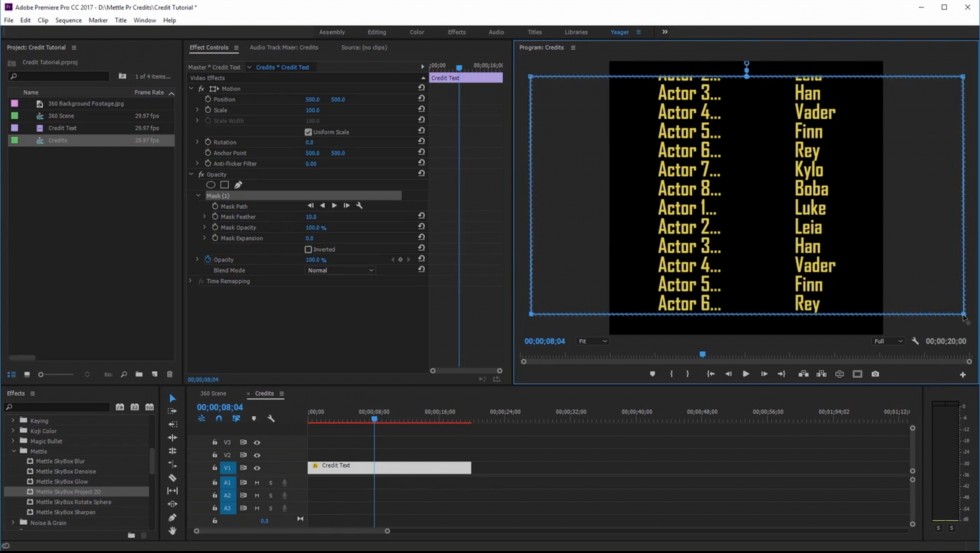
Mettle Skybox Suite has joined Adobe.
Mettle Skybox Suite of plugins will be exclusively available as part of your Creative Cloud membership through deep, native integration with Premiere Pro CC and After Effects CC. Adobe Creative Cloud will offer an end to end experience for crafting rich and compelling VR/360 experiences.
Learn more – Adobe and Mettle VR: 360 degrees better
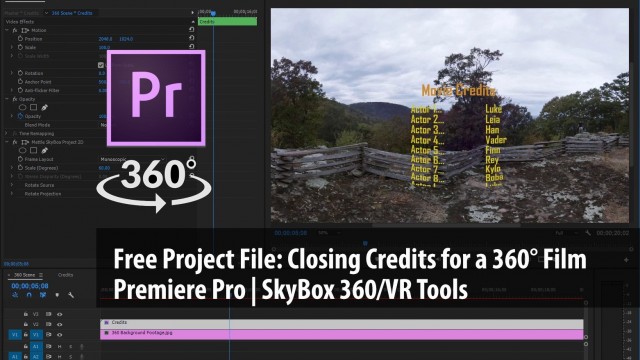



Christopher Scott Knell
File Not Found…
Nancy Eperjesy
Thanks for notifying. Link updated. Please try again.