Mantra VR: Mettle Globe Preview | Tutorial
New for 360/VR production, Mettle introduces a Globe Preview with Mantra VR. Quickly preview how your Mantra VR effects look on the entire sphere. Double-click and you are inside the sphere, simulating a browser and smartphone 360 view. Charles Yeager (www.yeagerfilm.com) leads us through the features.
Mantra VR is a 360/VR plugin for After Effects and Premiere Pro. It is a set of 16 stylization and practical effects that you can apply directly onto your 360 footage, available now for $229.
Mantra VR is designed by the creators of SkyBox Suite, which has been acquired by Adobe, that are now fully integrated in Adobe Creative Cloud.
Mantra VR: Mettle Globe Preview | Tutorial
Mantra VR.
360/VR Stylization + FX for After Effects and Premiere Pro.
A set of 16 filters with practical and artistic effects, with a Node Panel, Audio Reactivity and Globe Preview Panel
FIND OUT MORE

Charles Yeager is a Filmmaker & Motion Graphics Artist currently residing in Arkansas. His projects have been recognized by Canon, Video Copilot, Vimeo, Filmmaker IQ, No Film School, Film Convert, BOOM Library & Filminute. See his portfolio at yeagerfilm.com.
Charles is the author of numerous tutorials on 360/VR video production in After Effects and Premier Pro. You can find them in the tutorial sections on the Mettle website.
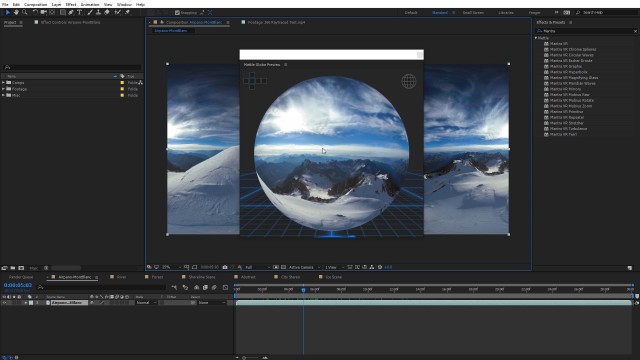
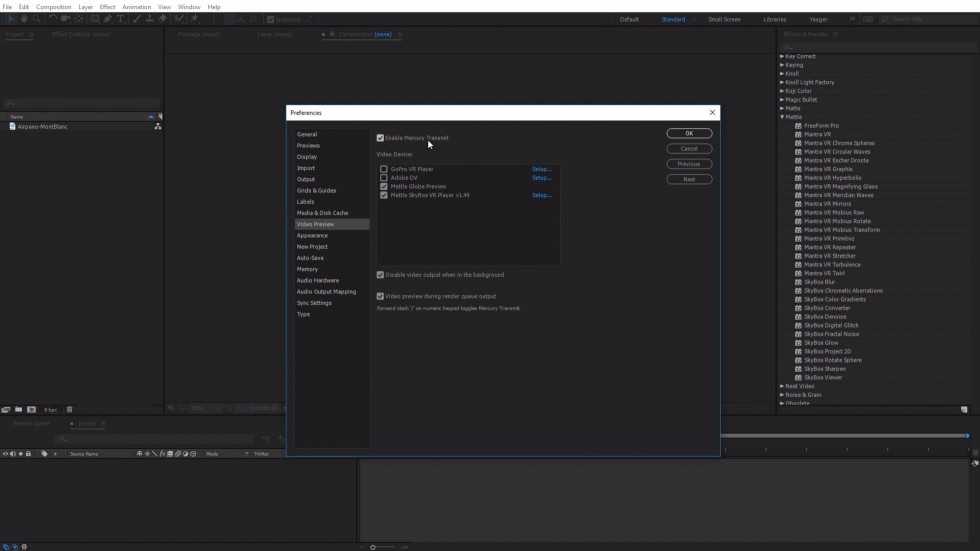
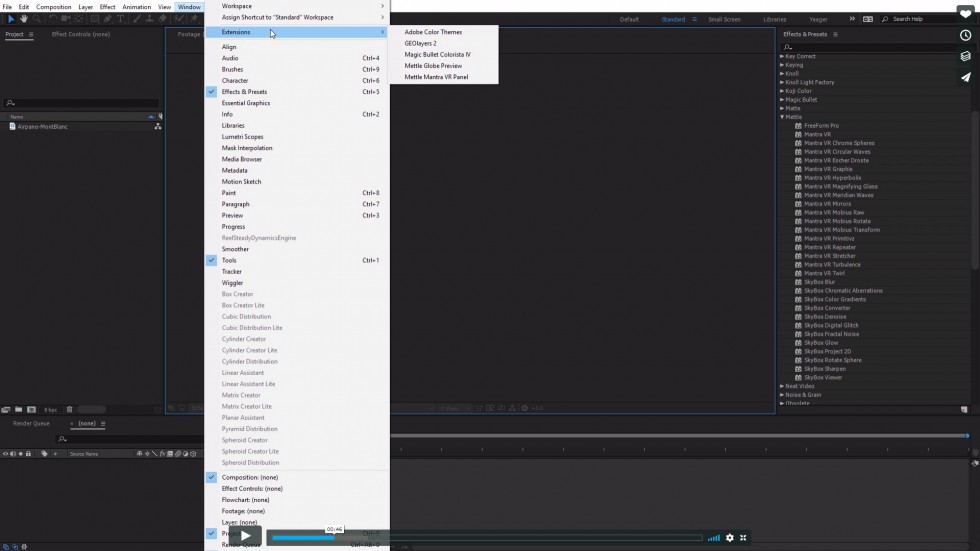
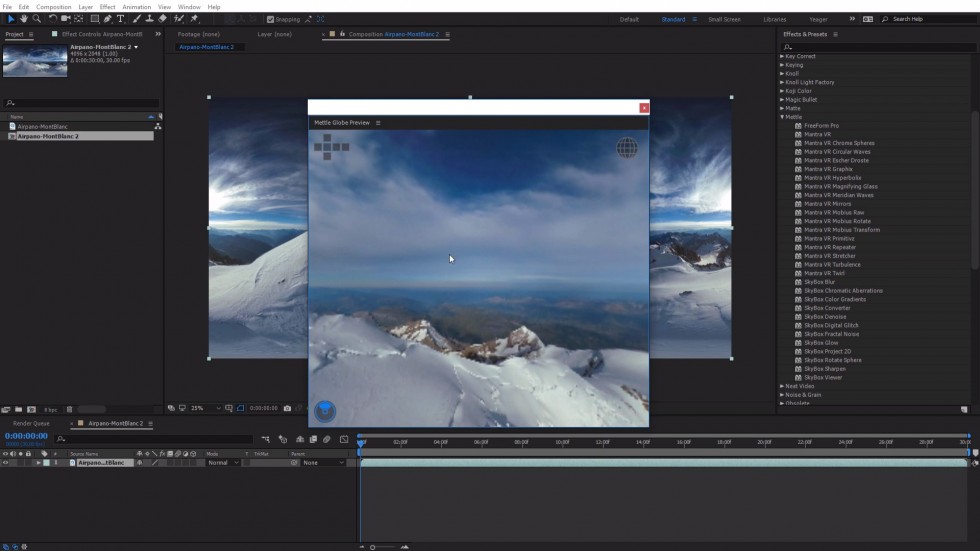
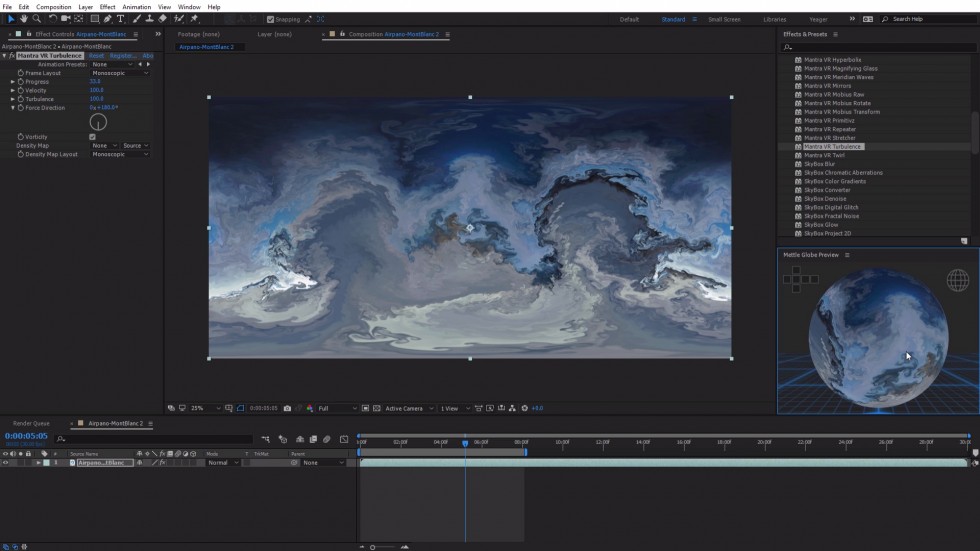




IRALTA VR
Hello,
I’m Alba and I’m working in Iralta VR’s productions. I contact with you because we buy Mantra VR and we have all the plugins install and everything is working perfectly except Mettle Globe Preview. I follow all the steps that you post here and the globe does not refresh when I put a 360 video in my timeline, namely, I always see the same default image.
I hope you can help me. We have the latest version of After Effects (CC 2018) and we work with Windows’s system.
Thank you in advance.
Cordially,
Alba Rguez.
IRALTA VR FILMS.
Olivier Ruscio
Hello Alba,
When using the Globe Preview, make sure that the ‘Enable Mercury Transmit’ box is checked in Preferences > Video Preview.
If that doesn’t work, you can contact the Mettle Support team who will be able to help. https://support.mettle.com/hc/en-us
Regards,
Oliver