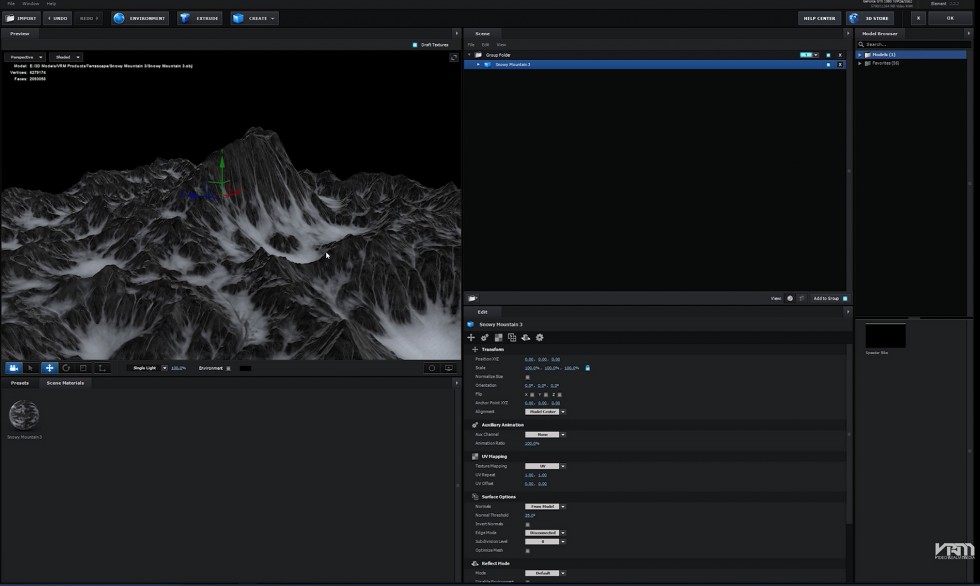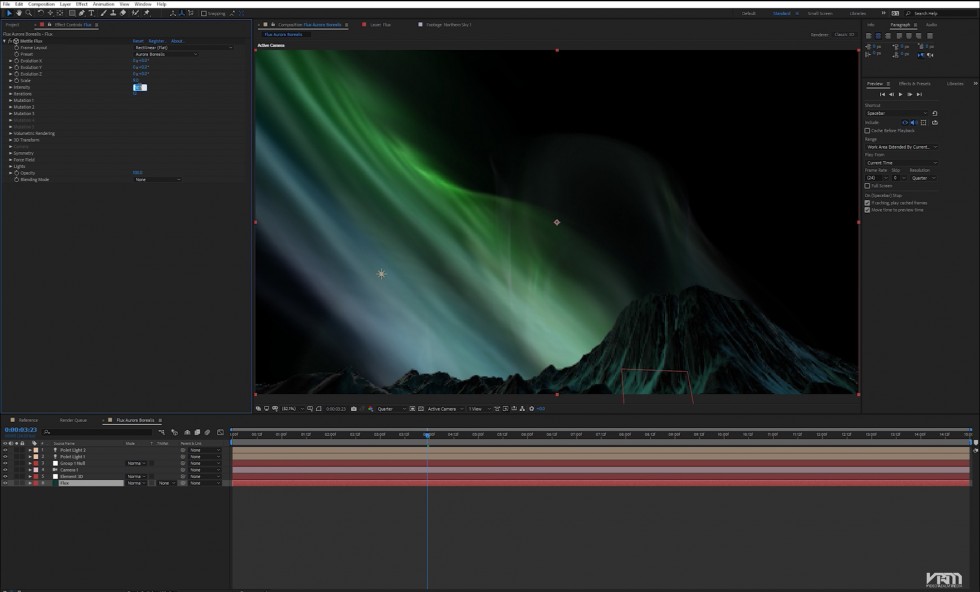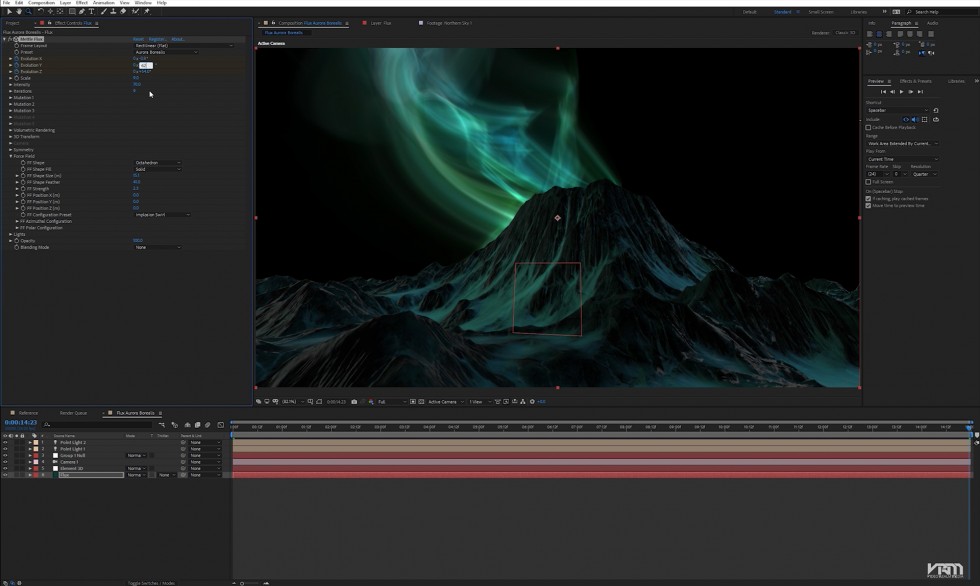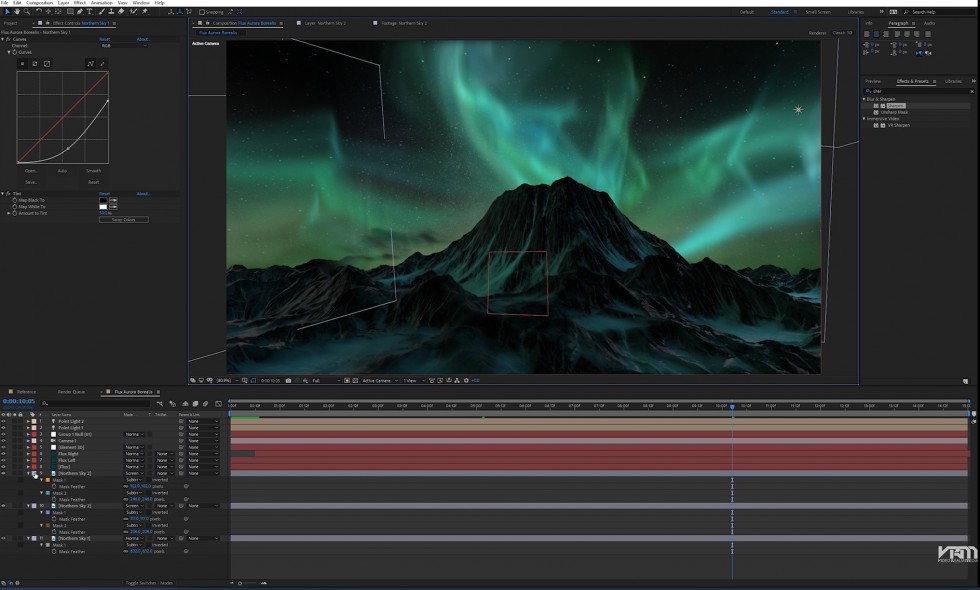How to Create an Aurora Borealis with FLUX | Video Realm Media
Francis Check of Video Realm Media shows how to create a mountainous landscape with an Aurora Borealis sky in After Effects. He uses Mettle FLUX for the sky (9:34), along with Terrascape, his 3D Model Pack for Element 3D. Shooting stars are added in using Trapcode Particular.
FLUX is a 3D Volumetric Fractal Flames plugin for After Effects and Premiere Pro. It supports 360° Monoscopic, Traditional Flat and Stereoscopic formats. It is great for creating space scenes, fog and skies, as this tutorial illustrates. Download a free demo and follow along.