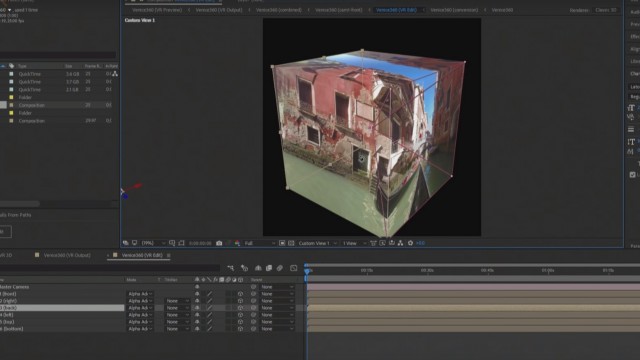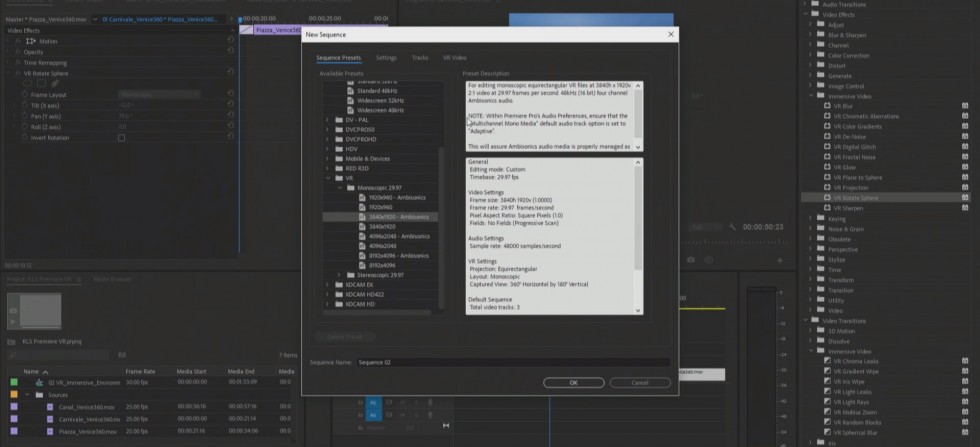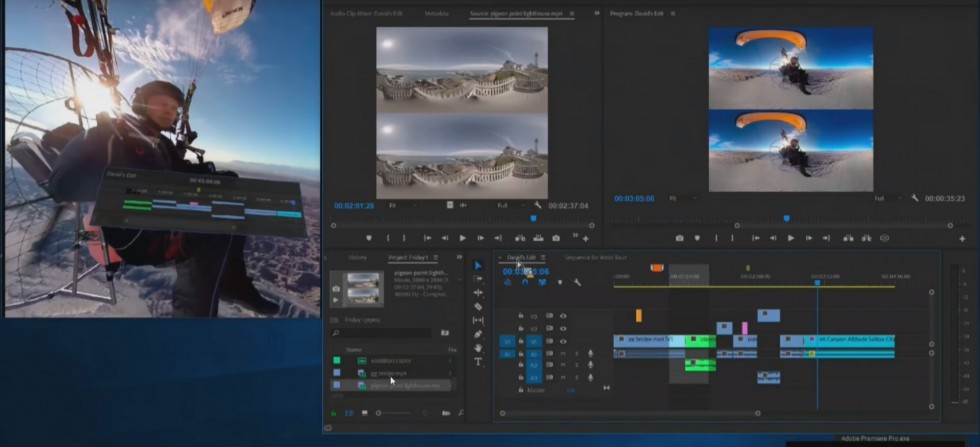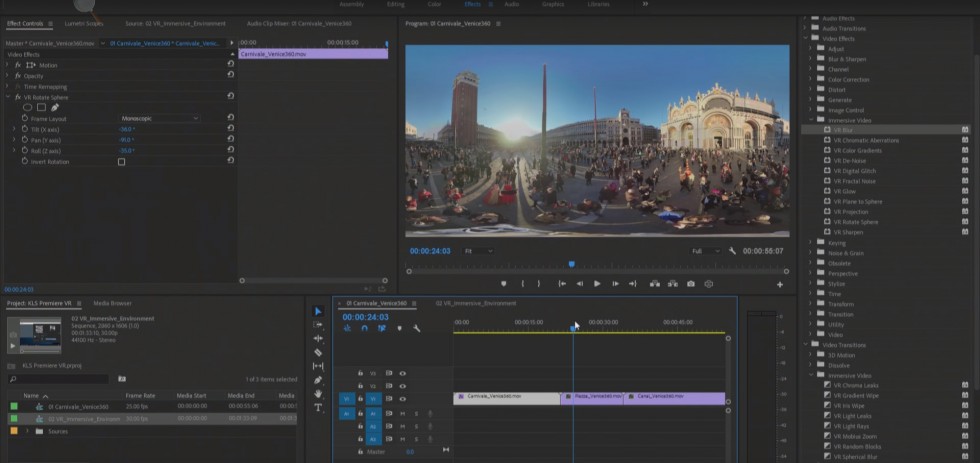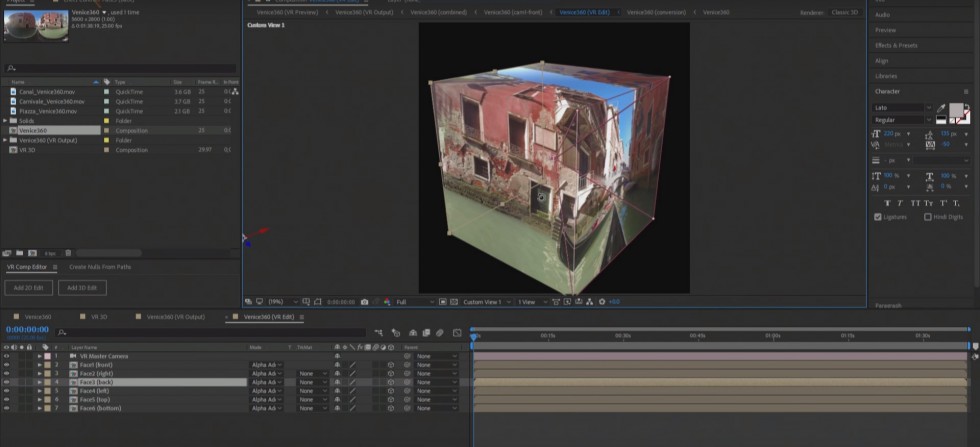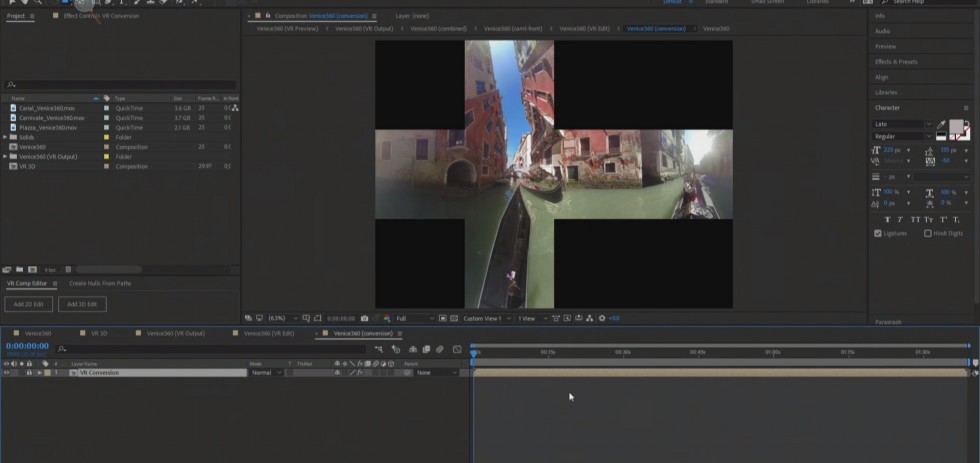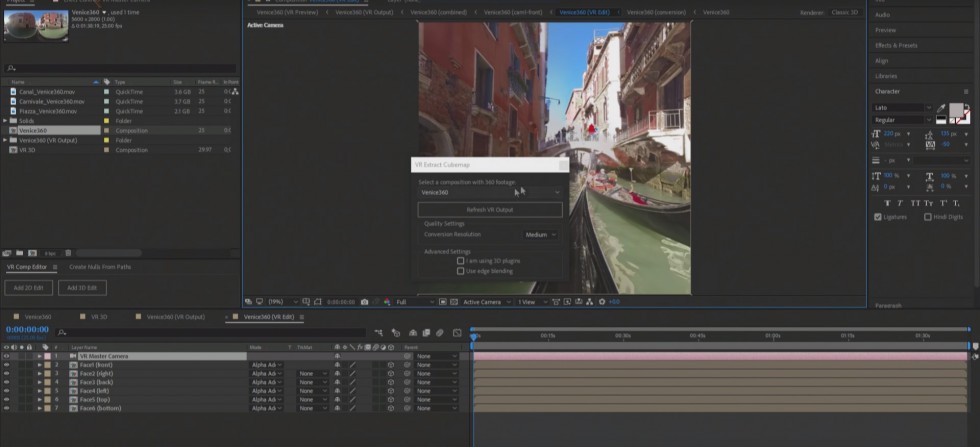IBC 2017 | Tech Demo of VR Workflows for After Effects and Premiere Pro
Adobe showcased 360/VR editing tools for Premiere Pro and After Effects, that are in development, during IBC 2017. A lot of the new additions were centered around the acquisition of the Skybox Studio plugins from Mettle and their inclusion inside Premiere Pro and After Effects.
Mettle Skybox Suite of plugins will be exclusively available as part of your Creative Cloud membership through deep, native integration with Premiere Pro CC and After Effects CC. Adobe Creative Cloud will offer an end to end experience for crafting rich and compelling VR/360 experiences. Learn more here: Adobe and Mettle VR: 360 degrees better
Karl Soule, Strategic Development Manager at Adobe, presented those new features at the Adobe booth at IBC. You can get all the info in his presentation in the video below, where he goes in detail over all of the additions coming to Premiere Pro and After Effects.
IBC 2017: VR Workflows Featuring After Effects and Premiere Pro.
Inroducing VR Presets in Premiere Pro: Presets up to 8K
Adobe is focusing its attention towards supporting VR and content creators, with video presets for VR able to support up to 8K by 4K 360° footage in Premiere Pro.
Stereoscopic content will also be supported with presets, that can support a resolution of 8K per eye.
Immersive storytelling for VR with new immersive effect folder
The Skybox effects from Mettle have been included in both Premiere and After Effects under the new ‘Immersive’ folder and allow for smooth results, specifically designed for 360/VR footage.
Support of Ambisonic Audio
You will now be able to edit and configure ambisonic audio in Adobe Premiere Pro.
Ambisonic audio, as stated by Karl in the video, aims to reproduce the sound based off the surrounding environment. This means that if someone on your left is speaking in your footage, you should also hear it coming from the left.
The same is true in a 360 video, but the sound source will also change direction when you also face in a new direction in the 360 video.
Headset editing
Adobe is also adding a headset editing feature inside Premiere Pro and After Effects. This feature solves a common issue with post-production in 360, where it is difficult to see the effect of the editing when not looking at the footage through a VR headset.
This allows for the editing of a 360 video, while wearing a VR headset and looking at the footage in the way it is meant to be seen.
Equirectangular Converter Tool
Also coming in After Effects along with the Skybox tools is an Equirectangular converter tool that is able to convert traditional footage into 360 footage. Presets are available inside the Converter.
3D Cubemap
Another addition in After Effects is the Cubemap view of 360° footage. This view lets you see all the angles of your 360° production in the shape of a cube, where the front, back, left, right, up and down views of the footage are displayed.
This Cubemap view can also be flattened, for a 2D representation of the 360° production, facilitating work for rig removal and motion tracking.
VR Comp Editor
A new built-in feature in After Effect called the VR Comp Editor Panel, which allows the conversion of equirectangular view into specialized formats, such as the ones used by Facebook or for a spherical view. Custom 2D and 3D edits of footage can also be made using the VR Comp editor.
As of October 18, 2017, Adobe has fully integrated the SkyBox Suite of plugins into Creative Cloud.
Adobe has more information about this integration on their website.
Tech support is also now available from Adobe. For support, please contact Adobe support team or check out the free tutorials for After Effects or Premiere Pro.