Sneak Peek: Mantra 2.0 | Create 3D Logo from 2D PSD | Export in AR Formats
New features in Mantra 2.0 will give content creators the tools to quickly and easily create AR assets, and export them in formats supported by AR players; USDZ (iOS) and glTF (WIN).
Jonathan Winbush shows how easy it is to use one of the new features, creating 3D geometry using an imported 2D asset. He creates a 3D Transformer logo from a 2D PSD file, using Mantra > Graphix feature. He can control bevel, texture, lighting, use I.B.L. (Image Based Lighting) to light his object, and can scale and rotate the logo in 3D space. We have added export formats that are supported in AR players; USDZ and glTF.
More about what’s new in Mantra 2.0
Mantra ObjX Import popular 3D formats like alembic, fbx, obj, glTF, USDZ and others. You can change the materials and export them for use in conventional and advanced workflows like AR, MR, VR & XR.
Mantra Spherify The fastest and easiest way to convert your 360 files in Adobe After Effects and Premiere Pro and export them for use in AR. Take 360 stills or footage and create 3D spheres (portals) for use in AR. Mantra 2.0 supports a front and back side as well as full RGBA support so you can create interesting portals in your AR production. Excellent for use in conventional and advanced workflows like AR, MR, VR & XR.
What is USDZ and glTF?
USDZ is an AR format for iOS. USDZ is described by its co-creator Pixar as a “zero-compression, unencrypted zip archive” of the USD (Universal Scene Description) format. Read More in the MacWorld UK Article.
glTF (GL Transmission Format) is a royalty-free specification for the efficient transmission and loading of 3D scenes and models by applications. Read more on Khronos website.
New features in Mantra 2.0 will give content creators the tools to quickly and easily create AR assets, and export them in formats supported by AR players; USDZ (iOS) and glTF (WIN).
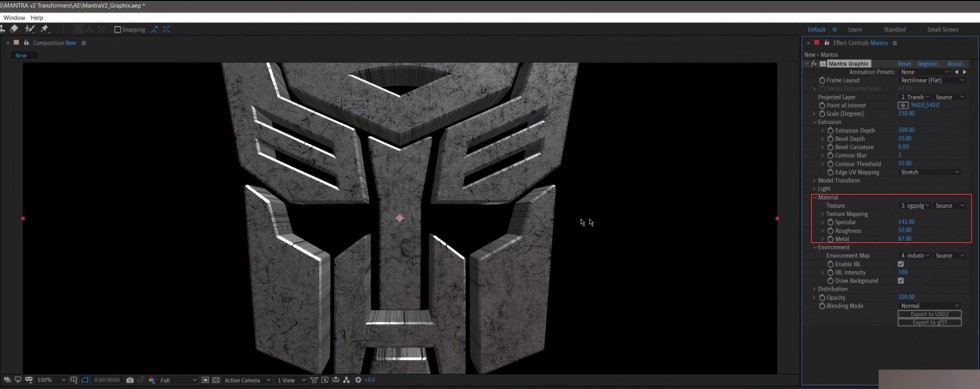
Apply texture map.
Our update to Mantra> Graphix – makes it the fastest and easiest way to create Geometry in Adobe After Effects and Premiere Pro. Extrude 2D layers and create 3D geometry for use in conventional and advanced workflows like AR, MR, VR & XR.
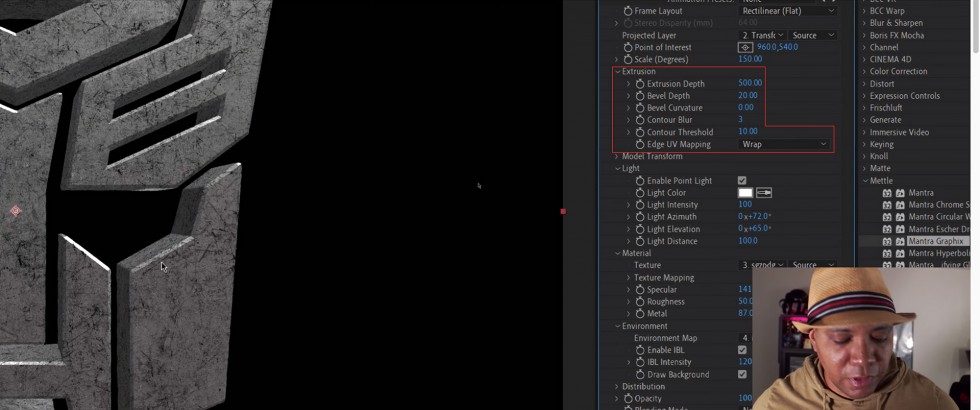
Wrap texture around edge.
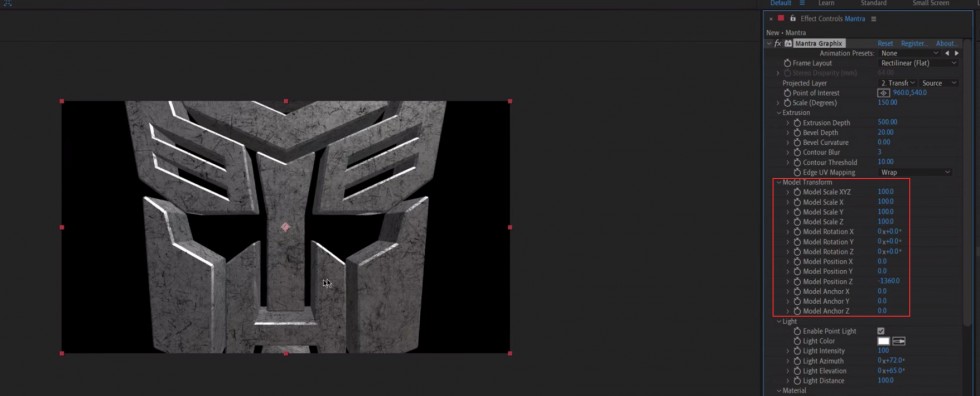
Orient 3D object in X, Y, Z Space.
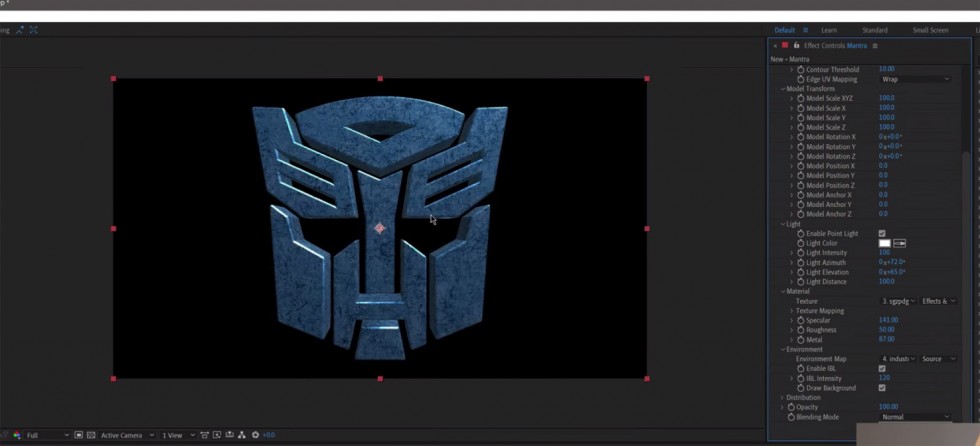
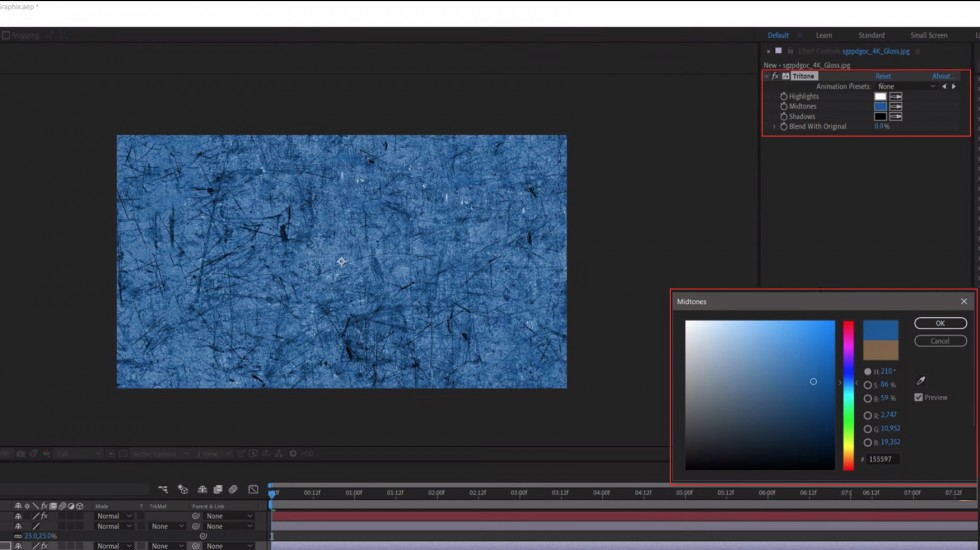
Use Tritone effect on your imported texture map, to change the color of your 3D asset.

Jonathan Winbush (Winbush Design & Animation Studio) is an international award winning motion graphics artist that now works in VR. Rated as one of the top 25 artist in Hollywood by Inferno Development Jonathan has worked on movies and television shows for studios such as Marvel, DC, Discovery, Warner Bros, Hasbro and many more. Jonathan is also the co-creator of the multi award winning Magma Chamber VR project for Rock n Roll Hall of Famer Mix Master Mike of the Beastie Boys.



