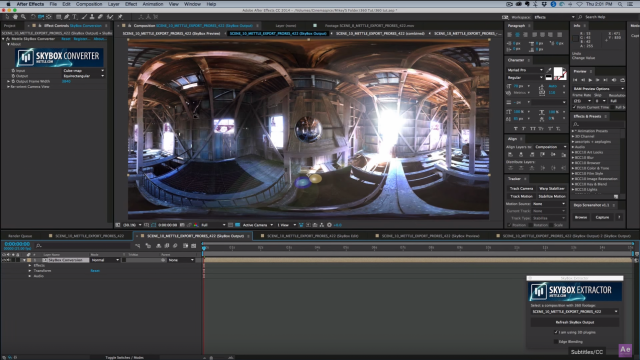How to Add Effects in 360 Video | SkyBox Studio
Mikey Borup (After Effects Tutorials w/Mikey) shows how to add effects to 360 footage. He covers how to: add a watermark, object removal, compositing, color correction, lens flare and glow, add an Element 3D sphere. And more. All that in 24 minutes! Download a free trial of SkyBox Studio and follow along.
In his own words,”360 Video in After Effects is easy to work with using the SkyBox Studio by Mettle. This how-to video will show you the steps. You can add effects mostly like you would with flat footage. Skybox Studio makes it super easy.”
How To Add Effects to 360 footage | After Effects | SkyBox Studio
04:22 How to add a watermark
05:54 Object Removal
08:43 Color correction
12:03 Composite 2 layers of 360 footage
17:00 Color correct background
17:29 Add a lens flare
19:35 Add an Element 3D Sphere
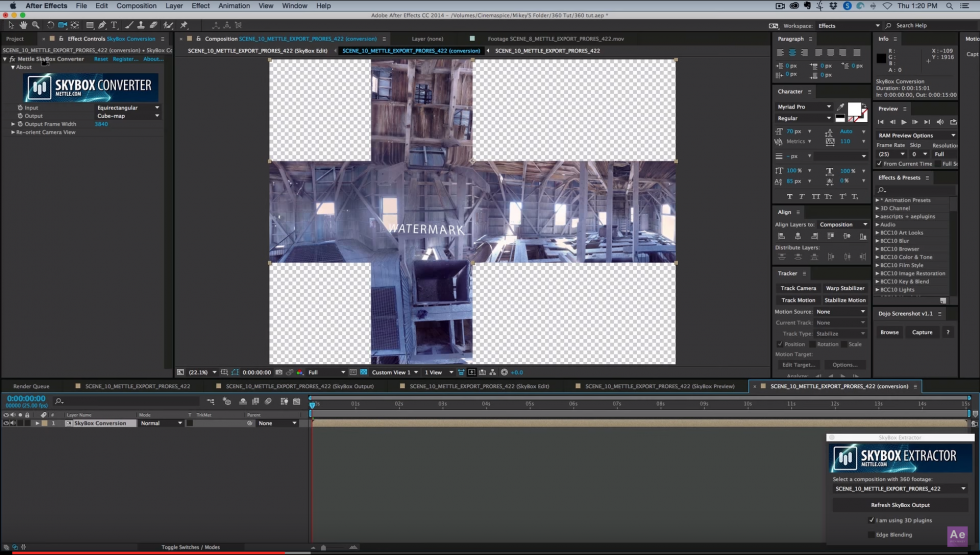
Add a watermark.
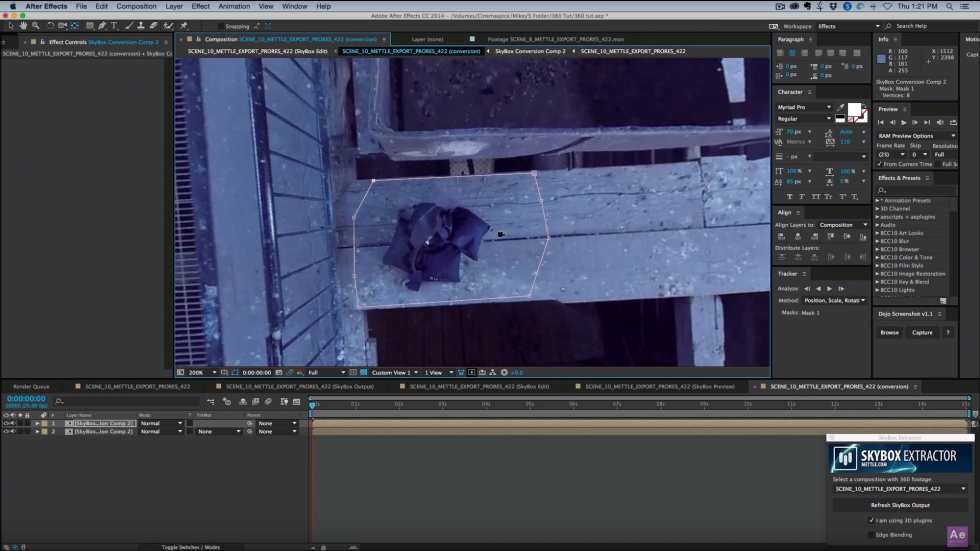
Object removal: sandbags and tripod.
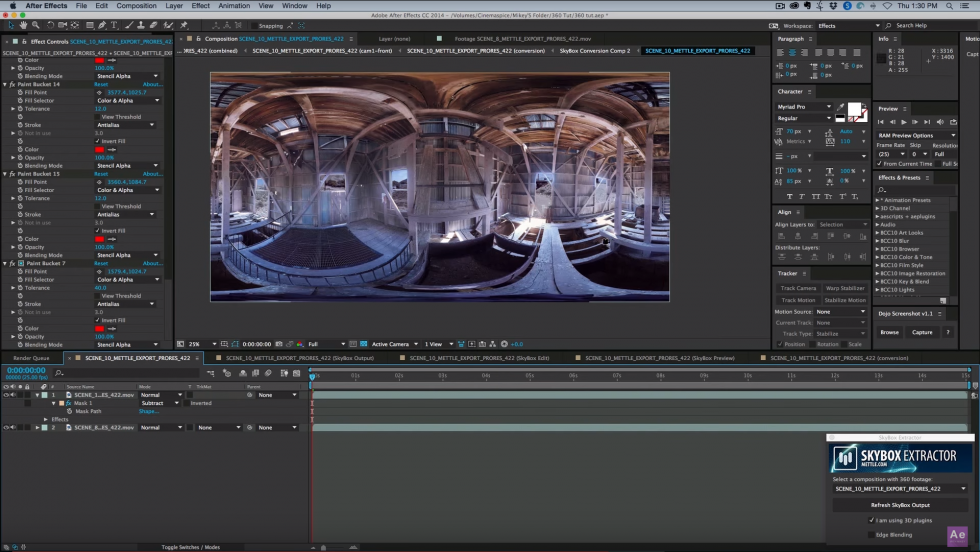
Compositing.
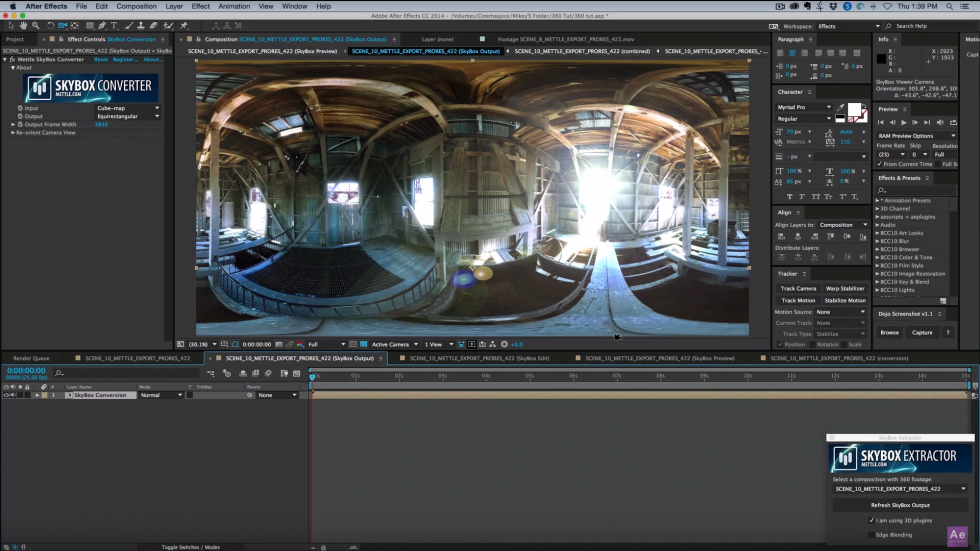
Color grading.
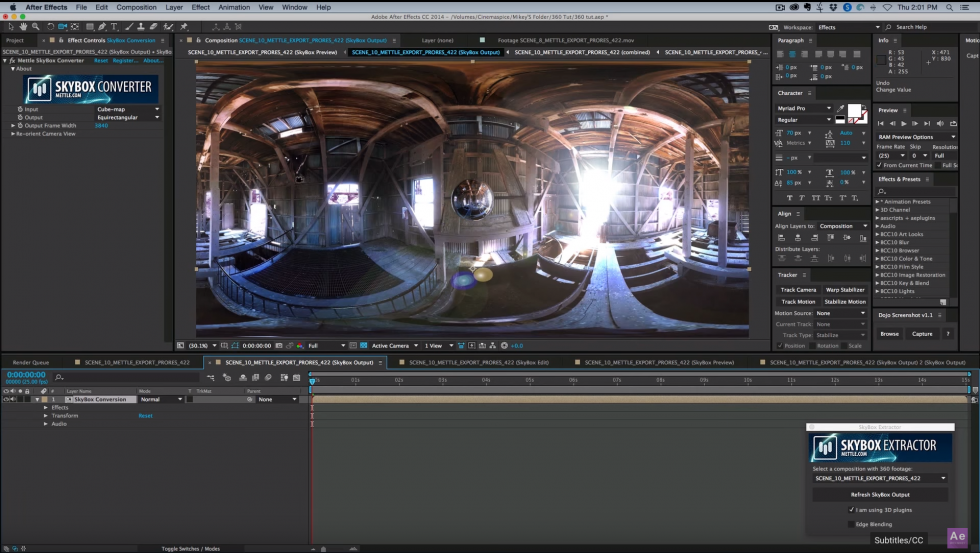
Add an Element 3D sphere.
Special thanks to Jamie Hall for providing the footage, go check out his website: http://www.filmjamie.com
Footage to work with.
http://bit.ly/1GKTU9X
Mettle Skybox Suite has joined Adobe.
Mettle Skybox Suite of plugins will be exclusively available as part of your Creative Cloud membership through deep, native integration with Premiere Pro CC and After Effects CC. Adobe Creative Cloud will offer an end to end experience for crafting rich and compelling VR/360 experiences.
Learn more – Adobe and Mettle VR: 360 degrees better