360/VR Workflow Tutorial: mocha Pro 5 plug-in + Mettle Skybox Studio
Imagineer Systems product specialist, Mary Poplin, shows 360 – Virtual Reality post-production tips for Adobe users! Previews the upcoming mocha Pro 5 plug-in working with Mettle’s Skybox Studio.
In this tutorial, we show how to use mocha Pro for masking and tracking on equirectangular (LatLong) footage. Skybox Studio is used to convert the distorted footage to a “flattened cubic cross” view and the new mocha Pro 5 plug-in is used for tracking & masking.
Note mocha Pro 5 plug-in is now in beta testing and available soon. mocha Pro 5 plug-in will allow users to access mocha via the host media engine to avoid pre-rendering for a dynamic workflow in Adobe, Avid, Nuke & more.

Import 360 footage into After Effects.
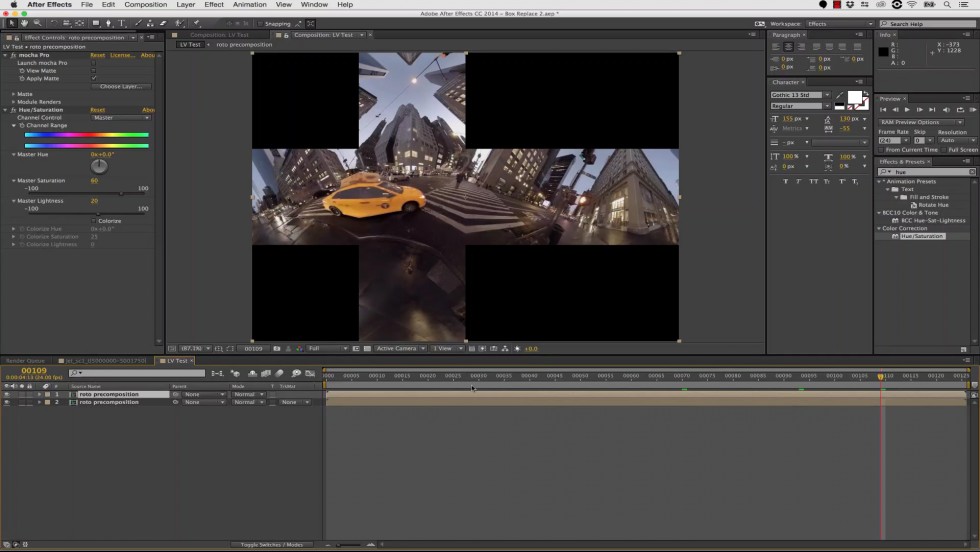
SkyBox Converter changes Equirectangular footage in Cubic Cross format, making it easier to do masking and tracking.
mocha Pro 5 (in beta) will allow a Dynamic workflow in After Effects – no pre-rendering.

Mary Poplin, visual effects artist and Imagineer product specialist. For more information about mocha, visit: www.imagineersystems.com
Mettle Skybox Suite has joined Adobe.
Mettle Skybox Suite of plugins will be exclusively available as part of your Creative Cloud membership through deep, native integration with Premiere Pro CC and After Effects CC. Adobe Creative Cloud will offer an end to end experience for crafting rich and compelling VR/360 experiences.
Learn more – Adobe and Mettle VR: 360 degrees better



