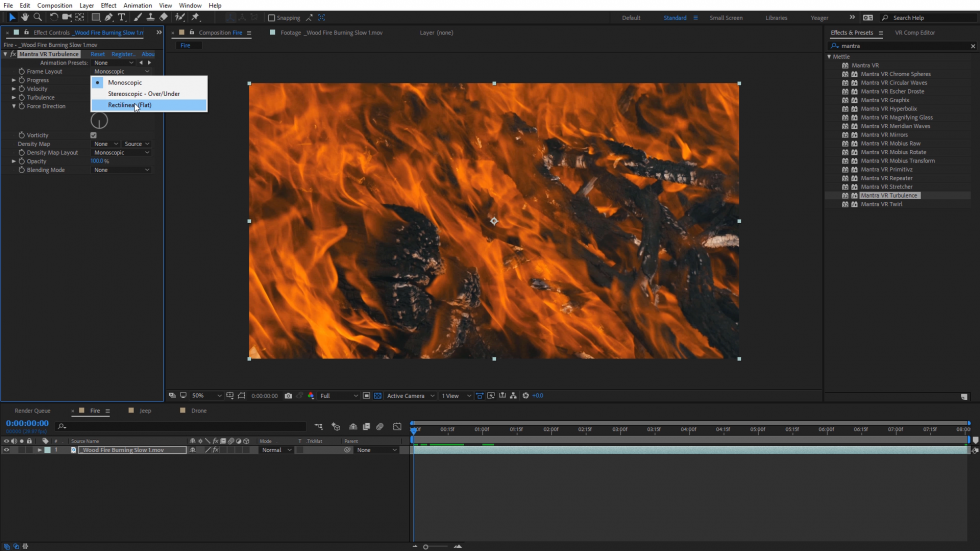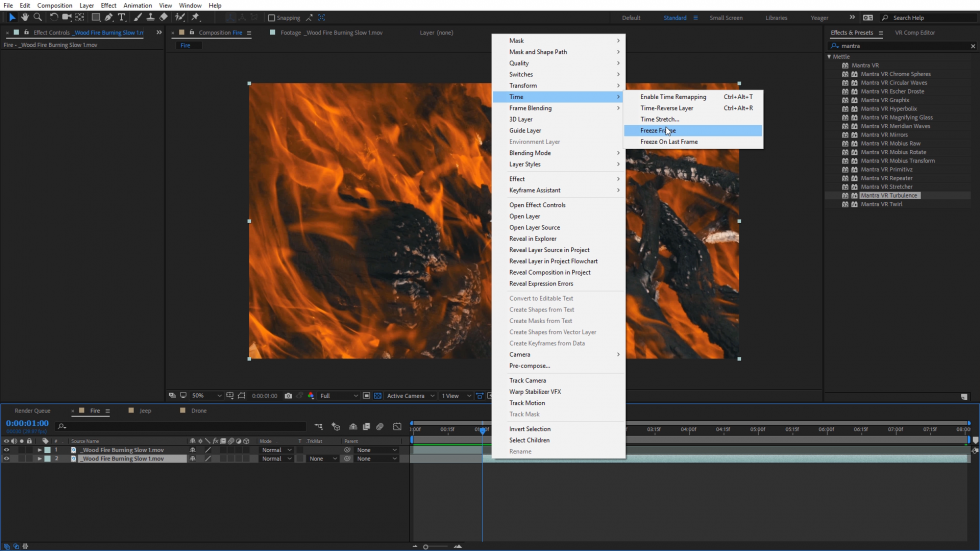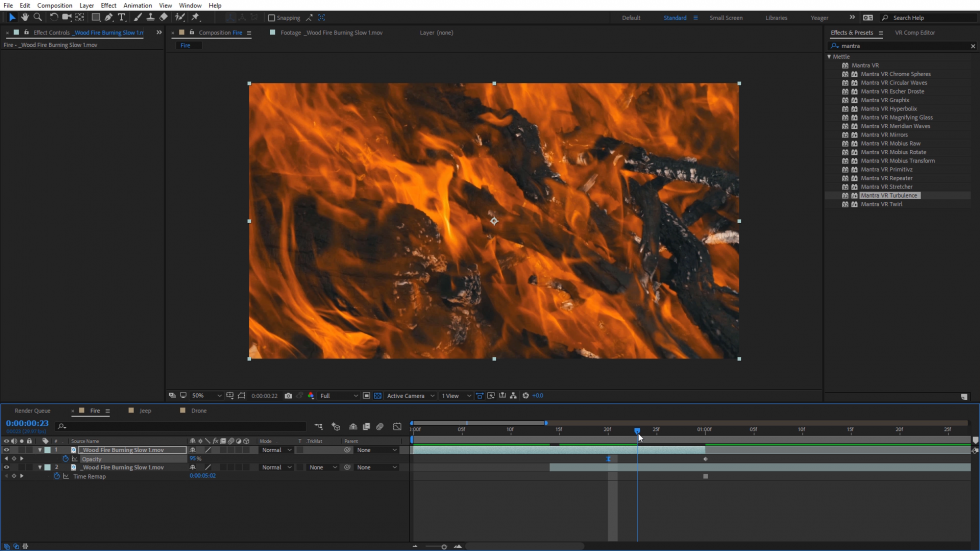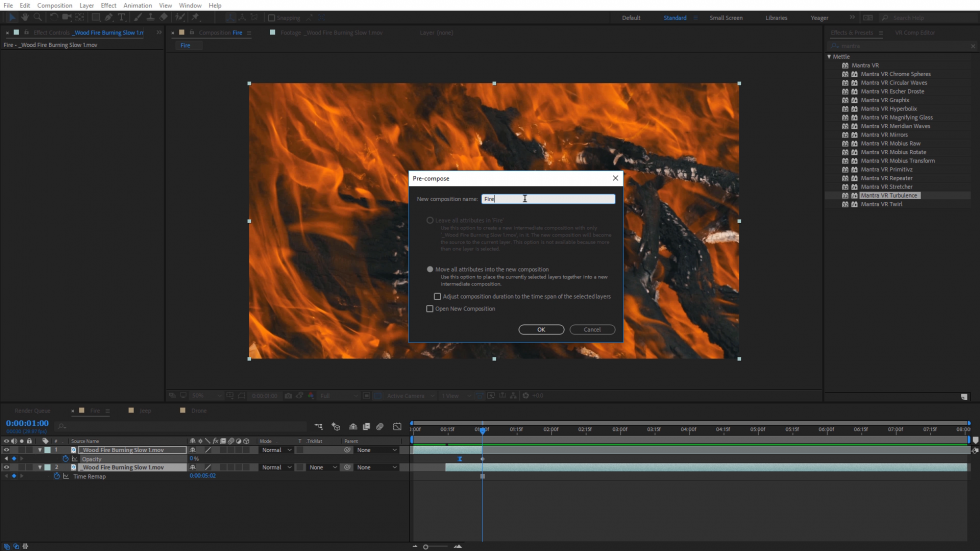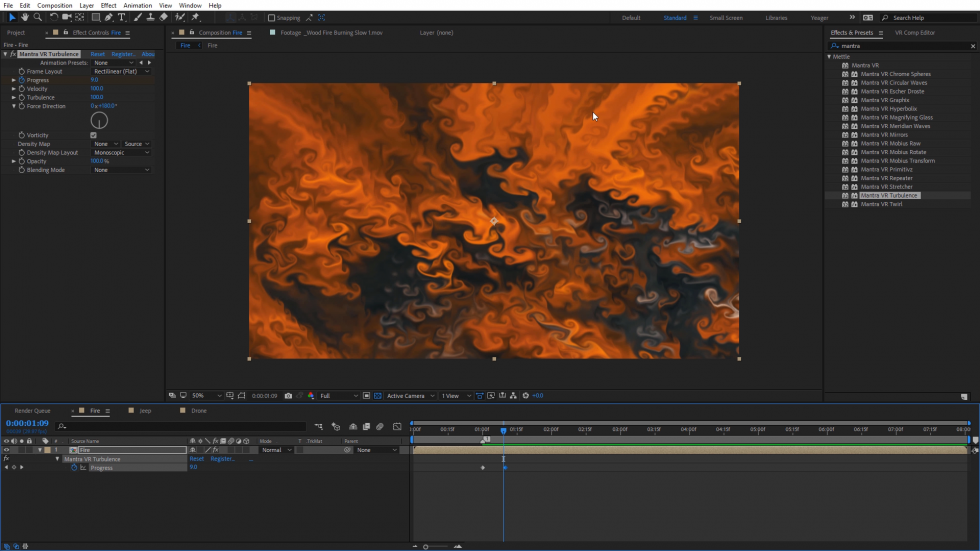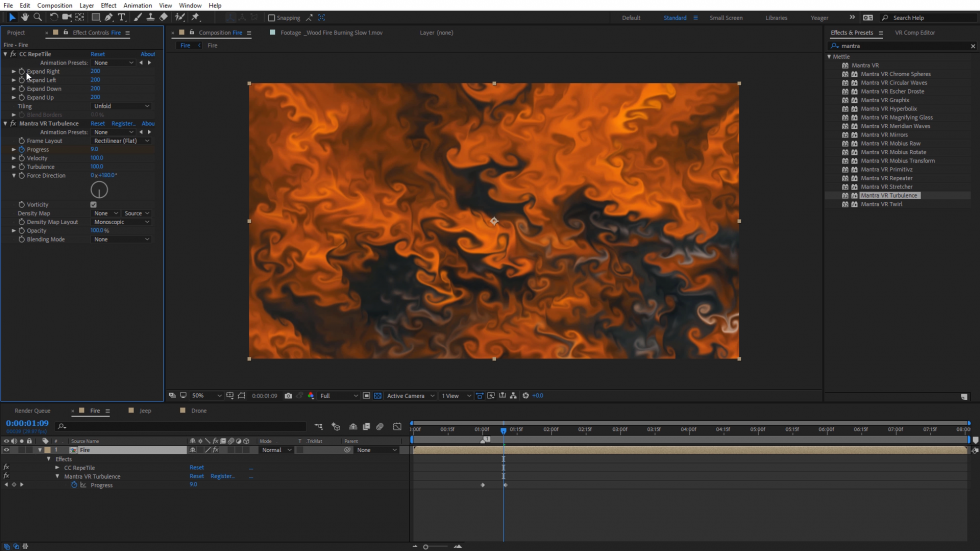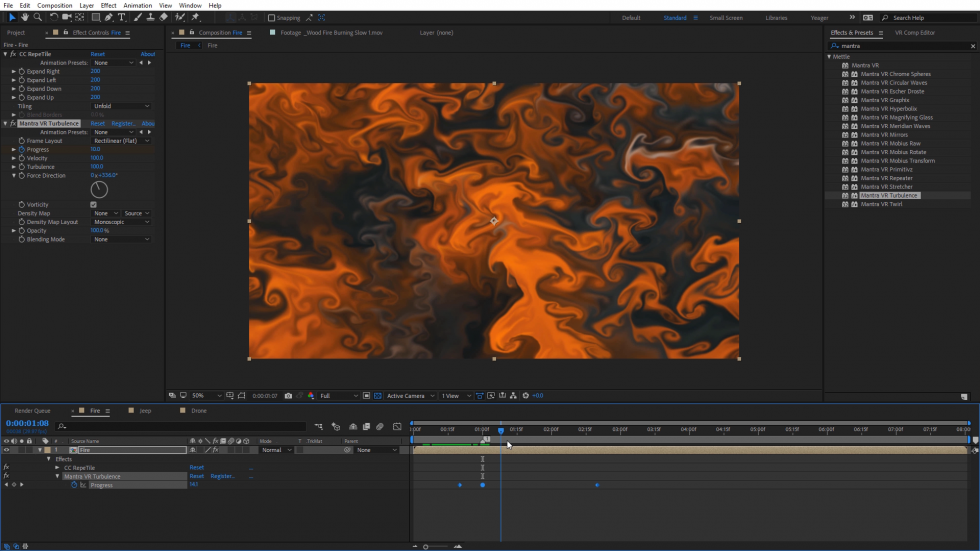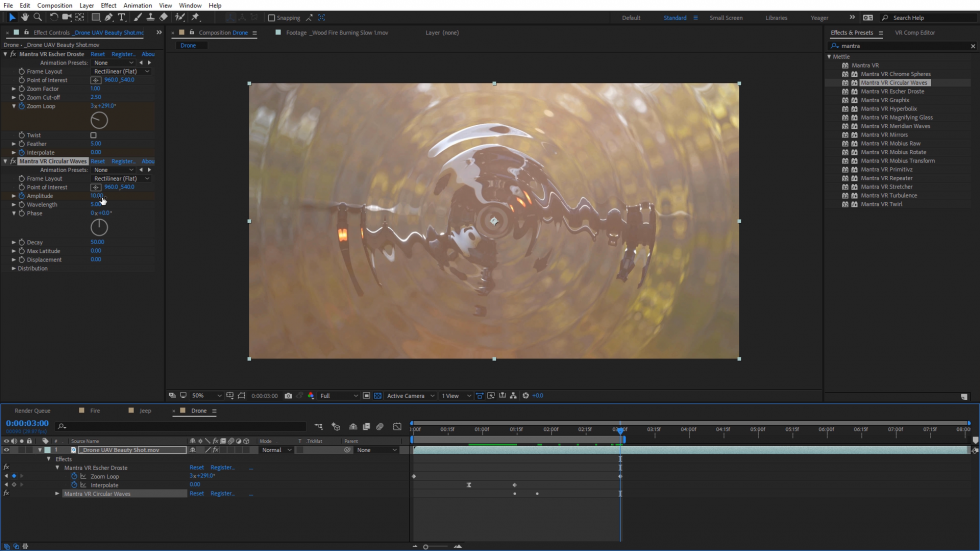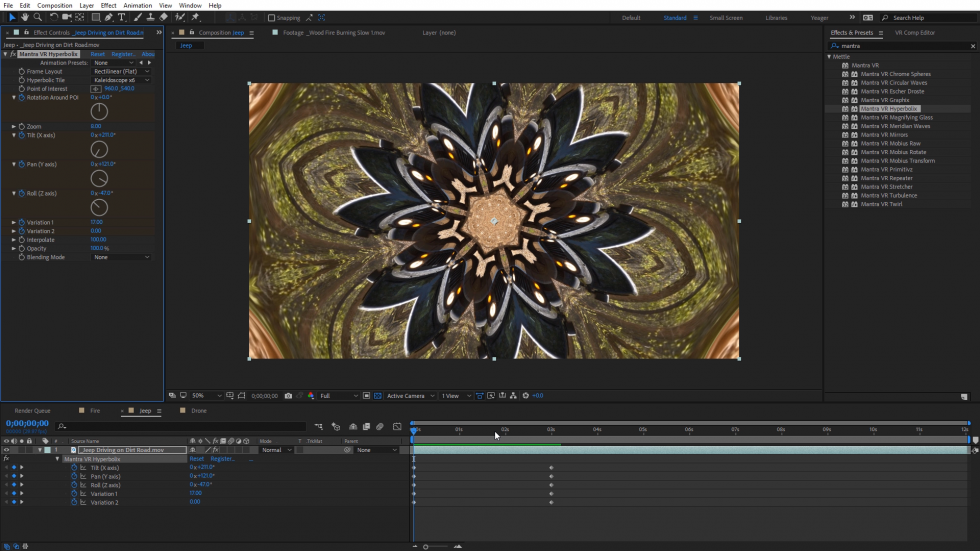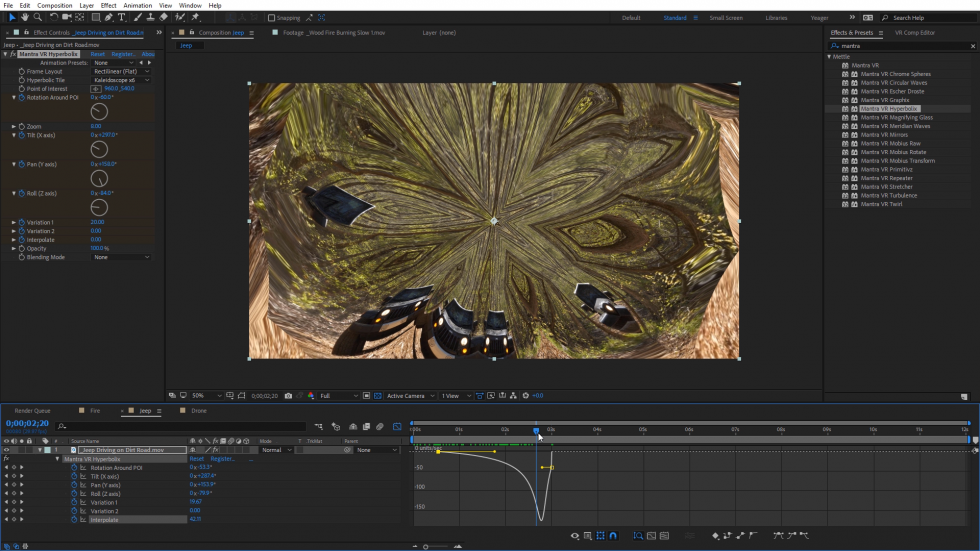New: Native Rectilinear Support for Mantra VR | Overview
Mantra VR is specifically designed for 360/VR post-production, but many customers have been using the powerful effects for both 360° and conventional video production. We had many requests to make a “flat” compatible version, so the latest version 1.20 of Mantra VR has a third option in the “Frame Layout” dropdown menu, called “Rectilinear (Flat)”.
The original version of Mantra VR effects could be applied to flat footage, but caused equirectangular distortions. Selecting the “Rectilinear (Flat)” option eliminates those distortions. Check out the tutorial below by Charles Yeager (yeagerfilm) that demos the Turbulence, Esher Droste and Hyperbolix Effects.
How to Use Mantra VR for Rectilinear (Flat Video) Effects

Charles Yeager is a Filmmaker & Motion Graphics Artist currently residing in Arkansas. His projects have been recognized by Canon, Video Copilot, Vimeo, Filmmaker IQ, No Film School, Film Convert, BOOM Library & Filminute. See his portfolio at yeagerfilm.com.
Charles is the author of numerous tutorials on 360/VR video production in After Effects and Premier Pro. You can find them in the tutorial sections on the Mettle website.
Mantra VR is a comprehensive set of stylization filters for 360/VR, and now natively for 2D production as well, for After Effects and Premiere Pro. Optimized for the GPU, it’s especially fast in Premiere Pro, which is also optimized for GPU, where it works in Real Time on professional grade systems. Download a free demo and try it out!