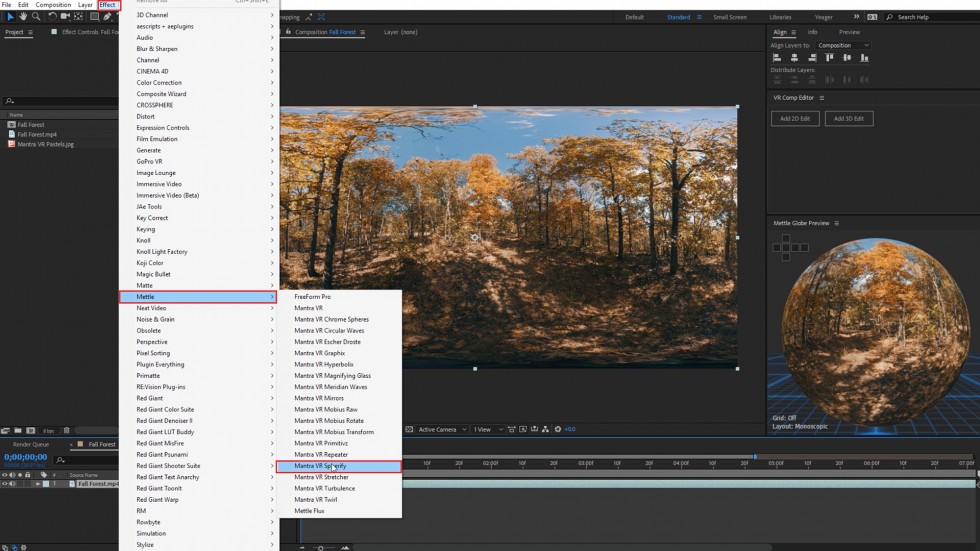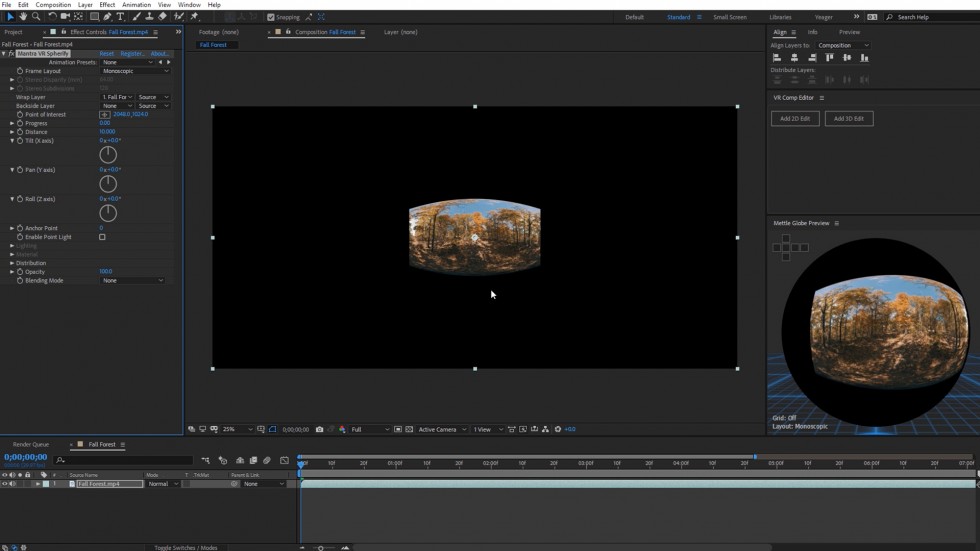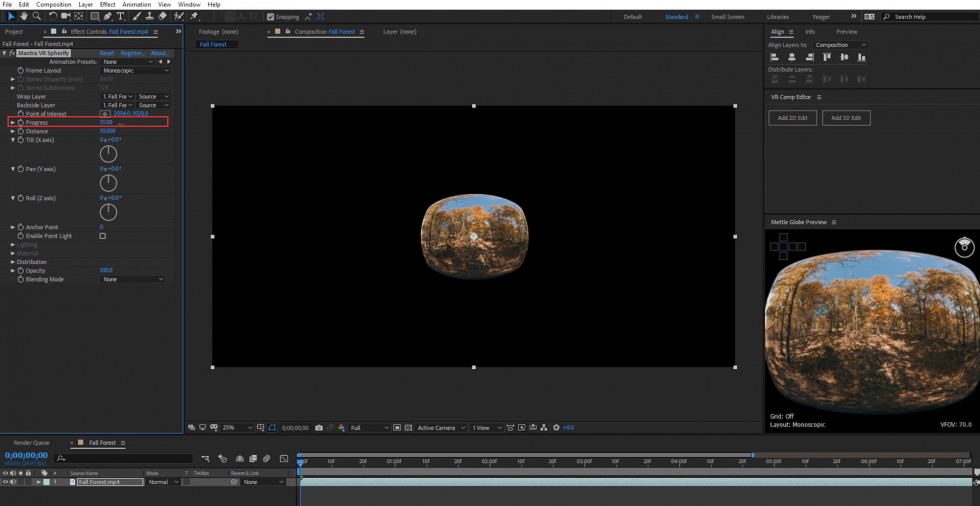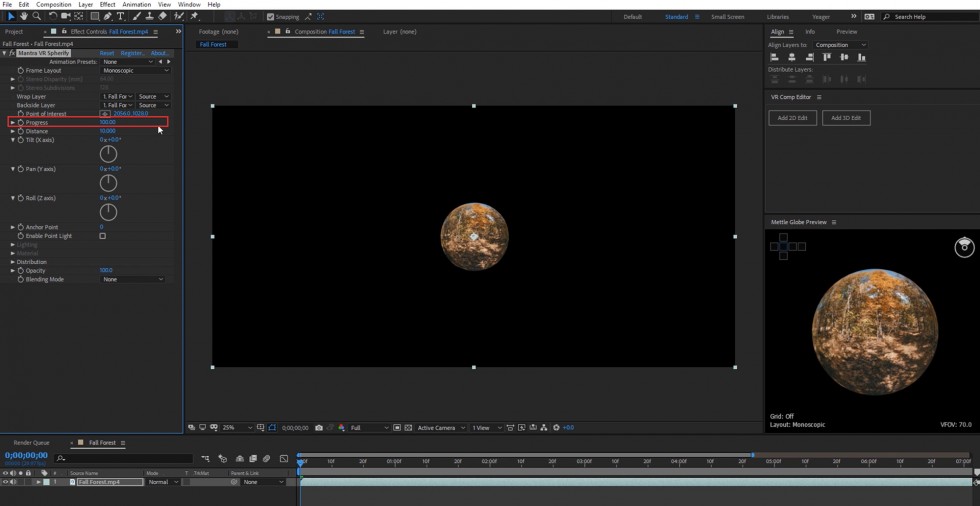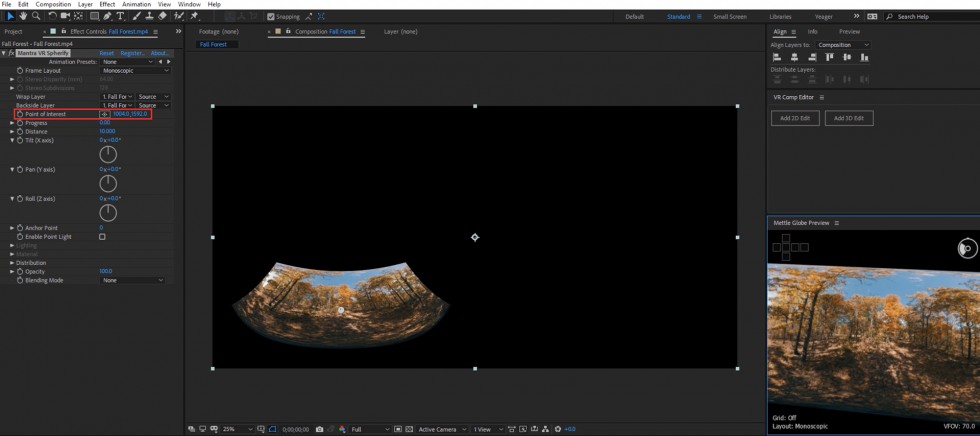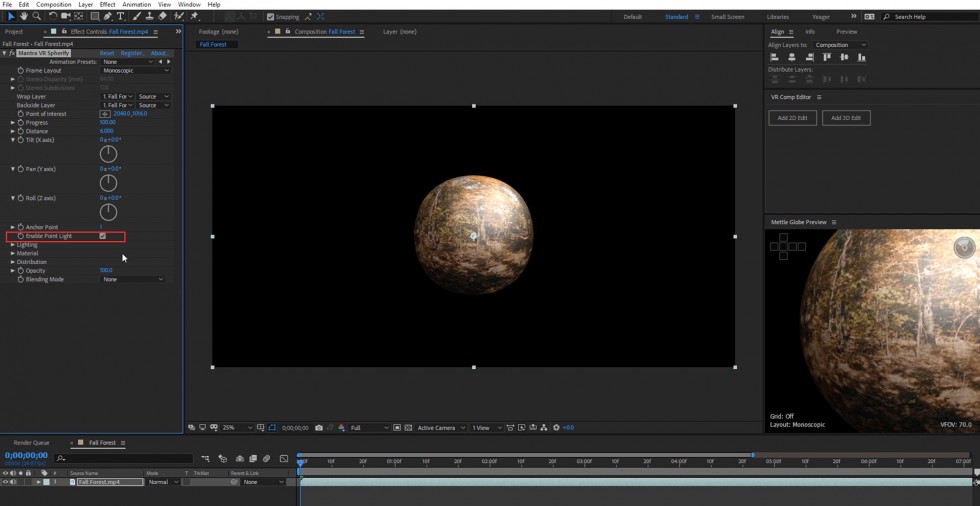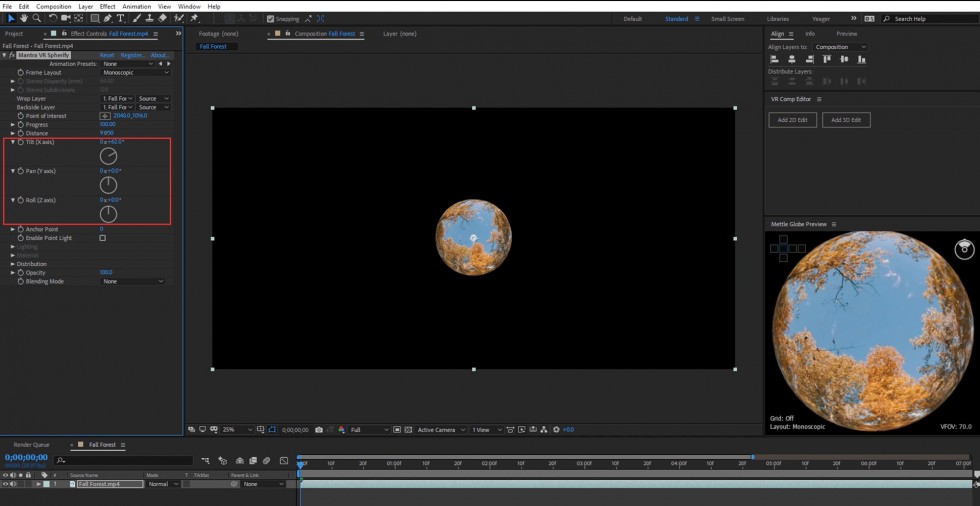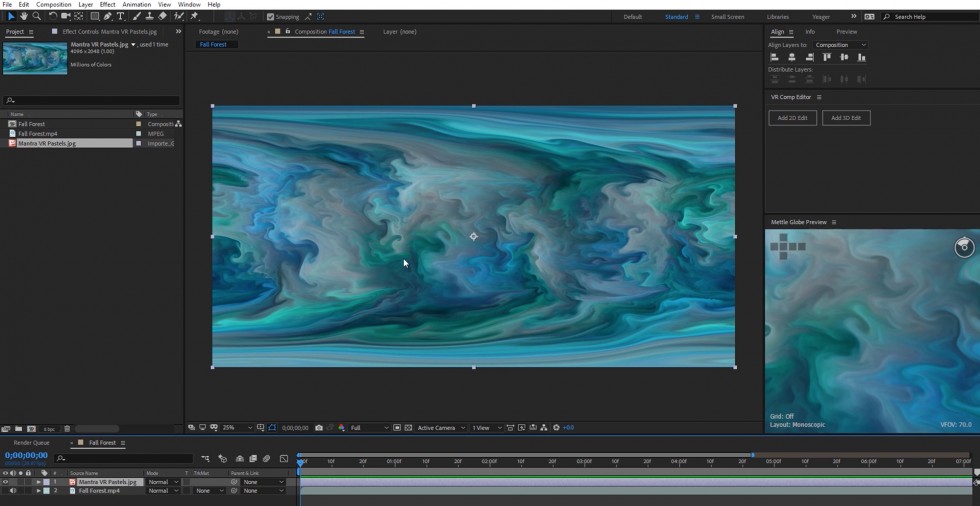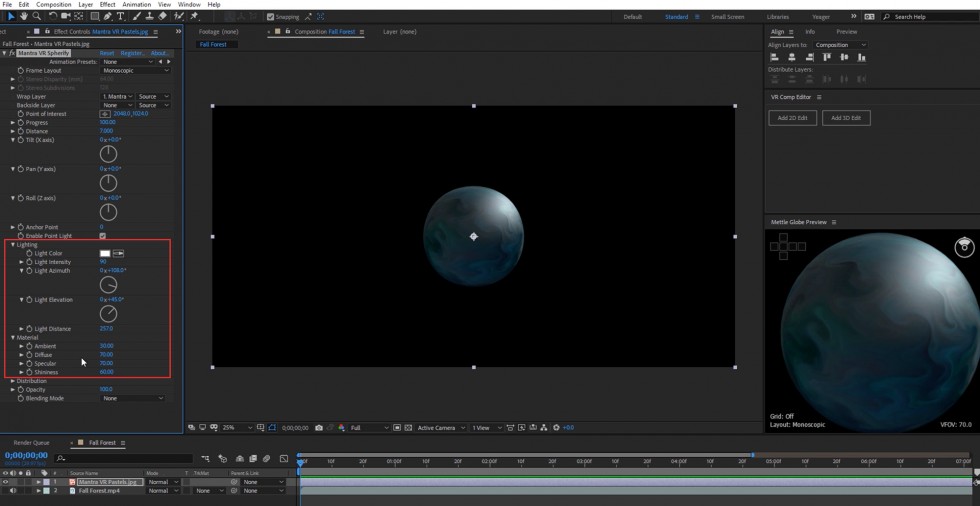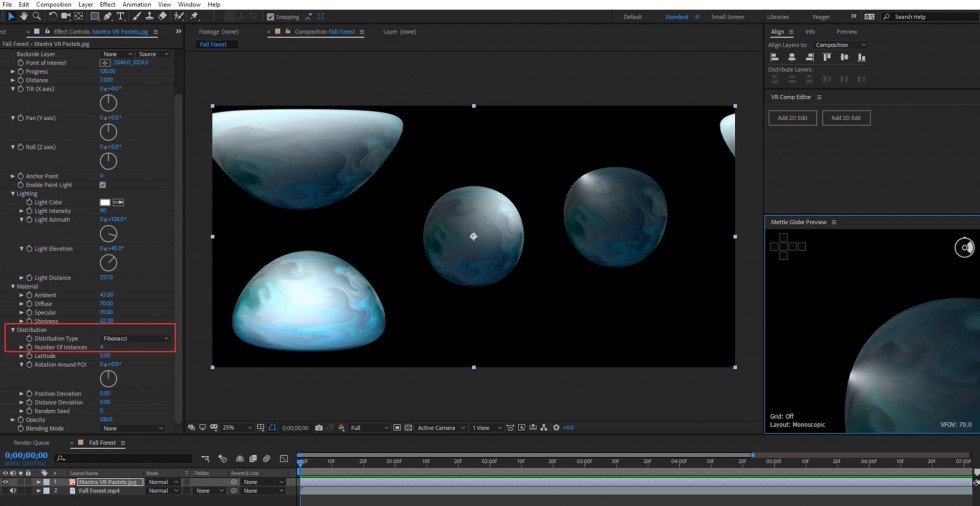New! Mantra VR > Spherify | Overview
“Spherify” is a new effect included in Mantra VR that lets you transform your 360 footage into a seamless Sphere, in After Effects and Premiere Pro. It is a free update, available to all Mantra VR license holders. Simply download the latest installer from your Mettle account, or Download a Free Demo.
Spherify has many parameters, such as Lighting, Material Properties, Progress (-100%-100%), Iterations, Distribution and Distance, to make it easy to produce lots of cool effects. It supports Rectilinear (seam in back of sphere), 360° Monoscopic and Stereoscopic OU and SBS (seamless sphere).
Charles Yeager (yeagerfilm.com) walks us through the features.
Mantra VR > Spherify | Overview
Spherify supports Monoscopic, Stereo OU and SBS, and Flat formats. You can select different footage for the “Wrap Layer” and the “Backside Layer”.

Charles Yeager is a Filmmaker & Motion Graphics Artist currently residing in Arkansas. His projects have been recognized by Canon, Video Copilot, Vimeo, Filmmaker IQ, No Film School, Film Convert, BOOM Library & Filminute. See his portfolio at yeagerfilms.com.
Charles is the author of numerous Mettle tutorials on video post-production in After Effects and Premier Pro. You can find them in the tutorial sections on our website.