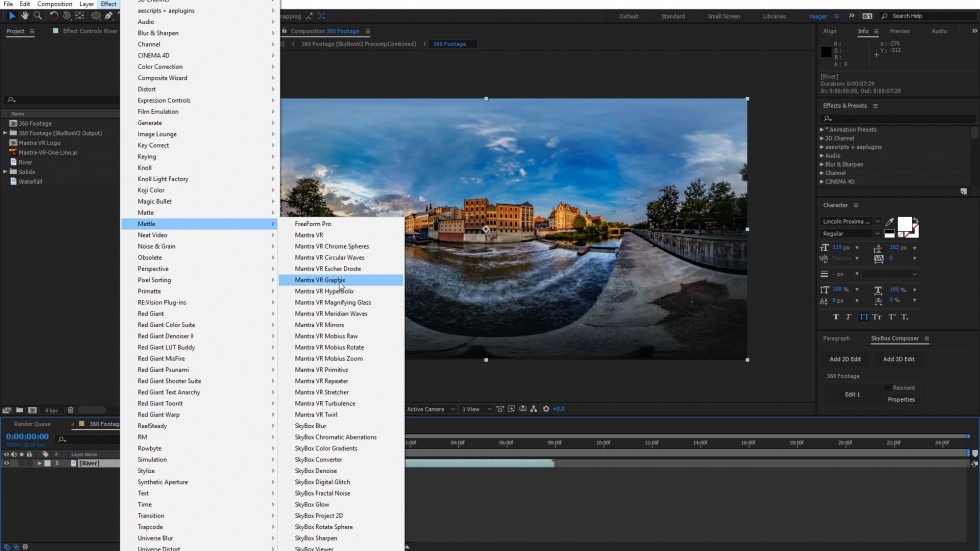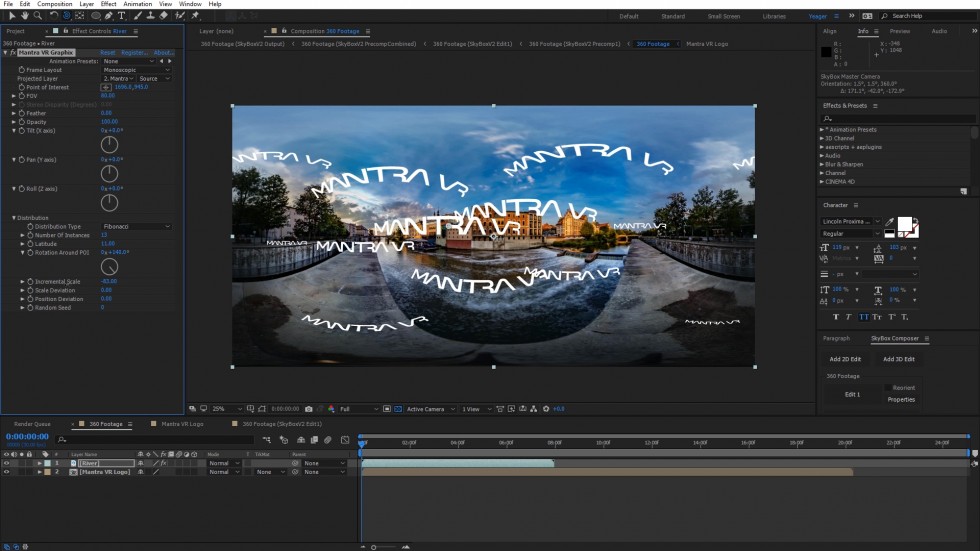Mantra VR | Graphix Tutorial
The Graphix Effect is one of the more unique effects from Mantra VR. Graphix lets you add graphical elements to your 360° composition, elements that you can adjust and customize, as showcased by Charles Yeager in this tutorial.
Mantra VR is a comprehensive set of tools for stylization and FX in After Effects and Premiere Pro. You can download a free demo and try it out!
Mantra VR – Graphix Tutorial
Mantra VR.
360/VR Stylization + FX for After Effects and Premiere Pro.
A set of 16 filters with practical and artistic effects, with a Node Panel, Audio Reactivity and Globe Preview Panel
FIND OUT MORE

Charles Yeager is a Filmmaker & Motion Graphics Artist currently residing in Arkansas. His projects have been recognized by Canon, Video Copilot, Vimeo, Filmmaker IQ, No Film School, Film Convert, BOOM Library & Filminute. See his portfolio at yeagerfilm.com.
Charles is the author of numerous tutorials on 360/VR video production in After Effects and Premier Pro. You can find them in the tutorial sections on the Mettle website.