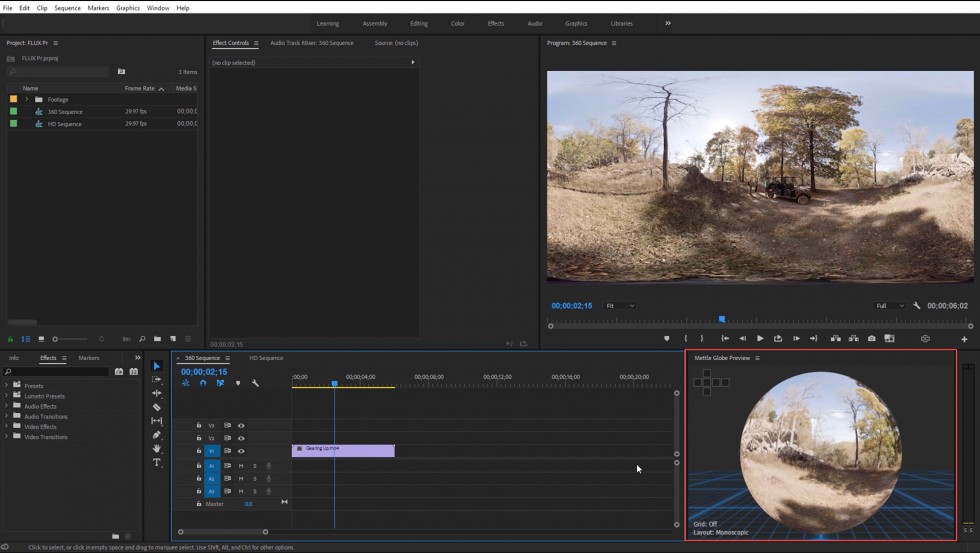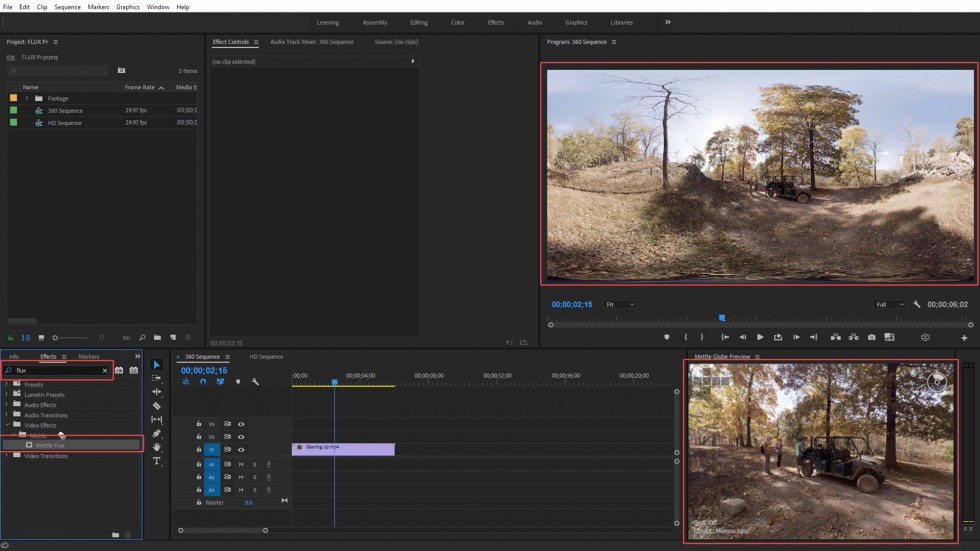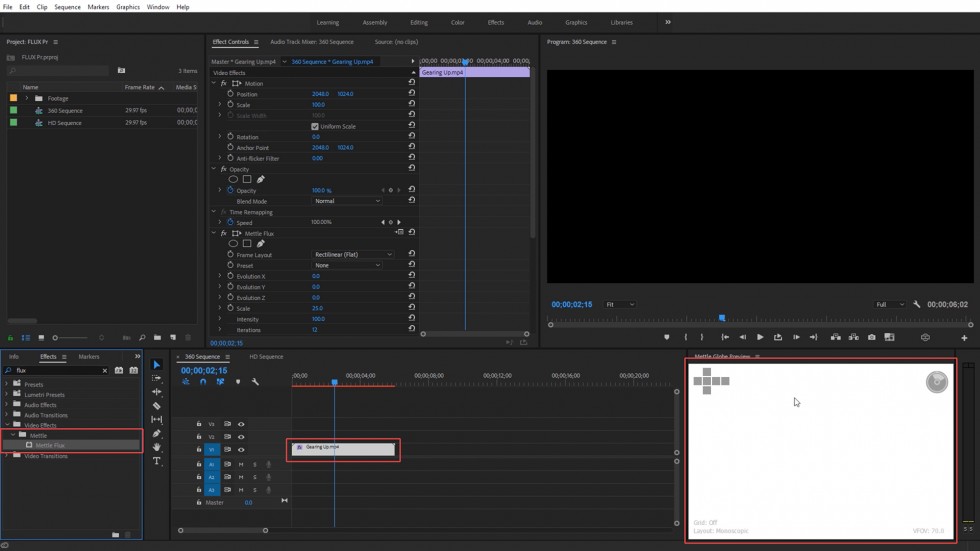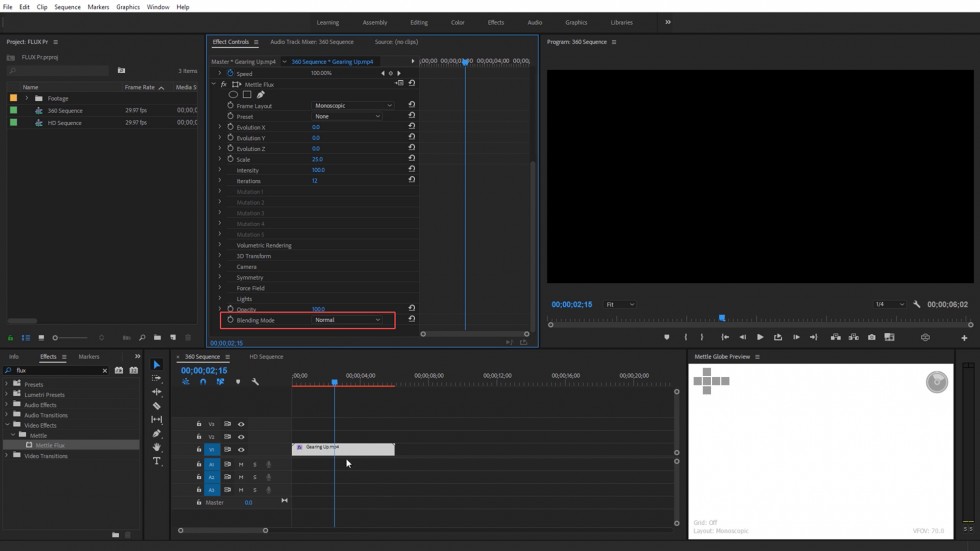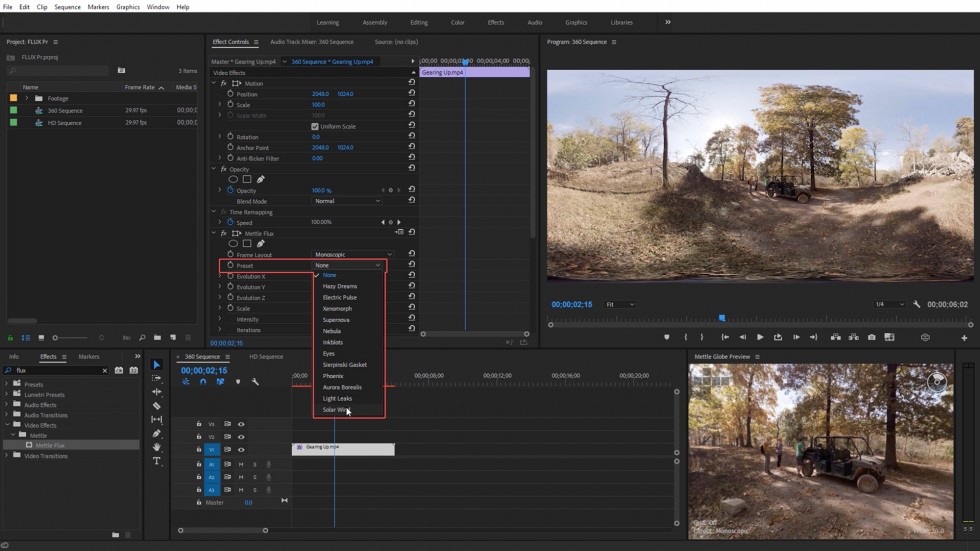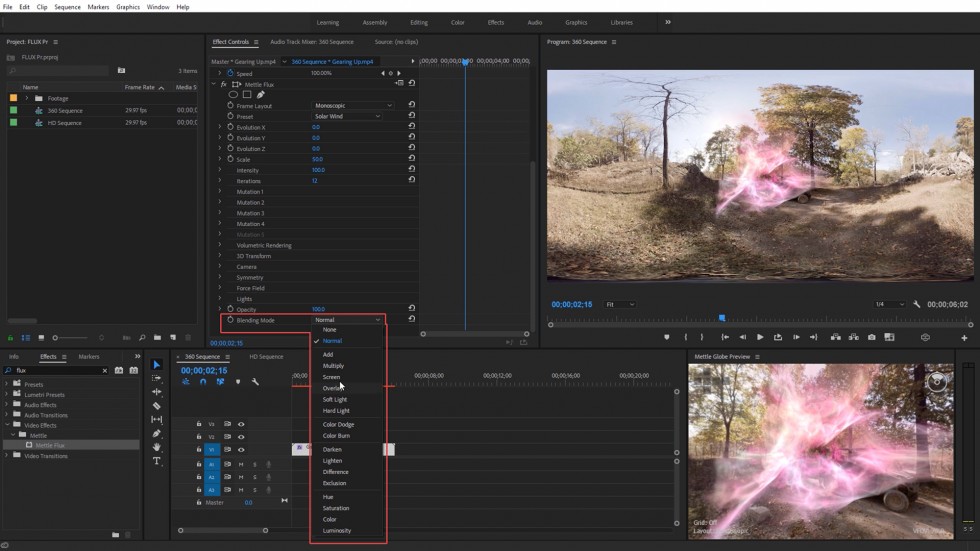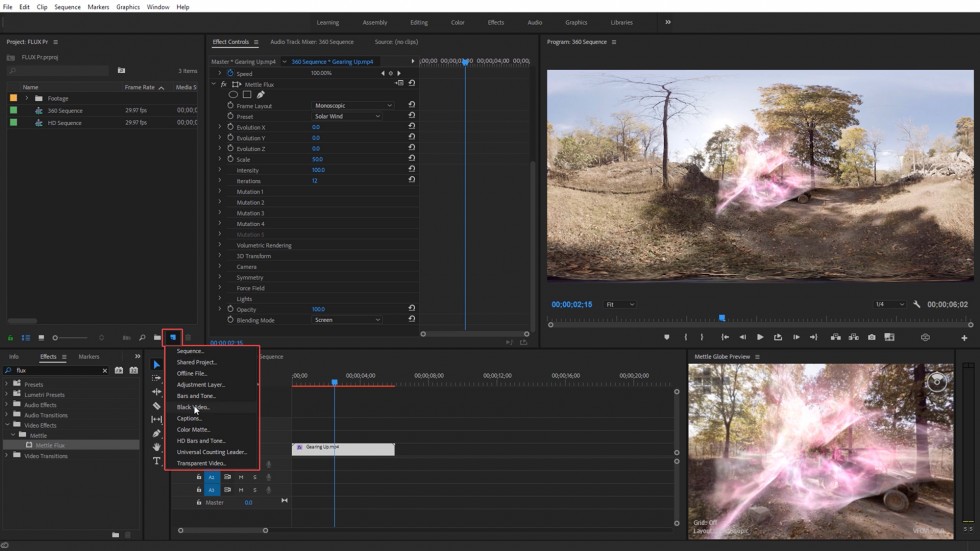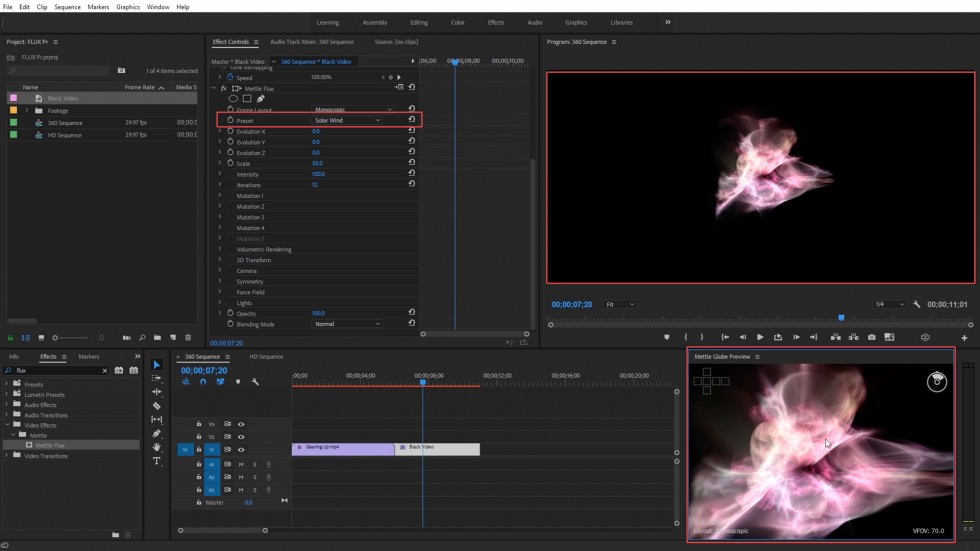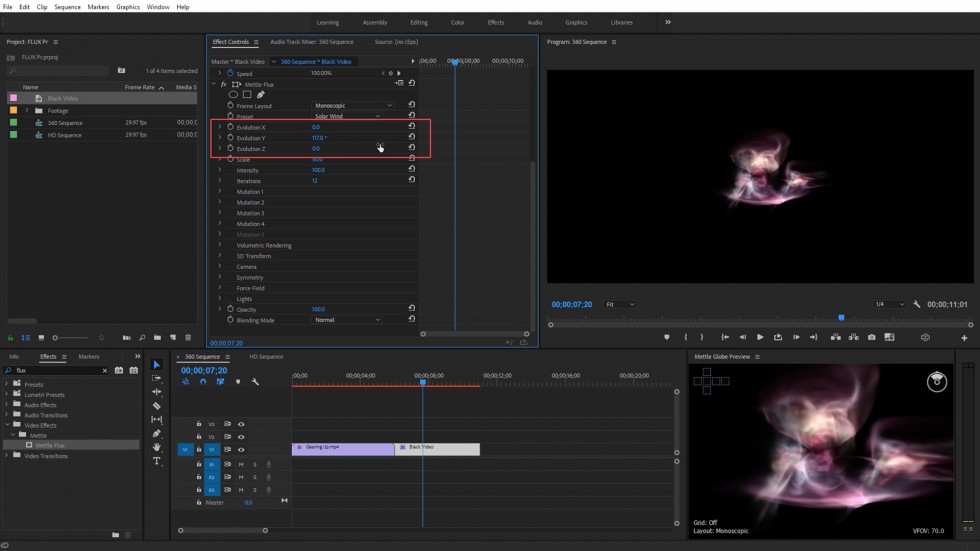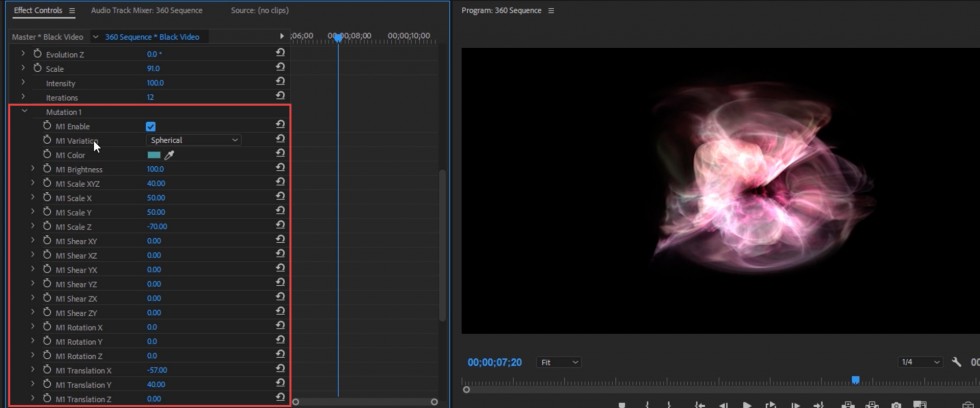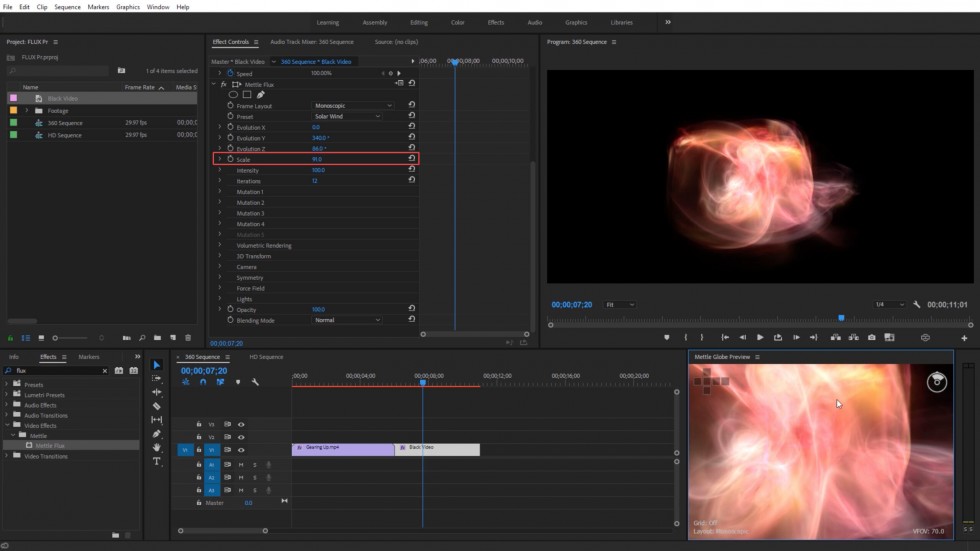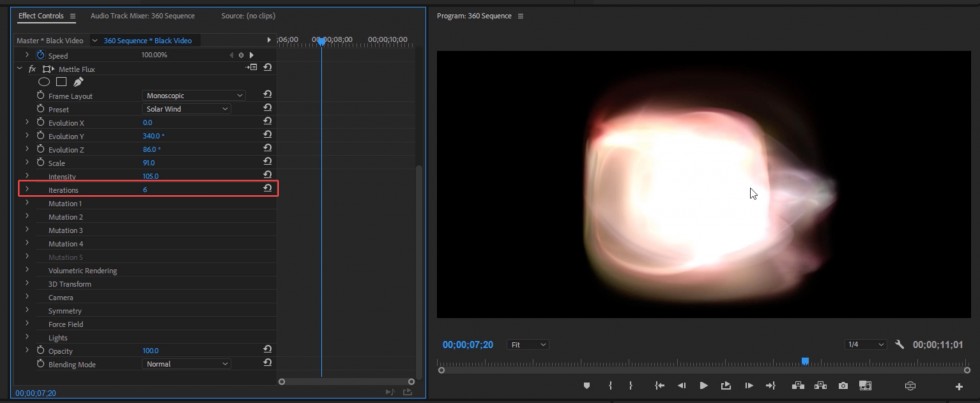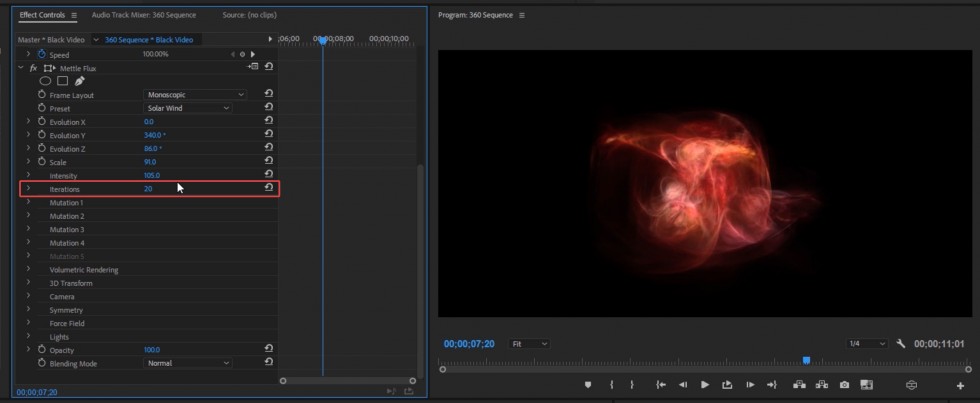Mettle FLUX | Getting Started in Premiere Pro
Charles Yeager (yeagerfilm.com) gives us a walk through of the FLUX for Premiere Pro, so you can get up and running quickly. Download a free demo to follow along. Watch “FLUX: Getting Started in After Effects, which goes into more details on the features”.
FLUX comes with Camera controls for Premiere Pro, so you can easily add 3D Volumetric effects onto your timeline. Supported formats: Flat, 360° Monoscopic and Stereoscopic Over Under and Side-by-Side.
FLUX: 3D Volumetric Fractal Flames plugin. We have harnessed the beauty of Fractal Flames, made them 3D Volumetric, GPU accelerated, with a host of parameters. We think FLUX effects will quickly become a part of your software toolkit for all kinds of VFX.
FLUX | Getting Started in Premiere Pro
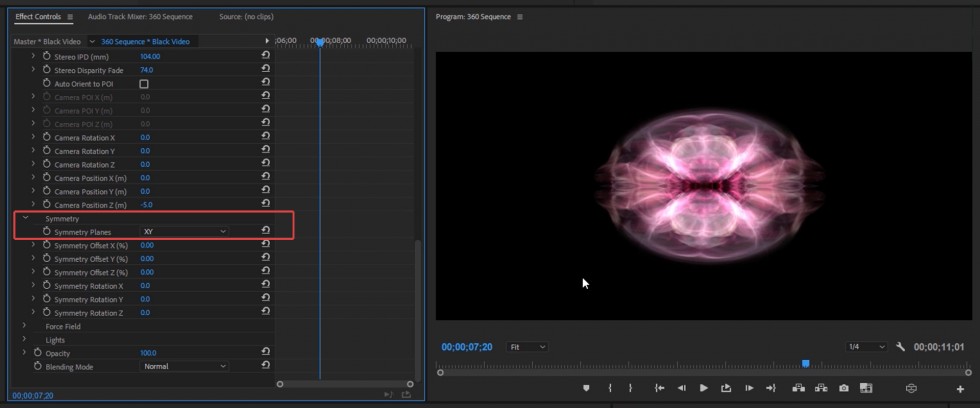
FLUX > Symmetry. Lets you control symmetry and offset on the X, Y, and Z axes.
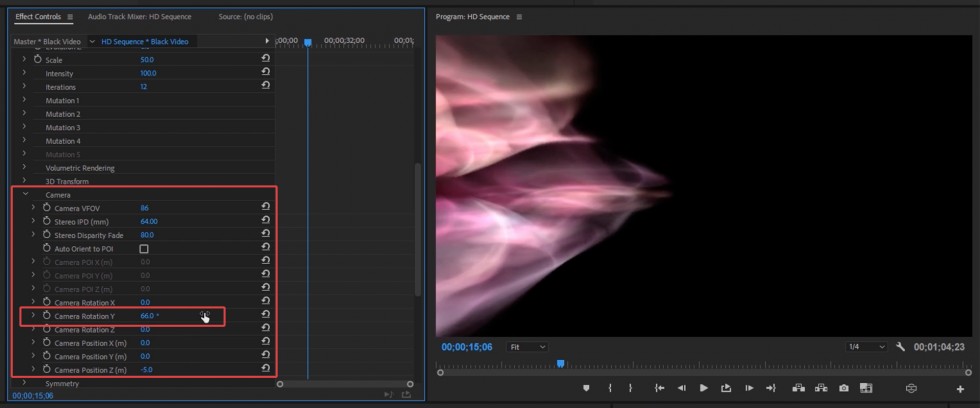
FLUX > Camera. Puts camera control/features right into Premiere Pro.
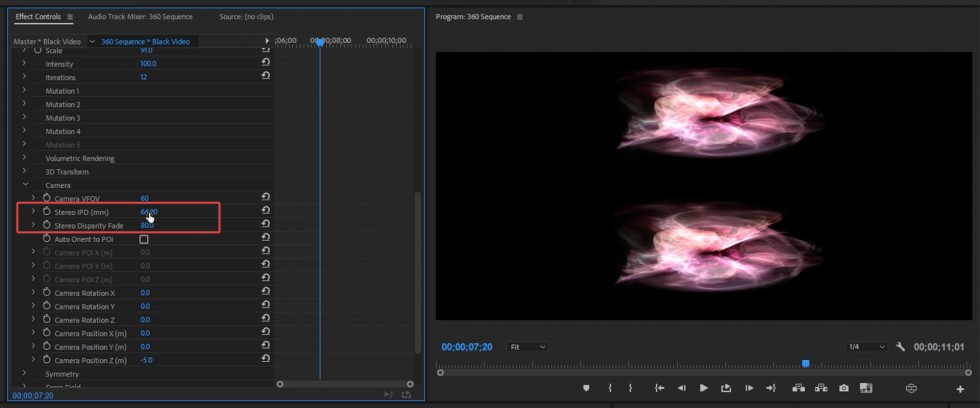
FLUX > Camera. Stereo controls control IPD (inter Pupillary Distance) and Stereo Disparity Fade (as objects get closer to camera).
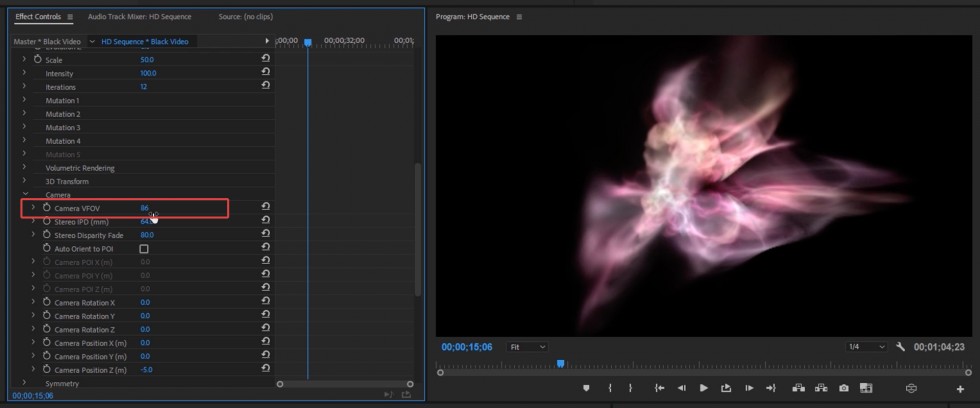
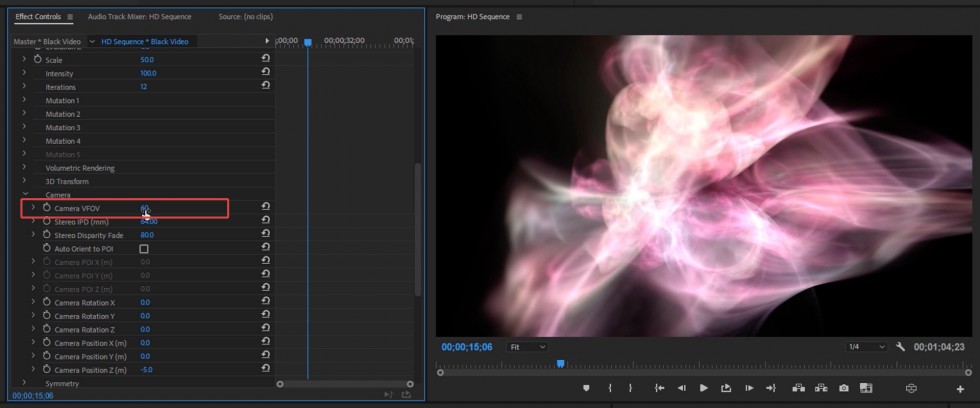
FLUX > VFOV. Controls the Vertical Field Of View.
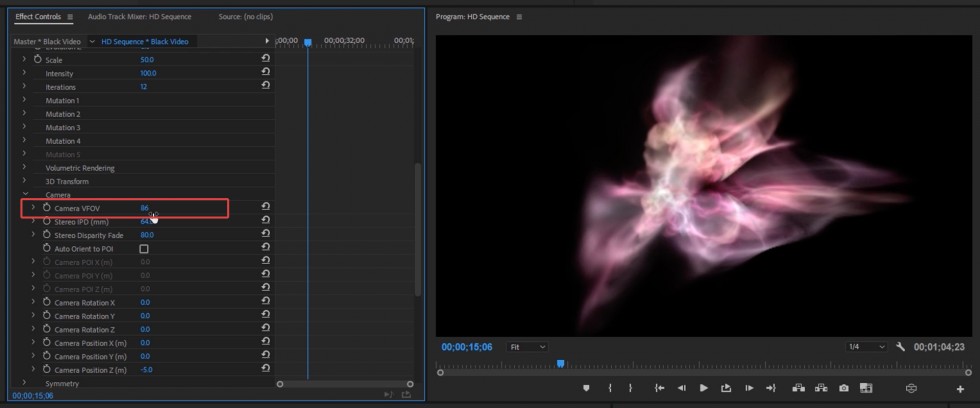
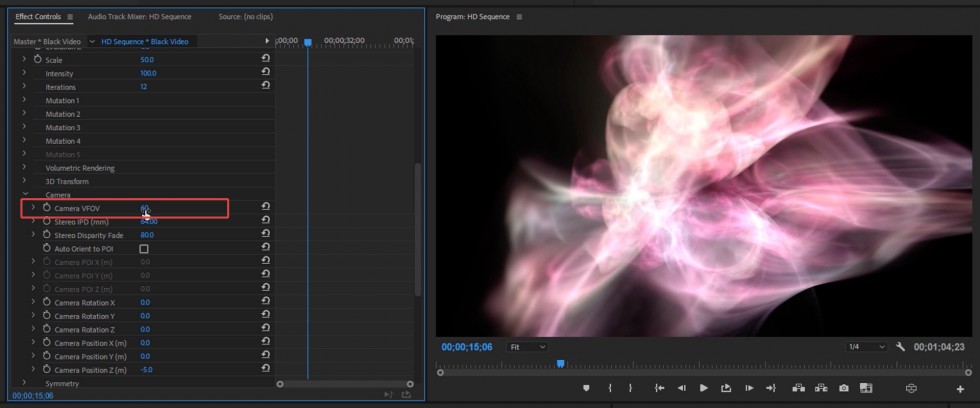
FLUX > VFOV. Controls the Vertical Field Of View.

Charles Yeager is a Filmmaker & Motion Graphics Artist currently residing in Arkansas. His projects have been recognized by Canon, Video Copilot, Vimeo, Filmmaker IQ, No Film School, Film Convert, BOOM Library & Filminute. See his portfolio at yeagerfilms.com.
Charles is the author of numerous Mettle tutorials on video post-production in After Effects and Premier Pro. You can find them in the tutorial sections on our website.