How To Remove a Speed Rail from 360 Footage | After Effects | SkyBox Studio V2| Jamie Pence
Jamie Pence (videobred.com) show how to remove a speed rail from 360 footage in After Effects, using SkyBox Studio V2. He shows a technique that is simple and quick to use, that works in minutes. The crew pulled the camera on the speed rail using string, which also had to be removed from the scene. The footage is from a Distillery in Louisville, from a project that Videobred is working on for the CIty of Louisville.
Check out Jamie Pence presenting “Sky Replacement on 360 footage” at Adobe Max. and “Uniquely Fresh: Louisville’s Culinary Scene“, which won a national award from Samsung.
How to Remove a Speed Rail From 360 Footage in After Effects | SkyBox Studio V2
Videobred
Founded in 1979, Videobred has engaged audiences with great stories told through the most technologal advanced media. The Videobred team of award-wining professionals bring creative spark, extensive production experience and a national reputation for innovation to every project.
Mettle Skybox Suite has joined Adobe.
Mettle Skybox Suite of plugins will be exclusively available as part of your Creative Cloud membership through deep, native integration with Premiere Pro CC and After Effects CC. Adobe Creative Cloud will offer an end to end experience for crafting rich and compelling VR/360 experiences.
Learn more – Adobe and Mettle VR: 360 degrees better
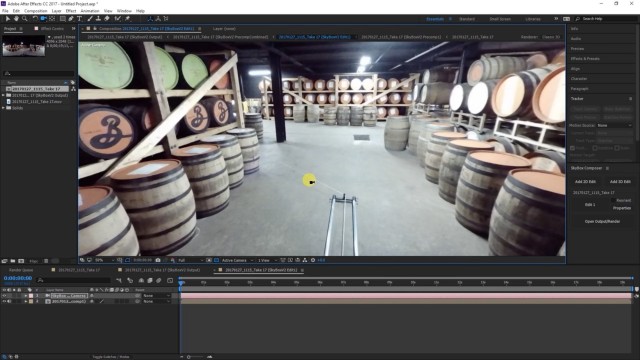
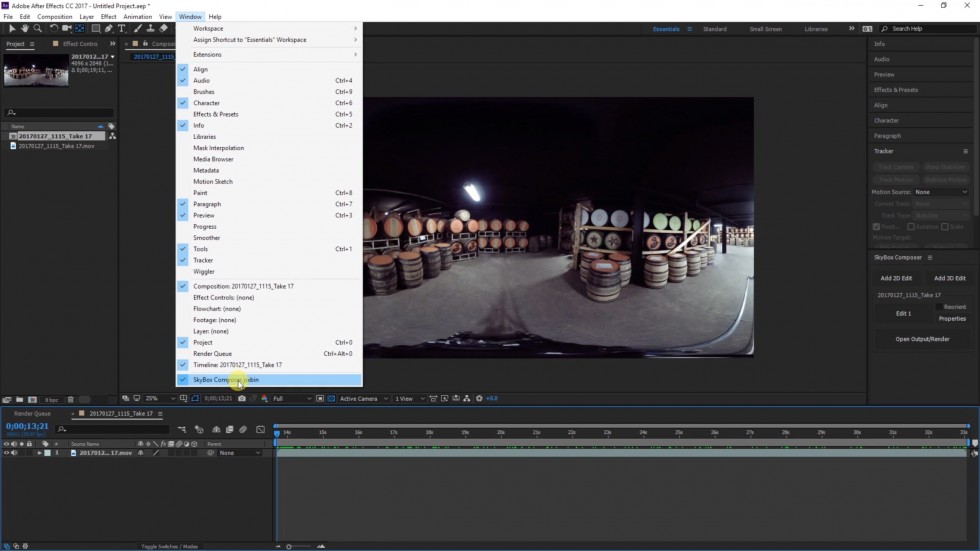
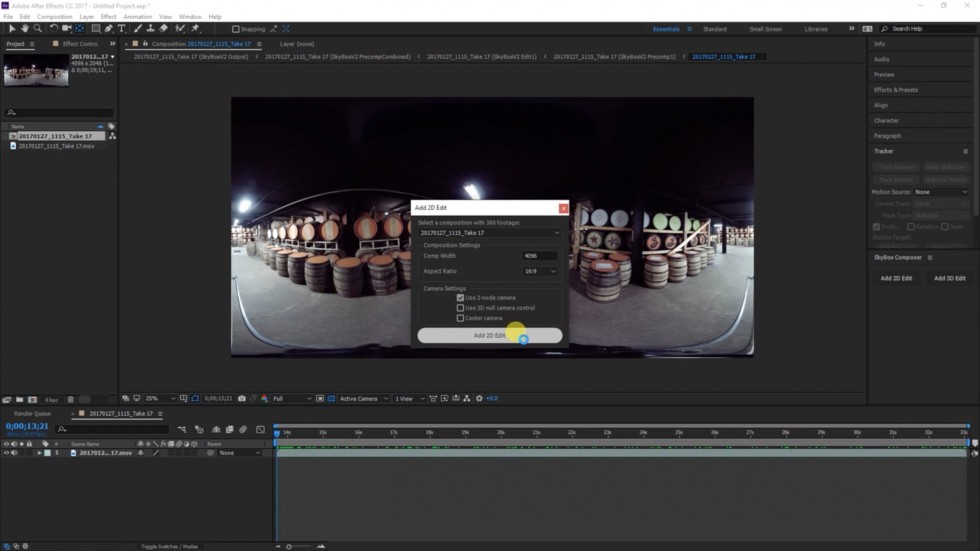
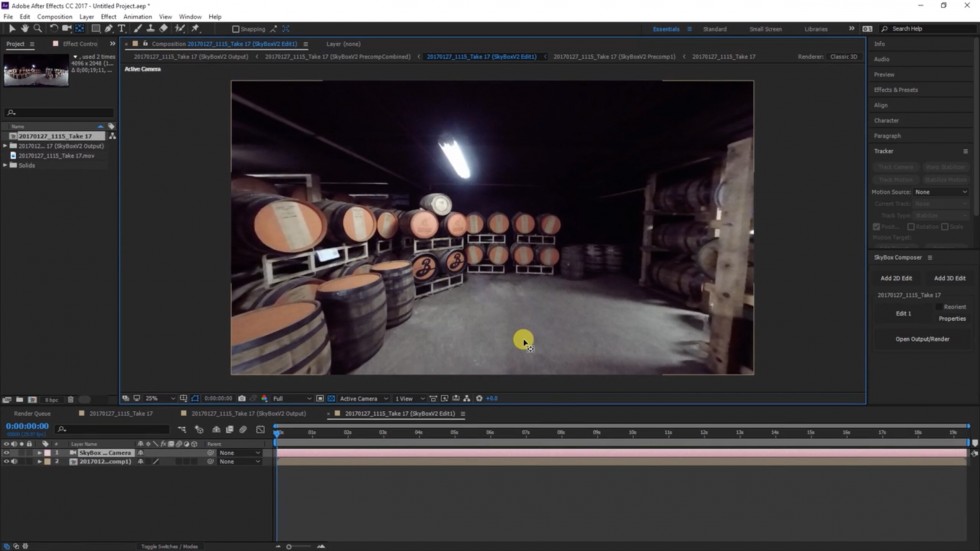
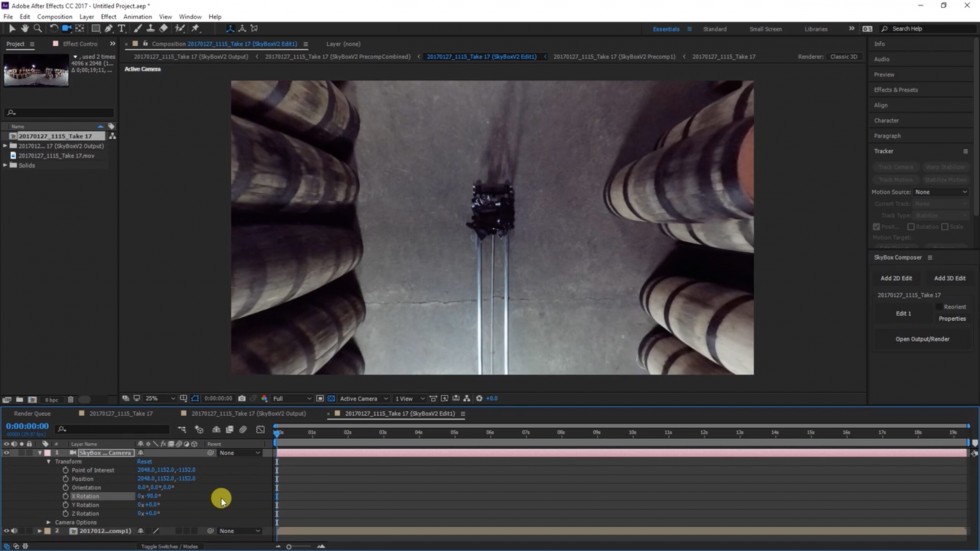
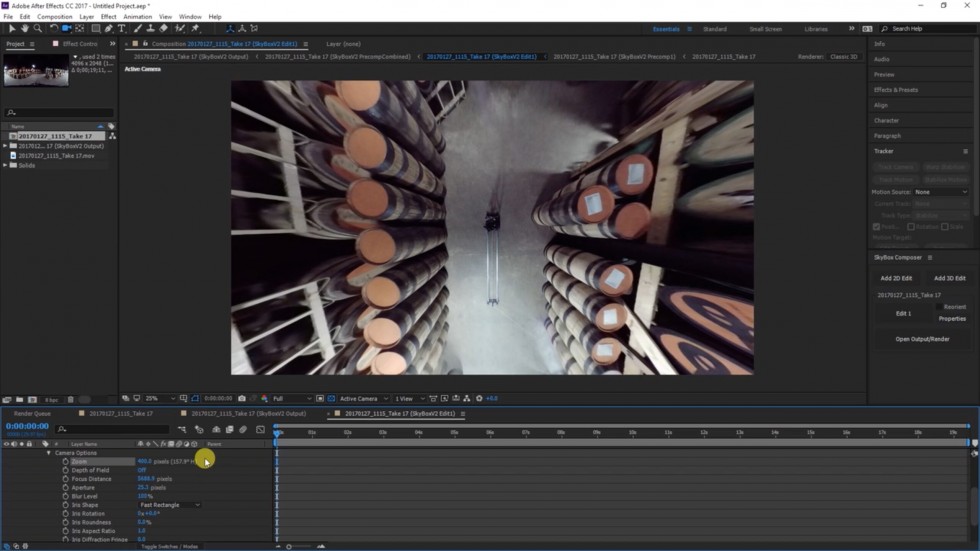
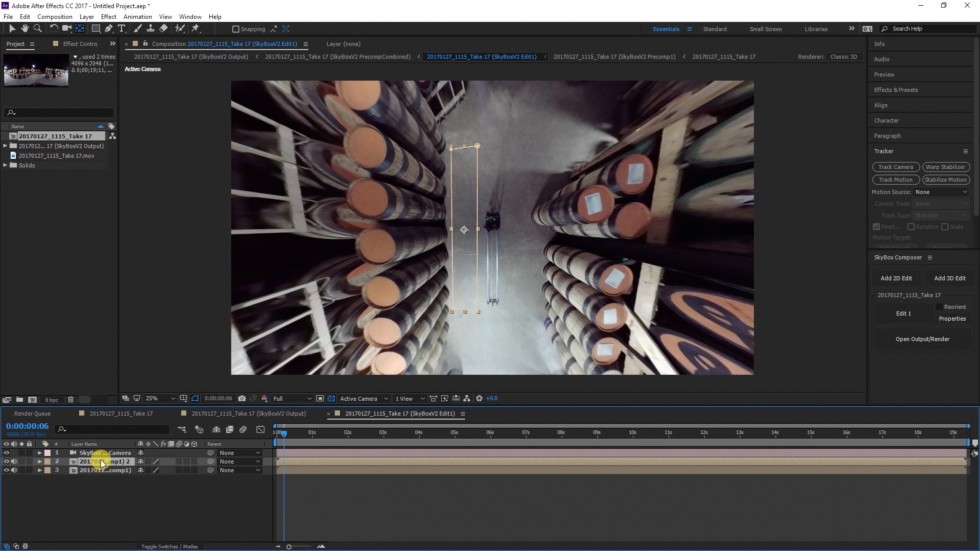
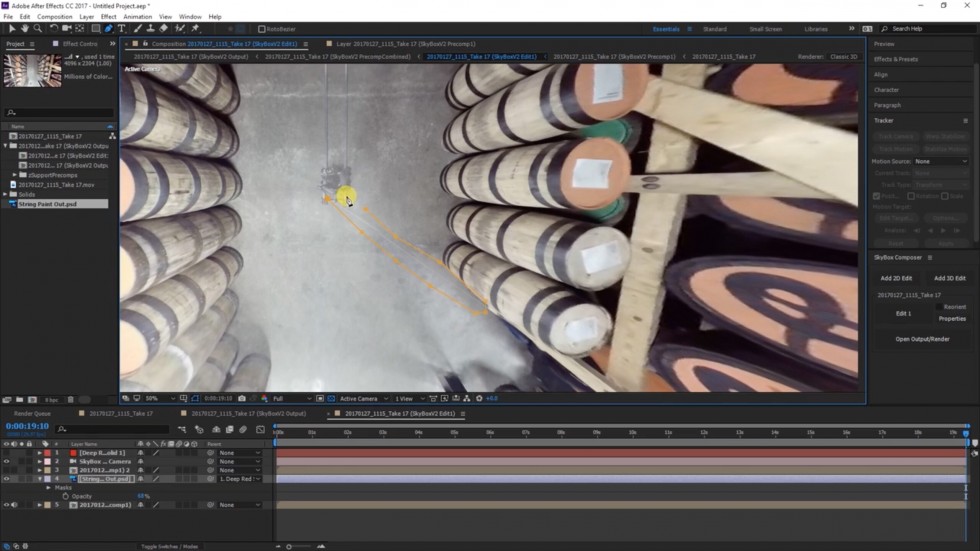
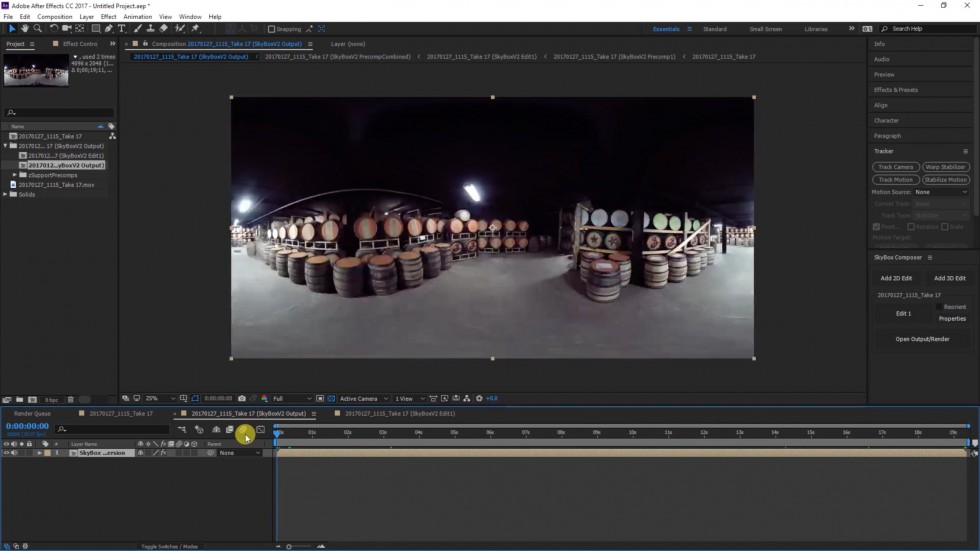
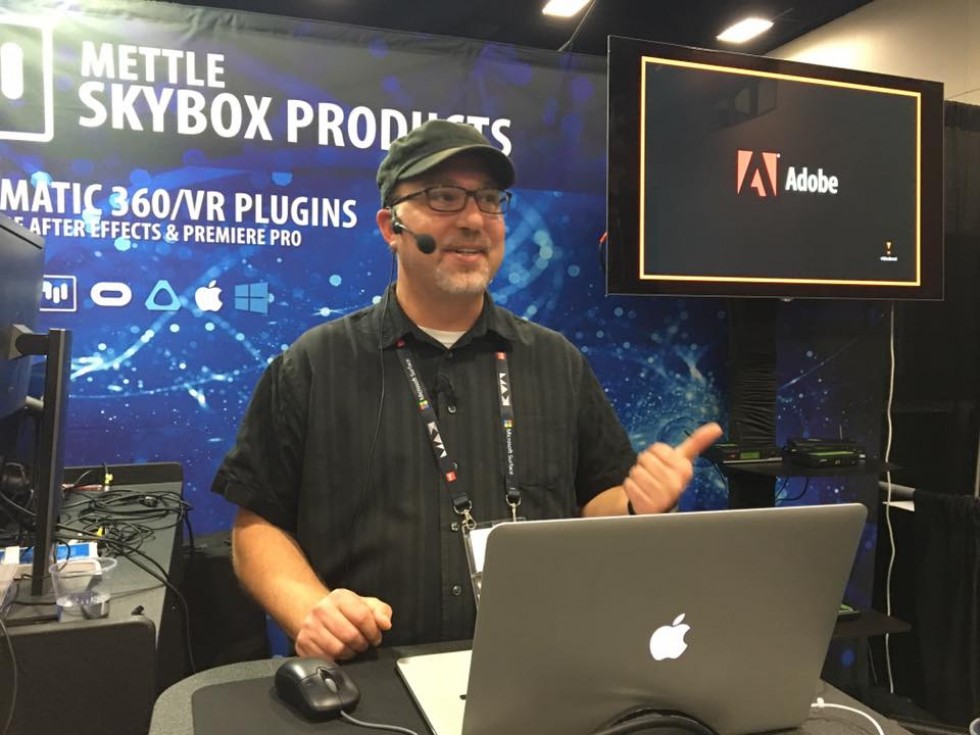



Christopher Scott Knell
So… the clone stamp technique would NOT have worked? Or is this very different than removing a tripod/nadir because of the motion? I guess I’m not wrapping my head around the “math” , so to speak.
Nancy Eperjesy
The clone stamp would also work, but not for removing the string. That it trickier.