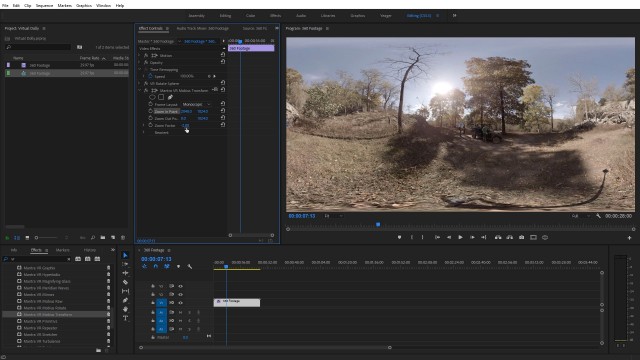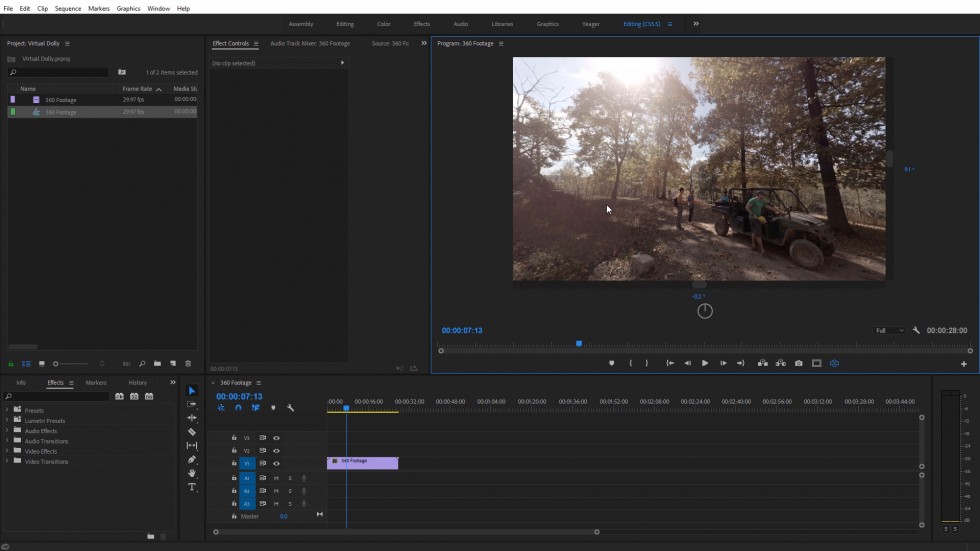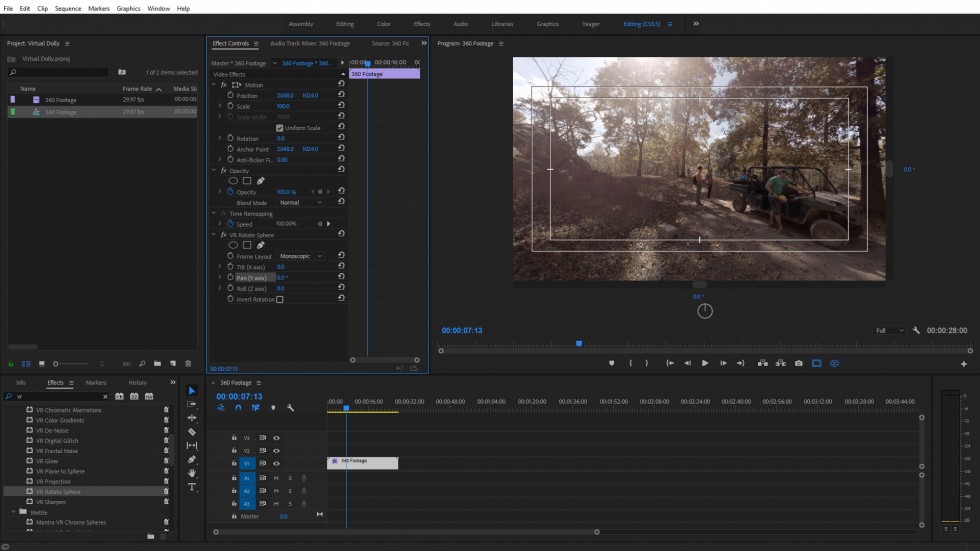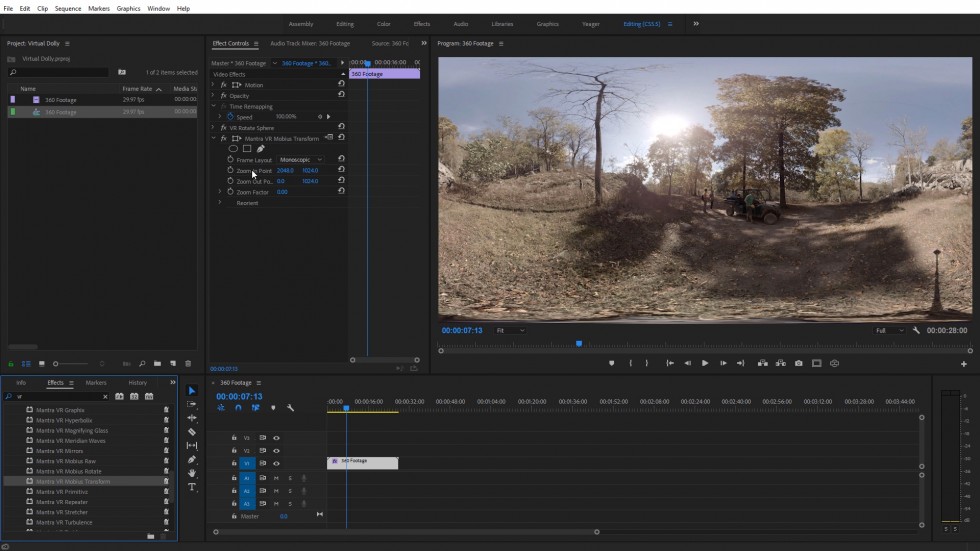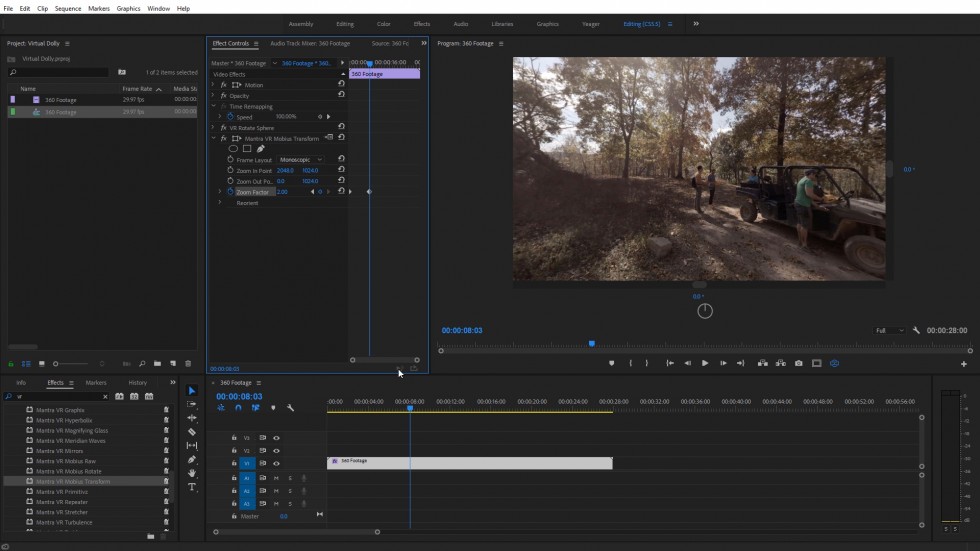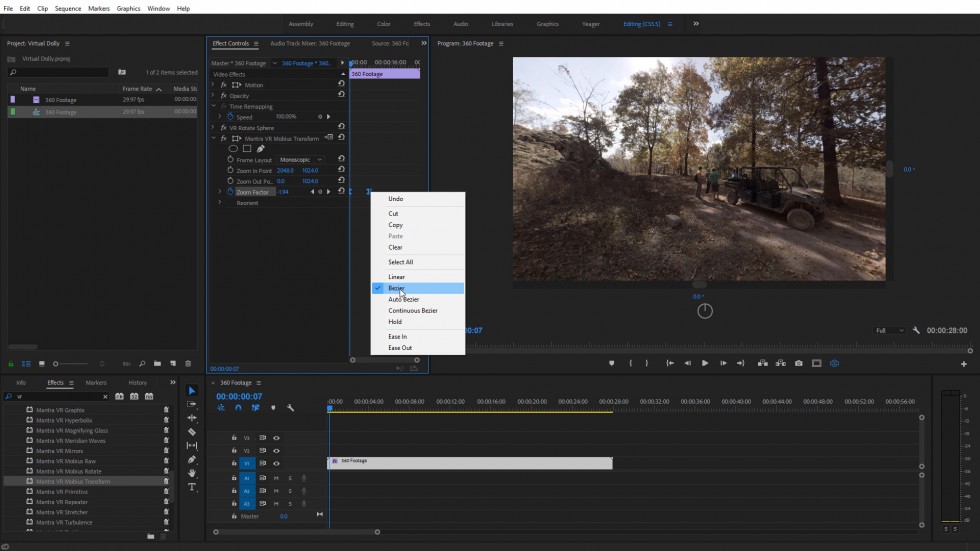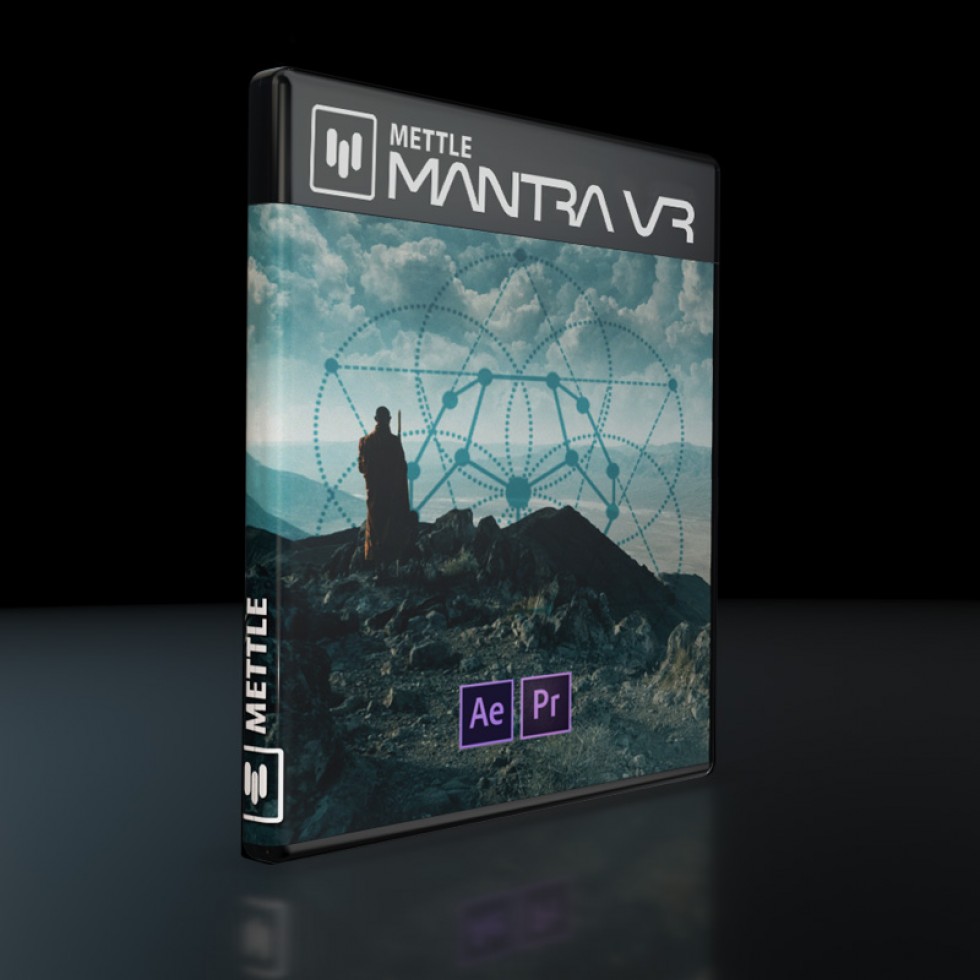How to add a 360° Virtual Dolly in Post | Premiere Pro | Mantra VR
Charles Yeager (yeagerfilm.com) shows how to create a 360/VR Virtual Dolly in Post with 360° footage using Mantra VR and Premiere Pro. This is a really powerful effect, similar to a Ken Burns effect with images, but used on 360° footage instead. Filmmakers can use the effect with static footage, shot on a tripod.
Mantra VR is a 360/VR plugin for After Effects and Premiere Pro that helps you take your 360° video production to the next level. It is a set of 16 practical and stylization effects. To download a free demo and find out more: mettle.com/product/mantra-vr/
How to Create a Virtual Dolly in Premiere Pro with Mantra VR
Mantra VR.
360/VR Stylization + FX for After Effects and Premiere Pro.
A set of 16 filters with practical and artistic effects, with a Node Panel, Audio Reactivity and Globe Preview Panel
FIND OUT MORE

Charles Yeager is a Filmmaker & Motion Graphics Artist currently residing in Arkansas. His projects have been recognized by Canon, Video Copilot, Vimeo, Filmmaker IQ, No Film School, Film Convert, BOOM Library & Filminute. See his portfolio at yeagerfilm.com.
Charles is the author of numerous tutorials on 360/VR video production in After Effects and Premier Pro. You can find them in the tutorial sections on the Mettle website.