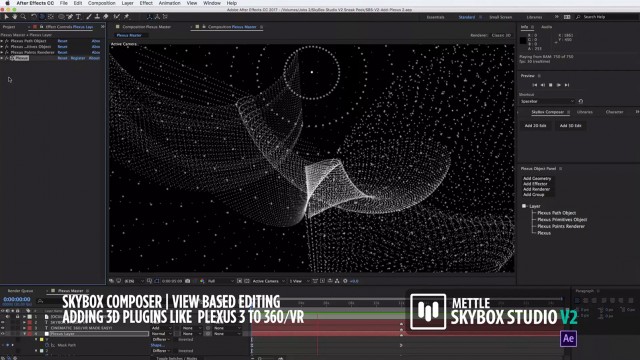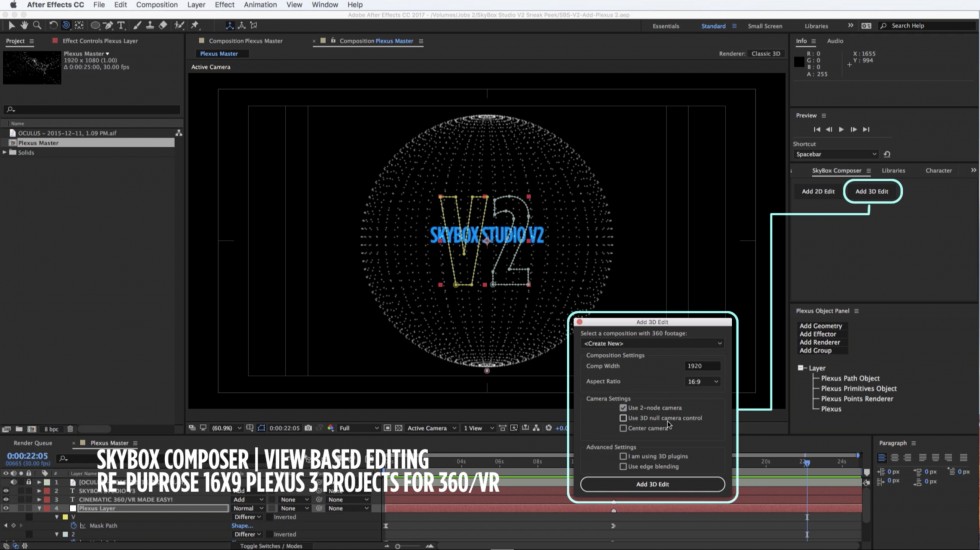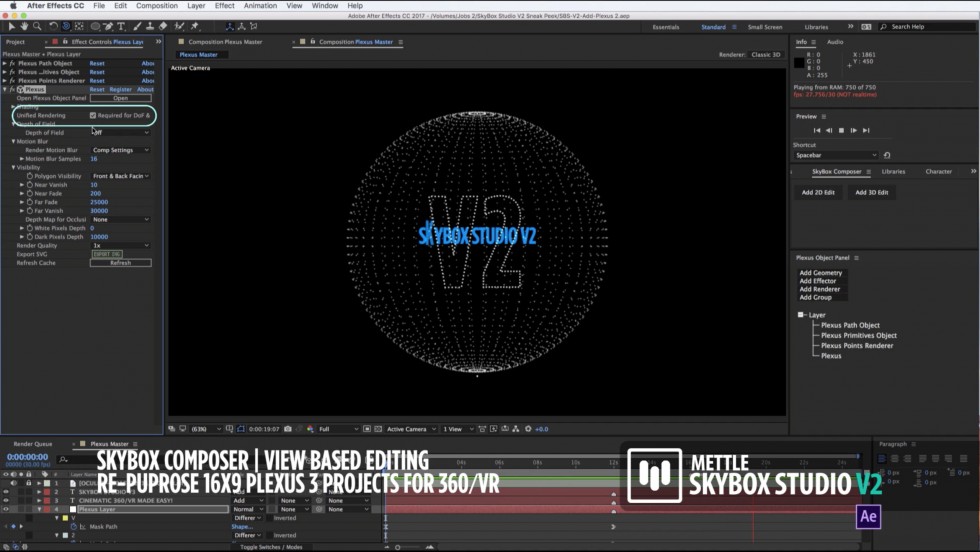How to Create a 360 video using Plexus 3 | After Effects | SkyBox Studio V2
Chris Bobotis (Co-Founder www.mettle.com) shows how to take an existing Plexus project file in After Effects, and make it into a 360° Video. He uses the latest version of SkyBox Studio V2. The new “SkyBox Composer” module introduces an easier way to work with 3D plugins in a 360 environment.
New for SkyBox Studio V2:
SkyBox Composer works with any existing project file dimension, so you can take your Plexus 3 Comp, without changing any dimensions, and it will work in 360°. You have a choice of leaving the camera position from the original project file, or you can centre it.
How to Create a 360 video with Plexus 3 | After Effects | SkyBox Studio V2
Mettle Skybox Suite has joined Adobe.
Mettle Skybox Suite of plugins will be exclusively available as part of your Creative Cloud membership through deep, native integration with Premiere Pro CC and After Effects CC. Adobe Creative Cloud will offer an end to end experience for crafting rich and compelling VR/360 experiences.
Learn more – Adobe and Mettle VR: 360 degrees better