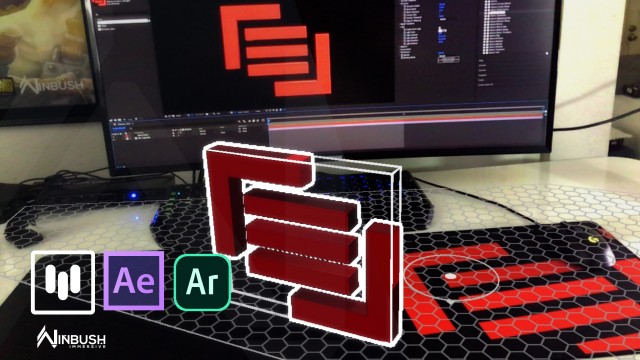How to Bring Your 2D Logo into 3D for AR | After Effects | Mettle Mantra V2 | Aero
Bring your 2D logo to life by transforming it into a 3D object that becomes an AR experience. Jonathan Winbush shows you how using After Effects, Mantra Version 2.0 and Adobe Aero.
New features coming soon in Mantra V2 make it AR ready, letting you create Geometry that can be exported in AR-supported formats USDZ and giTF. Mantra V2 builds on existing VR features, making it easy to step into AR content creation. Buy Mantra VR now and get the free upgrade included.
New features in Mantra 2.0 will give content creators the tools to quickly and easily create AR assets, and export them in formats supported by AR players; USDZ (iOS) and glTF (WIN).
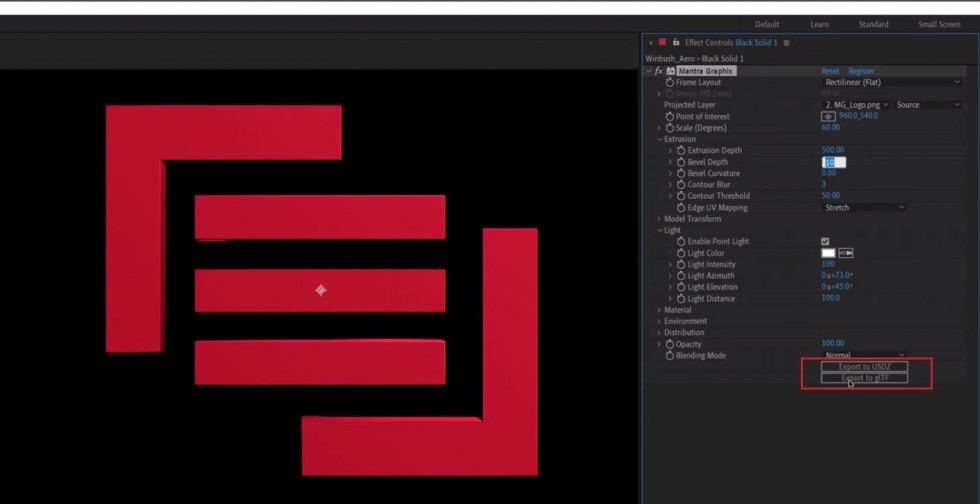
Create your 3D Logo in Mantra V2 and export in AR-supported USDZ and giTF formats.
Our update to Mantra> Graphix – makes it the fastest and easiest way to create Geometry in Adobe After Effects and Premiere Pro. Extrude 2D layers and create 3D geometry for use in conventional and advanced workflows like AR, MR, VR & XR.
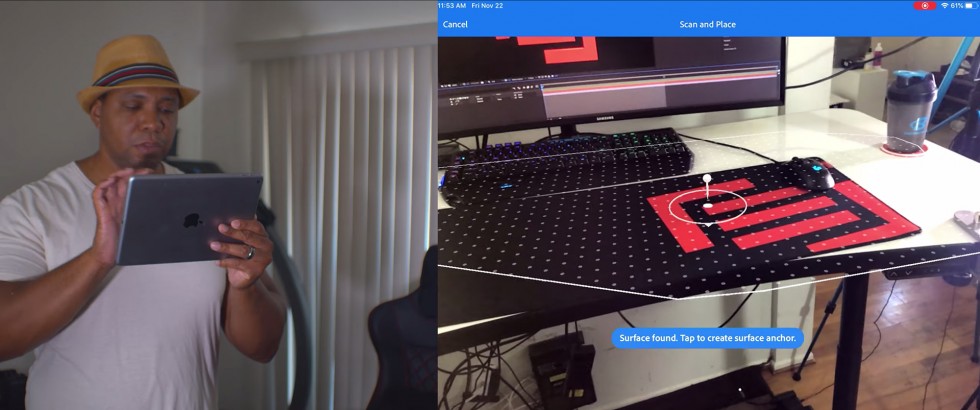
Find your surface, using Aero.
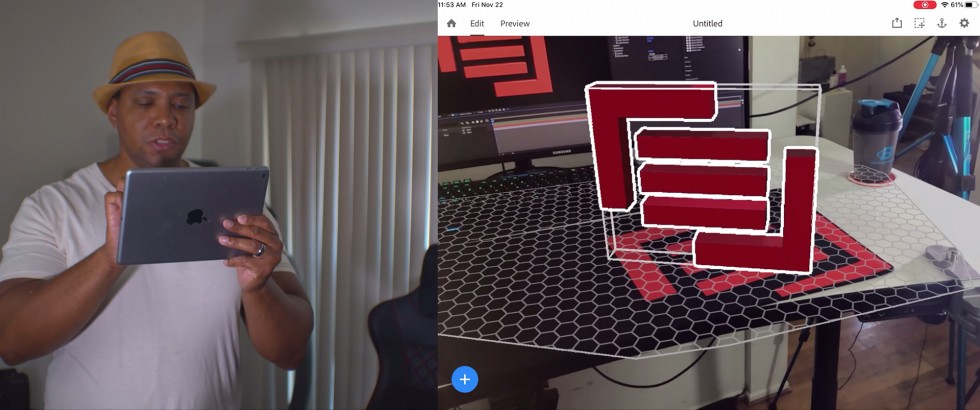
Place and animate the 3D logo in your space with Aero.

Jonathan Winbush (Winbush Design & Animation Studio) is an international award winning motion graphics artist that now works in VR. Rated as one of the top 25 artist in Hollywood by Inferno Development Jonathan has worked on movies and television shows for studios such as Marvel, DC, Discovery, Warner Bros, Hasbro and many more. Jonathan is also the co-creator of the multi award winning Magma Chamber VR project for Rock n Roll Hall of Famer Mix Master Mike of the Beastie Boys.