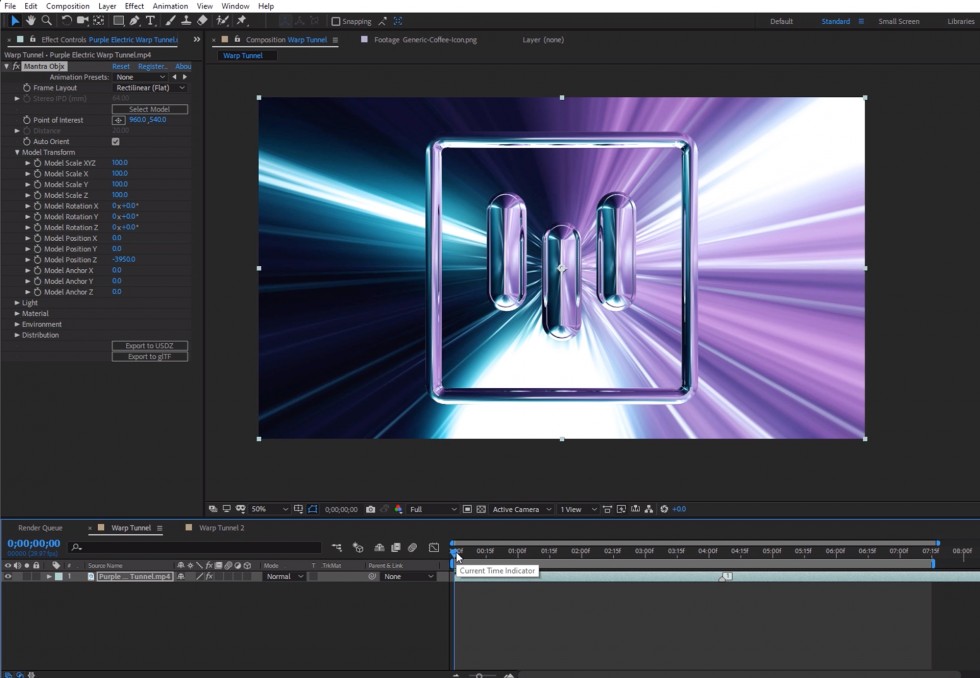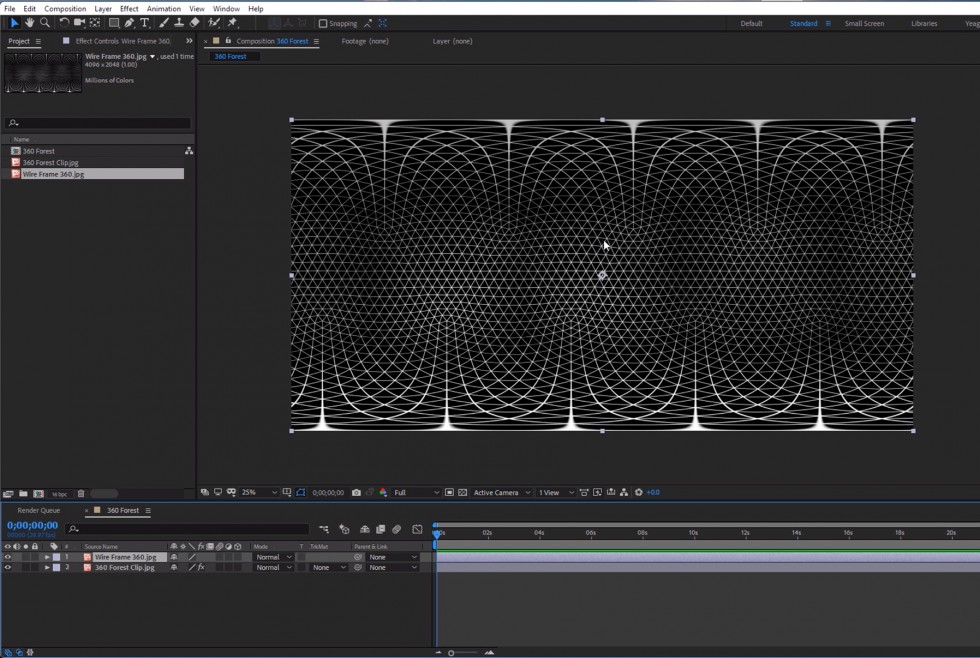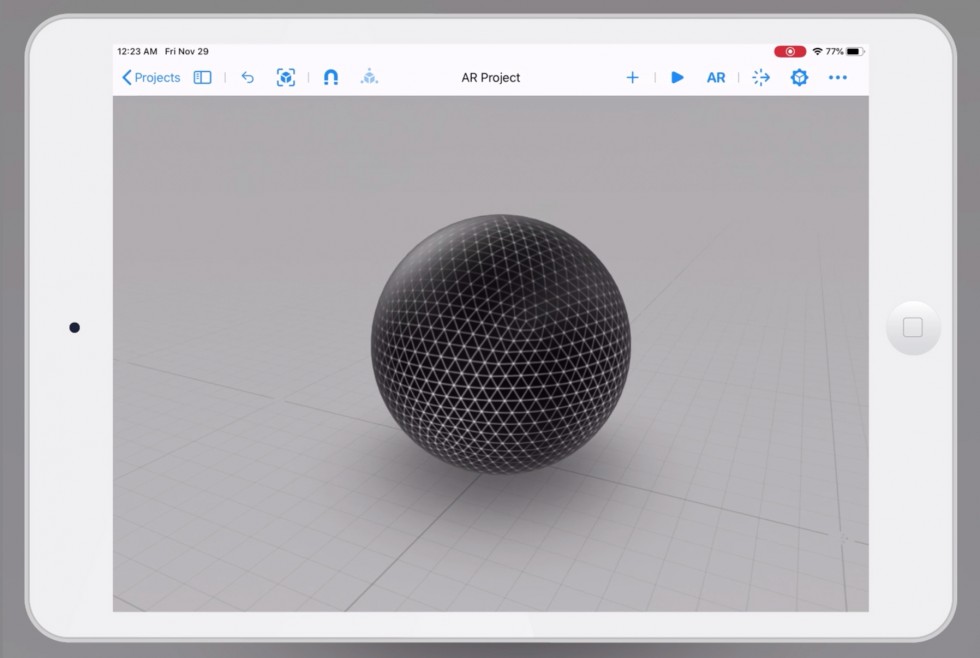New: Mantra V2 | AR in After Effects and Premiere Pro
Mettle is pleased to announce Mantra V2, a free upgrade, which introduces AR production capabilities into Adobe After Effects and Premiere Pro. The new features build on the 360°/VR VFX already found in the Mantra software, and offer more tools for content creators to work in immersive video production. We have simplified the Mantra name, removing “VR”, as we broaden the toolset into VR, AR and XR capabilities.