How to 3D Camera Track 360 Footage in After Effects | SkyBox Studio
Mikey Borup (After Effects Tutorials w/Mikey) shows us exactly how to 3D Camera Track 360 footage in After Effects. Camera tracking or match moving is primarily used to track the movement of a camera through a shot. That way you can add or remove objects in a scene, and they will match the perspective and look seamlessly integrated into the scene. It’s much trickier to do with 360 footage than with 2D footage, but Mikey figured out a technique and shares it in this tut. He camera tracks a Billboard, and adds a 3D Rock into the scene. Very practical and cool stuff!
How to 3D Camera Track with 360 Footage in After Effects.

Final result: your rock is in your 360 scene and follows the 3D camera movement.
Mettle Skybox Suite has joined Adobe.
Mettle Skybox Suite of plugins will be exclusively available as part of your Creative Cloud membership through deep, native integration with Premiere Pro CC and After Effects CC. Adobe Creative Cloud will offer an end to end experience for crafting rich and compelling VR/360 experiences.
Learn more – Adobe and Mettle VR: 360 degrees better

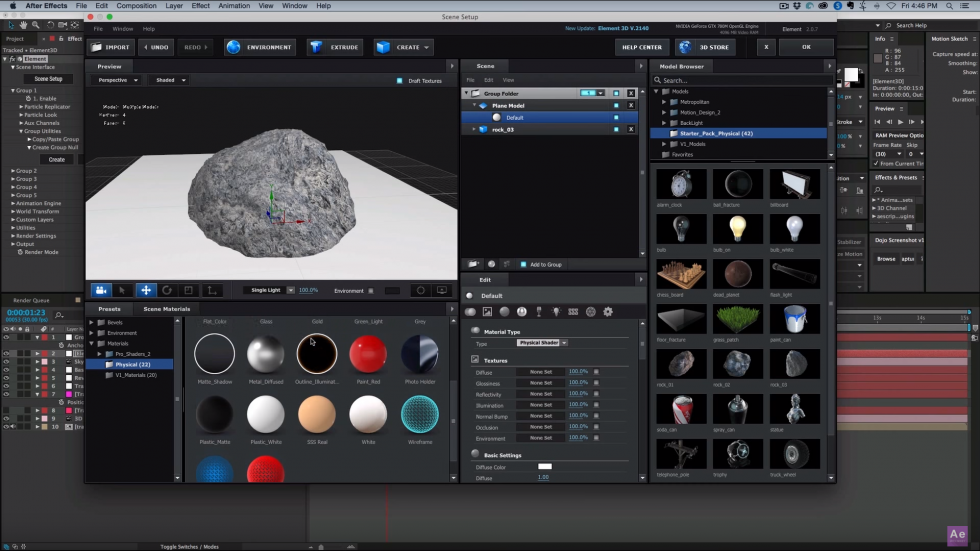



christian
is it possible to parent a text (lyrics) to the master camera of a 360 video? when you export the 360 video and play it, it will look like the text is parent to the camera while looking at different angles.
Nancy Eperjesy
Please go to: http://www.mettle.com/support
Pat Harding
What Camera or camera setup are you using (Then/Now)? This is the only video I can find on this. Thanks!
3D Camera Tracking 360 Footage In Ae With SkyBox Studio - Lesterbanks
[…] to track a Billboard in a shot, and adds a 3D Rock into the scene. Check out the tutorial for How to 3D Camera Track 360 Footage in After Effects […]