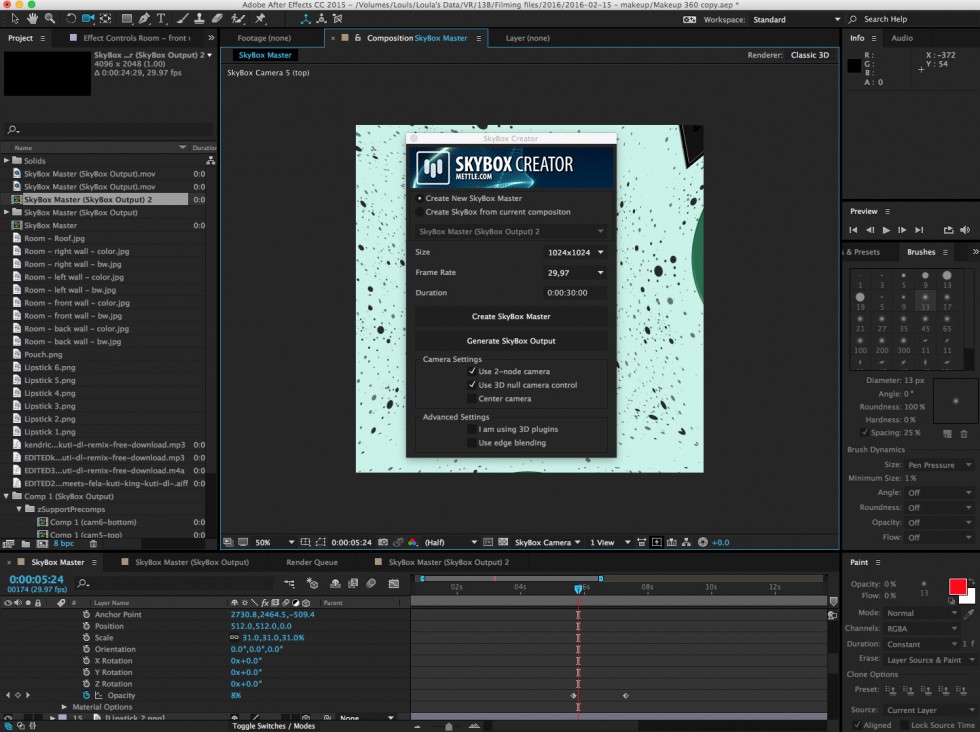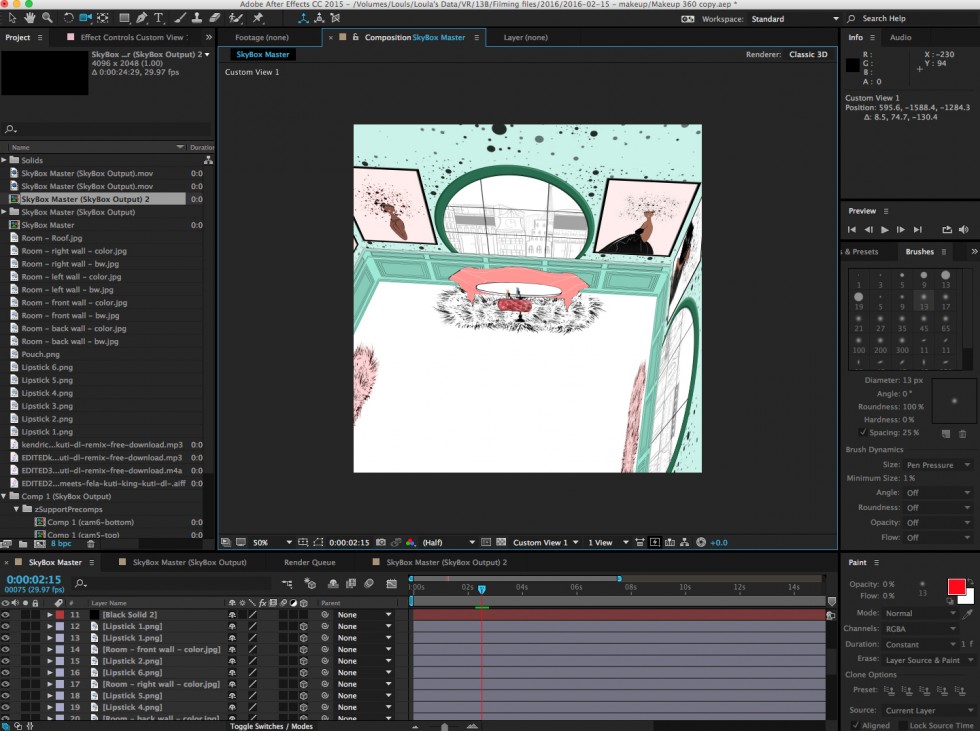360/VR Chanel Makeup Bag | PhotoShop | After Effects | SkyBox Studio
Angela Haddad OneThirdBlue used her 2D Chanel fashion illustrations to build a 360/VR animation. Even though it’s a technique new to VR, it was easy using a combination of Adobe PhotoShop, Adobe After Effects and Mettle SkyBox Studio. She shares her production techniques below. You can download a free demo of SkyBox Studio and try it out!
Makeup Bag Comes To Life in 360/Virtual Reality
Watch Angela Draw in 360°
Angela Explains the Process Step-By-Step:
The first step is to paint and draw each subject by itself to ensure I’m able to fully control its placement and animation if needed.
In this project, the makeup bag, individual lipsticks, table, couch, and city outside of the windows are all drawn individually, then retouched in Photoshop and exported as .PNGs.
The walls of the room along with the framed illustrations were pieced together in Photoshop to create a single .PNG image (the framed illustrations are all gathered from previous projects.)
Once all .PNGs are ready, I created a new Skybox composition using Skybox Creator.
The concept is that lipsticks break out of the makeup bag, fly around, and change the colors of the framed illustrations.
To make that happen, I created two .PNG images for each wall – one .PNG before the lipsticks come to life, and one .PNG for the new colors.
Playing around with the three axises of each image, I then positioned the four sets of .PNGs in the Skybox composition to create the concept of “the room.” The same applied to the roof .PNGs – I played around with the orientation of the three axises for the roof .PNGs using Skybox Camera 5 (Top) until the white background of the Skybox composition was entirely covered.
In Skybox Custom View 1, we can get a bird’s eye view of the structure of the room, and ensure there are no blank spaces between the .PNG walls.
The position of the lipsticks is altered with keyframes, and as each lipstick makes its way to its corresponding wall, the opacity of the second .PNG assigned to each wall gradually changes from 0% to 100%.
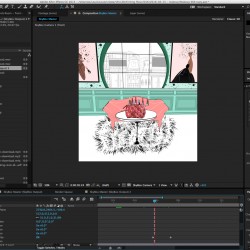
Once the animations were completed, I added the Skybox Output to the render queue, and chose the Apple ProRes 422 (HQ) Video Codec.
Once that’s exported, I followed this workflow with Encoder to convert the video to an .MP4 file.

Angela Haddad is the Creative Director of One Third Blue, a fashion art studio creating animated experiences in 360 VR.
To view more of One Third Blue, visit Onethirdblue.com or follow on Instagram and Facebook.
Angela tweets via @angelahaddad and shares behind the scenes sneak peaks on Snapchat via @onethirdblue.
Mettle Skybox Suite has joined Adobe.
Mettle Skybox Suite of plugins will be exclusively available as part of your Creative Cloud membership through deep, native integration with Premiere Pro CC and After Effects CC. Adobe Creative Cloud will offer an end to end experience for crafting rich and compelling VR/360 experiences.
Learn more – Adobe and Mettle VR: 360 degrees better