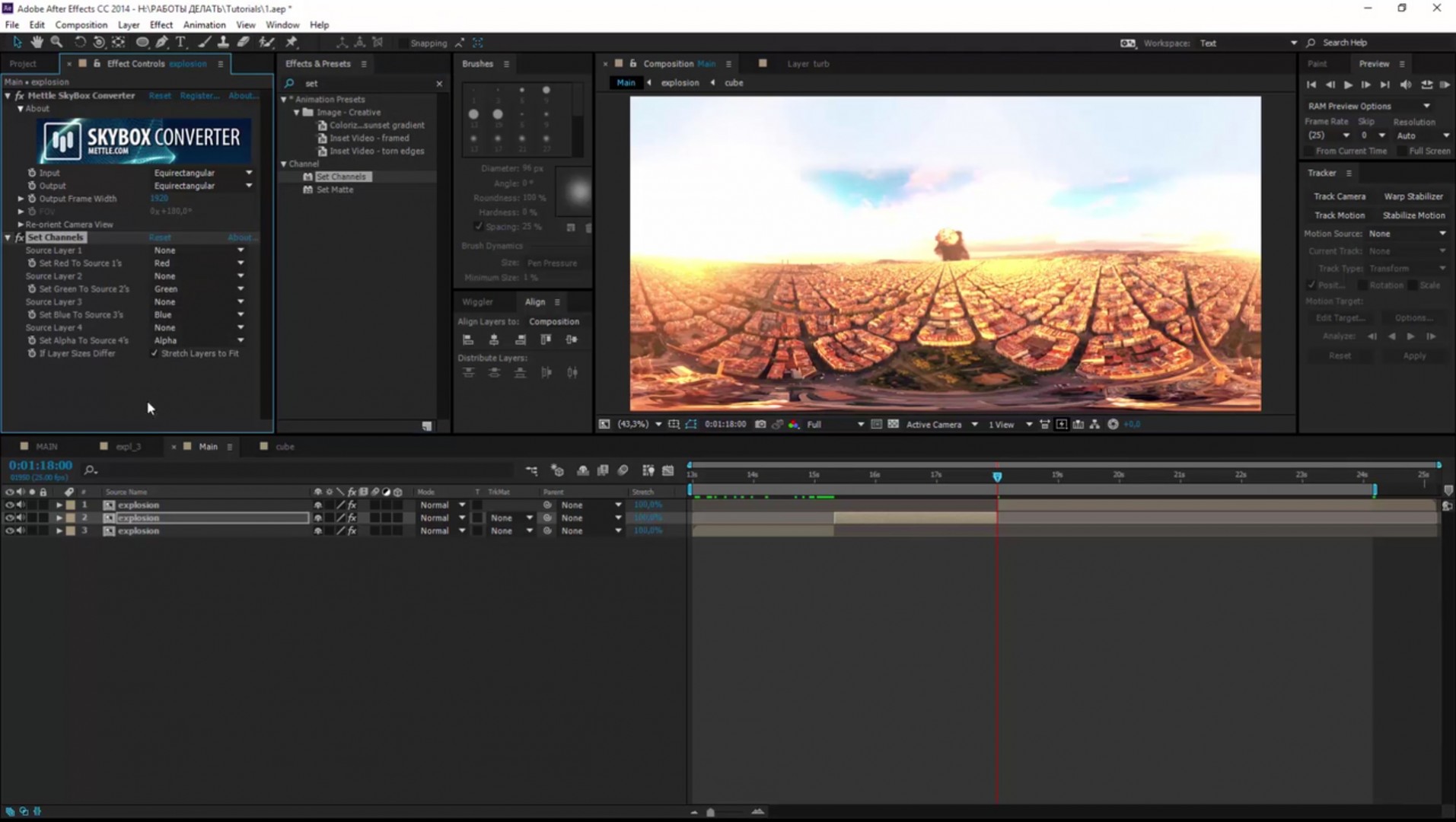Stabilize 360 Footage and Add VFX in After Effects | SkyBox Studio
Stabilizing 360 footage can be tricky. Alex Vasutin (www.vrvr.pro) shows us a clever technique using SkyBox Studio in Ae. He uses the SkyBox Converter “Re-Orient Camera View” feature with Camera Tracking data. After the footage is perfectly stabilized, he composites an explosion, smoke, and a flash of light with radioactive particles. He also uses the stabilizing technique in reverse to intentionally add a camera shake to his blast.
How to Stabilize 360 Footage and Add VFX in After Effects using SkyBox Studio.

Apply SkyBox Converter to change the footage from Equirectangular to Cubic Cross.

Choose a track point in a high contrast area – in this case the Sagrada Familia, seen from 250 metres above.

The tracking date is in the position of the Null object.

Link: Re-Orient Camera View > Roll (z axis) to Null object (x axis).

Link: Re-Orient Camera View > Tilt (z axis) to Null object (x axis).

Composite onto stabilized 360 footage.

Alex Vasutin can be reached at vrvr.pro.
Mettle Skybox Suite has joined Adobe.
Mettle Skybox Suite of plugins will be exclusively available as part of your Creative Cloud membership through deep, native integration with Premiere Pro CC and After Effects CC. Adobe Creative Cloud will offer an end to end experience for crafting rich and compelling VR/360 experiences.
Learn more – Adobe and Mettle VR: 360 degrees better