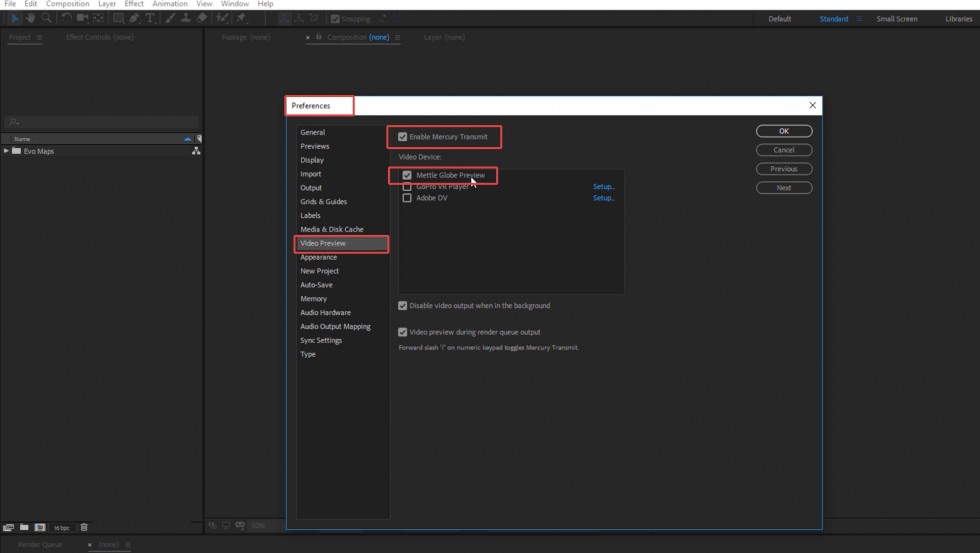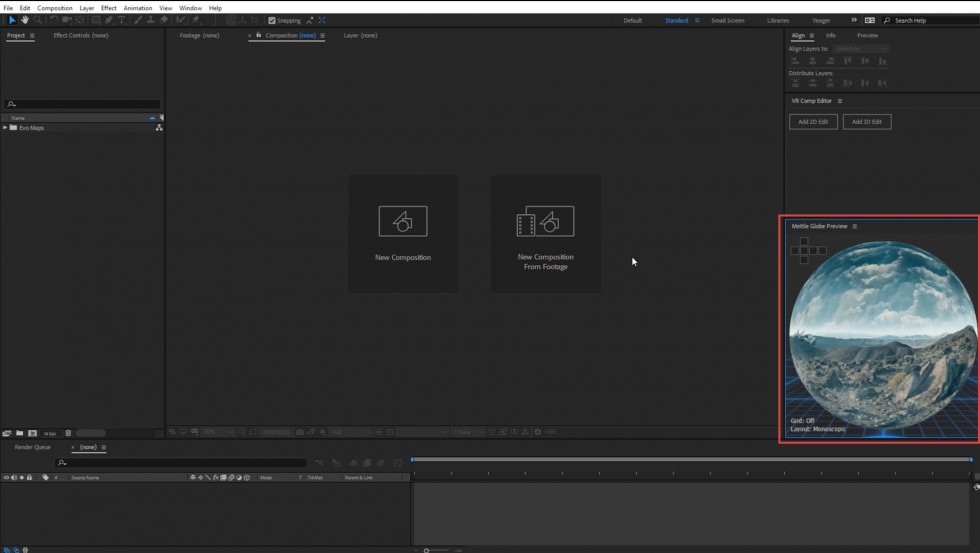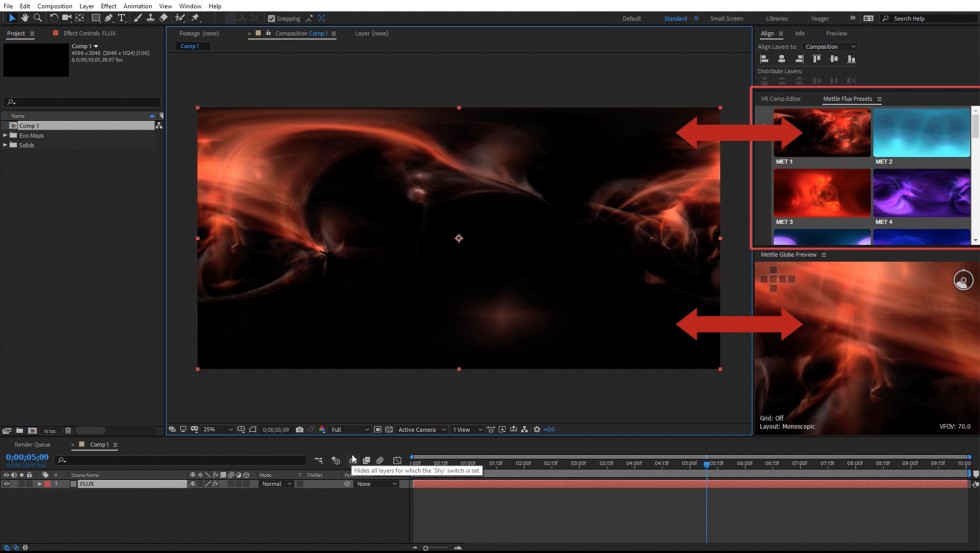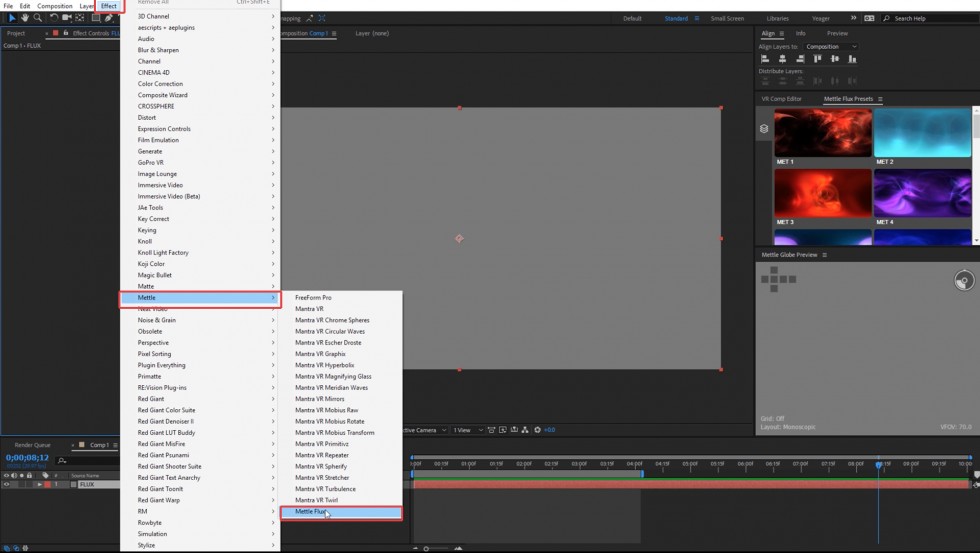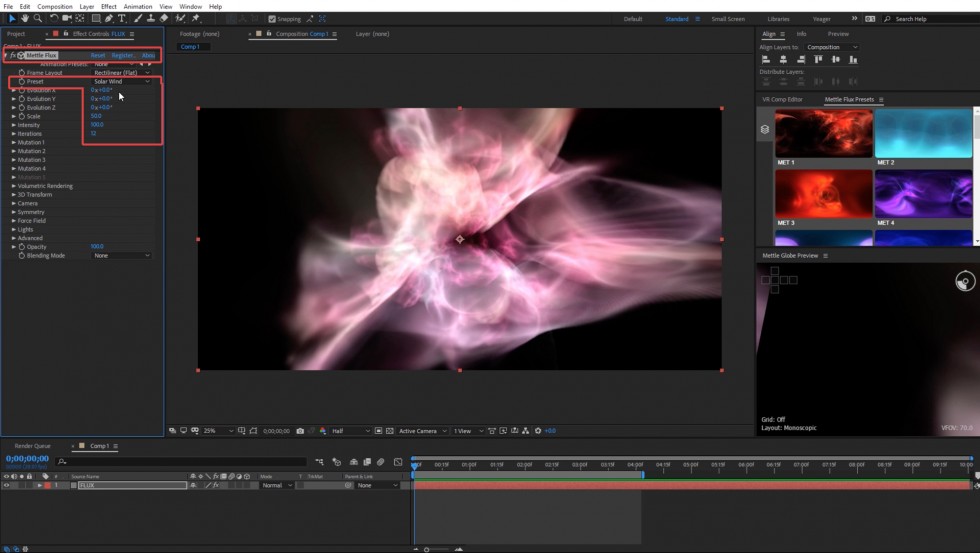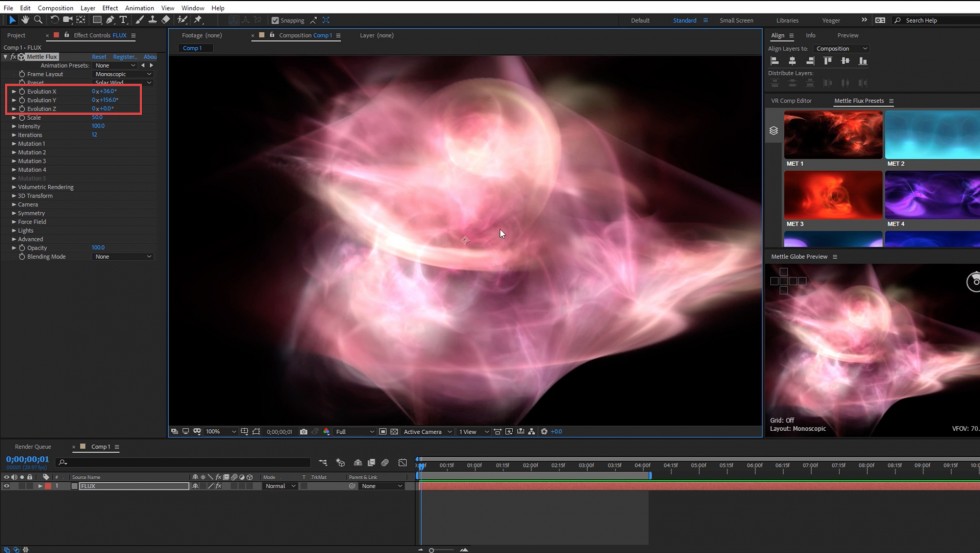Mettle FLUX | Getting Started in After Effects
Charles Yeager (yeagerfilm.com) gives us a walk through of the FLUX for After Effects, so you can get up and running quickly. Download a free demo to follow along. You can also watch “FLUX: Getting Started in Premiere Pro”.
FLUX: 3D Volumetric Fractal Flames plugin. We have harnessed the beauty of Fractal Flames, made them 3D Volumetric, GPU accelerated, with a host of parameters. We think they’ll quickly become a part of your software toolkit for all kinds of VFX.
FLUX | Getting Started
Supports formats:
Rectilinear (Flat), 360° Monoscopic, Stereoscopic Over/Under and Side-By-Side
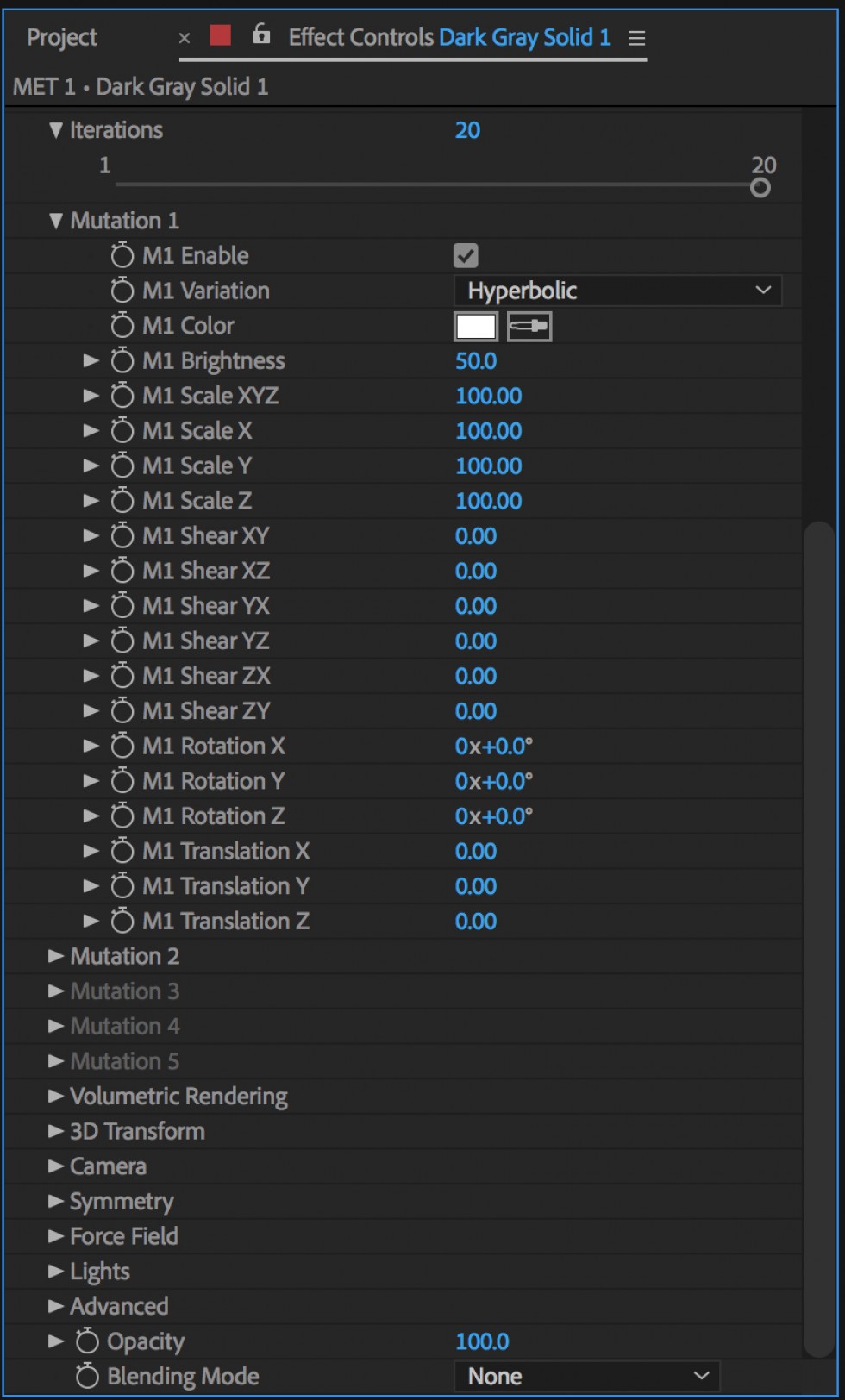
Each FLUX Volume is Made of up to 5 Mutations. Each Mutation has multiple parameters to allow customisation.

Charles Yeager is a Filmmaker & Motion Graphics Artist currently residing in Arkansas. His projects have been recognized by Canon, Video Copilot, Vimeo, Filmmaker IQ, No Film School, Film Convert, BOOM Library & Filminute. See his portfolio at yeagerfilms.com.
Charles is the author of numerous Mettle tutorials on video post-production in After Effects and Premier Pro. You can find them in the tutorial sections on our website.