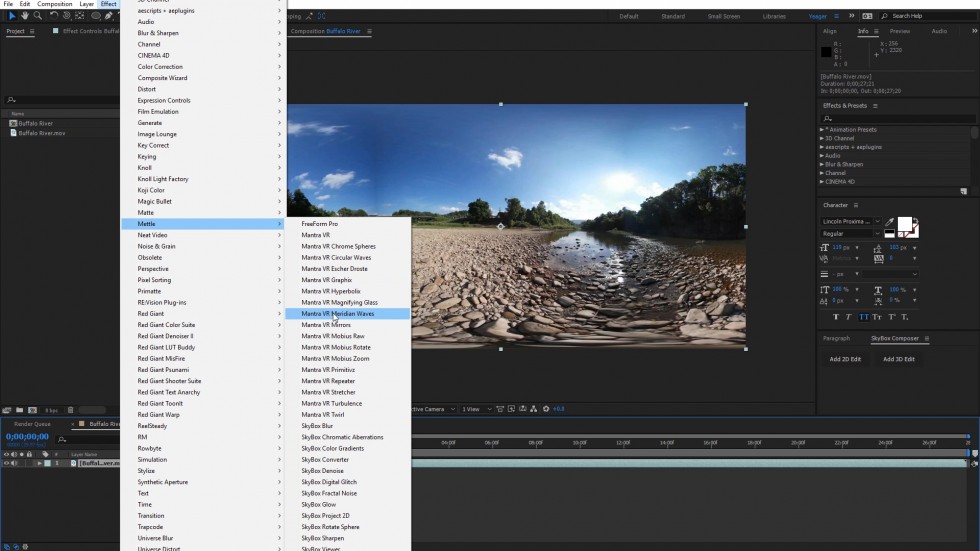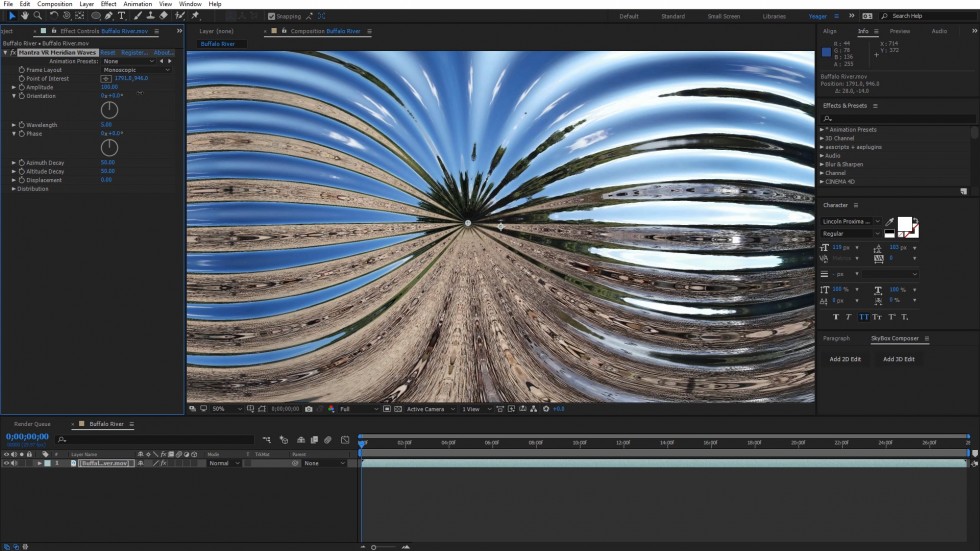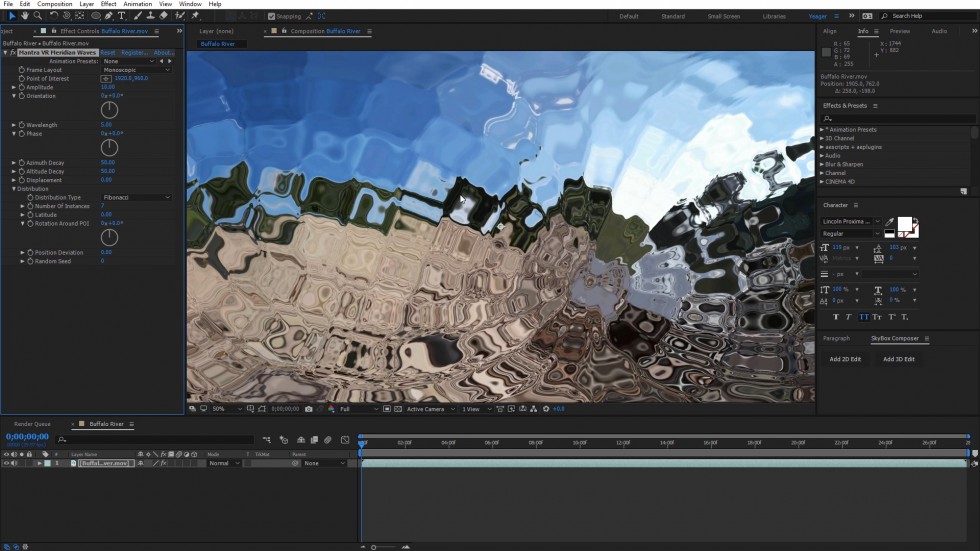Mantra VR | Meridian Waves Tutorial
The Meridian Waves effect from Mantra VR simulates sinusoidal waves across the lines of longitude (meridians) on the 360 spherical footage. There are plenty of ways to modify the parameters of this effect to create impressive visuals inside a 360 composition, like a Liquid Chrome effect a Distortion effects.
Charles Yeager illustrates some of those in this tutorial.
Mantra VR is a 360/VR plugin for After Effects and Premiere Pro. It is a set of 16 stylization and practical effects that you can apply directly onto your 360 footage, available now for $229.
Mantra VR is designed by the creators of SkyBox Suite, which has been acquired by Adobe, that are now fully integrated in Adobe Creative Cloud.
Mantra VR – Meridian Waves Tutorial

Charles Yeager is a Filmmaker & Motion Graphics Artist currently residing in Arkansas. His projects have been recognized by Canon, Video Copilot, Vimeo, Filmmaker IQ, No Film School, Film Convert, BOOM Library & Filminute. See his portfolio at yeagerfilm.com.
Charles is the author of numerous tutorials on 360/VR video production in After Effects and Premier Pro. You can find them in the tutorial sections on the Mettle website.