How to Stitch Samsung Gear VR 360° Footage in After Effects | Free Project File
Charles Yeager (yeagerfilm.com) shows us how to stitch Samsung Gear 360° footage in After Effects using the SkyBox Studio 360/VR plugin. The Samsung Action Director stitching app only works on WIN, so this method offers a way to custom stitch your footage on both Mac and WIN, with better control and results. Try it out – download the FREE project file below.
Samsung Gear VR 360° footage is shot with 2 Fisheye lenses at (3840 x 1920), 30 fps, and there is only one stitch line to deal with where the two lenses overlap. This technique works with any 360° footage that is shot with 2 lenses, such as the Ricoh Theta, Kodak Pixpro, Nikon KeyMission 360, and LG 360. The free project file is courtesy Mikey Borup (After Effects with Mikey).

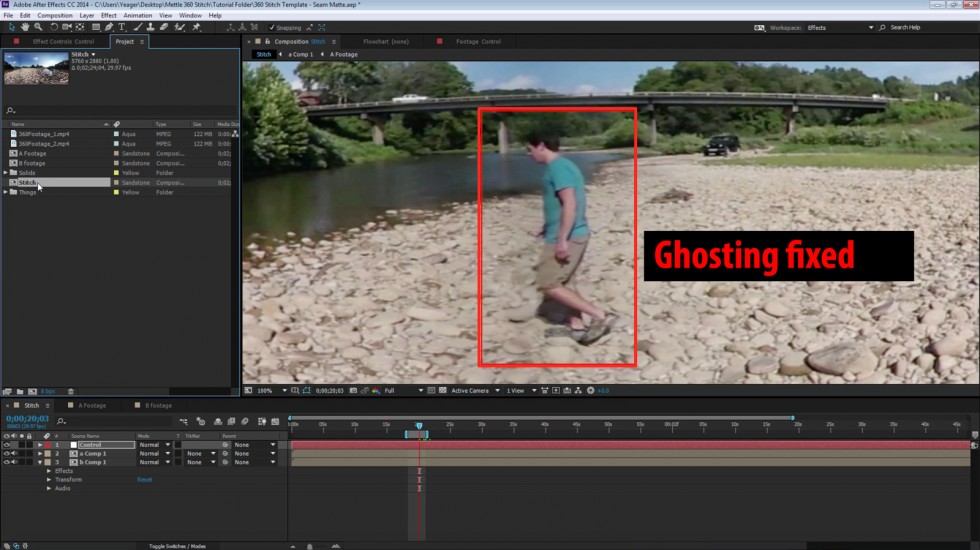
Ghosting effect – when a person crosses a seam – can be adjusted in After Effects.
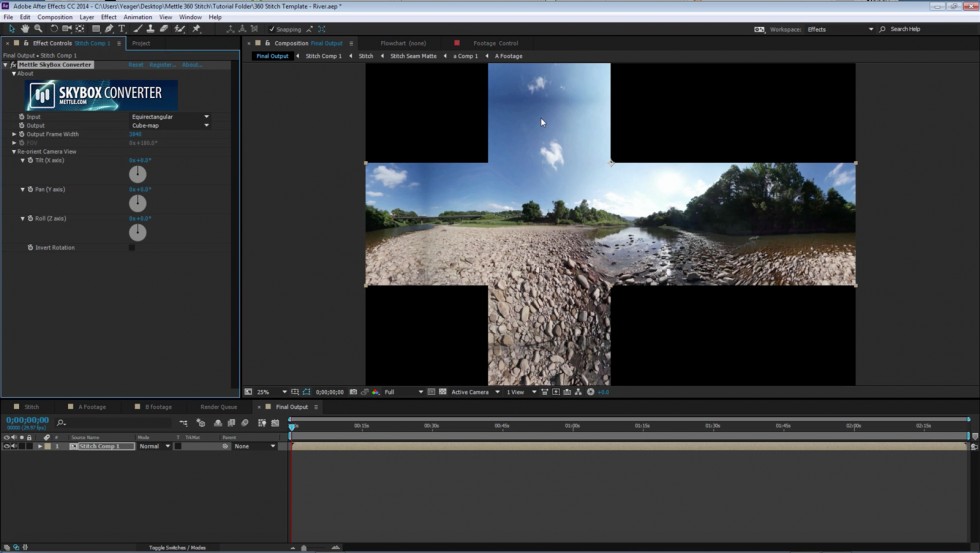
SkyBox Studio: Convert to Cubic Cross for additional cleanup, compositing, and adding text and graphics.

SkyBox Studio: Convert from Cubic Cross to Equirectangular, for rendering to YouTube 360 format.

Charles Yeager is a Filmmaker & Motion Graphics Artist currently residing in Arkansas. His projects have been recognized by Canon, Video Copilot, Vimeo, Filmmaker IQ, No Film School, Film Convert, BOOM Library & Filminute. See his portfolio at yeagerfilm.com.
Mettle Skybox Suite has joined Adobe.
Mettle Skybox Suite of plugins will be exclusively available as part of your Creative Cloud membership through deep, native integration with Premiere Pro CC and After Effects CC. Adobe Creative Cloud will offer an end to end experience for crafting rich and compelling VR/360 experiences.
Learn more – Adobe and Mettle VR: 360 degrees better




Lars
Thank you for this nice Tutorials. I have one problem with the Template file for the Samsung Gear 360. I use AE CC 2017 and i have 10 expression errors when i open it. Is there a way to fix it? Can you please check this template file? Or can you provide a new one with compatibility to AE CC 2017? Thank you very much.
Nancy Eperjesy
Please go to http://www.mettle.com/support
Daniel
Hi thanks for all i really like it, its poosible make the same template but with 3 videos, and the possible to change the size 😀 plis 😀 or some tutorial to make that template.
Brian Richards
Would it be possible for you to post a version of these templates that work on After Effects CS6 ?
Nancy Eperjesy
Sure thing – we just asked Charles to send one over. Look back in 24 hours on the blog posting 😉
Brian Richards
Got it , thanks fir such a quick turnaround!
Cagdas
Super! I’ve been waiting a long time.
Thanks.