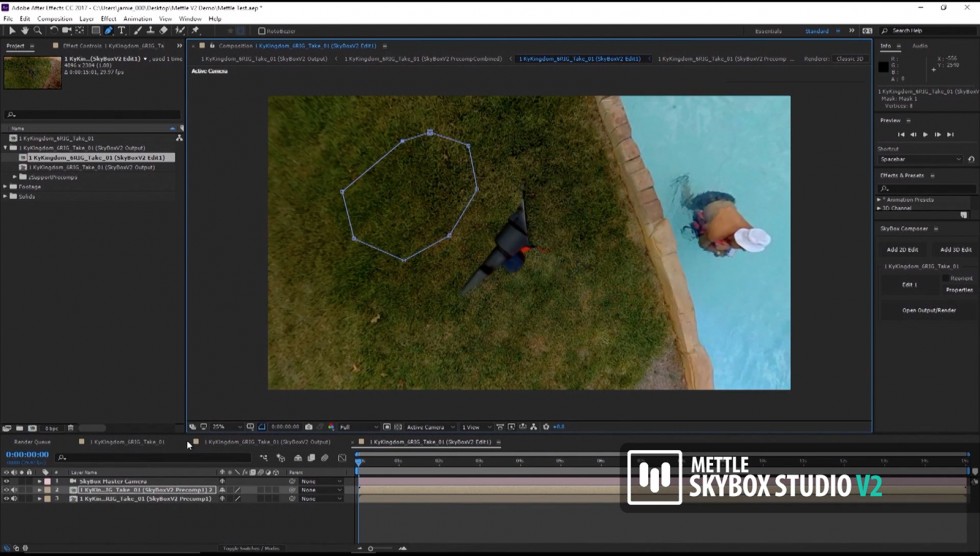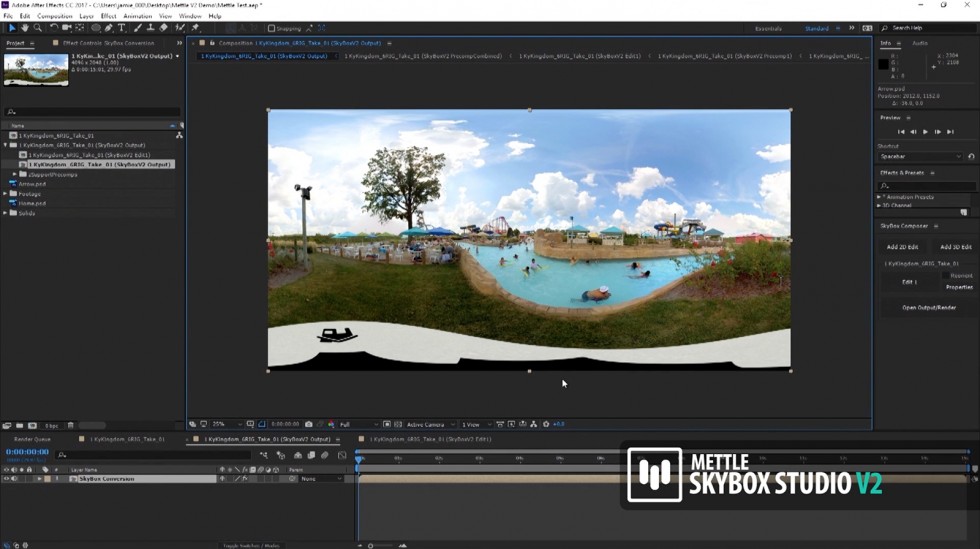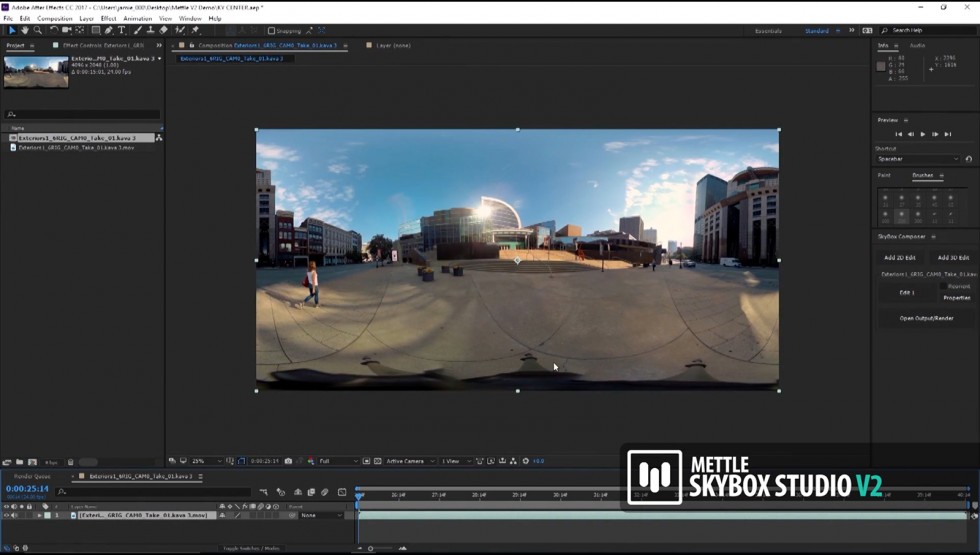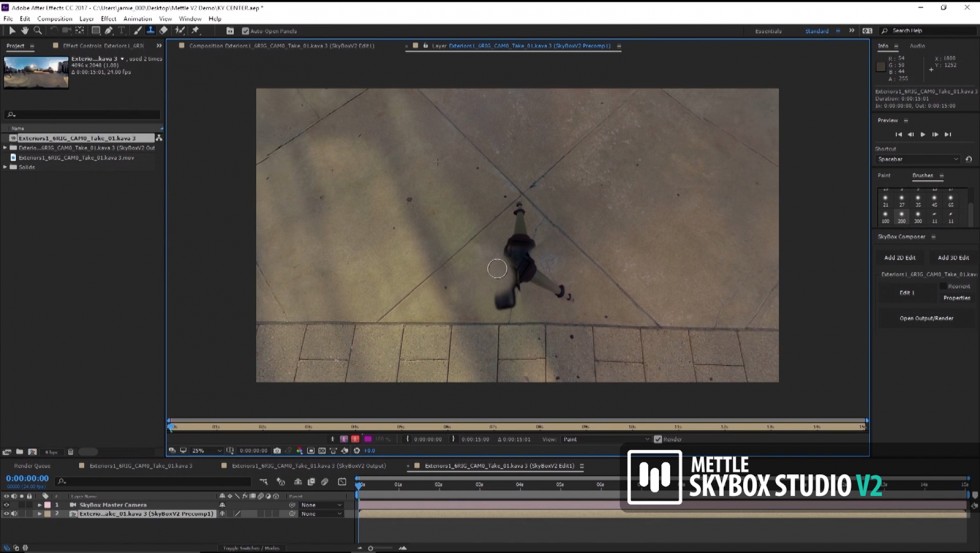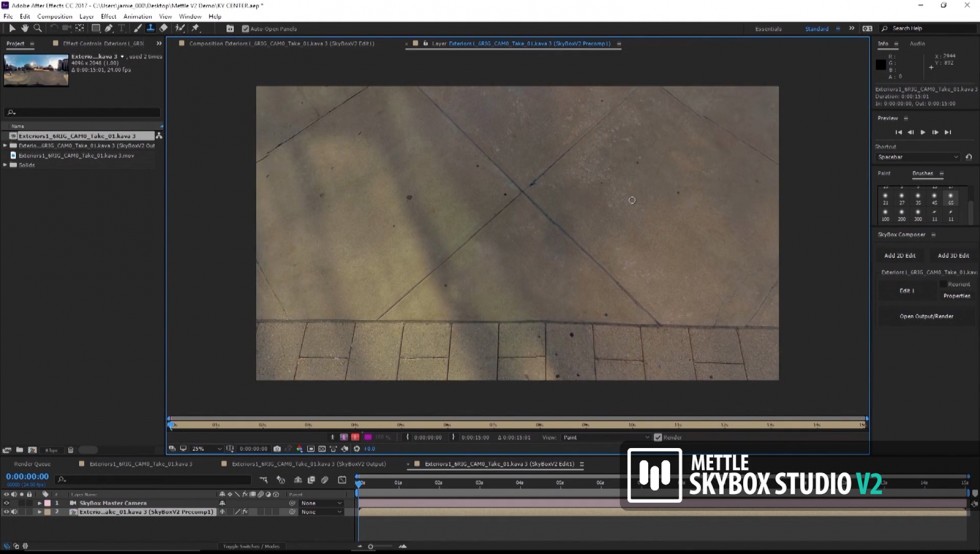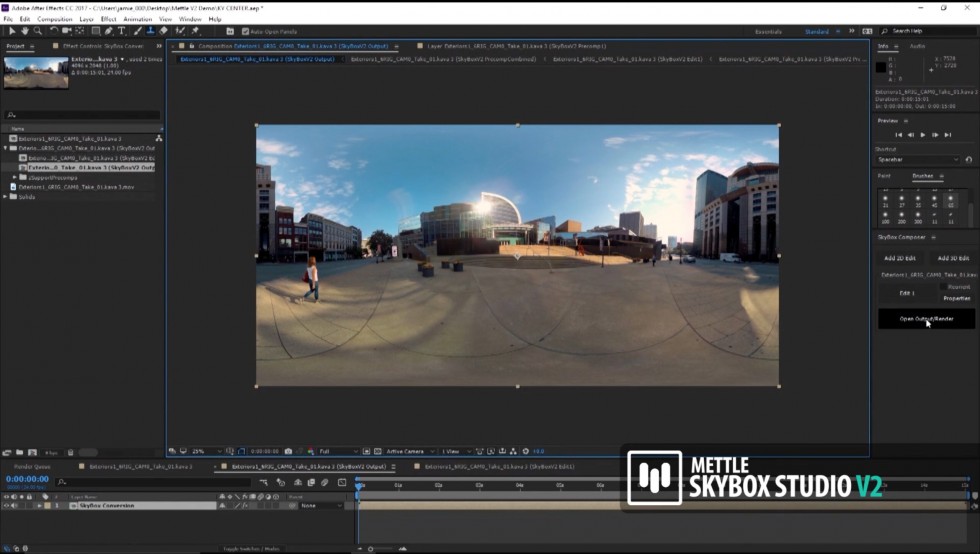How to Remove a Camera Rig from 360 Footage in After Effects | SkyBox Studio V2 | Jamie Pence
Jamie Pence, Owner of Videobred.com, shows how to use Skybox Composer to work directly on your 360 footage in Adobe After Effects, for easy rig removals. He shows two different techniques, using the patch method with the Mask Tool, or painting out the camera rig using the Clone Stamp Tool.
“That’s the great thing about SkyBox Studio V2. Now you can do everything in After Effects. No more jumping back and forth to Photoshop.”
– Jamie Pence
Videobred
Founded in 1979, Videobred has engaged audiences with great stories told through the most technologal advanced media. The Videobred team of award-wining professionals bring creative spark, extensive production experience and a national reputation for innovation to every project.
Mettle Skybox Suite has joined Adobe.
Mettle Skybox Suite of plugins will be exclusively available as part of your Creative Cloud membership through deep, native integration with Premiere Pro CC and After Effects CC. Adobe Creative Cloud will offer an end to end experience for crafting rich and compelling VR/360 experiences.
Learn more – Adobe and Mettle VR: 360 degrees better