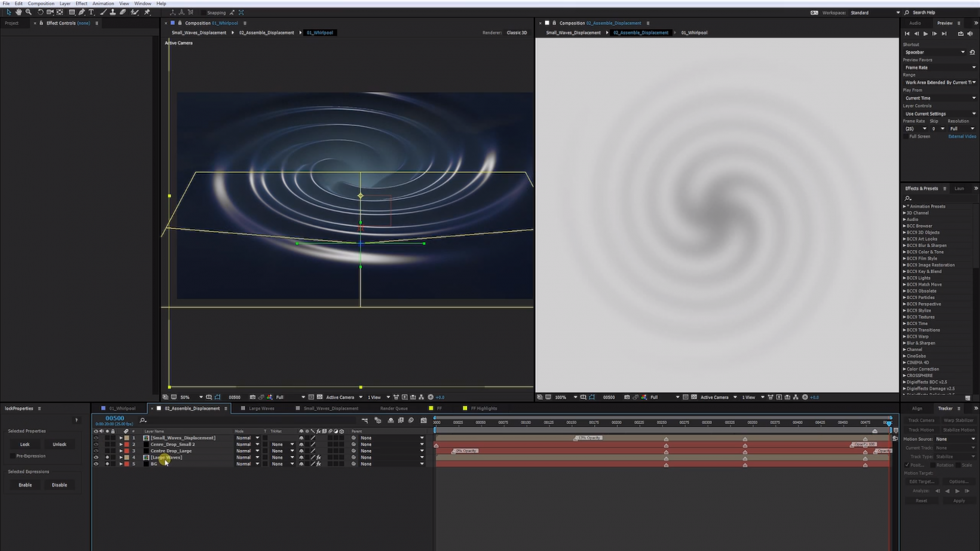FreeForm Pro | Whirlpool Tutorial | After Effects
Tim Harris shows how to create a whirlpool in Adobe After Effects using FreeForm Pro V1.75. FreeForm Pro lets you deform and distort your layer inside Ae with many levels of controls. Tim uses Displacement Mapping for the fine water texture and giant swirling shape combined with Mesh Warp to add a concave layer warp toward the center of the whirlpool. FreeForm Pro can read both extremely fine detail and larger details in a Displacement Map, giving results that are remarkable in their overall complexity. Watch and see how Tim works, and learn some new tips and tricks from a real power-user along the way.
Tim is a motion graphics artist based in Perth, Australia. An elite cyclist who competed at an international level, Tim has turned that focus and discipline towards his work for film, music videos, and corporate communications. He’s a one-man-show, and can be reached at: harrismediacreations.com
Watch earlier tutorials by Tim Harris:
Crystal 3D Logo Tutorial | After Effects| ShapeShifter AE
Create Your World in After Effects
FreeForm Pro | V1.5 | Environment | Fog & Mist