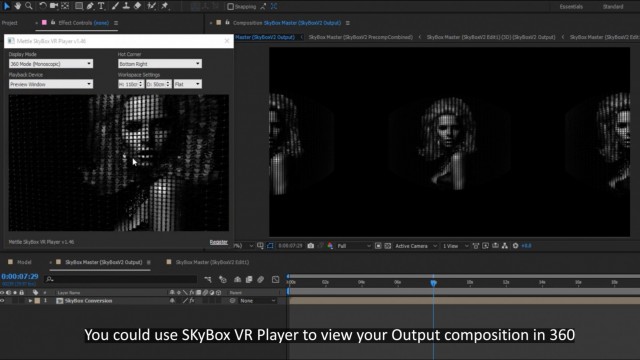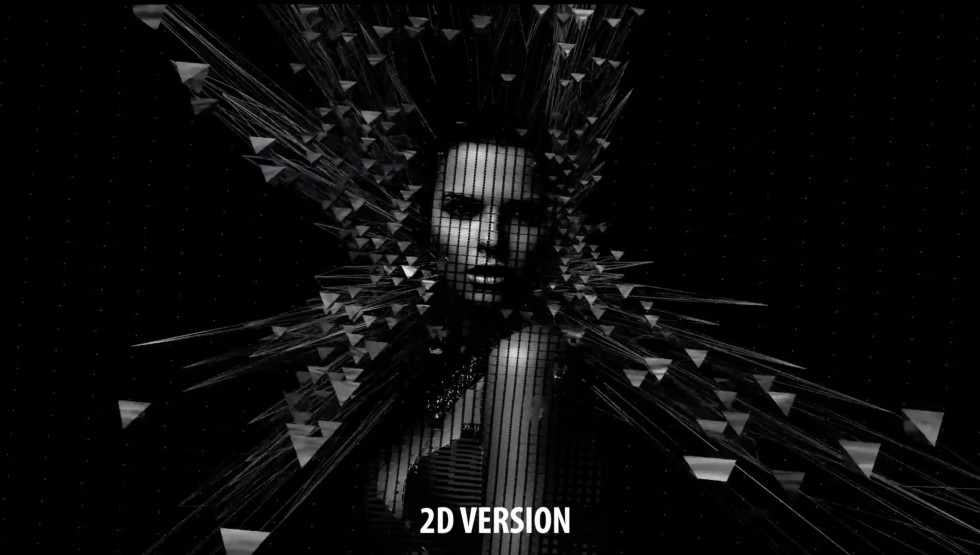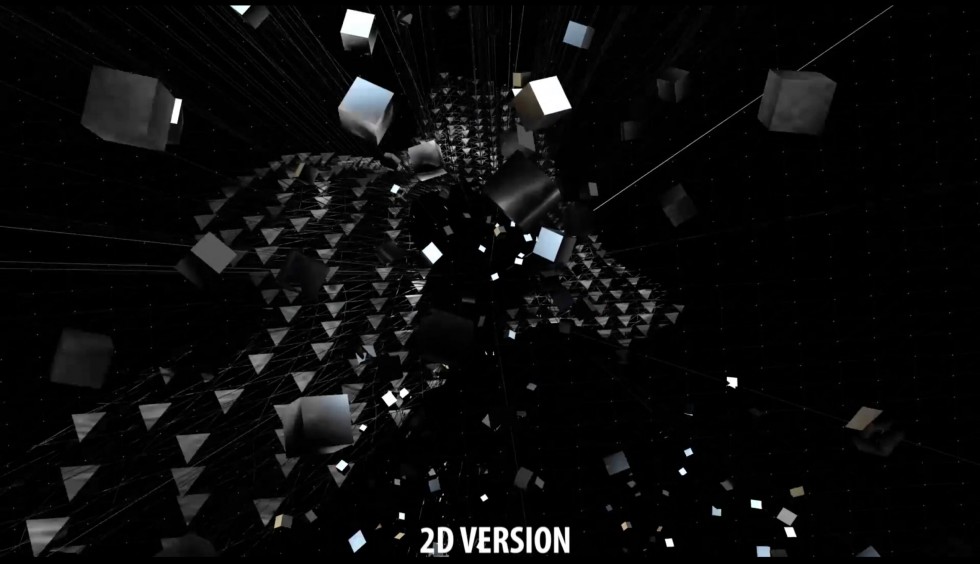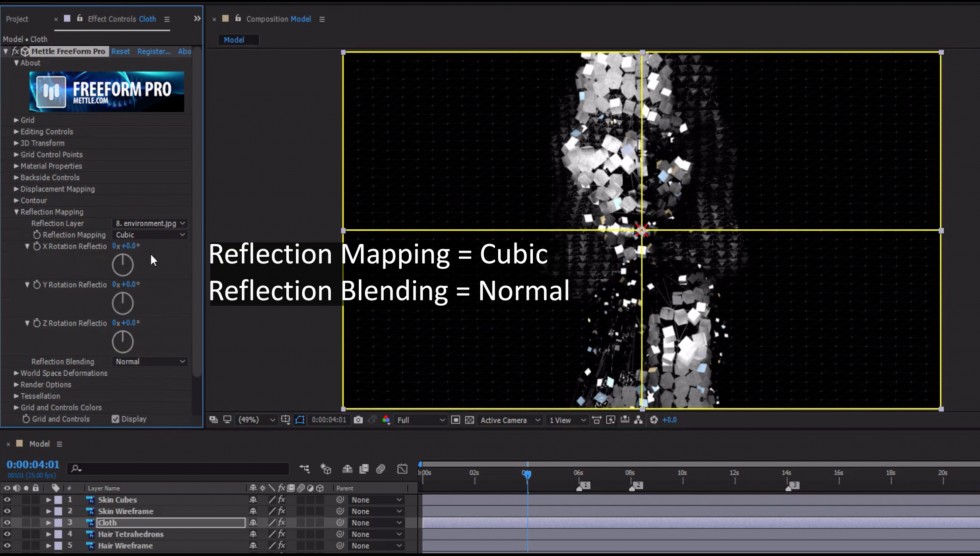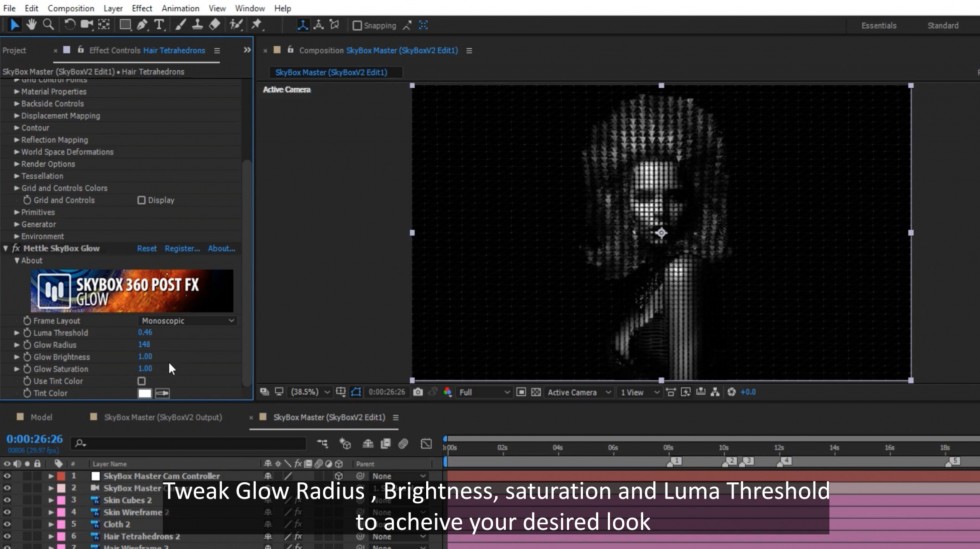How to Make a 360° Video from a 2D Photo | FreeForm Pro | SkyBox Studio V2 | After Effects
This tutorial by Charbel Koussaifi shows how to take a single 2D photo, and turn it into a 3D animation, and then take make it into a 360 video, all in After Effects. The first step is to apply Mettle FreeForm Pro, a 3D Mesh Warp plugin that is 360 compatible with SkyBox 360/VR Plugins. Once your FreeForm Pro effects are complete, you can bring the project into 360 with SkyBox Studio V2. Additional tweaking is done with SkyBox 360/VR Post FX. FreeForm Pro has new lower pricing as of June 21st, only $199.
How to Make a 360° Video from a 2D Photo | FreeForm Pro | SkyBox Studio V2 | After Effects
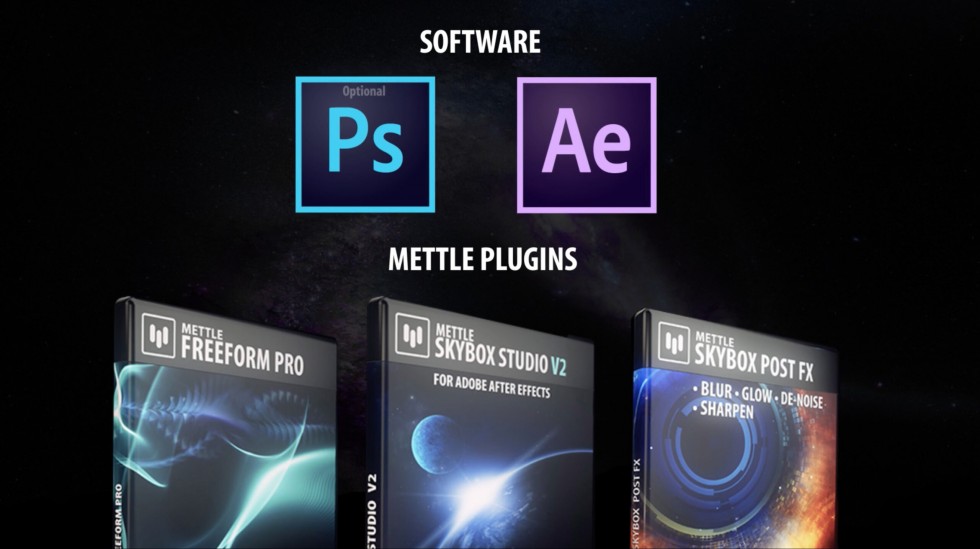
Plugins used:
FreeForm Pro – 3D plugin
SkyBox Studio V2 – 360/VR Plugin
SkyBox 360/VR Post Effects – 360/VR
Tutorial by: Charbel Koussaifi
Animator | Multimedia Engineer | VR Content Creator
Mettle Skybox Suite has joined Adobe.
Mettle Skybox Suite of plugins will be exclusively available as part of your Creative Cloud membership through deep, native integration with Premiere Pro CC and After Effects CC. Adobe Creative Cloud will offer an end to end experience for crafting rich and compelling VR/360 experiences.
Learn more – Adobe and Mettle VR: 360 degrees better