Transform Fire Footage into 3D Shapes
This After Effects tutorial shows how to transform video footage into 3D shapes. The new Render options available in FreeForm Pro make this super-fast and easy. Create custom footage from generic stock.
Nancy Eperjesy (mettle.com) leads us through this tutorial, showing how to set up the file and transform footage into an array of icosahedron primitives (20-sided geometric solids with congruent faces). She adds a custom layout, overlapping rendered 3D footage with original fire footage, for a cool effect. She also shows us how to create 3D text that uses the fire footage as a reflection map, with ShapeShifter AE.
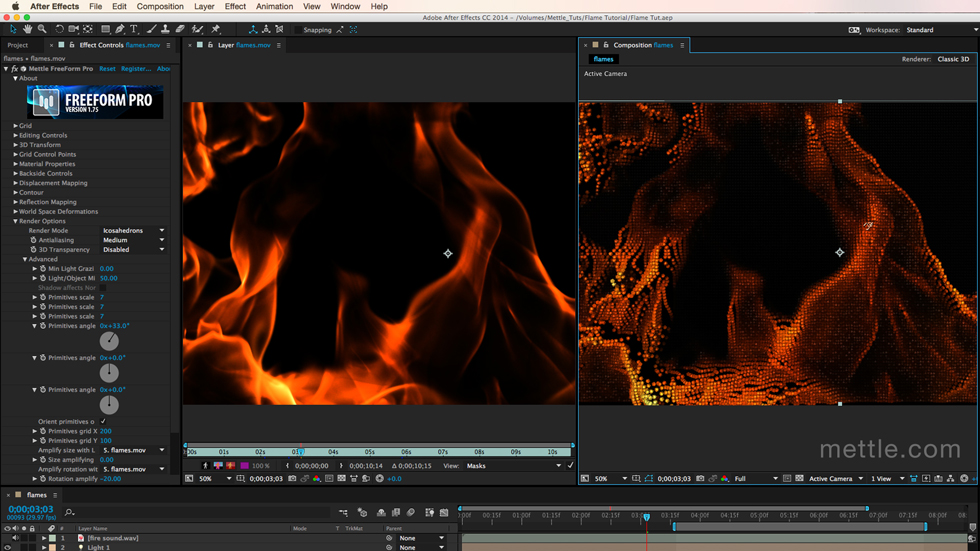






Peter Solomon
I enjoy using Freeform Pro for conventional distortion techniques, & in the time it’s been commercially available it would appear nothing has quite matched it in concept & performance. That said, I can see very little practical use in the digital abstractions that “Transform Fire Footage in to 3D shapes” – & other similar video demos on this site – demonstrate.
To be sure, there may be too few really fine experimental film/ video makers working today. I’m just not sure that the abstracting tools in Mettle’s range of distortion software would assist the aspirational video experimentalist to create genuinely beautiful, innovative work. Personally, I find the results here rather non-appealing.
Chris
Hi Peter,
Thanks for your comment! We appreciate feedback on our products. We see this general technique being used in a lot of commercial work right now (ie. Divergent movie) We find that many experimental techniques are used as well in the commercial world, as motion designers look towards experimental work for inspiration. If you would like to discuss your opinion further, please contact chris(at)mettle.com, the mind behind the plugins. I’m sure he would be interested to hear you out. Thanks – Nancy