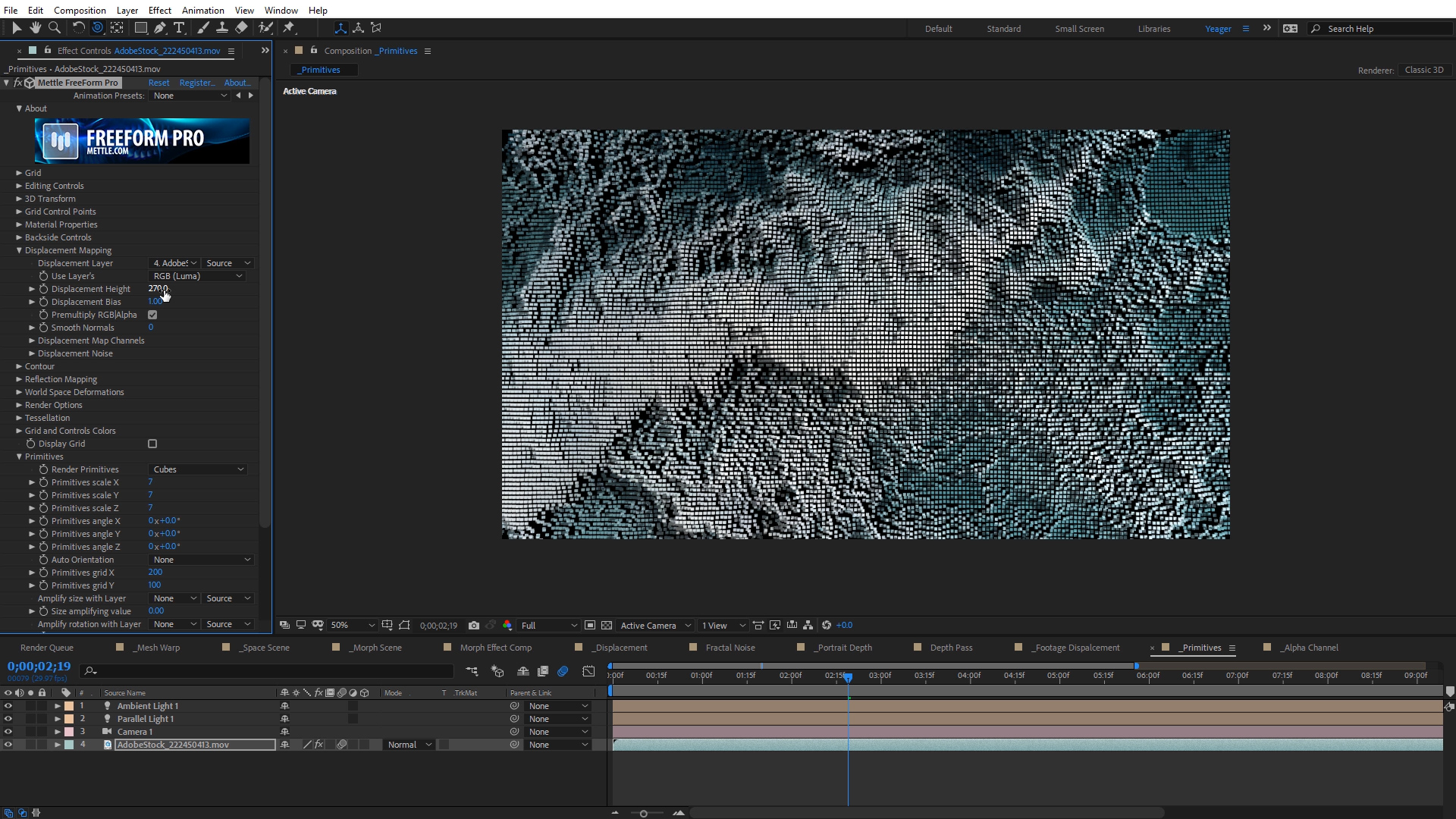FreeForm Pro V1.75 | Overview
In this broad overview, Charles Yeager (yeagerfilm.com) walks us through the three main functions of the plugin: Mesh Warp, Displacement Mapping, and Primitives.
Learn many creative uses, including how to create a 3D nebula animation from a single flat image; animate a morphing sequence between two faces; use fractal noise on a layer as an animated displacement map; create a custom 3D displacement on an image of a face; use video footage to drive your animation and your displacement; transform your footage into an array of primitives; render your FreeForm Pro animation in 360° with the After Effects Immersive Tools.
Download a free demo and follow along with the project files available below.
Mettle FreeForm Pro V1.75 | Overview

Charles Yeager is a Filmmaker & Motion Graphics Artist currently residing in Arkansas. His projects have been recognized by Canon, Video Copilot, Vimeo, Filmmaker IQ, No Film School, Film Convert, BOOM Library & Filminute. See his portfolio at yeagerfilms.com.
Charles is the author of numerous Mettle tutorials on video post-production in After Effects and Premier Pro. You can find them in the tutorial sections on our website.