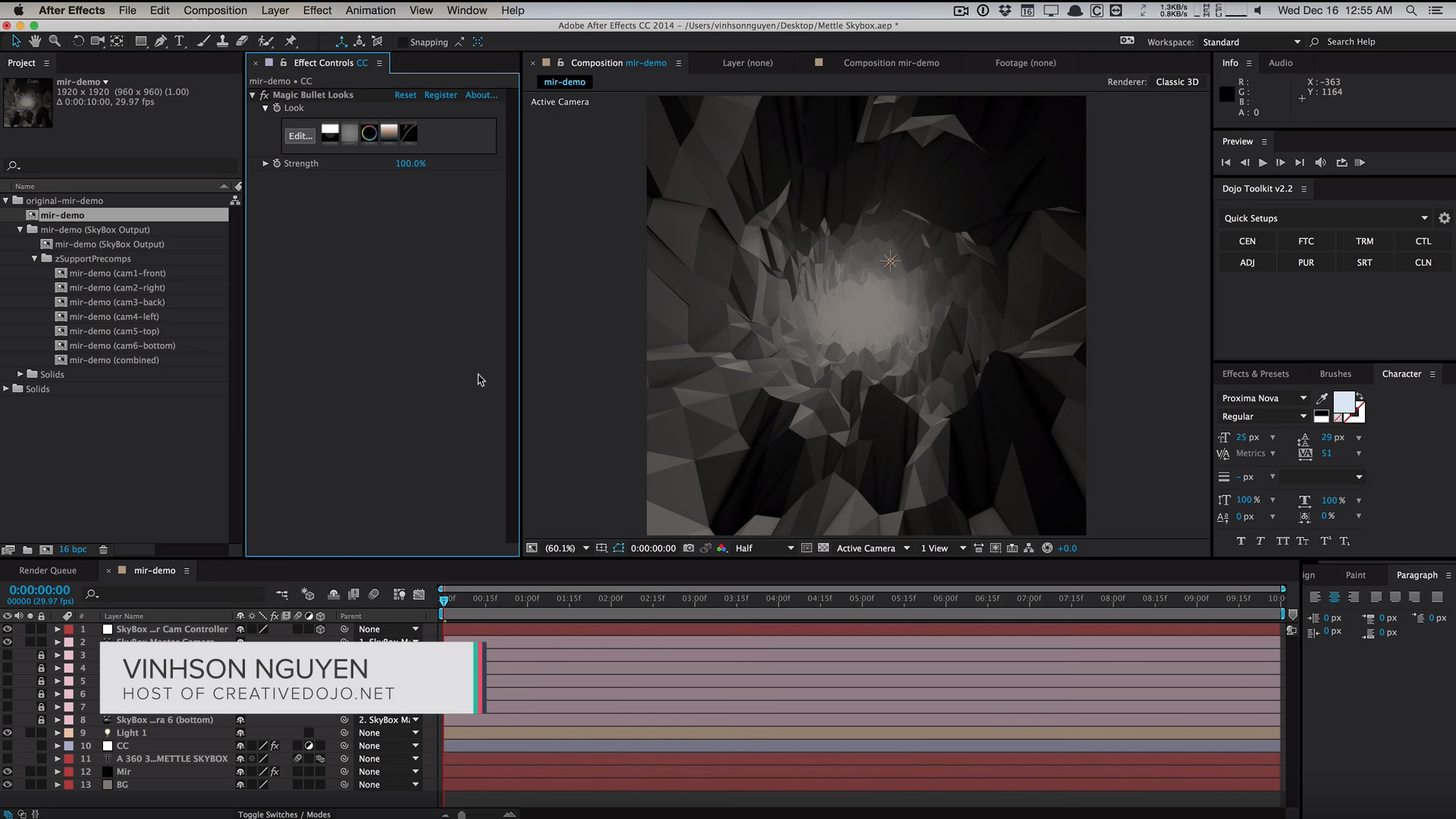After Effects: Create 360 YouTube Videos & Environments with Mettle SkyBox Studio
VinhSon Nguyen (creativedojo.net) shows how to create a 360 video within After Effects using SkyBox Studio. He does a great job of explaining the workflow from file setup to rendering the video and injecting the youtube metadata. He does not touch on bringing in 360 stitched video, instead focusing on creating content in Ae. He uses a file created with Trapcode Mir, and shows how to make that into a 360 video
“I highly recommend it if you’re in the VR scene. Overall the plugin is very affordable, very robust…very very cool script/plugin, oriented to workflow.” -Vinhson Nguyen

VinhSon Nguyen (creativedojo.net) is currently running the Dojo in Dallas, TX. He has a passion for creative design, motion picture, and music. His works include motion graphics design, photography, and cinematography which have been featured on stations such as PBS, BBC, and SaigonTV. In his spare time, he teaches various arts and improvises music.
Mettle Skybox Suite has joined Adobe.
Mettle Skybox Suite of plugins will be exclusively available as part of your Creative Cloud membership through deep, native integration with Premiere Pro CC and After Effects CC. Adobe Creative Cloud will offer an end to end experience for crafting rich and compelling VR/360 experiences.
Learn more – Adobe and Mettle VR: 360 degrees better