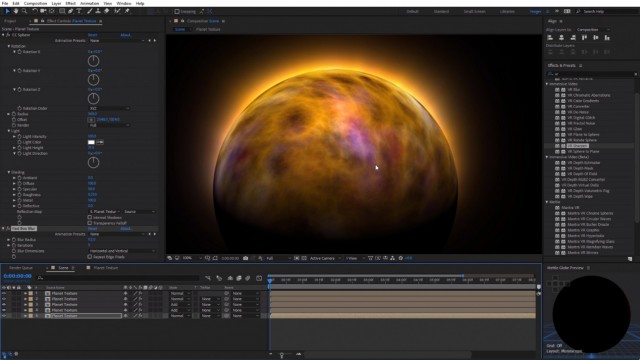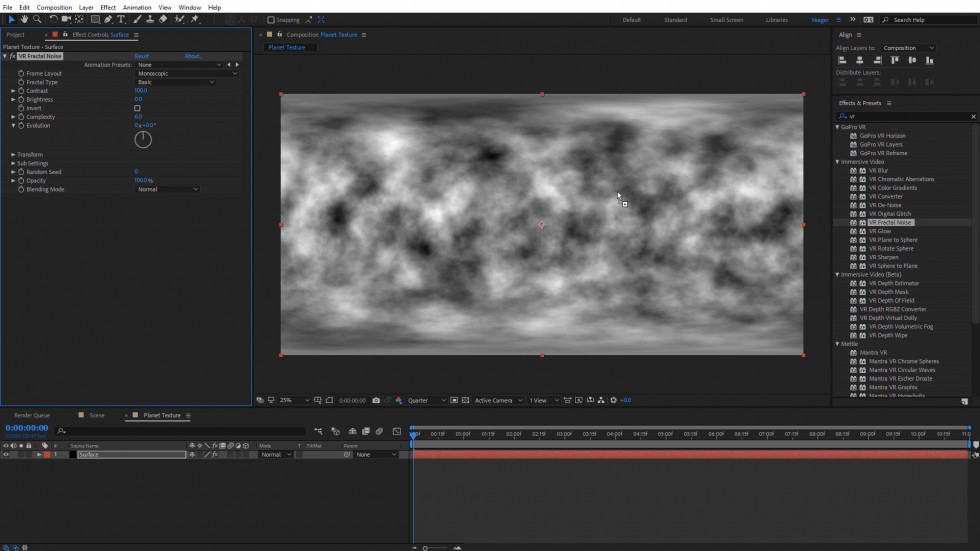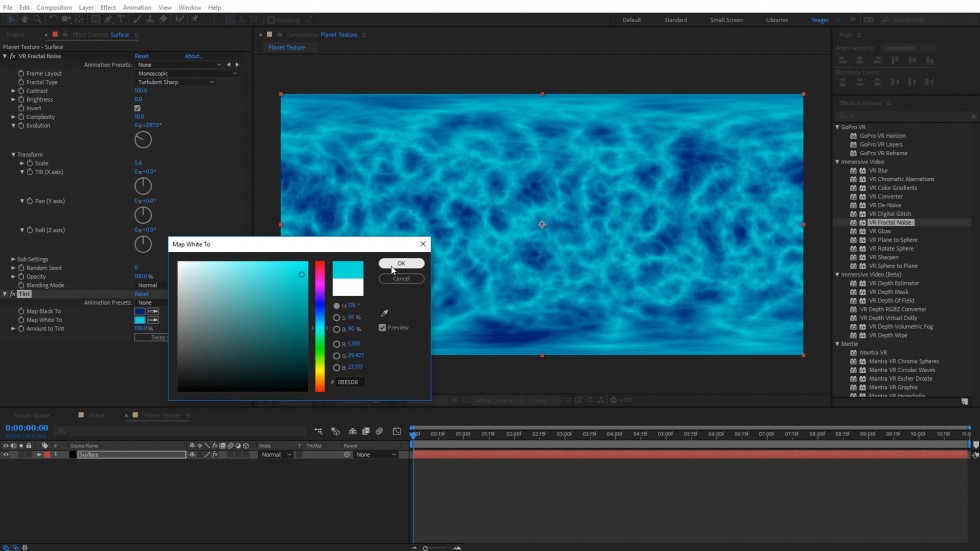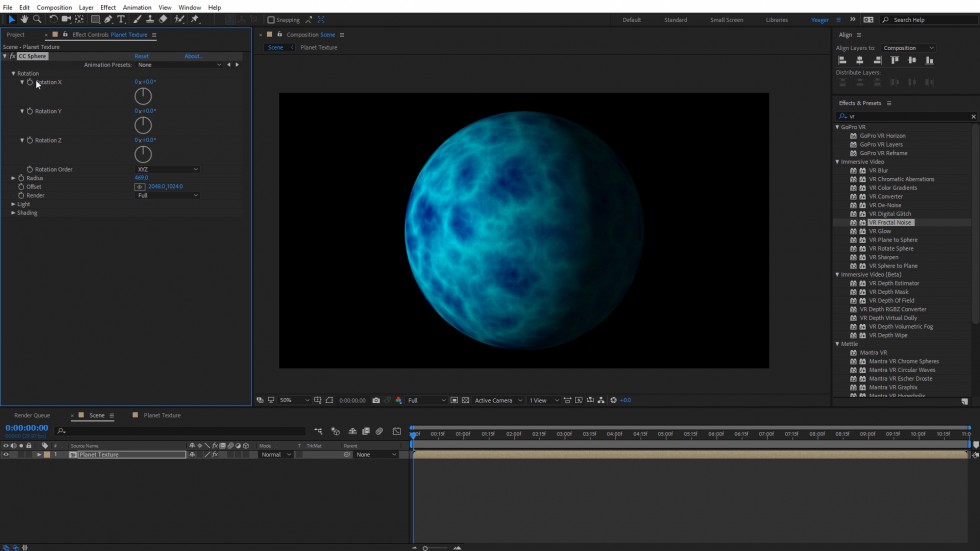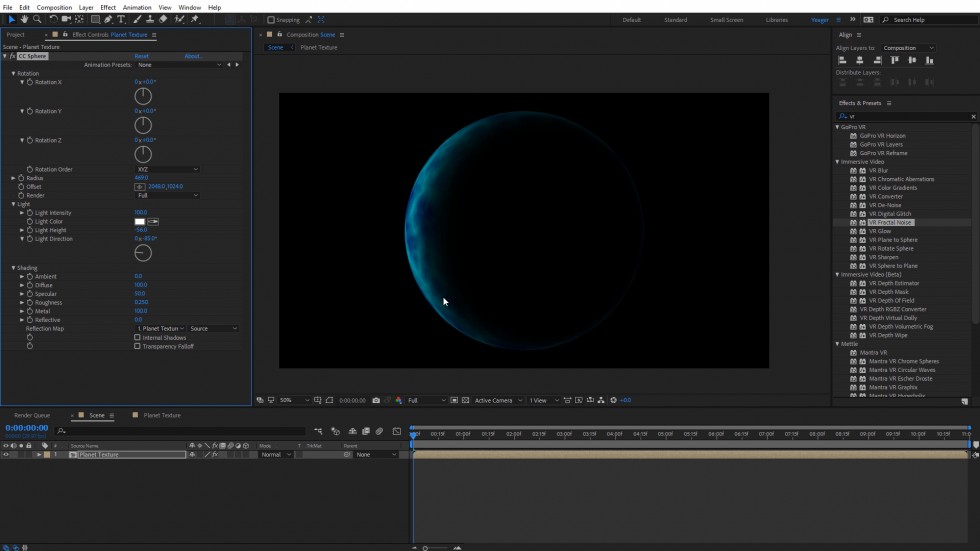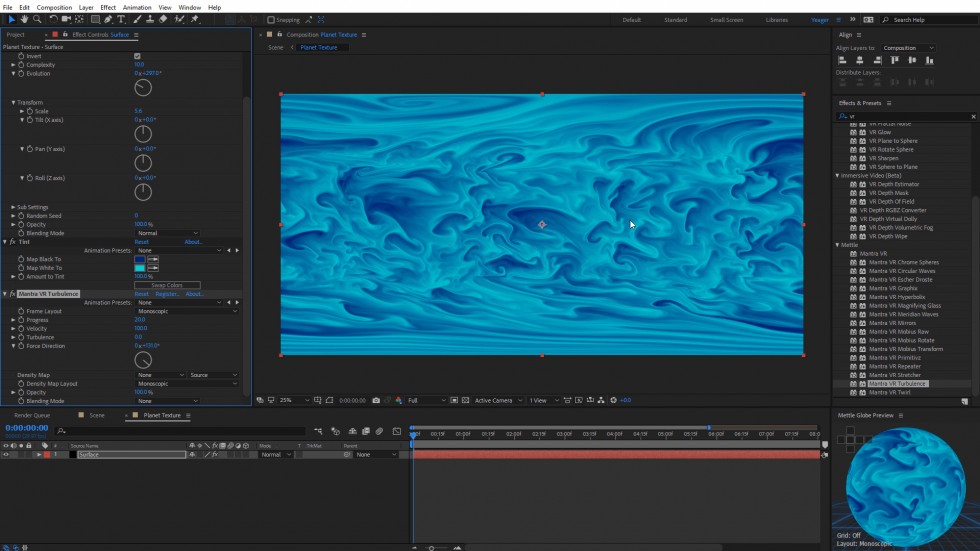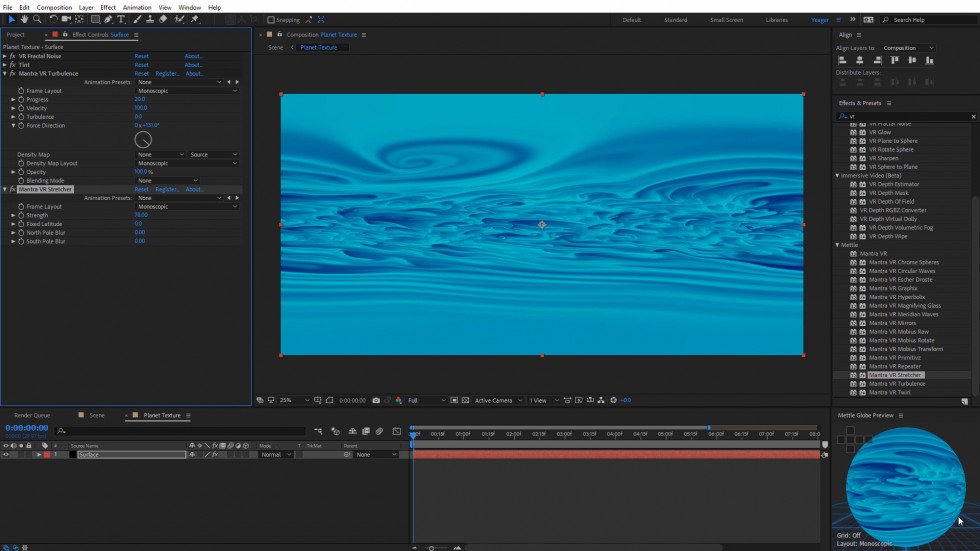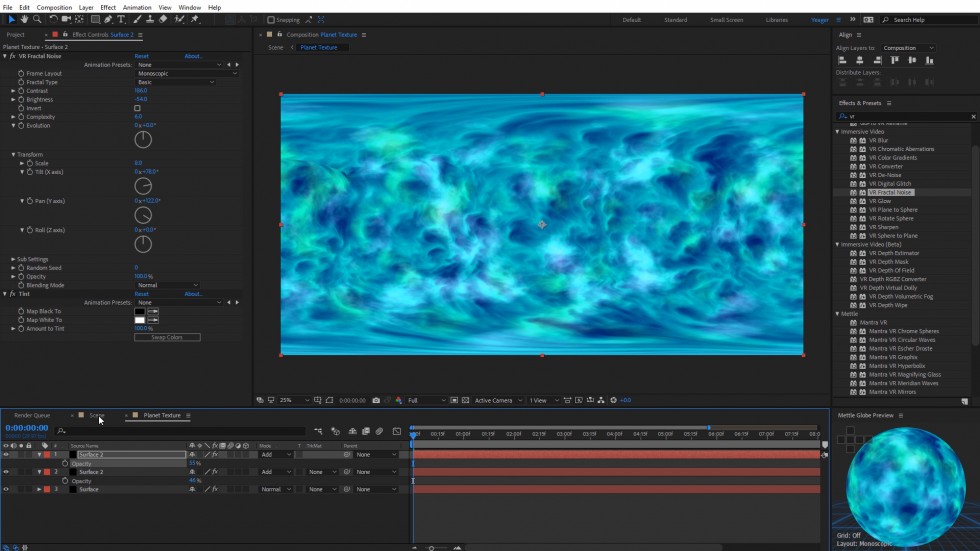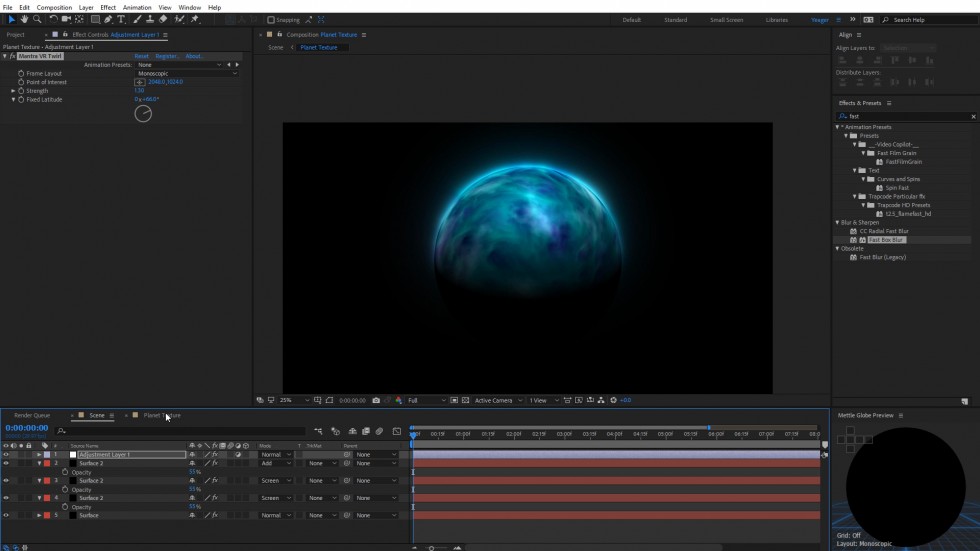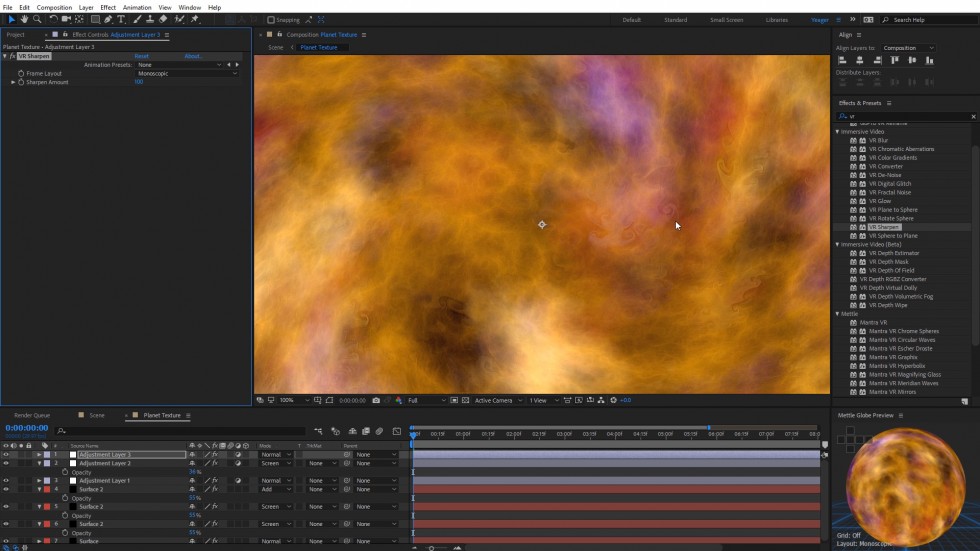How to Create Planet Textures | After Effects | Mantra VR
Charles Yeager (www. yeagerfilm.com) shows us how to create seamless planet textures with Mantra VR, CC Sphere, and the built-in Immersive features in After Effects CC 2018. He goes over the basic technique, which can be used to create endless variations. The textures can also be animated to simulate gas planets.
To help us follow along, Charles has created a project file with several comps, available to download here.