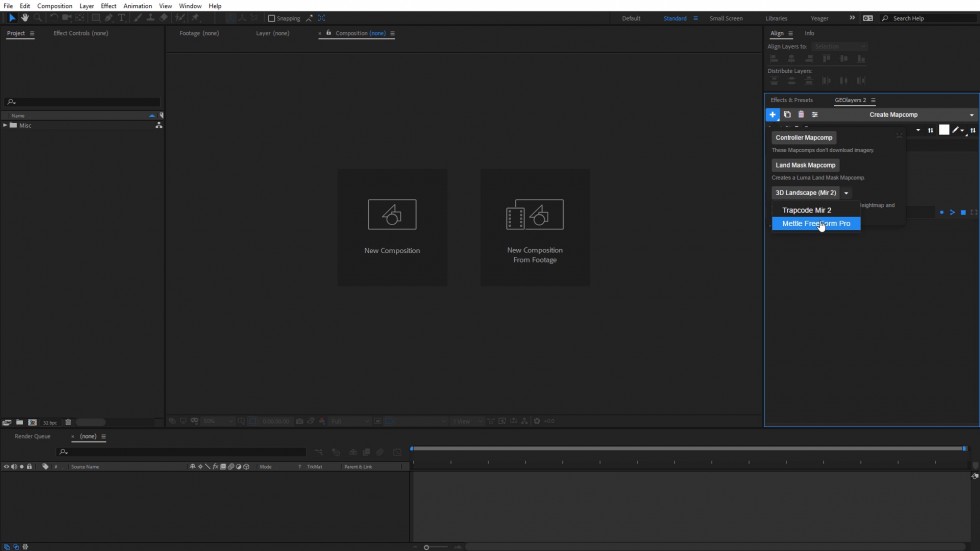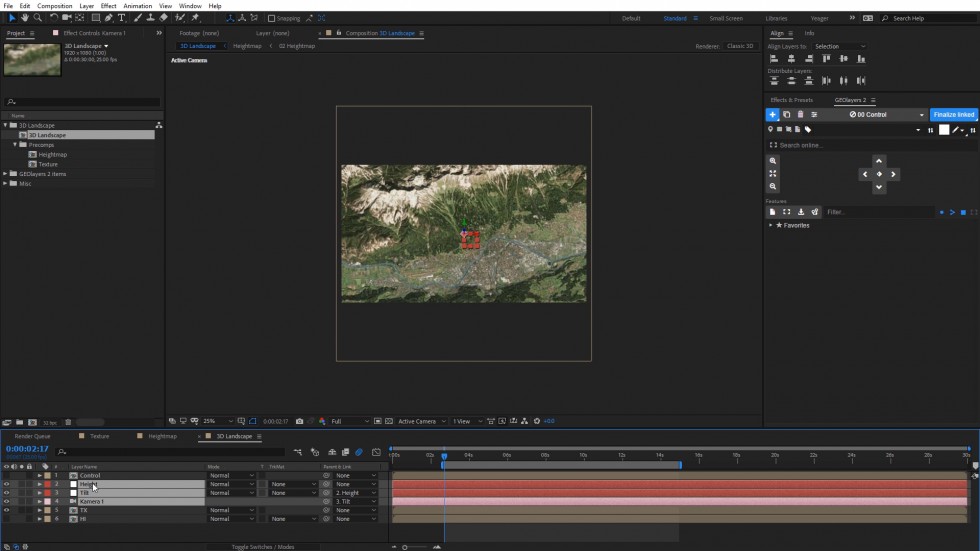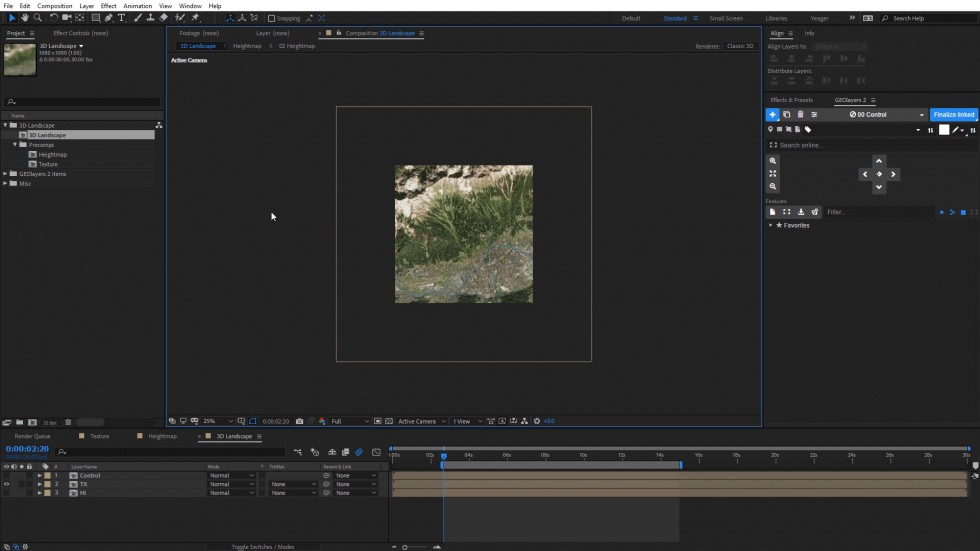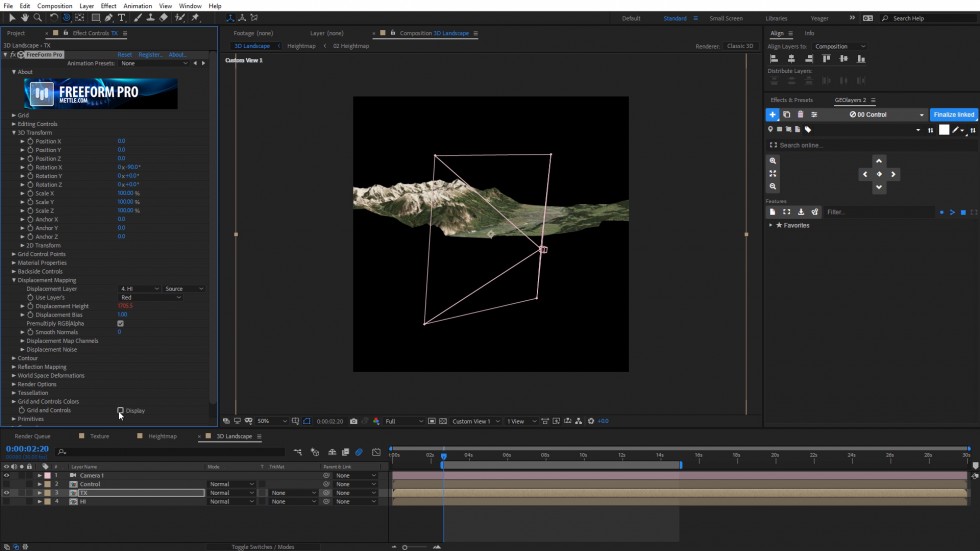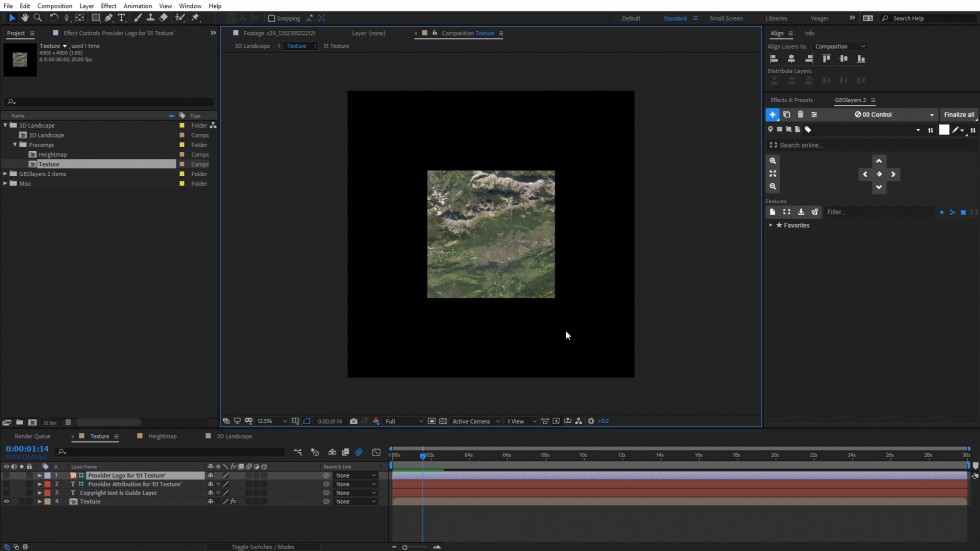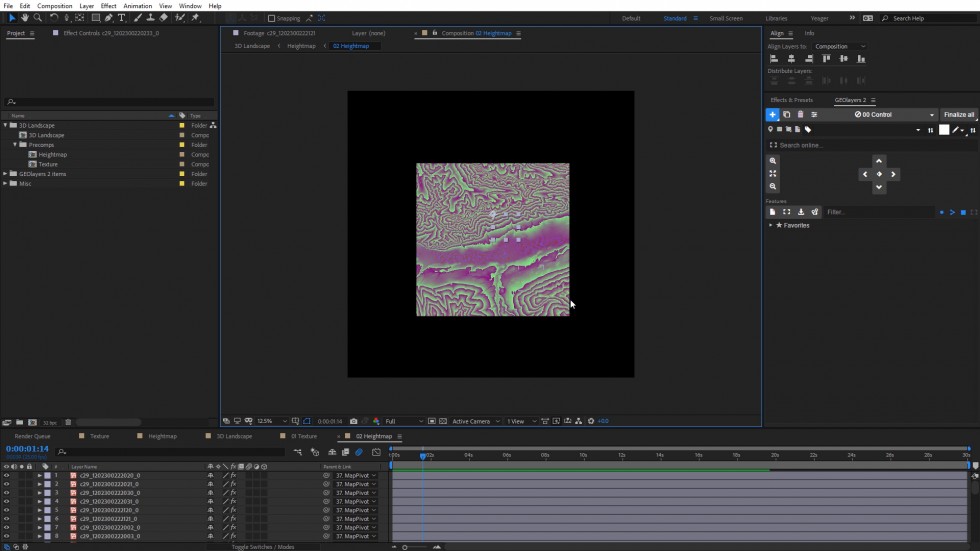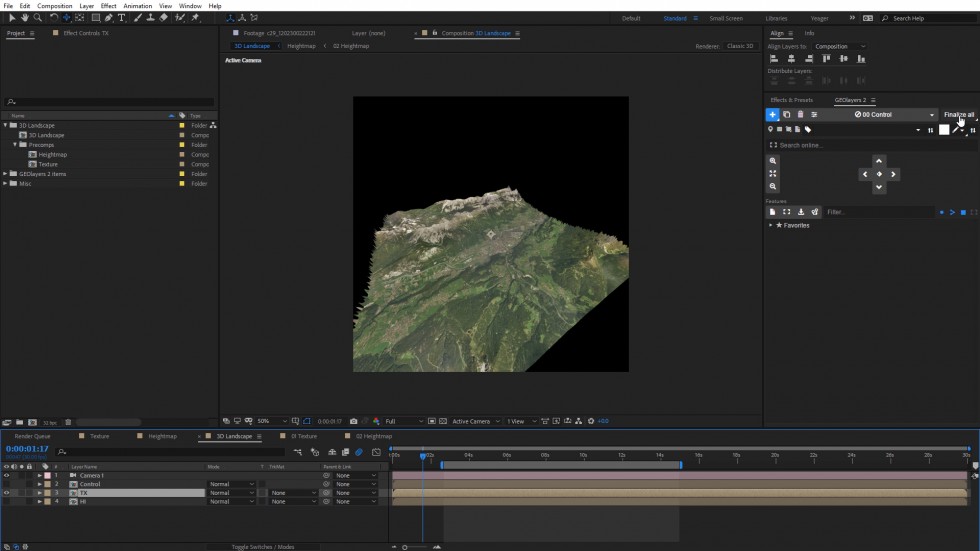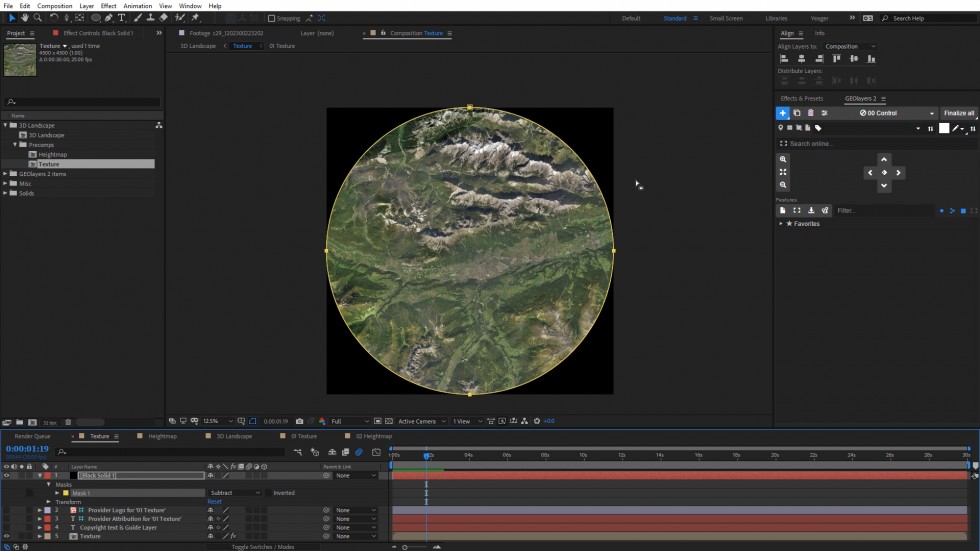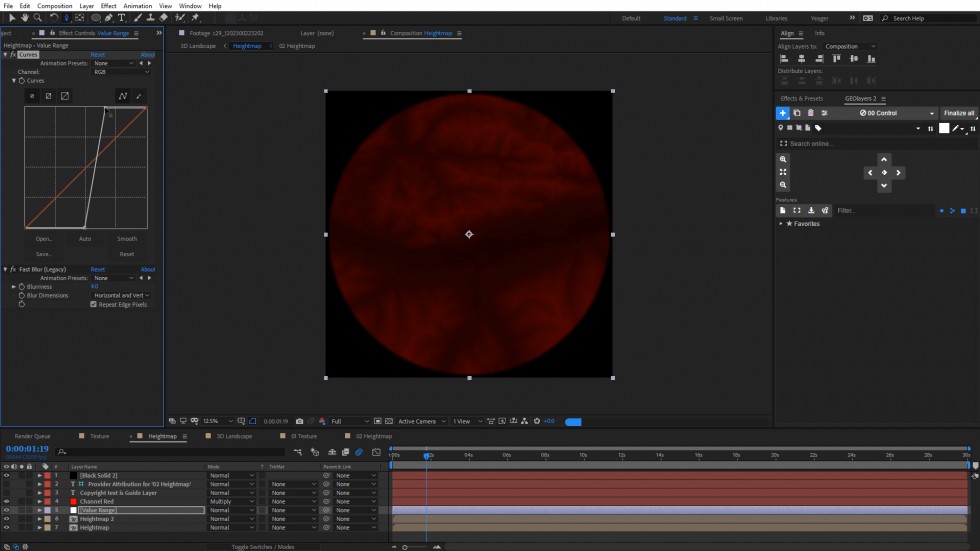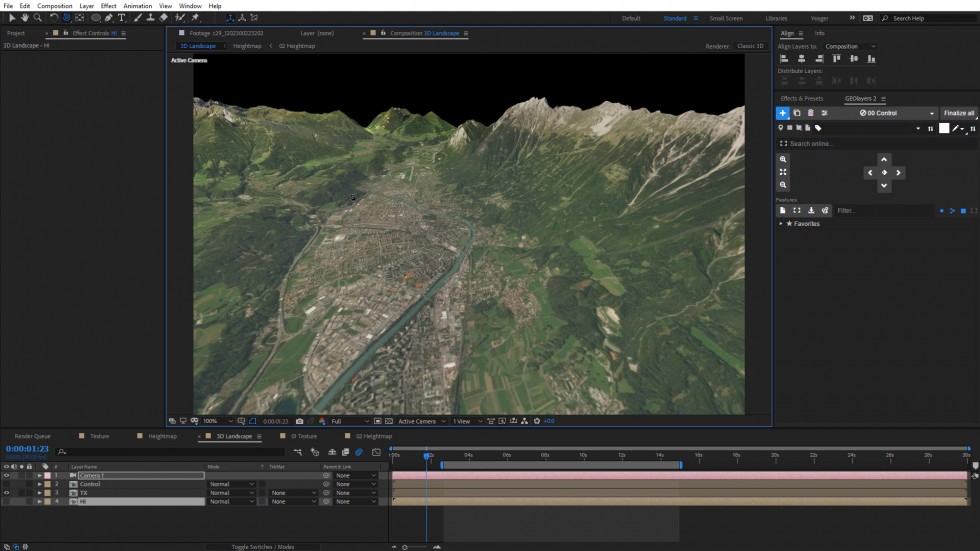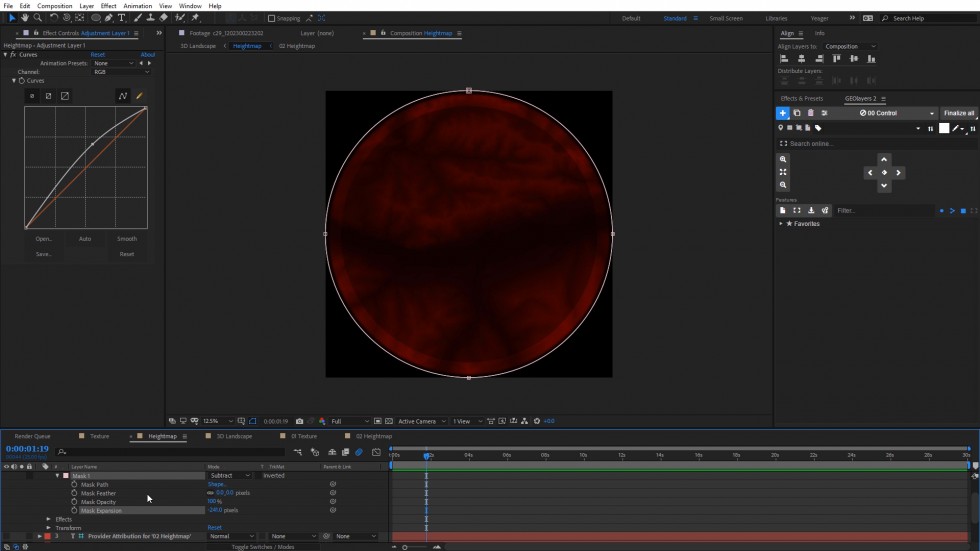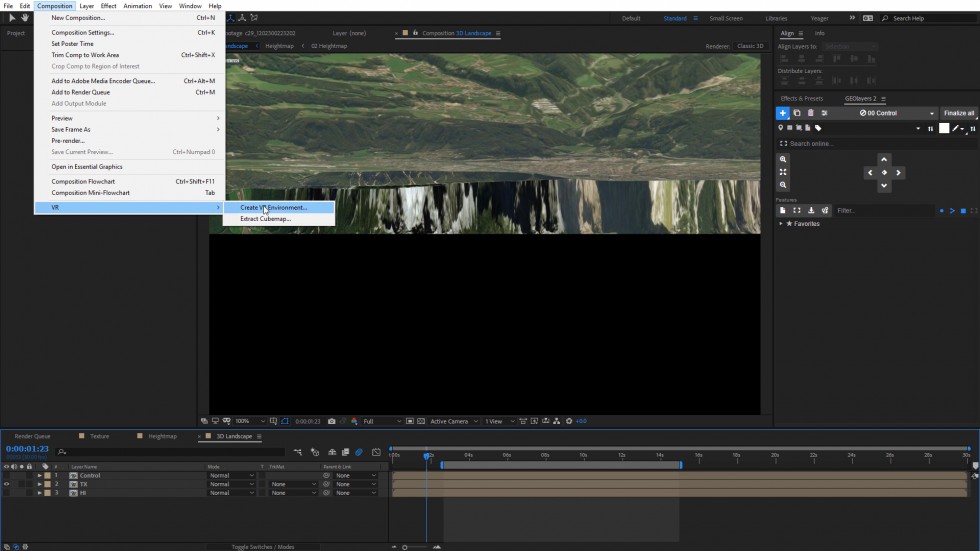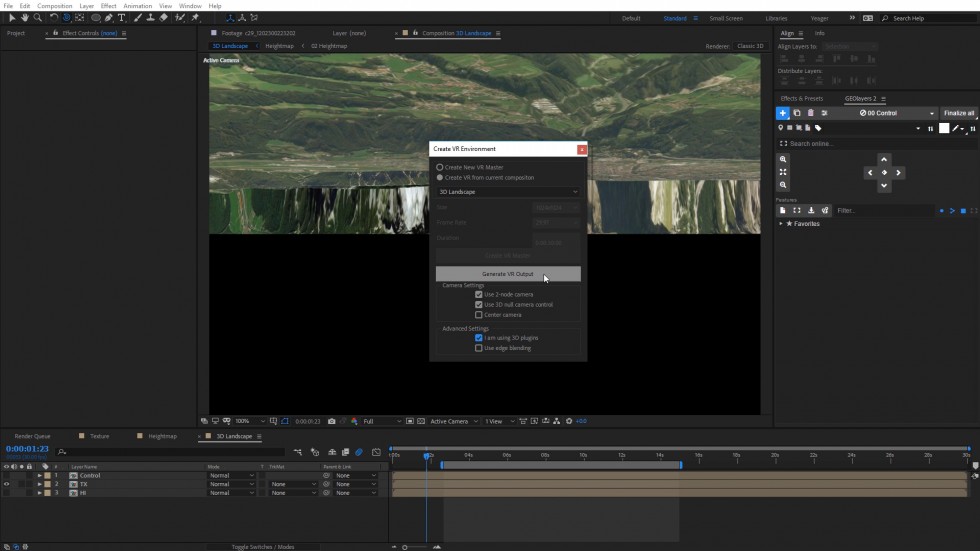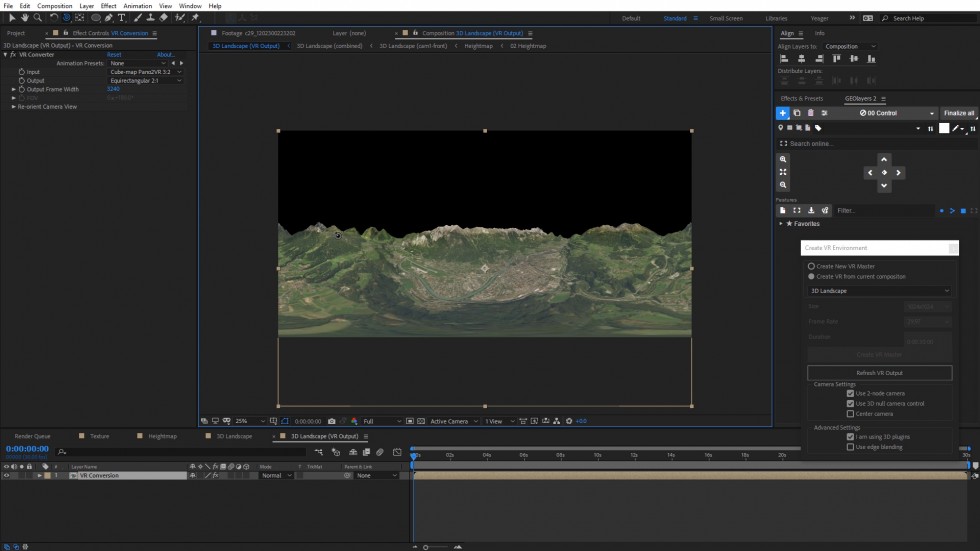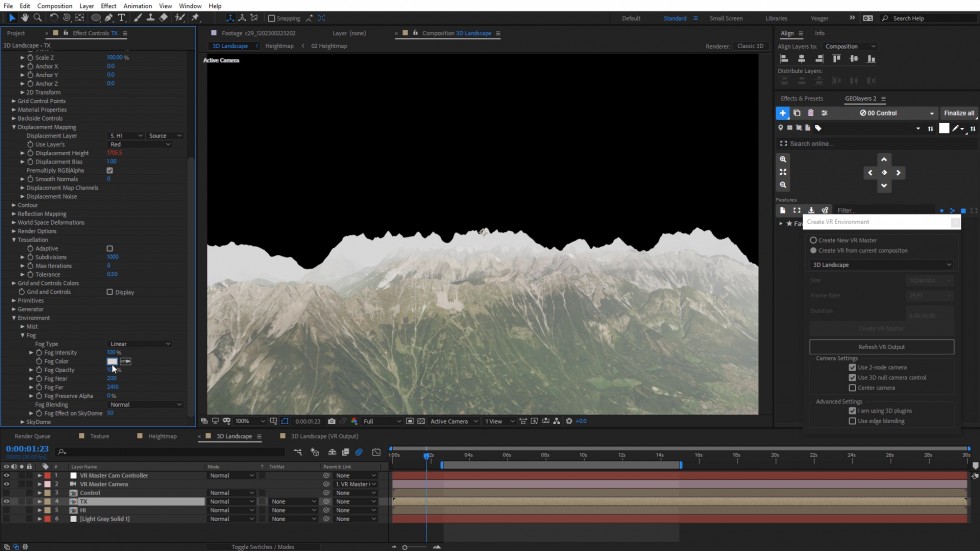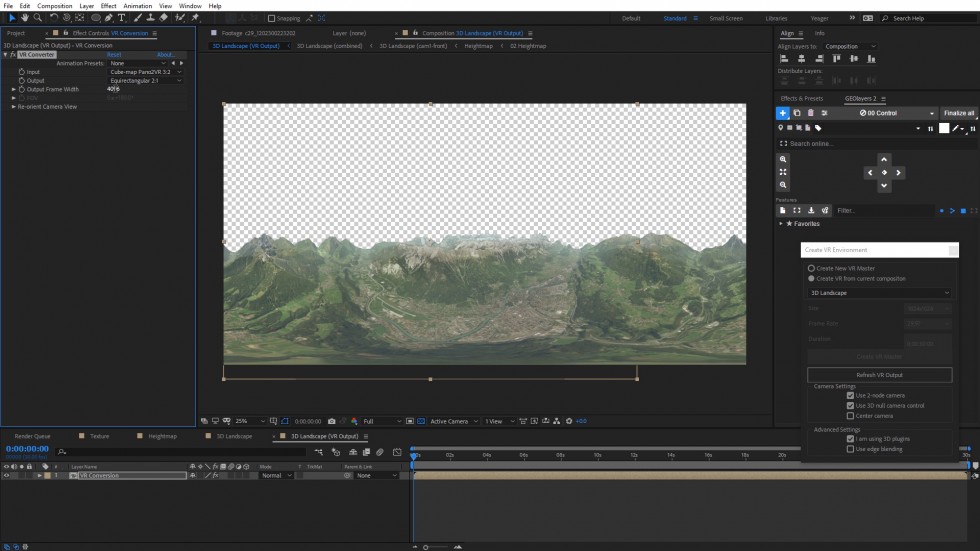Tutorial: 360° Landscapes with FreeForm Pro + GEOLayers 2 + After Effects CC 2019
Charles Yeager (yeagerfilm.com) shows how to create a 360° landscape animation using Mettle FreeForm Pro and GEOLayers 2 in After Effects CC 2019. He uses the built in VR tools that are native to After Effects. This technique can be used to create reflection and environment maps. The plugins work in traditional (flat) format as well.
Download free trials of the plugins and follow along: FreeForm Pro GEOLayers 2
Tutorial: 360° Landscapes with FreeForm Pro + GEOLayers 2 + After Effects CC 2019
Rendered Sample.

Charles Yeager is a Filmmaker & Motion Graphics Artist currently residing in Arkansas. His projects have been recognized by Canon, Video Copilot, Vimeo, Filmmaker IQ, No Film School, Film Convert, BOOM Library & Filminute. See his portfolio at yeagerfilms.com.
Charles is the author of numerous Mettle tutorials on video post-production in After Effects and Premier Pro. You can find them in the tutorial sections on our website.