How to Outsource Work for 360 Projects using SkyBox Studio V2 in After Effects
Charles Yeager (www.yeagerfilms.com) explains the workflow necessary to collaborate with other artists on 360/VR post-production, with artists who don’t necessarily have 360 experience. He shows how to outsource parts of your 360 production, like titling and graphics, using SkyBox Studio V2 with After Effects. Key to this workflow is using the View-Based editing in the Skybox Composer module, which lets your collaborators work in a 2D view.
Adobe has acquired SkyBox Suite, so if you’re a paid Adobe Creative Cloud subscriber, the plugins are now free. Find out more.
Mettle Customers: Please download the latest installer from your Mettle account, to make sure the UI is identical.
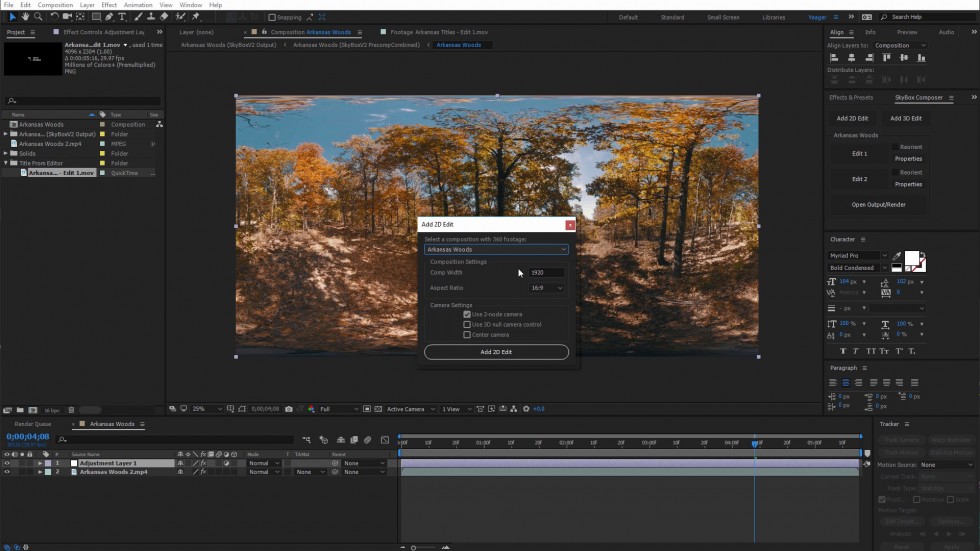
Create 2D edit.
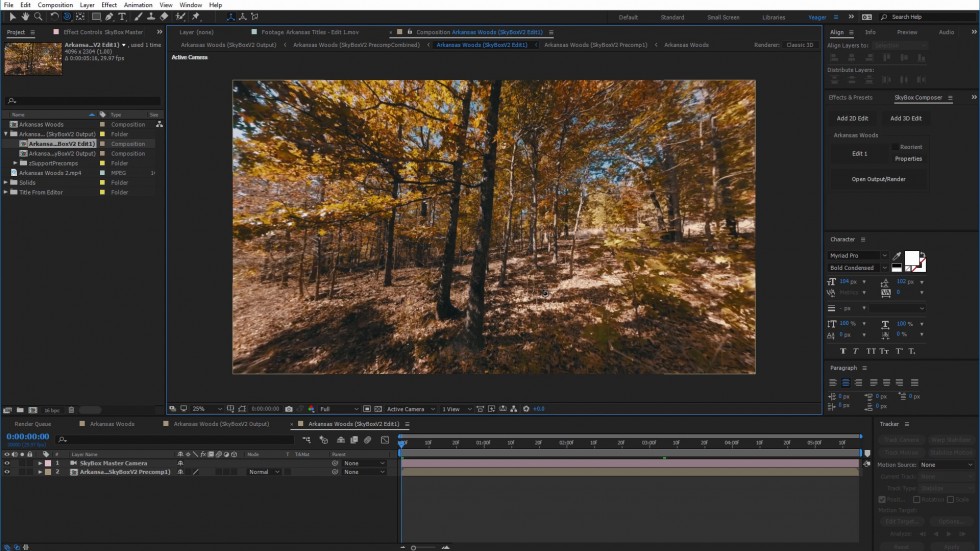
View-Based edit.
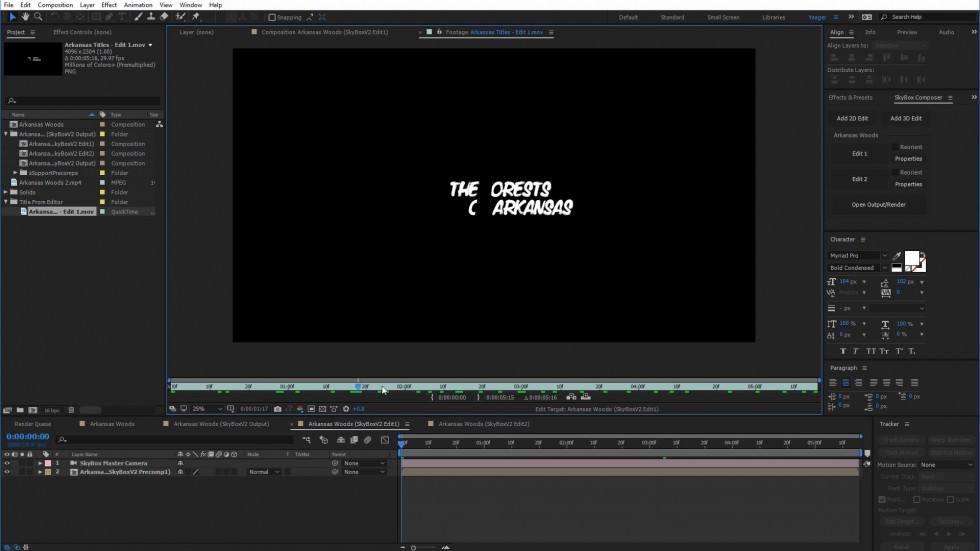
Titles from collaborator.
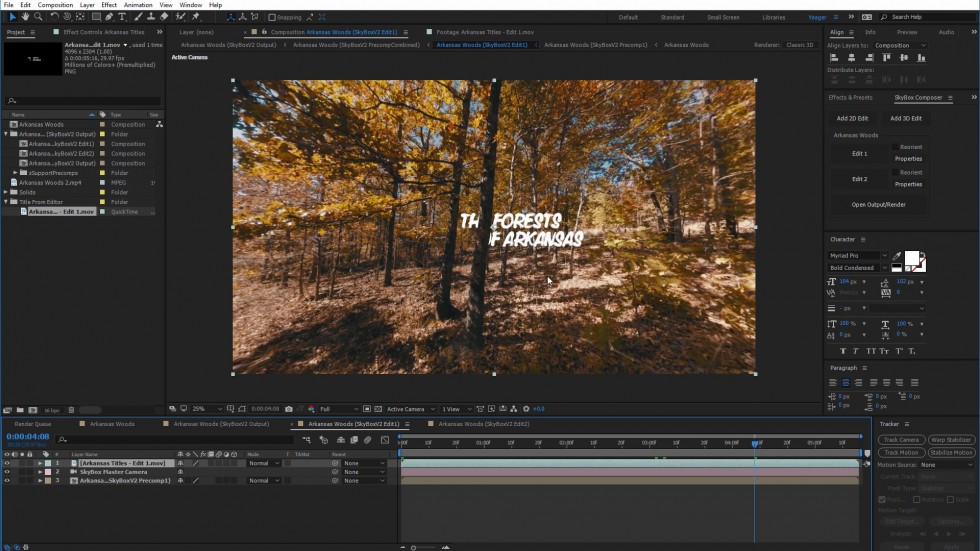
Add titles into View-Based edit.
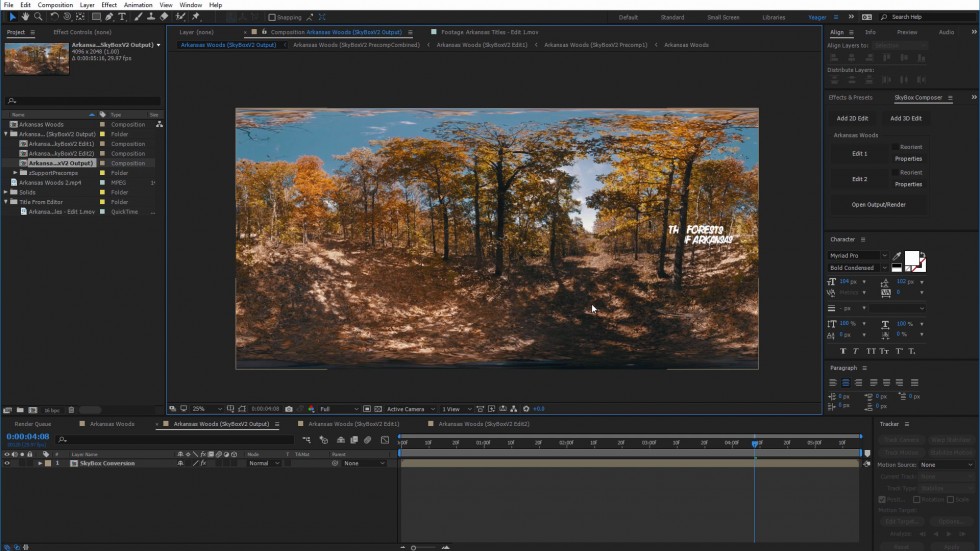
Output with titles.
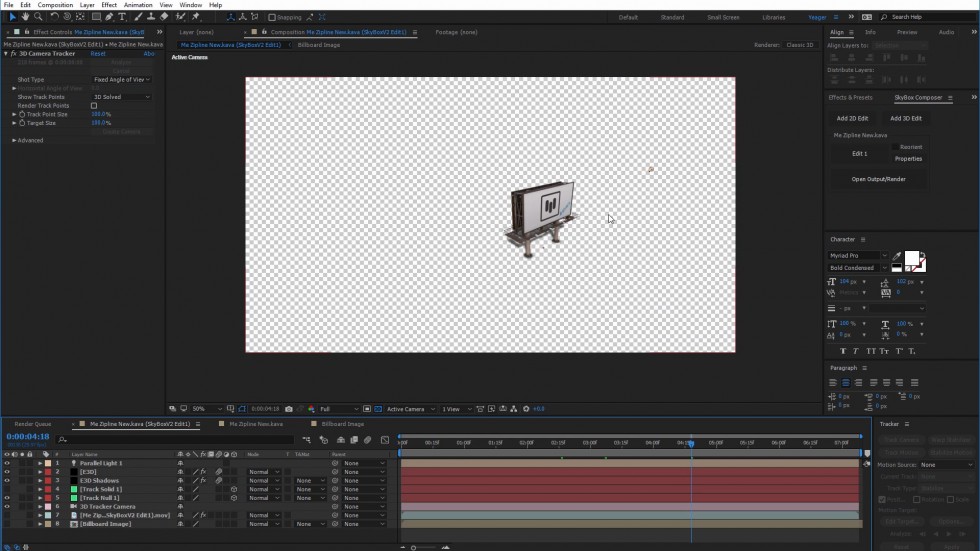
3D graphics from collaborator.
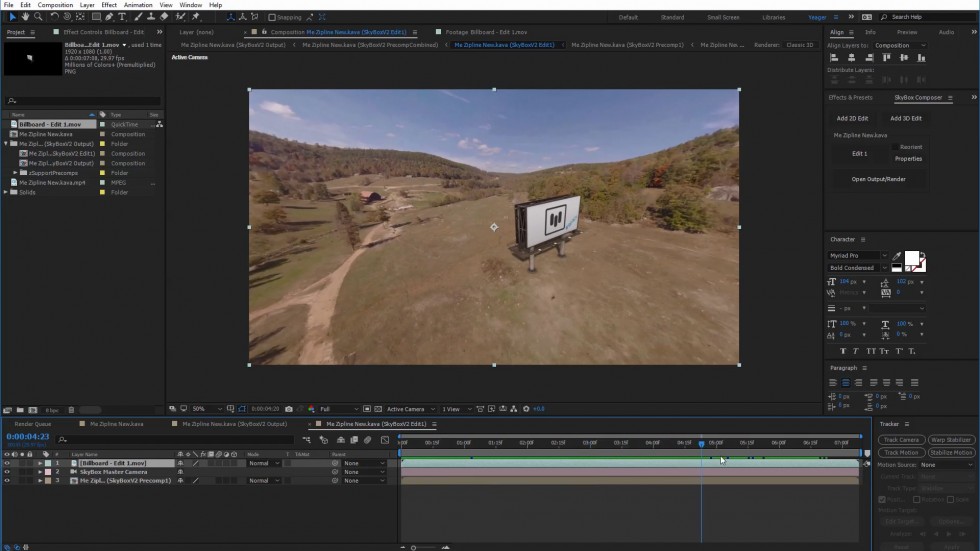
3D graphics added to View-Base edit.
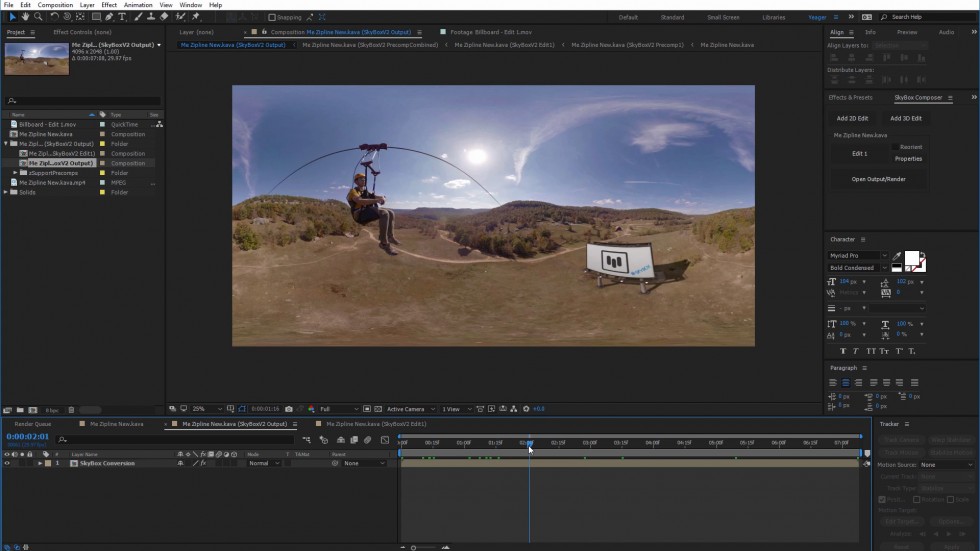
Output with graphics.

Charles Yeager is a Filmmaker & Motion Graphics Artist currently residing in Arkansas. His projects have been recognized by Canon, Video Copilot, Vimeo, Filmmaker IQ, No Film School, Film Convert, BOOM Library & Filminute. See his portfolio at yeagerfilms.com.
Charles is the author of numerous tutorials on 360/VR video production in After Effects and Premier Pro. You can find them in the tutorial section on the Mettle website.
Mettle Skybox Suite has joined Adobe.
Mettle Skybox Suite of plugins will be exclusively available as part of your Creative Cloud membership through deep, native integration with Premiere Pro CC and After Effects CC. Adobe Creative Cloud will offer an end to end experience for crafting rich and compelling VR/360 experiences.
Learn more – Adobe and Mettle VR: 360 degrees better



