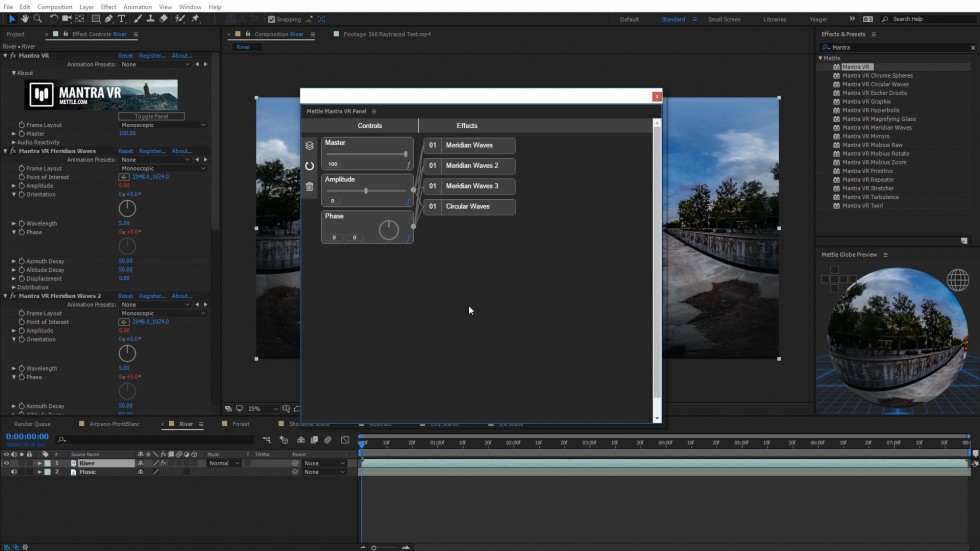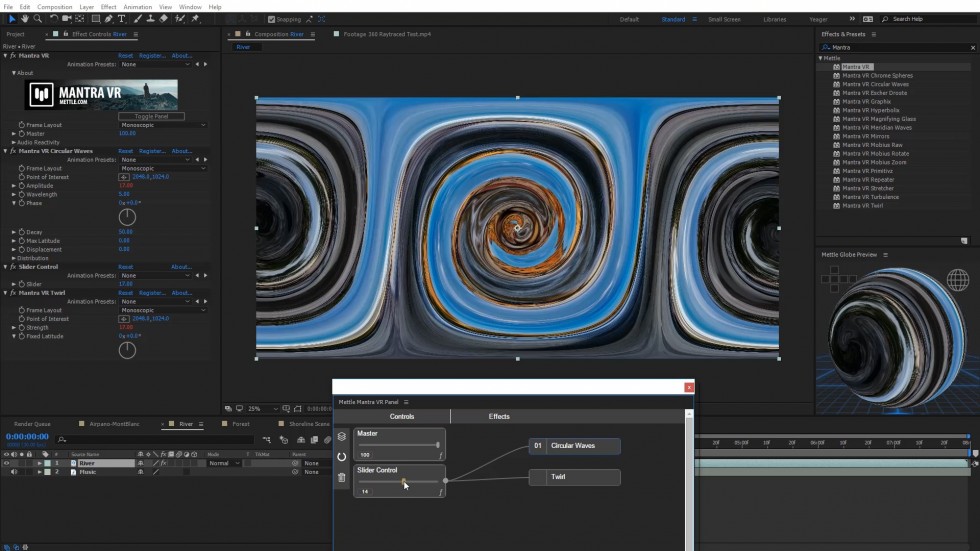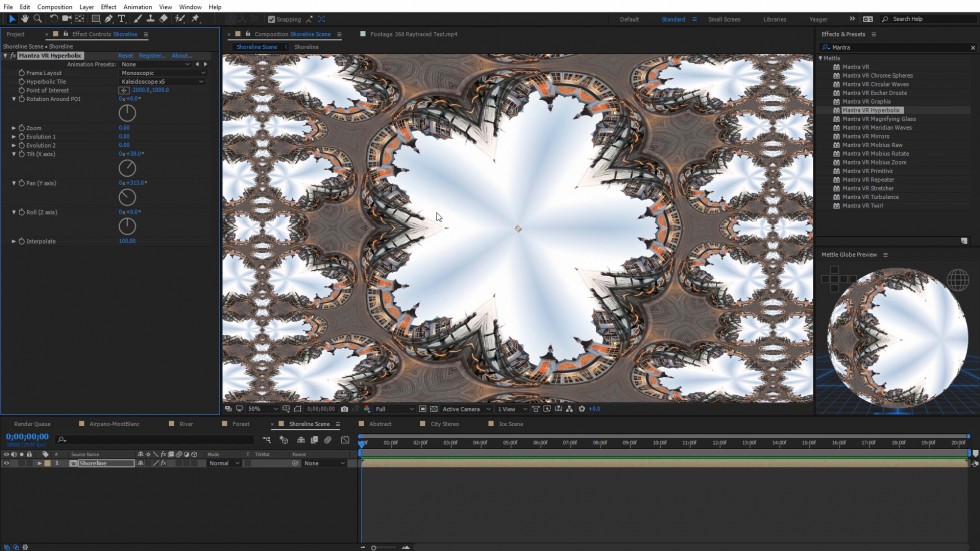Getting Started With Mantra VR
Charles Yeager (www.yeagerfilm.com) shows us how to quickly get started with Mantra VR, 360 Stylization + FX for After Effects and Premiere Pro. See the latest innovative tools for 360/VR content creators, including a Globe Preview Panel, a Node Panel, and audio reactive tools. Learn the basics of what’s included and how to use them.
Charles also shows us some of his favourite effects, like Hyperbolix, Primitvz and the Turbulence effect, which creates a Van Gogh “Starry Night” look. You can download a free demo, buy it now, and look at some customer samples.
Getting Started | Mantra VR

Mantra VR introduces a Globe Preview, allowing you to see your effects on a rotating sphere. The sphere updates in close to Real Time, has intuitive viewing options with a cubemap navigation tool and wireframe overlay, and can be zoomed into to get a first-person view.

Charles Yeager is a Filmmaker & Motion Graphics Artist currently residing in Arkansas. His projects have been recognized by Canon, Video Copilot, Vimeo, Filmmaker IQ, No Film School, Film Convert, BOOM Library & Filminute. See his portfolio at yeagerfilm.com.
Charles is the author of numerous tutorials on 360/VR video production in After Effects and Premier Pro. You can find them in the tutorial section on the Mettle website.