Tutorial: 360° Nighttime Scene with FLUX + FreeForm Pro + GEOlayers 2 in After Effects
This tutorial shows how to create a night time version of your 360° landscape animation, also adding in a FLUX sky. It’s a sequel to Tutorial: 360° Landscapes with FreeForm Pro + GEOLayers 2 + After Effects CC 2019. Follow that tutorial first to set up your 360° landscape, and then you can create the night time effect and sky in the same scene.
Hosted by Charles Yeager, we learn how to use the 3D fractal flames features of FLUX to generate and composite our night sky. FLUX supports Flat, 360 Mono and Stereo formats.
Download free trials of the 3rd party plugins: FLUX FreeForm ProGEOLayers 2

Charles Yeager is a Filmmaker & Motion Graphics Artist currently residing in Arkansas. His projects have been recognized by Canon, Video Copilot, Vimeo, Filmmaker IQ, No Film School, Film Convert, BOOM Library & Filminute. See his portfolio at yeagerfilms.com.
Charles is the author of numerous Mettle tutorials on video post-production in After Effects and Premier Pro. You can find them in the tutorial sections on our website.

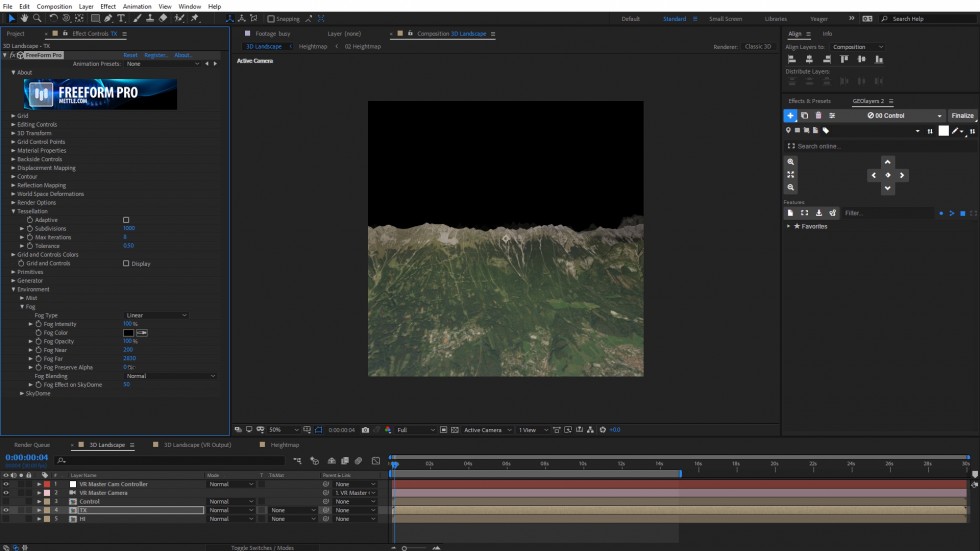
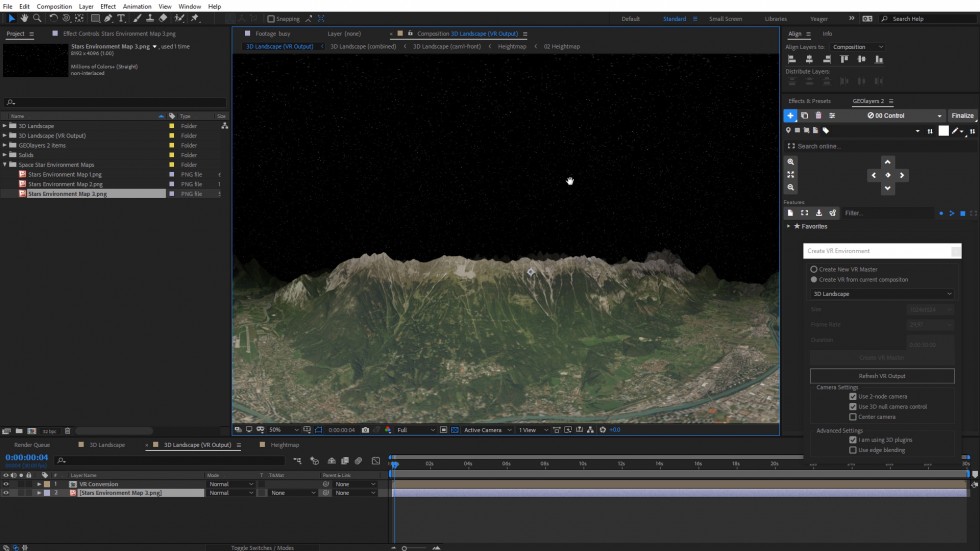



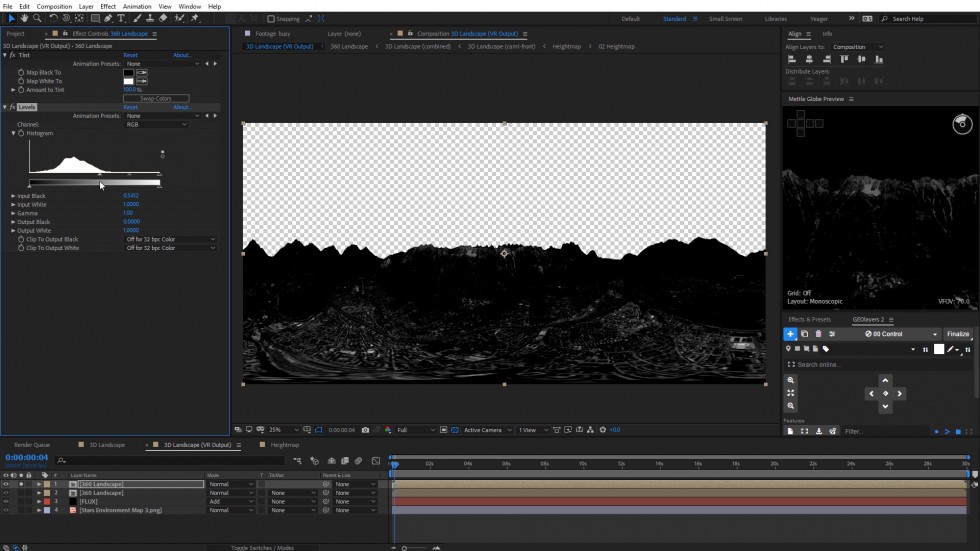

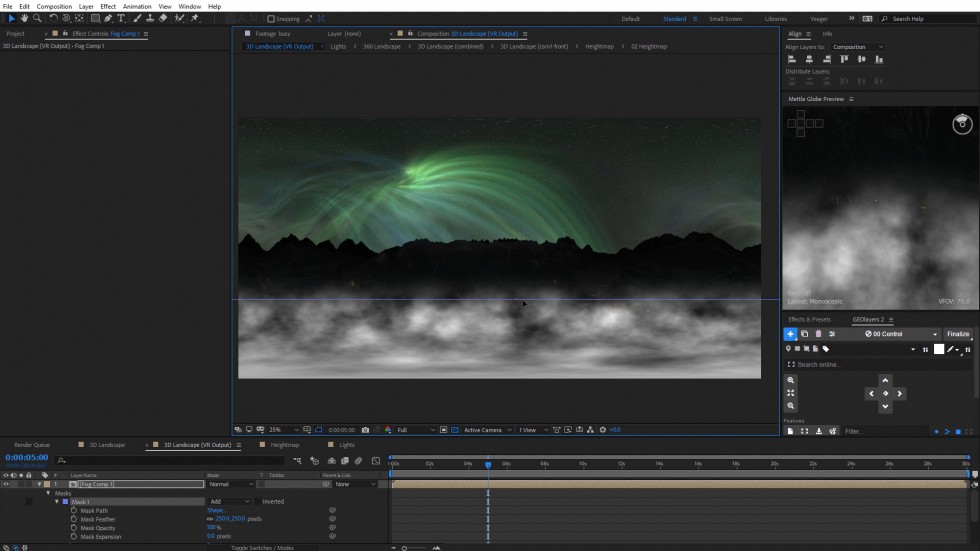
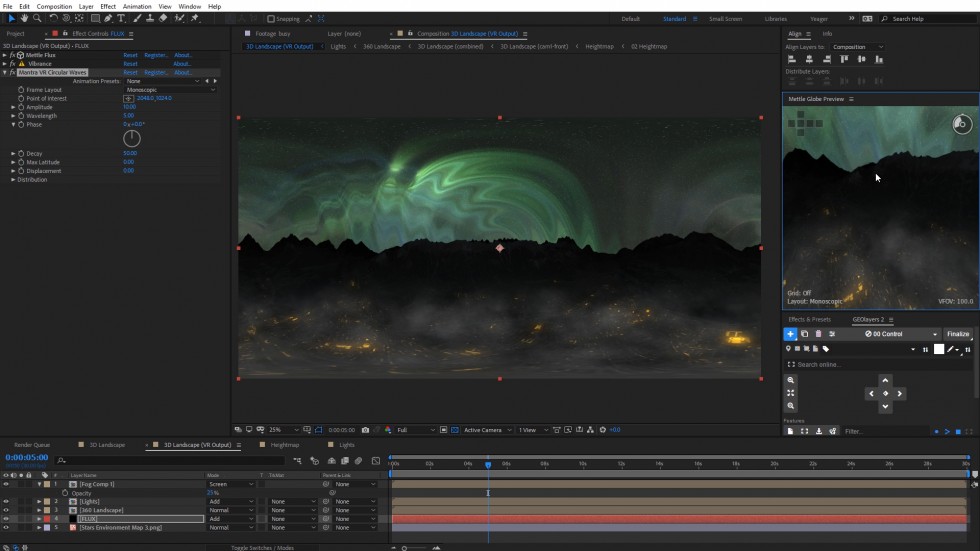



Bret R Kuhlman
Where are the project files and the star maps for this tutorial located?
Nancy Eperjesy
Click on the “DOWNLOAD FREE PROJECT FILES” blue button near the top of the post.