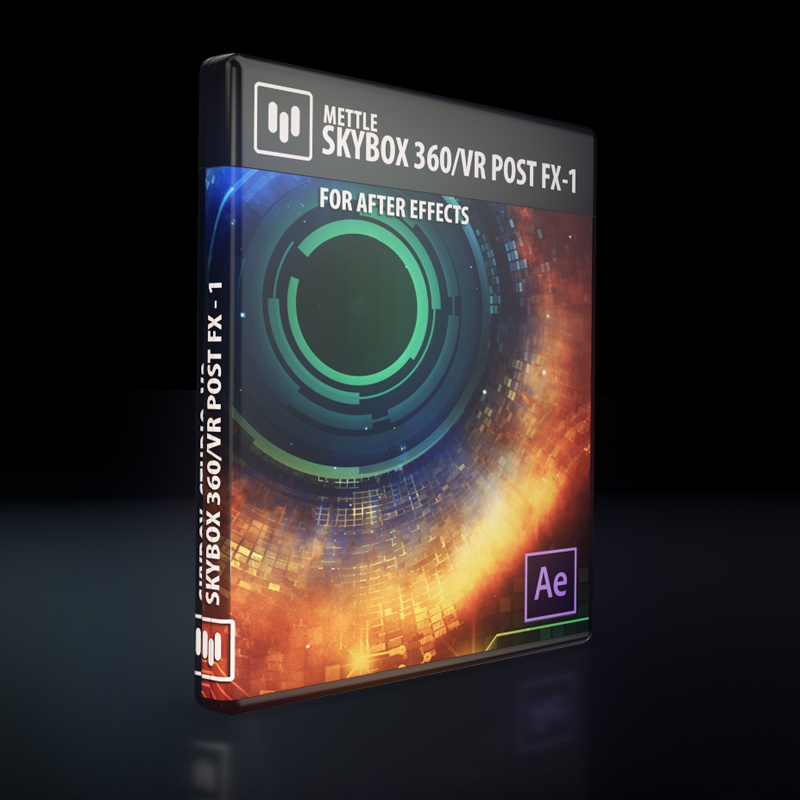Description
Four Pack: Blur, De-Noise, Sharpen, Glow
– Cinematic Post FX for your 360/VR production in After Effects.
– Designed to work with 360 footage – no seams.
– Fully customisable.
– Supports Mono and Stereo.
SkyBox 360 Post FX Overview
Apply SkyBox Post FX directly on imported 360° footage, or on an Adjustment layer.
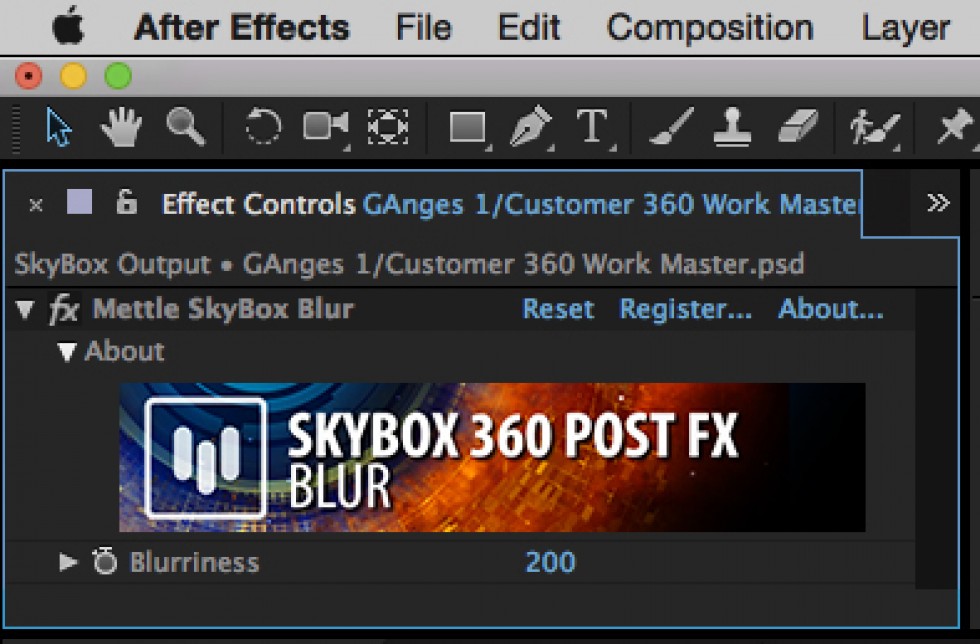
SkyBox 360 Post FX – Blur
Blurriness:
Represents convolution kernel radius.
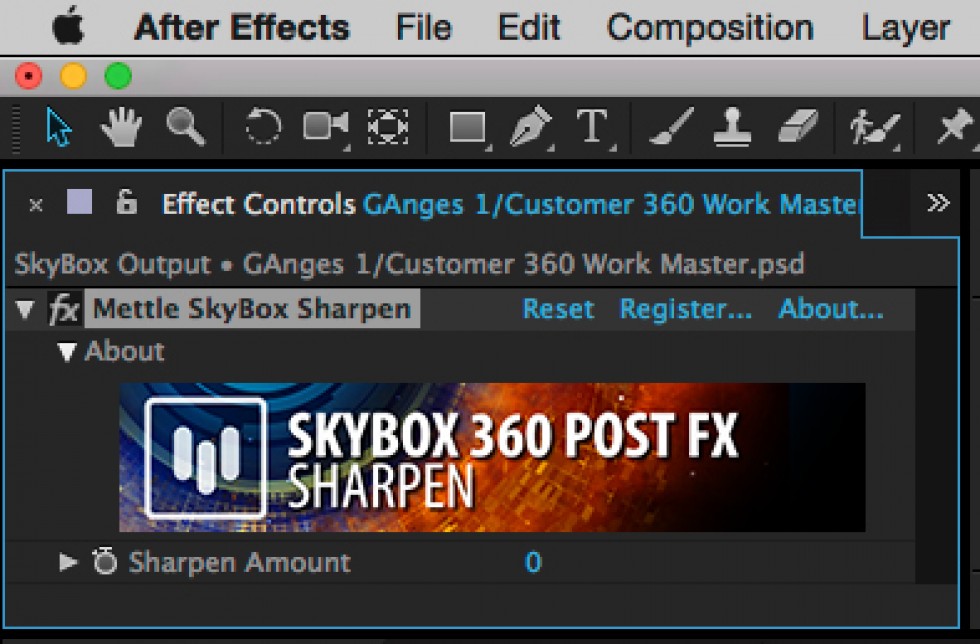
SkyBox 360 Post FX – Sharpen
Sharpen Amount:
Adjusts relative sharpen amount between 0 and 100 (max)
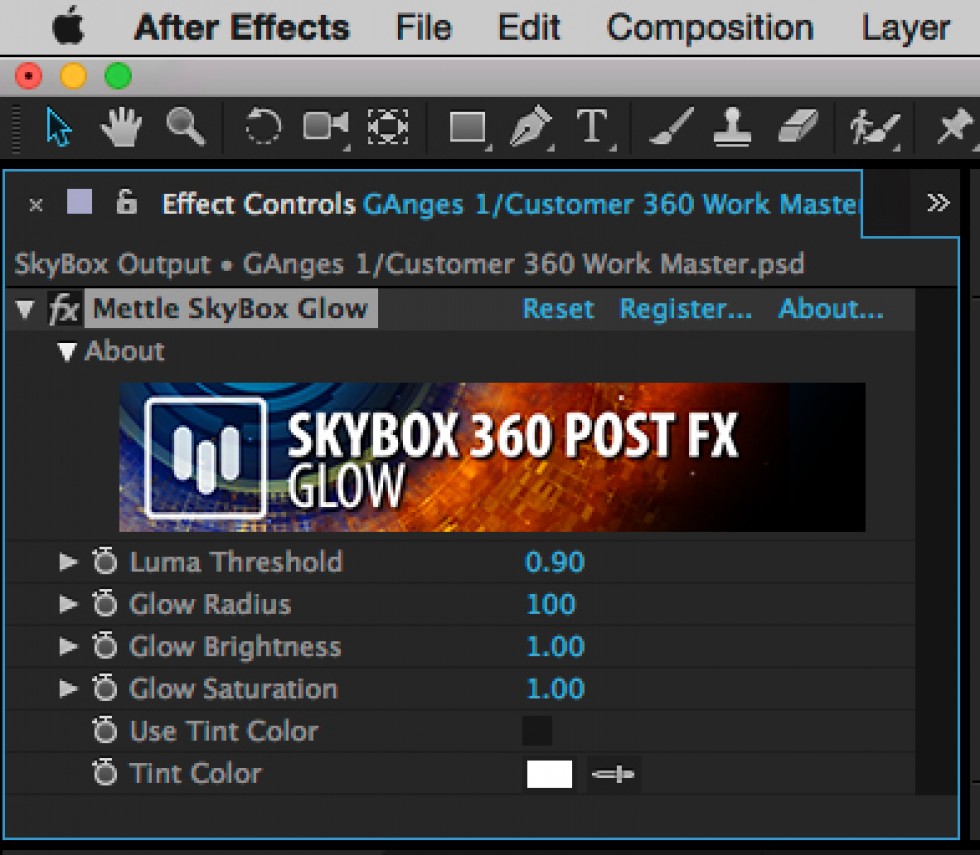
SkyBox 360 Post FX – Glow
Luma Threshold:
Defines image region that will glow, i.e. regions where luma (brightness) is more than a threshold, between 0.0 (black) and 1.0 (white).
Glow Radius:
Defines radius of glowing halo, in pixels.
Glow Brightness:
Multiplier for glow brightness intensity, default is 1.0.
Glow Saturation:
Multiplier for glow saturation (color) intensity, default is 1.0.
Use Tint Color:
When checked, Tint Color will be blended to the resulting glow color.
Tint Color:
Choose tint color, which has effect only when Use Tint Color is checked.
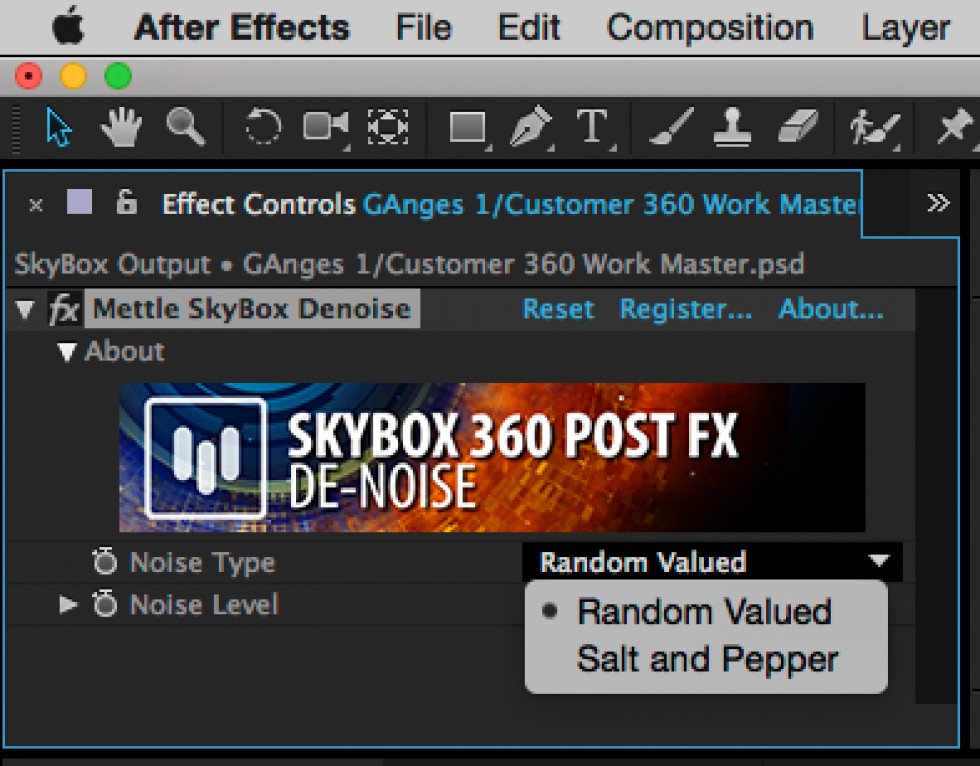
SkyBox 360 Post FX – De-Noise
Noise Type:
Choose noise type to suppress: Random Valued or Salt-and-Pepper (black and/or white speckles).
Noise Level:
Adjust hypothetical input noise level until best output result is found.