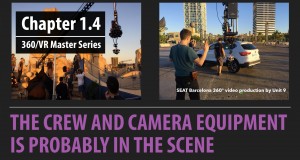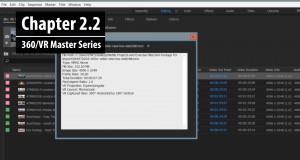360/VR Master Series
The 360/VR Master Series teaches 360 production workflow, step-by-step, using Mettle SkyBox Suite in Adobe Premiere Pro and After Effects in CC 2017.
Mettle SkyBox plugins have been acquired by Adobe and integrated into CC 2018. We are keeping this page active as a general resource for everyone to learn and apply it to the integrated CC 2018 plugins.
Download the Free 360 assets and follow along with Adobe Certified instructor Nick Harauz. Hands-on learning starts at Chapter 2.5.
GET 3 GB of Free Project files, 360 video clips and assets.
Free 360 footage for Chapters 2.5+ with drone and camera tripod still visible.
This stitched 360° footage will help you learn object removal and stabilisation. Thailand footage courtesy: Connor Hair and Alex Meader of Perception Squared.
Ayutthaya – Easy Tripod Paint
Download from Vimeo
Ayutthaya – for stabilization + horizon correction
Download from Vimeo
Doi Suthep – Hard Tripod Paint
Download from Vimeo
Scenic 360° videos for Chapters 2.5+
Footage courtesy Eric Fassbender, of Atmosphaeres. Click here to purchase unwatermarked 360 stock footage from his collection.
London on Tower Bridge
Download from Vimeo
Crystal Shower Falls
Download from Vimeo
London Park Ducks and Swans
Download from Vimeo
Pebbly Beach
Download from Vimeo
Bavarian Alps
Download from Vimeo
City View with Low Waterfall
Download from Vimeo
CHAPTER 1: INTRO TO VR
CHAPTER 2: IMPORT, EDIT & ORGANIZE 360 VIDEO CLIPS IN PREMIERE PRO (HANDS ON)
CHAPTER 3: ADDING TRANSITIONS, POST FX & GRAPHICS
CHAPTER 4: EXPORTING YOUR 360/VR PROJECTS

Nick Harauz is an Adobe Certified Trainer in Premiere Pro and After Effects. He has an uncanny ability to engage his students and create a level of relatedness that keeps them coming back for more. Since 2002, Nick has worked with domestic and international brands offering video production and motion graphic services. He has worked with clients such as Proctor and Gamble and Virgin Mobile.
You can find some of his online training for Adobe on the Creative Cloud Learn website and Lynda.com. You can keep up with Nick on Twitter or at http://www.creative111.com/