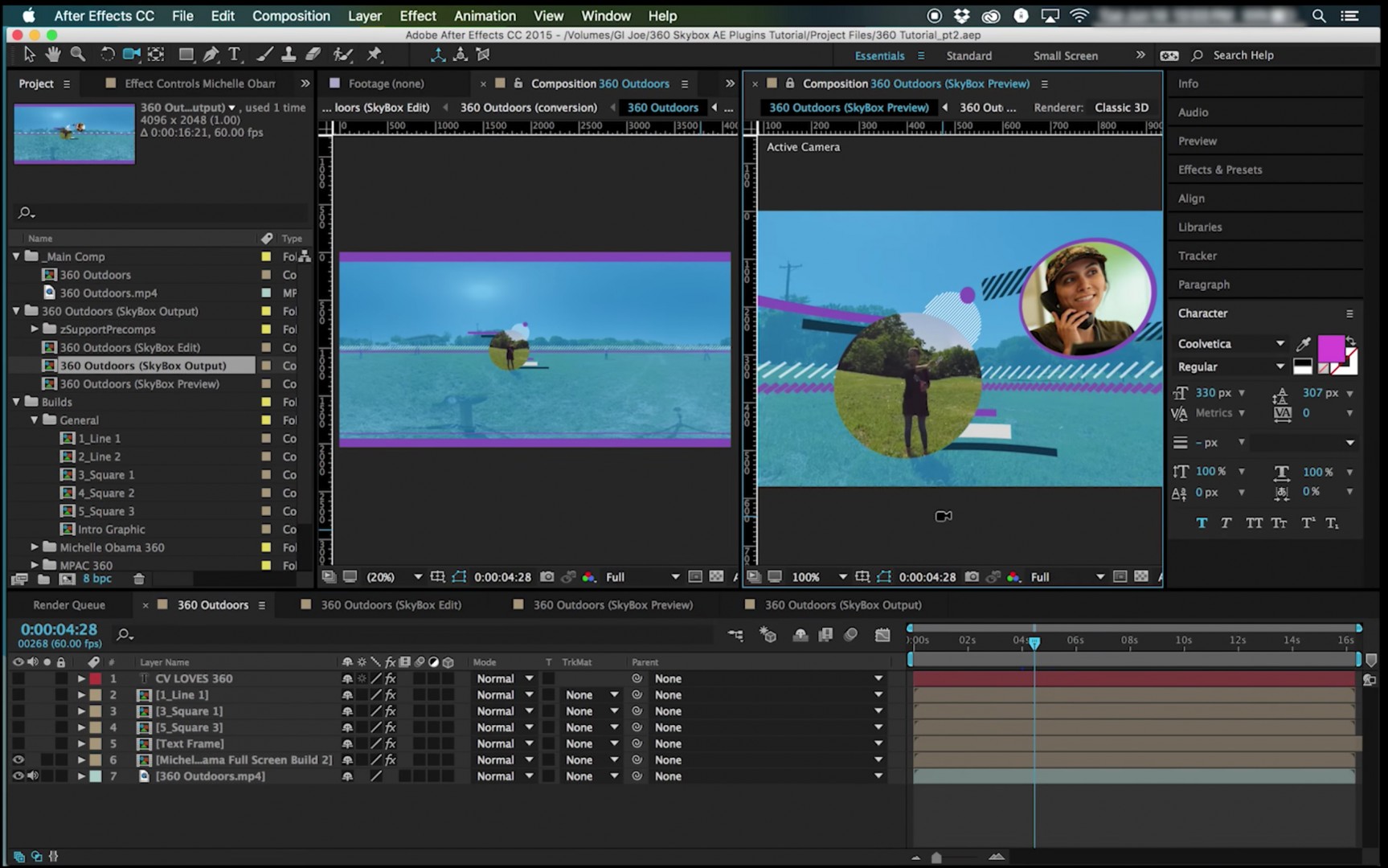Michelle Obama 360 Style Graphics | Tutorial | After Effects
Josh Kimmis (CV GLobal) was really impressed by the Michelle Obama 360, which was produced by The Verge and Lunar North. The 360 interview is a clever mix of 360 footage and 360 motion graphics that tells the story of how the First Lady mastered social media. Josh has kindly made a tutorial that shows how to add the same style of motion graphics to 360 footage, using SkyBox Studio in Adobe After Effects, the same production pipeline used by The Verge and Lunar North. It shows how anyone with 2D motion graphics experience can easily make the jump into 360 production. Download a free demo and follow along.
Michelle Obama 360 Graphics Tutorial
The Inspiration: Michelle Obama 360
Overview
Josh explains how to achieve different kinds of builds using the Main and Edit comps in After Effects with SkyBox Studio. After importing his equirectangular footage, Josh runs the SkyBox Extractor script, going into detail about using the Preview, Edit and Output comps. Generating a series of tests, he shows you how to achieve certain builds going between the 2D and 3D spaces. Showing you that it’s possible to achieve builds like you saw in Michelle Obama 360! Check out more videos from CV’s 360 Video Tutorial playlist to learn more about their 360 workflow.

Apply “SkyBox Extractor” on your 360 footage to create 3 comps: Edit, Output and Preview.
Josh shows 2 ways to add text onto footage. The “2D Source” feature in the SkyBox Converter module is a simple way. You can move your text within the 360 space using the “Re-orient Camera View” feature. He also shows how to add text within the 3D space using SkyBox Extractor for more sophisticated motion graphics and visual effects.

Josh is a filmmaker and motion graphics artist currently residing in the Dallas-Fort Worth Metroplex who has helped to produce stories of hope for John Brown University, Mitchell Communications Group, Roebuck Media, and CV Global. You can read his full bio at Linkedin. You can reach him by email.
Mettle Skybox Suite has joined Adobe.
Mettle Skybox Suite of plugins will be exclusively available as part of your Creative Cloud membership through deep, native integration with Premiere Pro CC and After Effects CC. Adobe Creative Cloud will offer an end to end experience for crafting rich and compelling VR/360 experiences.
Learn more – Adobe and Mettle VR: 360 degrees better