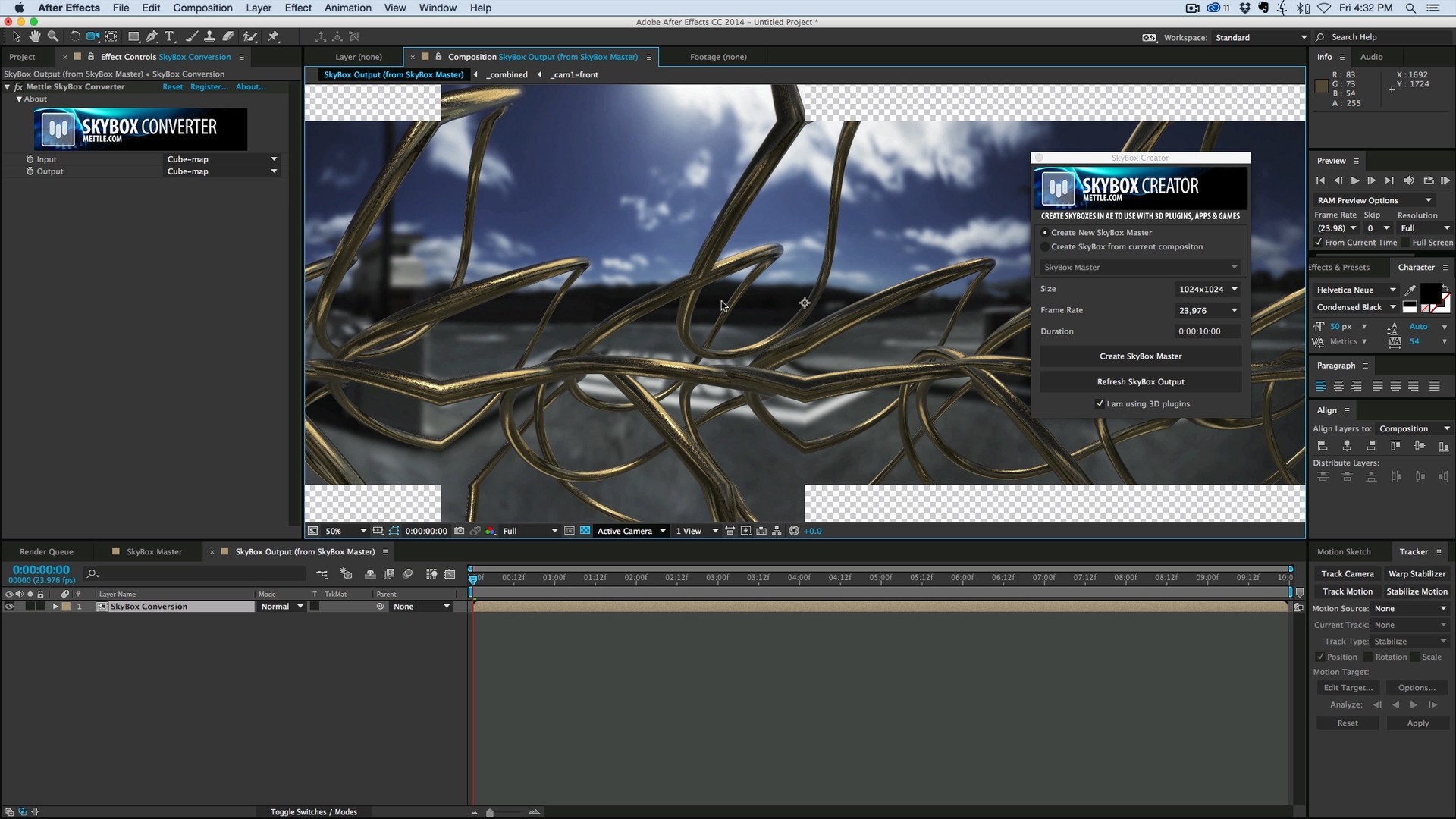Create YouTube 360 Videos with Mettle SkyBox
SkyBox makes it super-easy to generate 360 YouTube format. Mikey Borup leads us through the process in his tutorial. He uses mettle SkyBox with Element 3D, but most of your favorite 3D plug-ins will work, including mettle ShapeShifter, FreeForm Pro, Plexus, Trapcode Form and Particular. What he has to say about SkyBox: “Sky Box is pretty rad. you can create animated environment maps to use with 3D models, OR to upload 360 videos to YouTube. It will recreate your comp as an environment map. pretty sweet.”
When you upload to youtube, you’ll need Meta Data injector (its halfway down the page, under prepare for upload) https://support.google.com/youtube/answer/6178631?hl=en
“I think SkyBox is really cool. There’s really not another plug-in out there that can do this to create these 360 videos.” – Mikey Borup
Create YouTube 360 Videos with Mettle SkyBox. Hosted by Mikey Borup.
Final Result: 360 YouTube Video. Click and drag to orbit 360 degrees. Must be viewed on Chrome or Android device.
A huge thanks to Mikey for this SkyBox tut! Check out his youtube channel: After Effects Tutorials w/ Mikey
Mettle Skybox Suite has joined Adobe.
Mettle Skybox Suite of plugins will be exclusively available as part of your Creative Cloud membership through deep, native integration with Premiere Pro CC and After Effects CC. Adobe Creative Cloud will offer an end to end experience for crafting rich and compelling VR/360 experiences.
Learn more – Adobe and Mettle VR: 360 degrees better